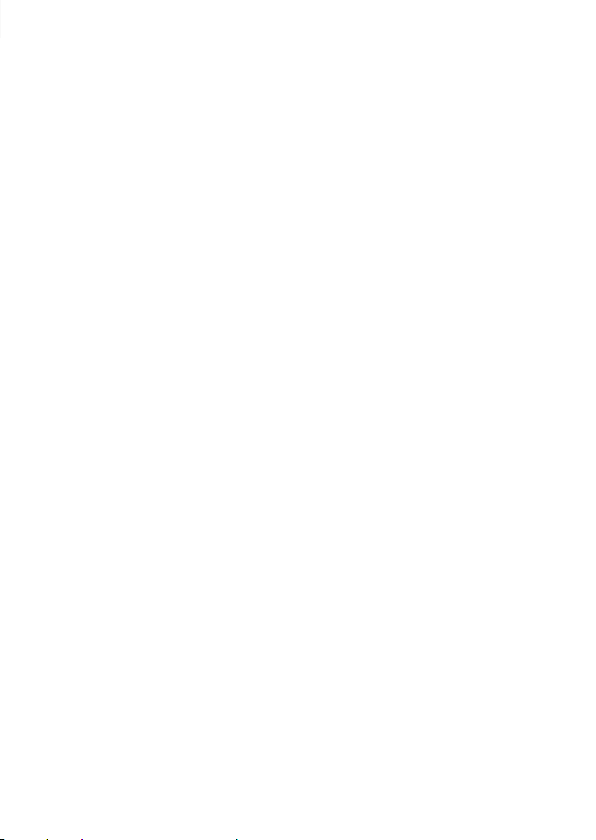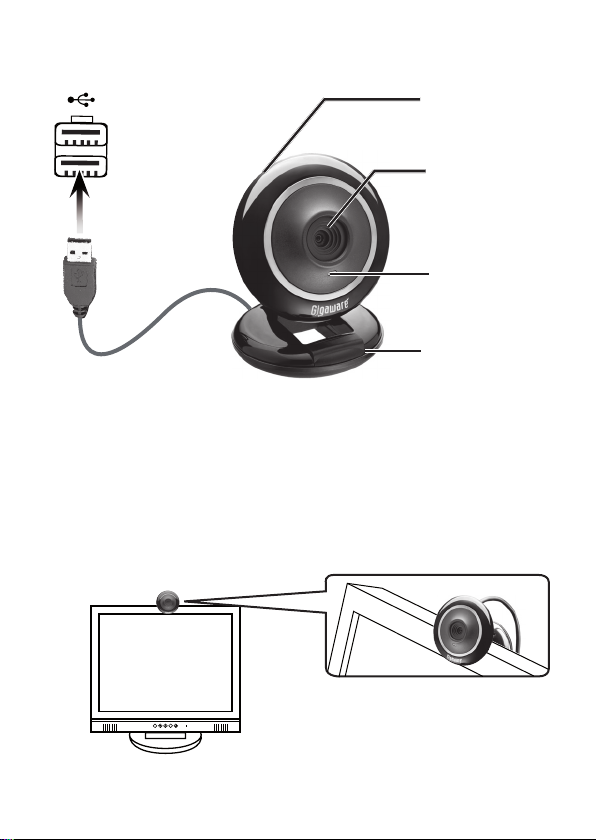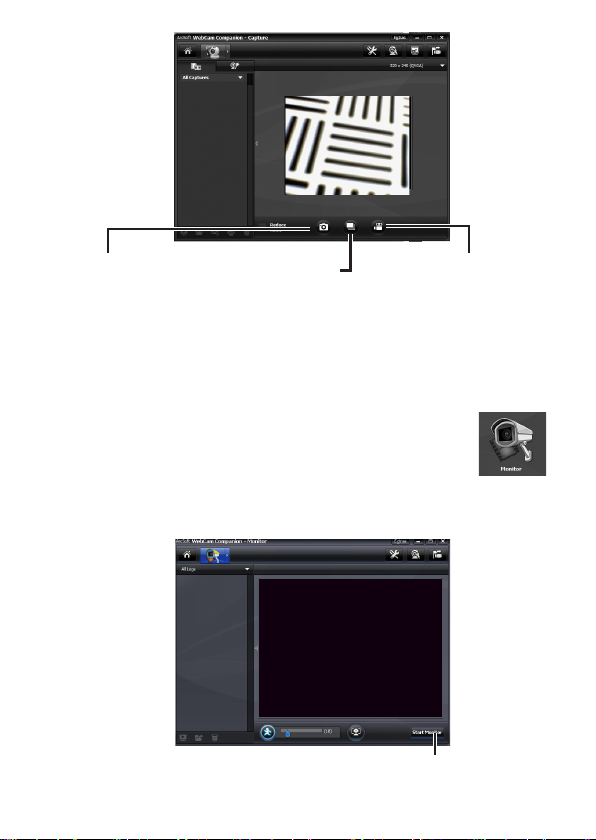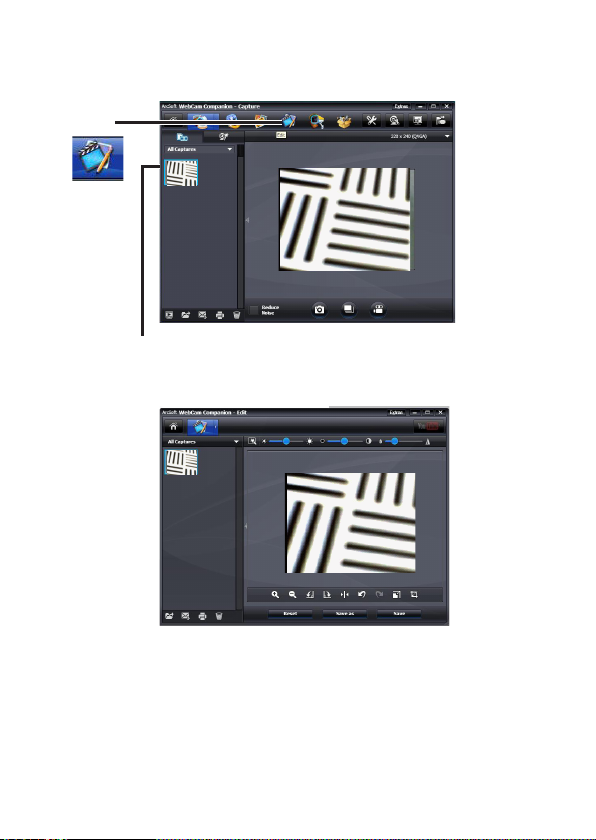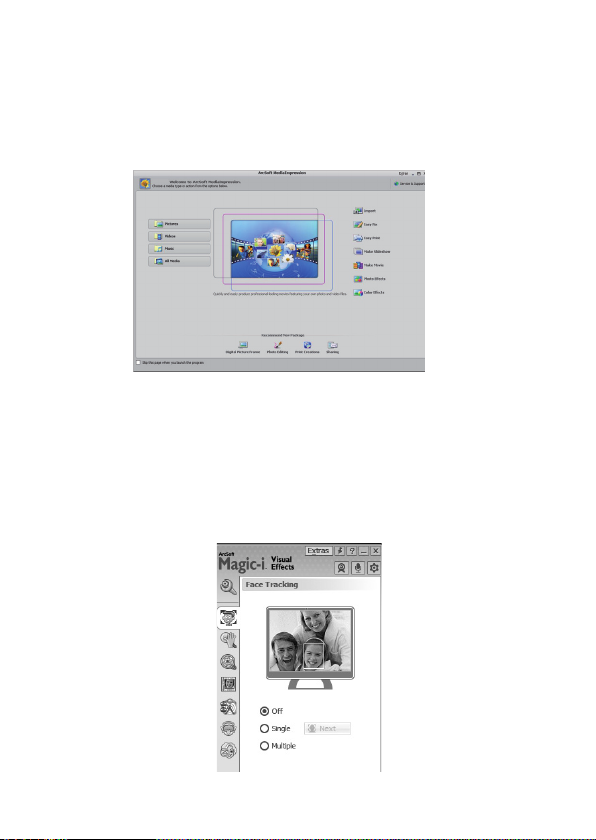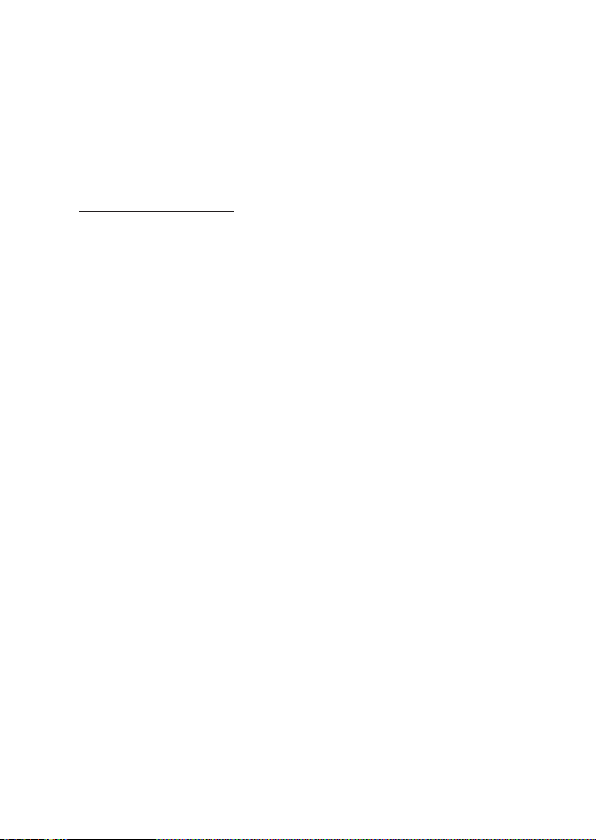10
FCC Information
ThisequipmenthasbeentestedandfoundtocomplywiththelimitsforaClassB
digitaldevice,pursuanttoPart15oftheFCCRules.Theselimitsaredesignedto
providereasonableprotectionagainstharmfulinterferenceinaresidentialinstalla-
tion.Thisequipmentgenerates,usesandcanradiateradiofrequencyenergyand,
ifnotinstalledandusedinaccordancewiththeinstructions,maycauseharmful
interferencetoradiocommunications.However,thereisnoguaranteethatinterfer-
encewillnotoccurinaparticularinstallation.Ifthisequipmentdoescauseharmful
interferencetoradioortelevisionreception,whichcanbedeterminedbyturning
theequipmentoffandon,theuserisencouragedtotrytocorrecttheinterference
byoneormoreofthefollowingmeasures:
•Reorientorrelocatethereceivingantenna.
•Increasetheseparationbetweentheequipmentandreceiver.
• Connecttheequipmentintoanoutletonacircuitdifferentfromthattowhichthe
receiverisconnected.
•Consultthedealeroranexperiencedradio/TVtechnicianforhelp.
ChangesormodicationsnotexpresslyapprovedbyIgnitionL.P.maycause
interferenceandvoidtheuser’sauthoritytooperatetheequipment.
Thisdevicecomplieswithpart15oftheFCCRules.Operationissubjecttothe
followingtwoconditions:(1)Thisdevicemaynotcauseharmfulinterference,and
(2)thisdevicemustacceptanyinterferencereceived,includinginterferencethat
maycauseundesiredoperation.
Limited Warranty
IgnitionL.P.warrantsthisproductagainstdefectsinmaterialsandworkmanship
undernormalusebytheoriginalpurchaserfor ninety (90) daysafterthedateof
purchase.IGNITIONL.P.MAKESNOOTHEREXPRESSWARRANTIES.
Thiswarrantydoesnotcover:(a)damageorfailurecausedbyorattributableto
abuse,misuse,failuretofollowinstructions,improperinstallationormaintenance,
alteration,accident,ActsofGod(suchasoodsorlightning),orexcessvoltageor
current;(b)improperorincorrectlyperformedrepairsbypersonswhoarenota
IgnitionL.P.AuthorizedServiceFacility;(c)consumablessuchasfusesorbatteries;
(d)ordinarywearandtearorcosmeticdamage;(e)transportation,shippingor
Product 1.3MegapixelWebcamwithMic
Model 25-1176/25-1177/25-1178
Responsible
Party
IgnitionL.P.,
3102MapleAveSuite450Dallas,
TX75201
Phone 866-315-0426