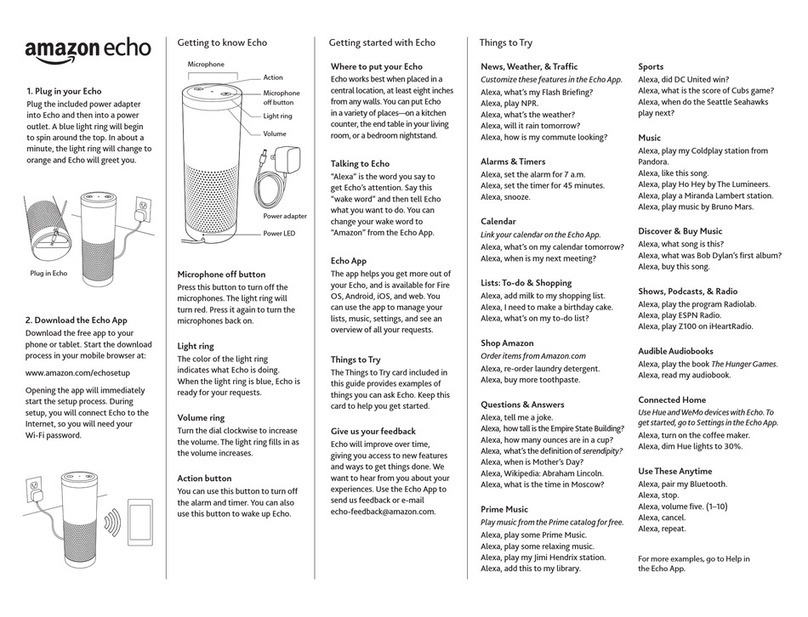Amazon Ecolane Echo Dot User manual
Other Amazon Speakers manuals

Amazon
Amazon Echo Show Safety guide

Amazon
Amazon Echo Dot User manual

Amazon
Amazon B00EHZYWGM User manual

Amazon
Amazon Eco User manual
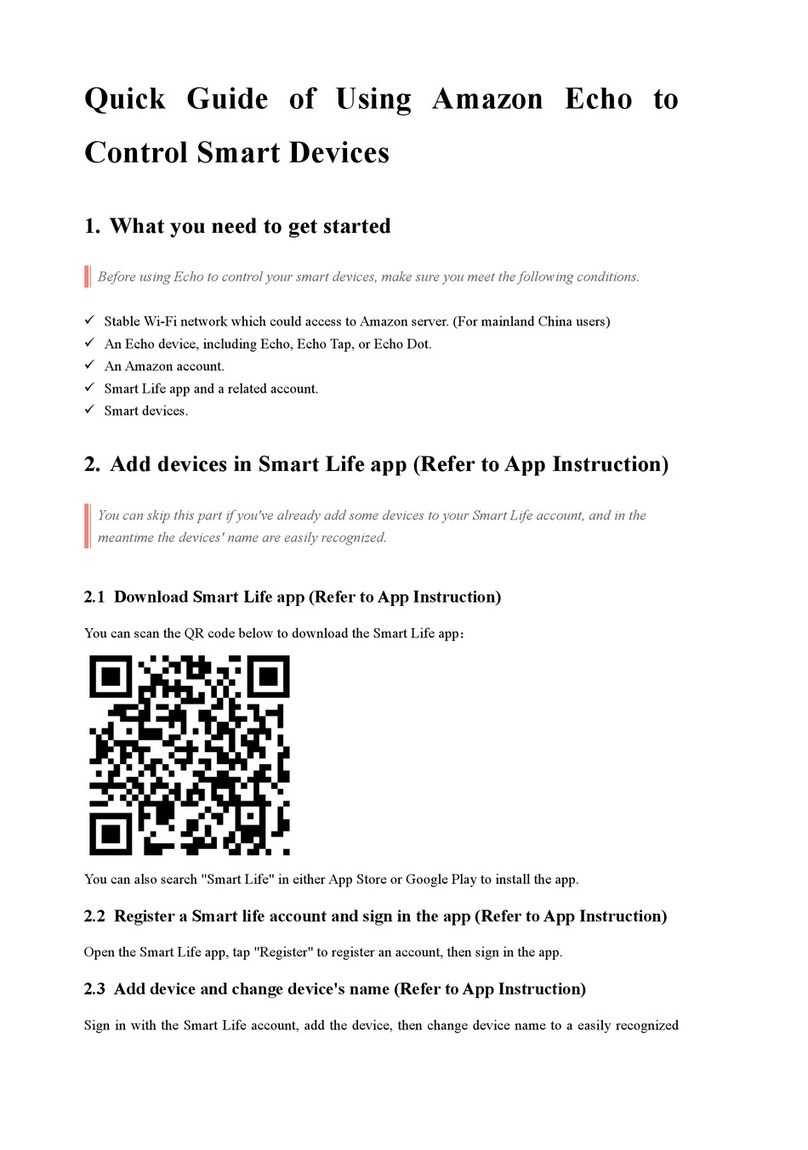
Amazon
Amazon Echo User manual

Amazon
Amazon Echo SK705DI User manual

Amazon
Amazon Echo Assembly instructions

Amazon
Amazon B00GUTY3DK User manual

Amazon
Amazon B00LLJ51FI User manual

Amazon
Amazon Tap User manual
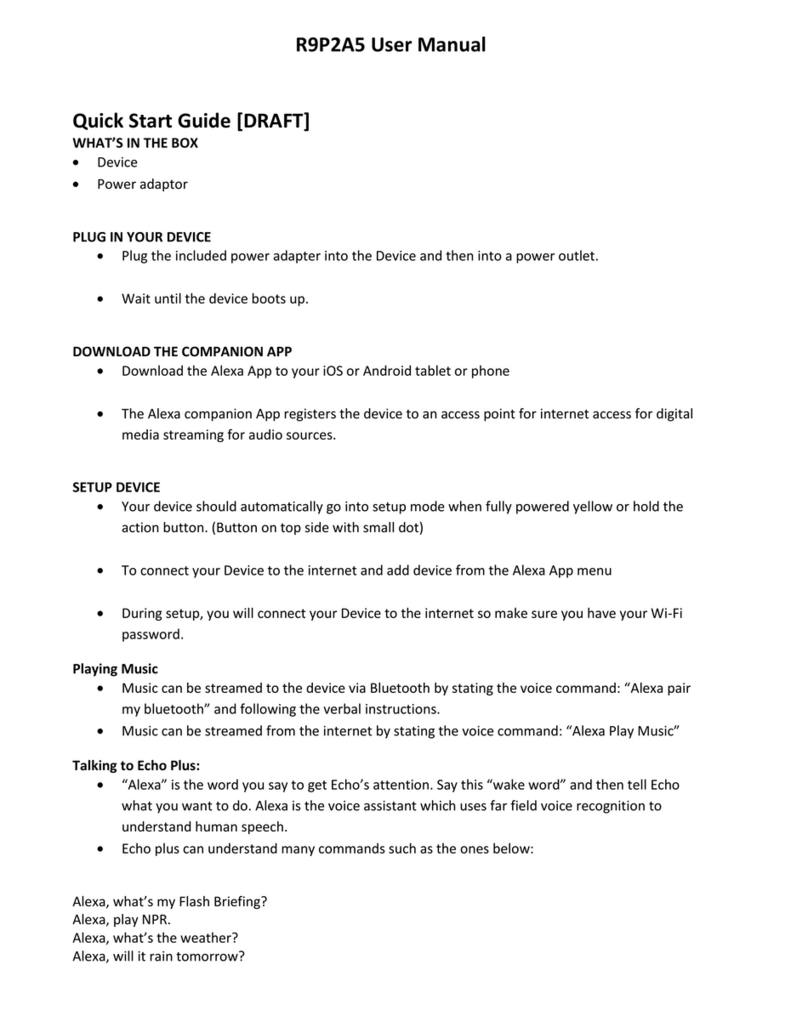
Amazon
Amazon R9P2A5 User manual

Amazon
Amazon B07JW1YSRH Operating and safety instructions

Amazon
Amazon B00MJEYM5O User manual

Amazon
Amazon Echo Dot User manual

Amazon
Amazon Echo Dot User manual

Amazon
Amazon Echo Dot User manual

Amazon
Amazon Basics A150 User manual

Amazon
Amazon Tap User manual

Amazon
Amazon B00GUTY3DK User manual

Amazon
Amazon Echo User manual