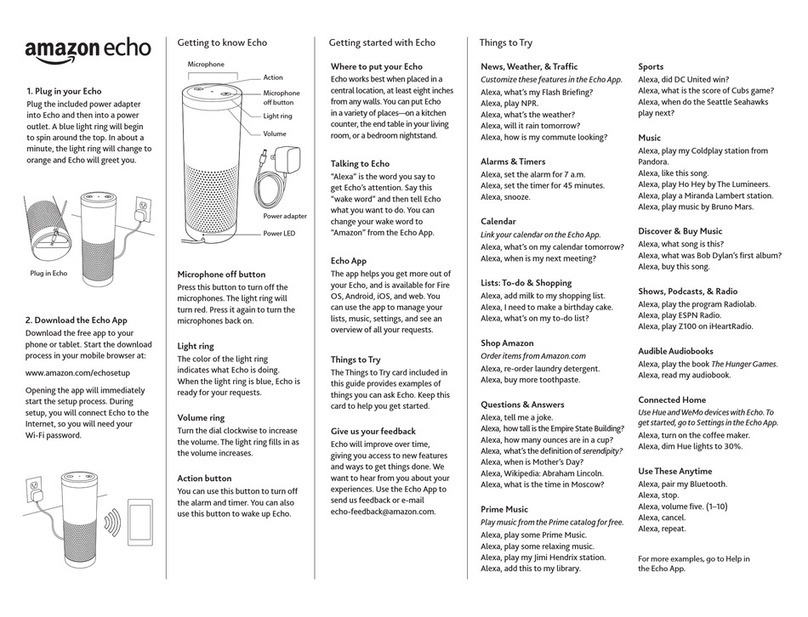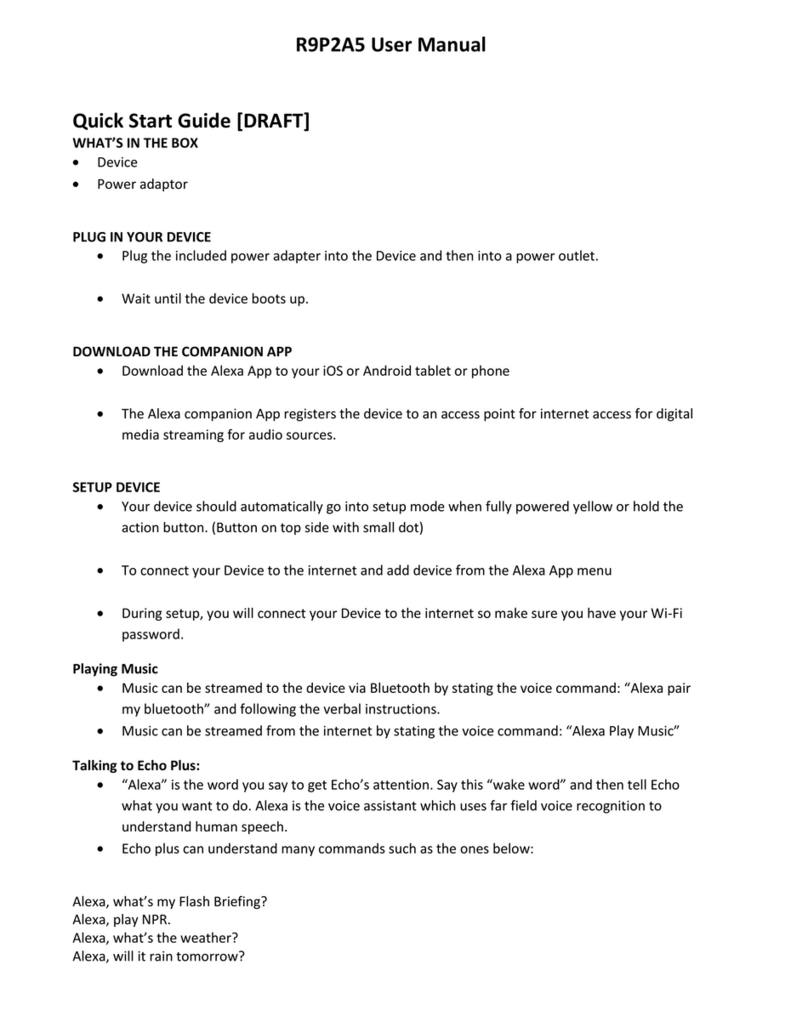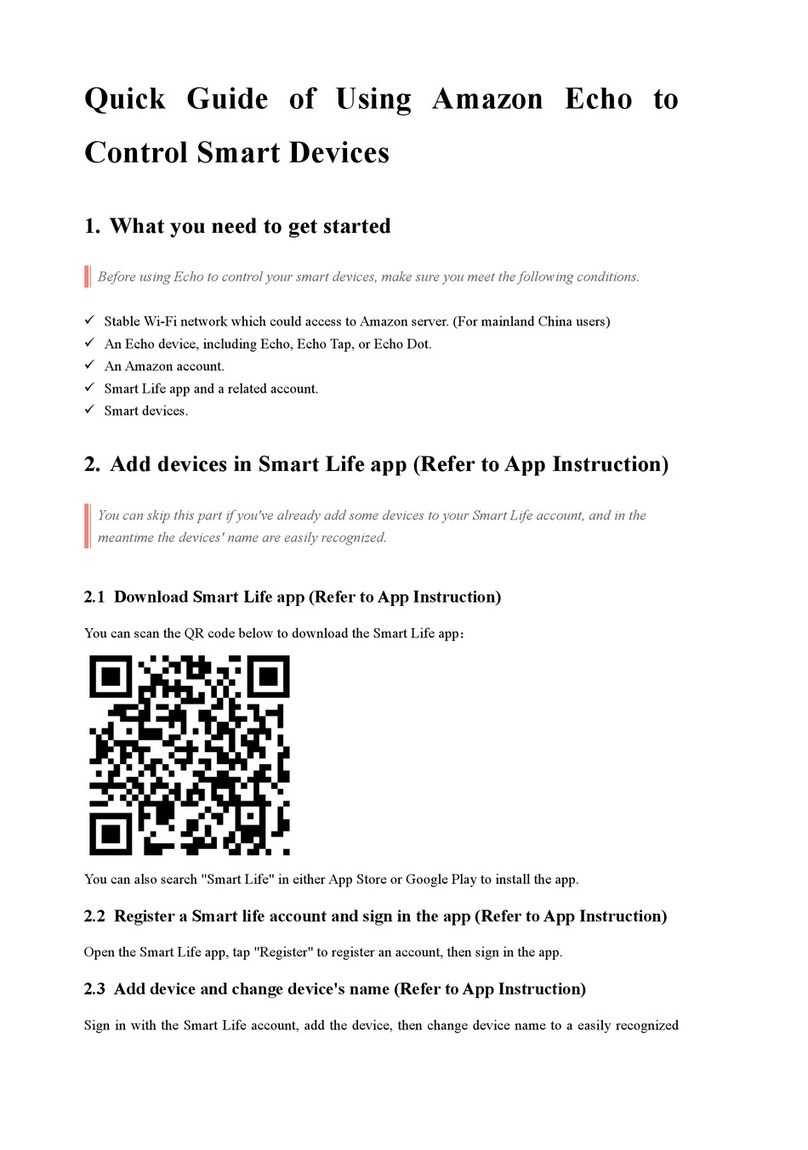Getting to know your Amazon Tap
Playback controls:
Play/Pause
Previous/Next
Volume up
Volume down
Front light indicators
Talk button
Power button
3.5mm audio input
Micro-USB port
WiFi/Bluetooth
button
Power adapter
Charging cradle
Micro-USB cable
Back view
1. Charging your Amazon Tap
Plug the included charging cable and
power adapter into the charging cradle,
then into a power outlet.
Place your Amazon Tap on the charging
cradle. Power on the device. A blue light
will illuminate at the top. The lights will
change to orange and Alexa will greet you.
Alternatively, you can charge your Amazon
Tap by plugging the cable directly into the
port on the back.
2. Setting up your Amazon Tap
Download the free Amazon Alexa app to
your phone or tablet.
The app helps you get more out of
your Amazon Tap. It’s where you see an
overview of your requests and manage
your lists, news, music, and settings.
Start the download process in your
mobile browser at:
http://alexa.amazon.com
If you already have the Amazon Alexa app
installed, go to Settings > Set up a new device.
During setup, you will connect your
Amazon Tap to the Internet so you can
access Amazon services. Please make sure
you have your Wi-Fi password available.
To get started, press the Wi-Fi/Bluetooth
button for 5 seconds.
3. Getting started with your
Amazon Tap
Talking to your Amazon Tap
Press the Talk Button and wait for
the tone. Then talk directly to your
Amazon Tap. See the Things to Try card
to help you get started.
Setting up Bluetooth
You can use your Amazon Tap as a
portable Bluetooth speaker that you can
connect to your smartphone or tablet, at
home or on the go. To pair your mobile
device using Bluetooth, quickly press the
Wi-Fi/Bluetooth button.
Checking the battery level
Press the Volume Up and Volume Down
buttons at the same time to get the
current battery status.
Give us your feedback
Alexa will improve over time, with new
features and ways to get things done.
Use the Alexa App to send us feedback or