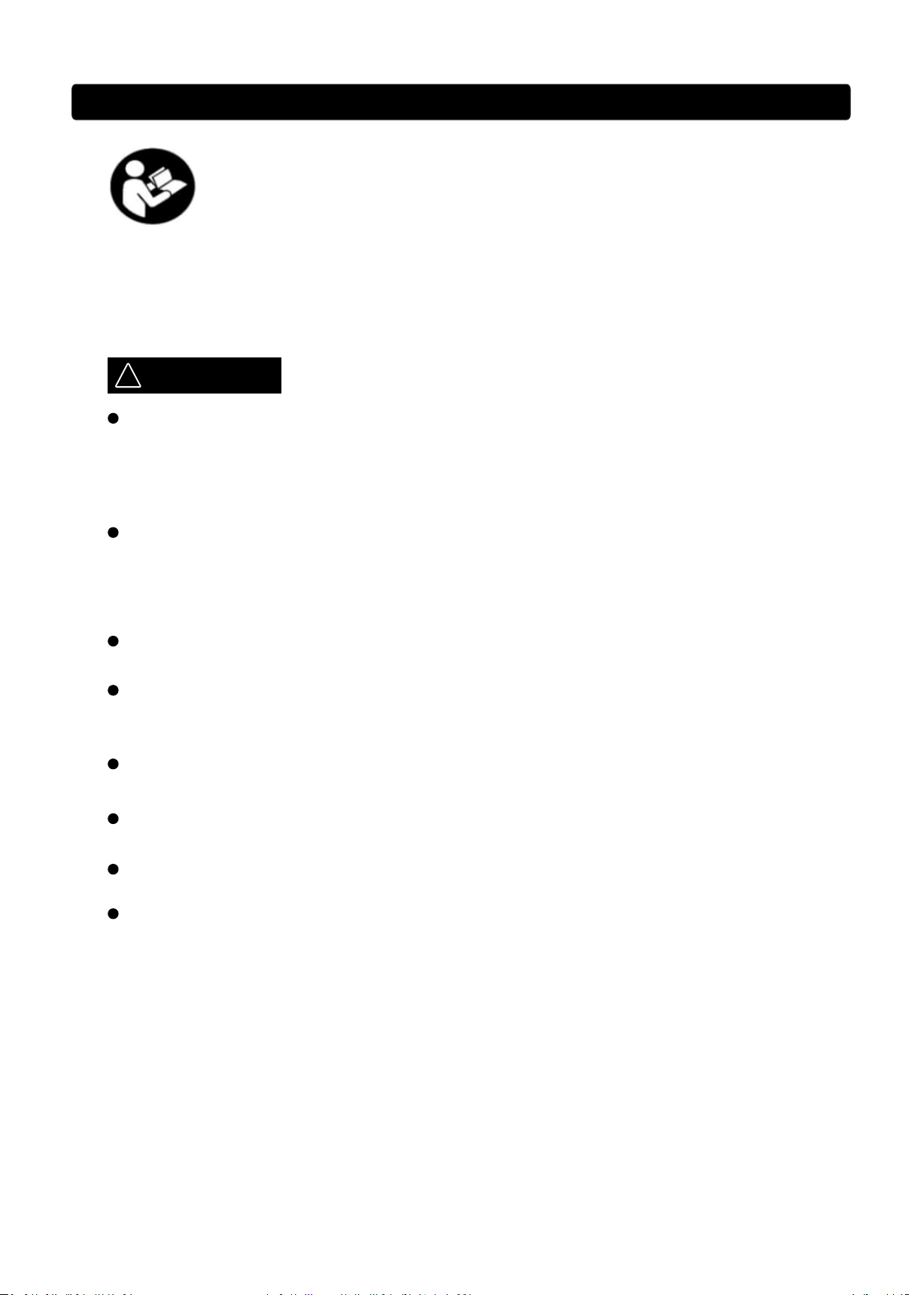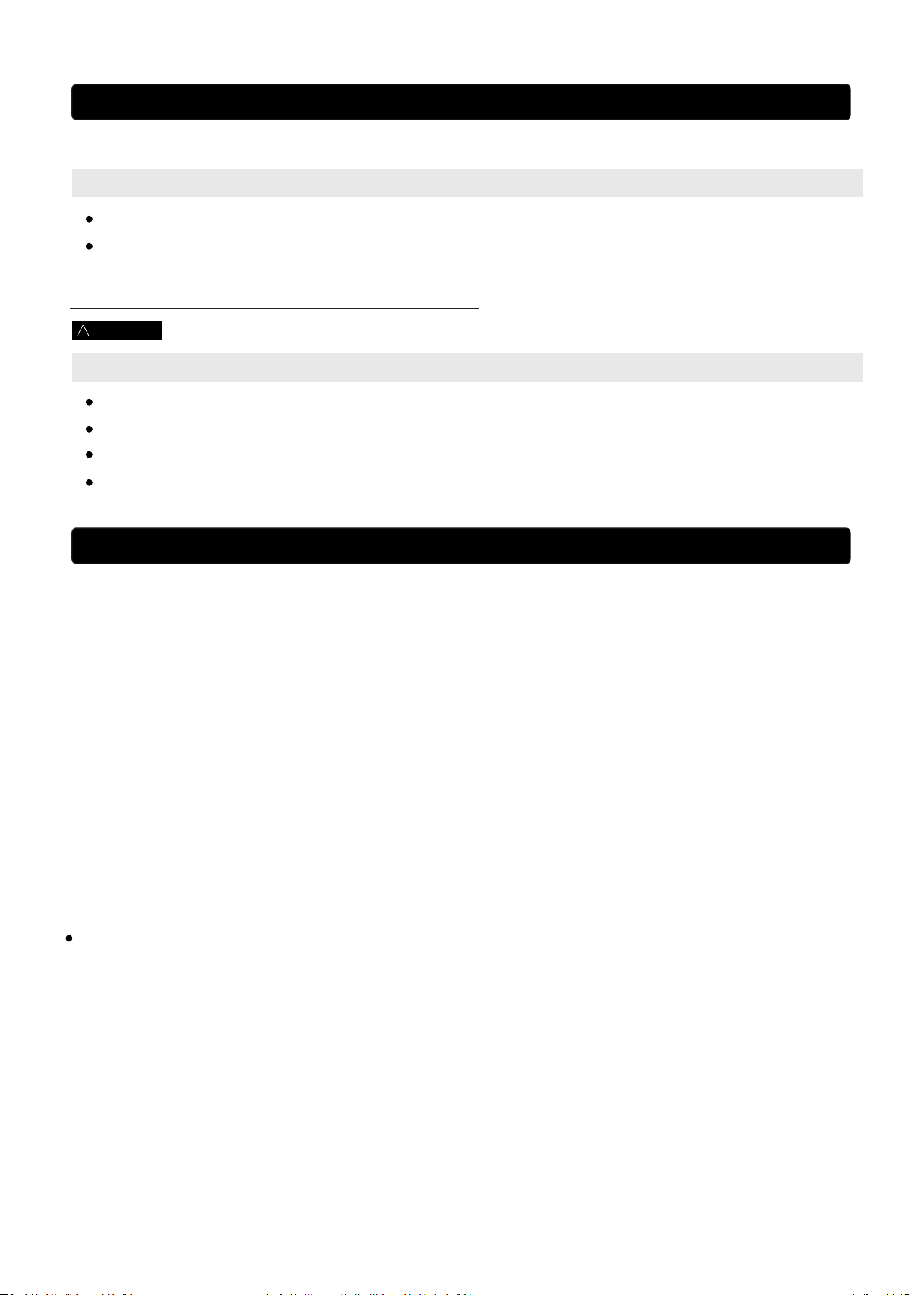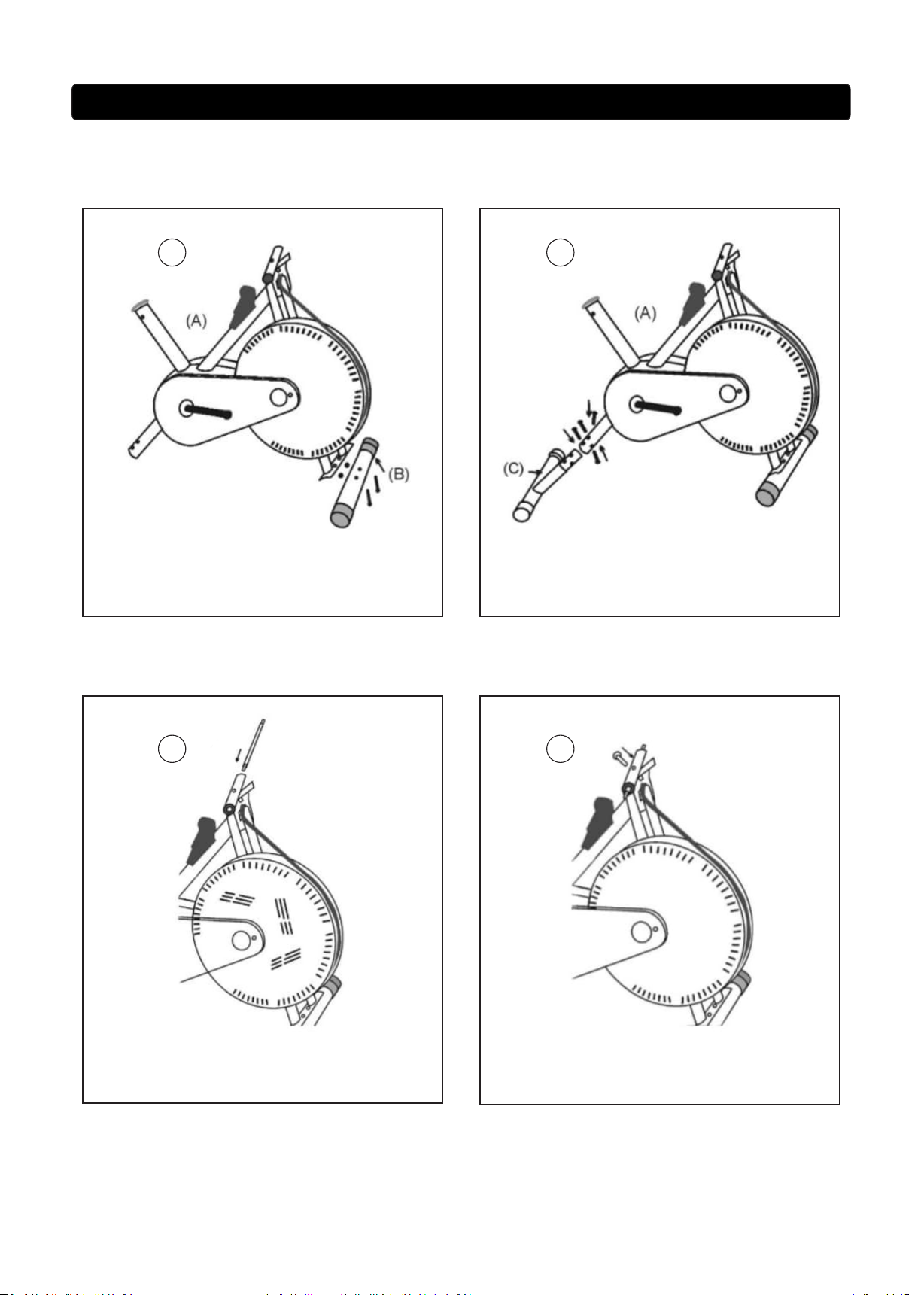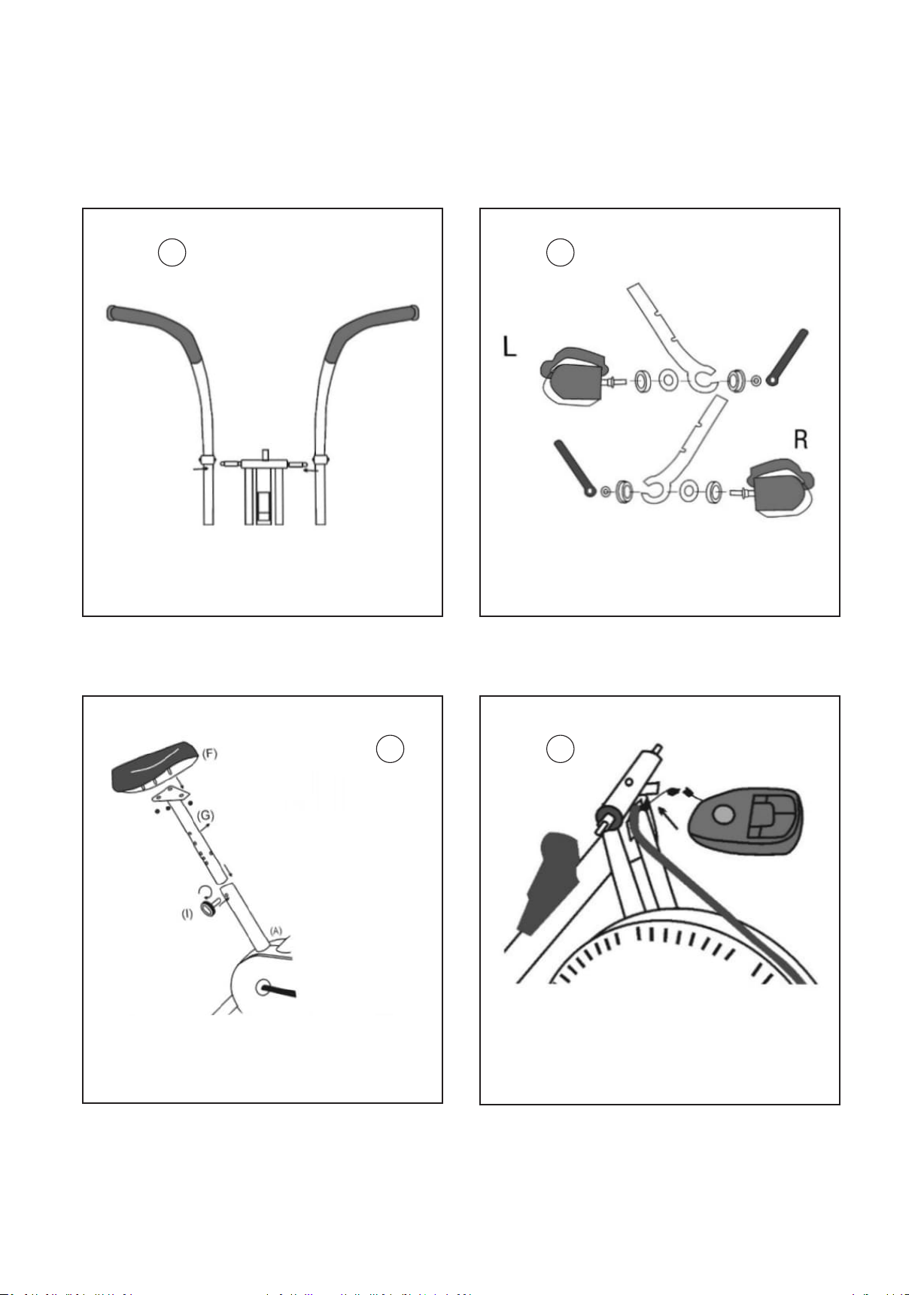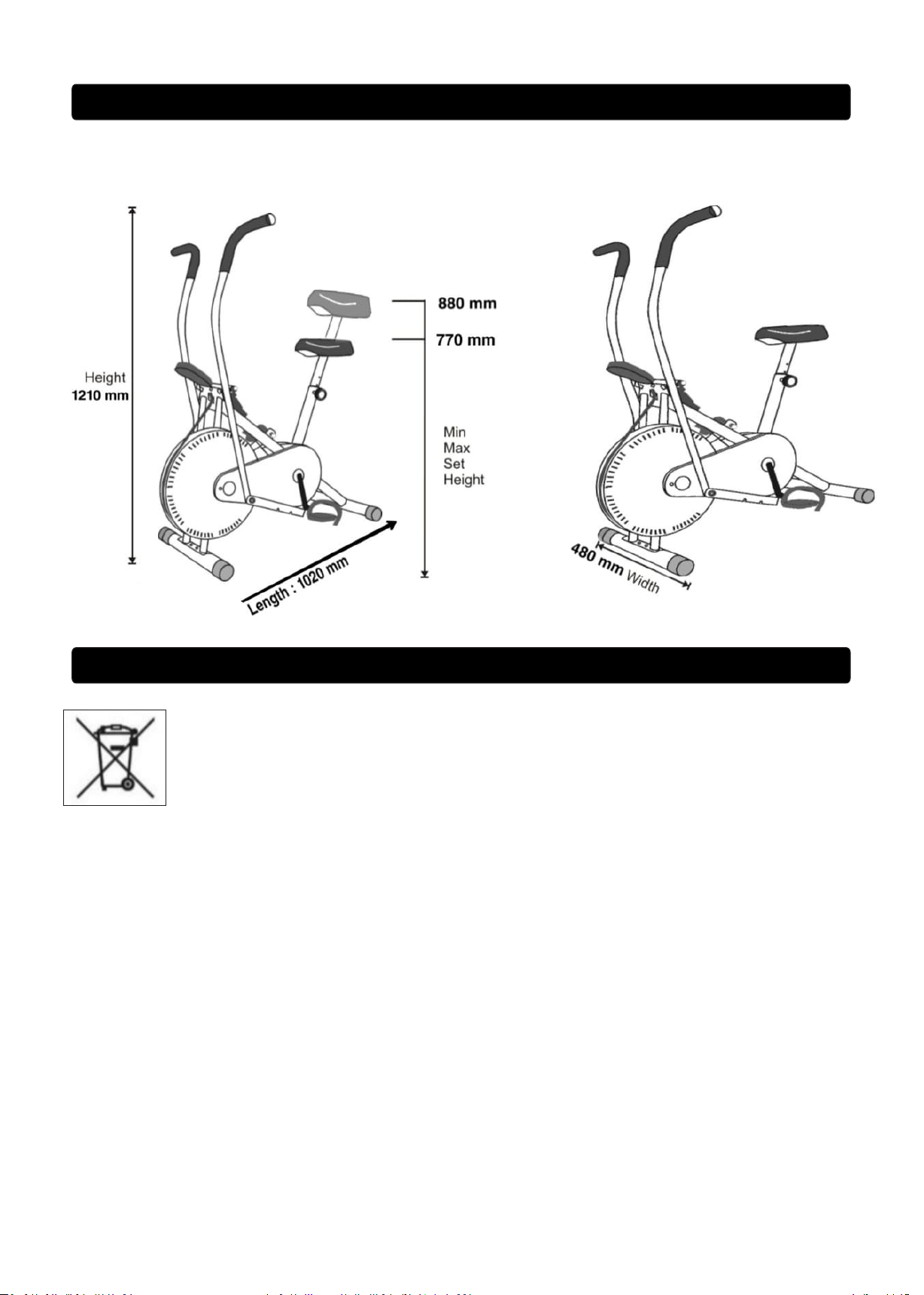6.1 Cleaning
NOTICE For hygienic purposes we recommend to clean the equipment aer every use.
To clean the equipment, wipe with a so, slightly damp cloth.
Never use corrosive detergents, wire brushes, abrasive scourers, metals or sharp utensils to clean
the equipment.
6.2 Maintenance
WARNING
!
Check the components regularly to make sure all screws and bolts are ghtened.
Store in a cool and dry place away from children and pets.
Replace defecve components immediately and/or keep the equipment out of use unl repair.
Pay special aenon to components most suscepble to wear.
We grant 1 year warranty on the product
commencing from the date of purchase against
defects in manufacturing.
Within the warranty period, we will correct any
defect in materials of workmanship, either by
repairing or replacing the complete equipment,
as we may choose, free of charge This warranty
is valid to the original purchaser only.
Free Warranty - 1 year on product for
malfuncon arising from manufacturing
defects. Get Brand Authorized service, genuine
parts and a paperless warranty claim
experience through your Amazon account
Click Warranty support, on Amazon for
malfuncon arising from manufacturing
defects
Get Brand Authorized service, genuine parts
and a paperless warranty claim experience
through your Amazon account. Hassle free
process with complete visibility to every step of
your warranty claim.
For claiming warranty, A) Go to Your orders
secon,
B) Select the product, C) Click on Get product
support and
D) Schedule an appointment.
1.
2.
3.
Damage is caused by improper use, abuse or
excessive use outside the intended purpose.
Normal wear or use as well as defects that have
a negligible effects on the value or operaon of
the equipment.
Repairs or product modificaons have been
carried out by unauthorized organizaon or
persons and if original parts are not used.
Consequenal damages (Including but not
limited to loss of data or loss of income), nor
compensaon for acvies done by yourself.
The proof-of-purchase has been altered in any
way or its made illegible
The model number, serial number or
producon date code on the product has been
altered, removed or made illegible.
The defect is caused by connecng peripherals,
addional equipment or accessories other that
those recommended in the user mannual.
This Warranty excludes, or does not apply or
becomes void if:
1.
2.
3.
4.
5.
.
6
7.
- 7 -
6. Cleaning and Maintenance
7. Warranty & Service
Safety level of the equipment can be maintained only if it is examined regularly for damage and wear.