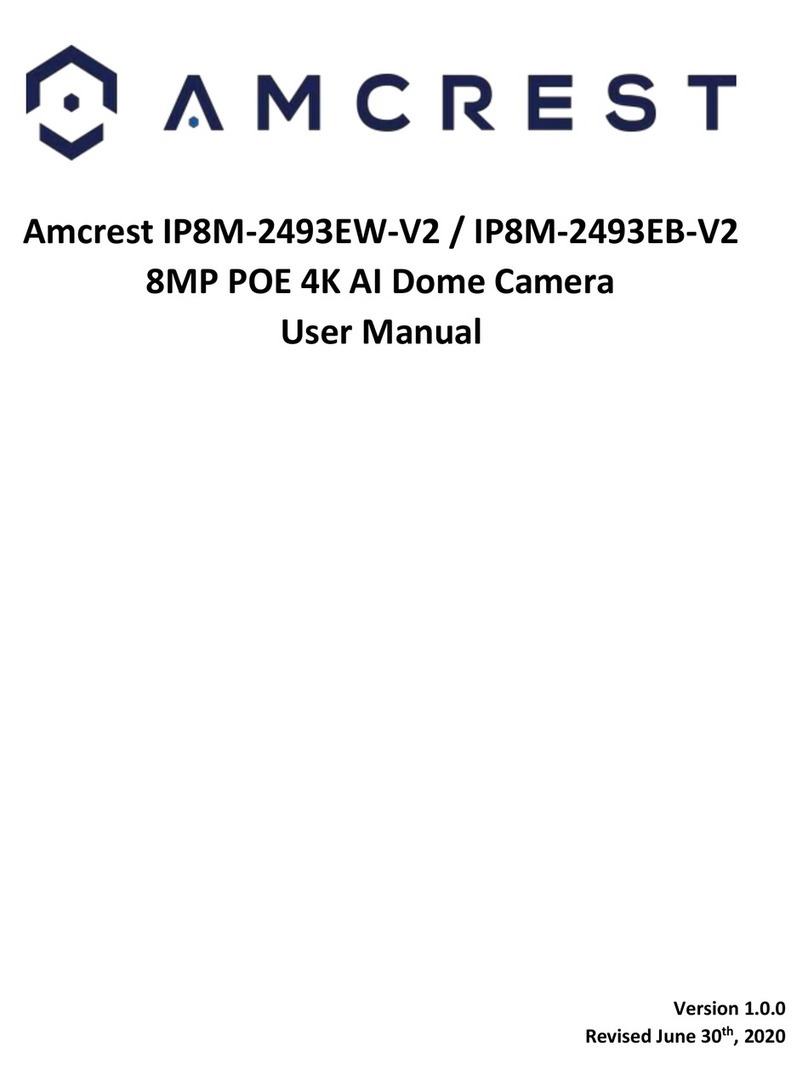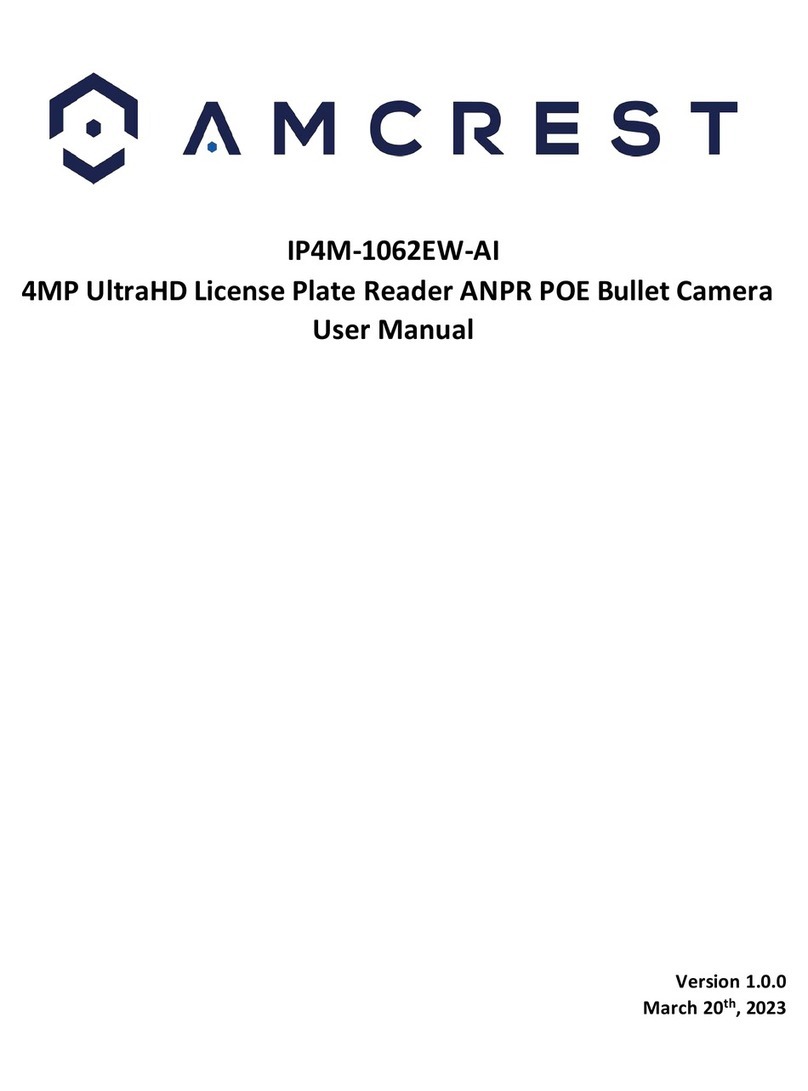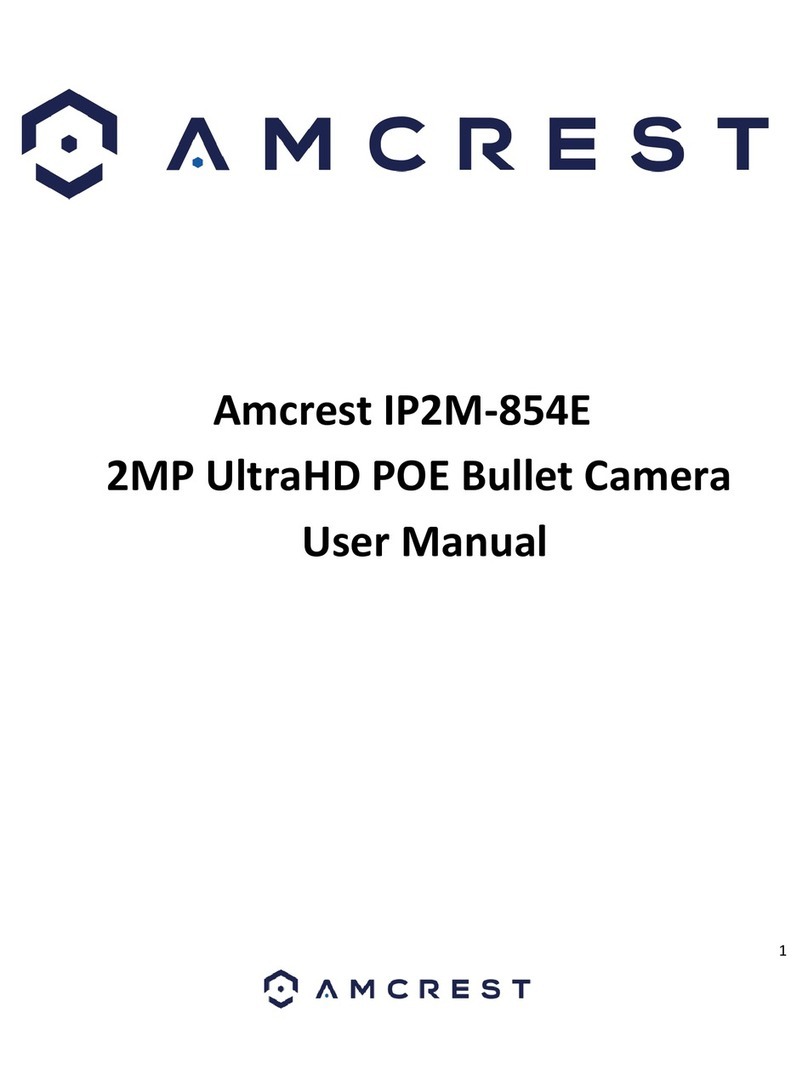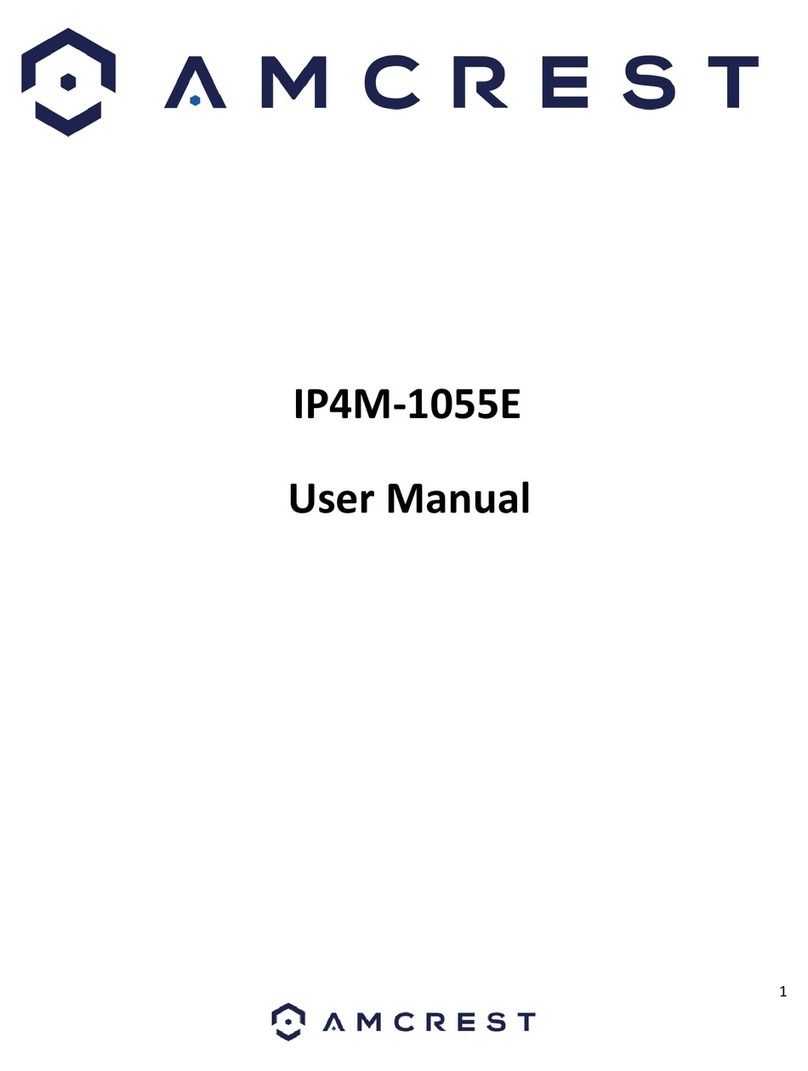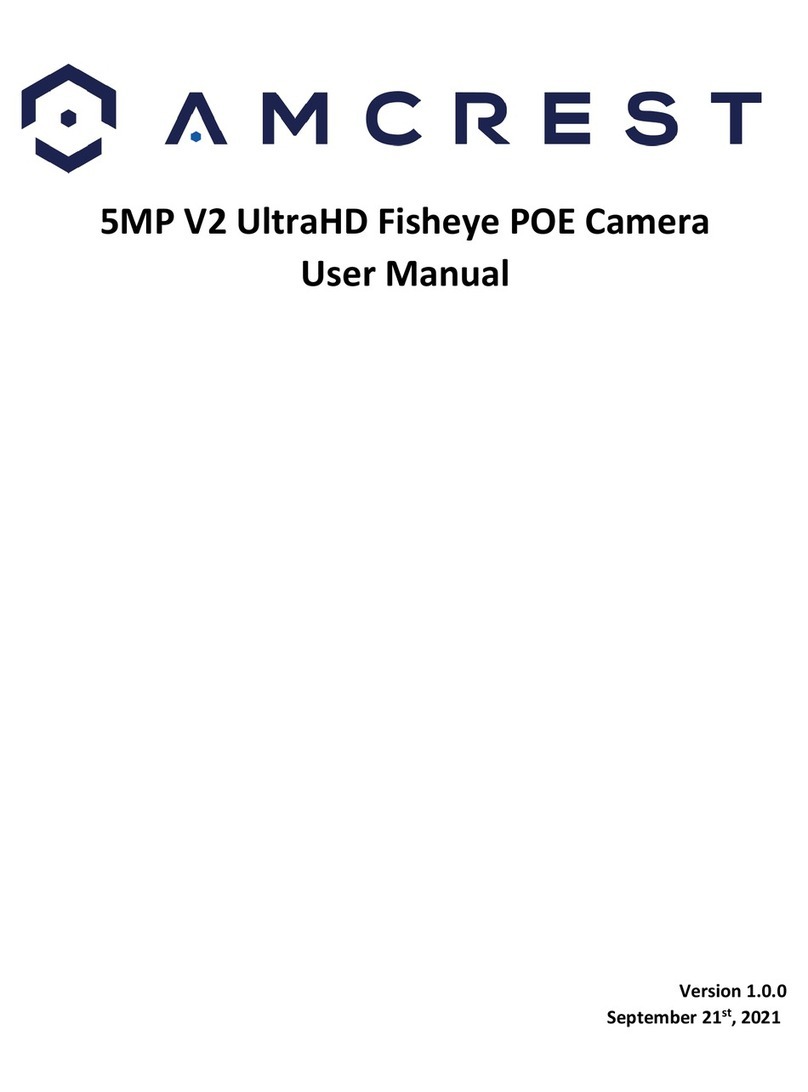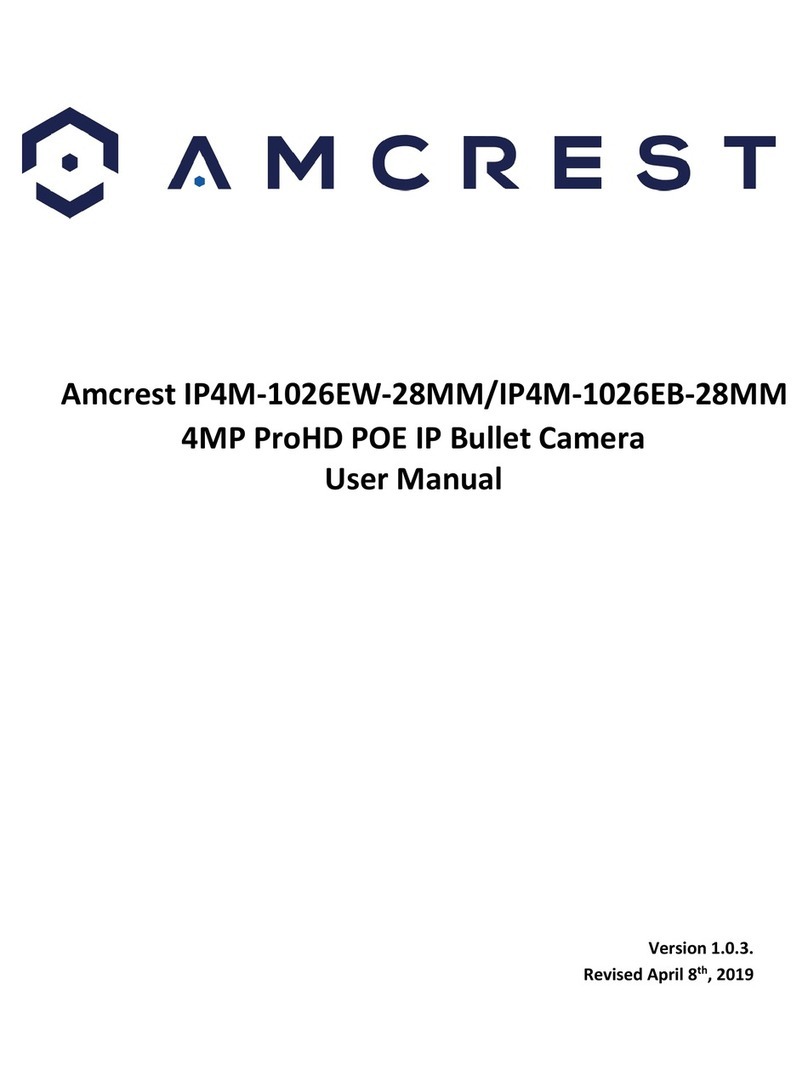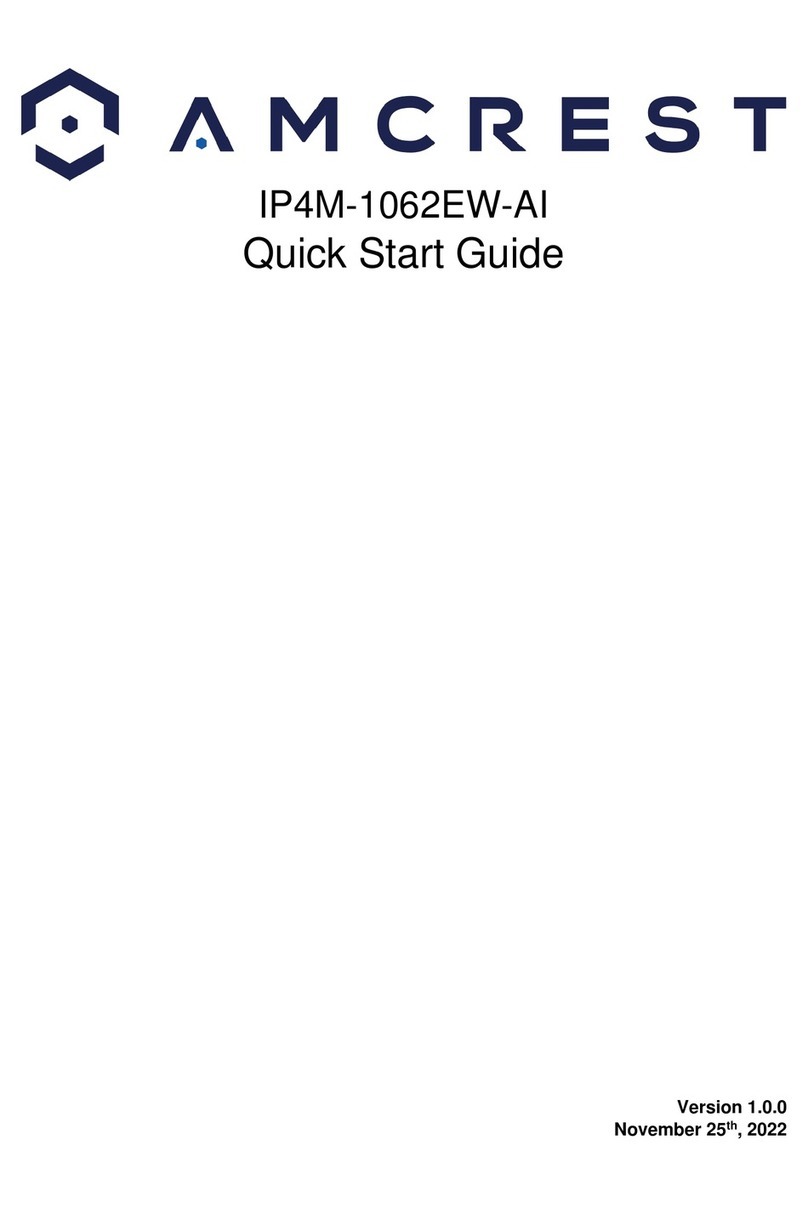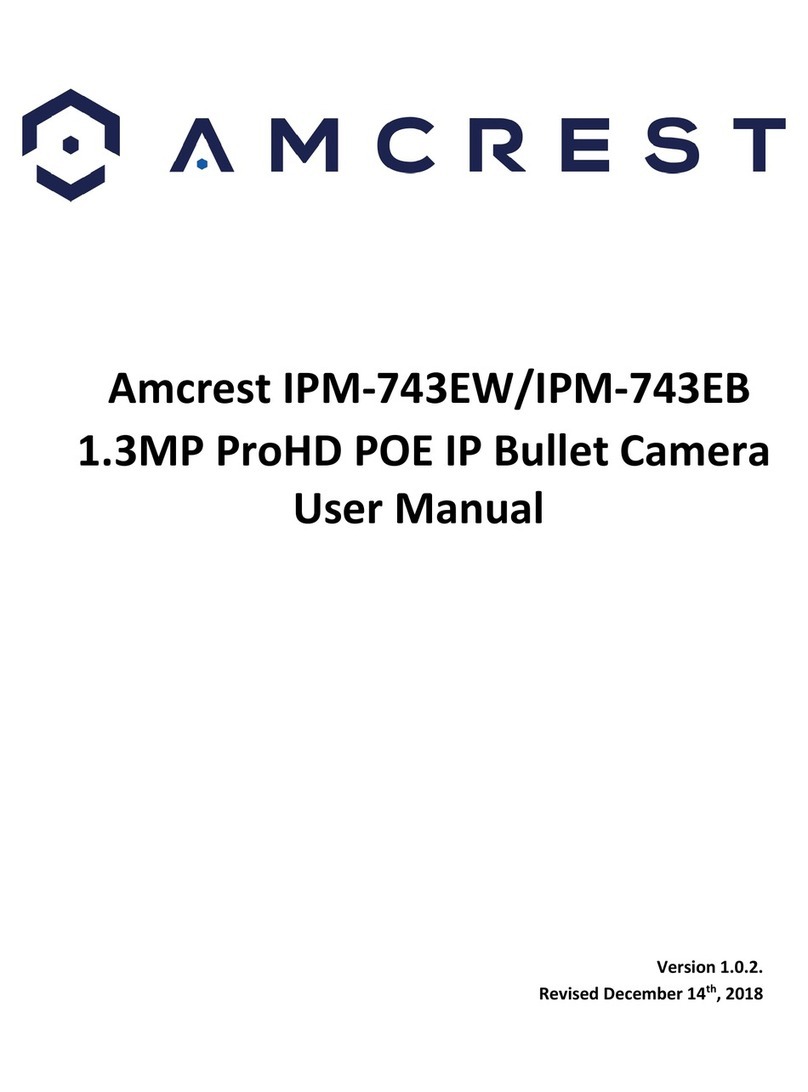2
Contents
Welcome.......................................................................................................................................................................................................................................3
Important Security Warning .........................................................................................................................................................................................................3
Important Safeguards and Warnings ............................................................................................................................................................................................3
1 Features and Specifications .......................................................................................................................................................................................................4
1.1 Overview............................................................................................................................................................................................................................4
1.2 Features .............................................................................................................................................................................................................................4
2 Device Overview ........................................................................................................................................................................................................................5
3 Connection & Installation...........................................................................................................................................................................................................5
3.1 Installation Guide...............................................................................................................................................................................................................5
4 Camera Access Setup.................................................................................................................................................................................................................7
4.1 Default Username and Password.......................................................................................................................................................................................7
4.2 How to Setup the Camera..................................................................................................................................................................................................7
4.3 App Setup...........................................................................................................................................................................................................................8
4.4 Desktop Access Setup ......................................................................................................................................................................................................13
4.4.1. Amcrest Surveillance Pro.........................................................................................................................................................................................13
4.4.2. Amcrest Blue Iris .....................................................................................................................................................................................................31
4.4.3. Web Operation........................................................................................................................................................................................................39
4.4.4. Remote Web Access Setup......................................................................................................................................................................................63
4.5 Amcrest Cloud Desktop Setup..........................................................................................................................................................................................66
4.6 Web Access Setup (AmcrestView.com)............................................................................................................................................................................66
5 Operation and Interface...........................................................................................................................................................................................................66
5.1. Live..................................................................................................................................................................................................................................67
5.2 Playback ...........................................................................................................................................................................................................................69
5.3. Cloud Storage.............................................................................................................................................................................................................70
5.4 Setup................................................................................................................................................................................................................................71
5.4.1. Camera....................................................................................................................................................................................................................71
5.4.2 Network ...................................................................................................................................................................................................................80
5.4.4 Storage.....................................................................................................................................................................................................................94
5.4.6 Information ............................................................................................................................................................................................................104
5.5 Alarm..............................................................................................................................................................................................................................106
6. FAQs/Troubleshooting ..........................................................................................................................................................................................................107
Glossary of Terms .....................................................................................................................................................................................................................108
FCC Statement ..........................................................................................................................................................................................................................110
IC Warning Statement...............................................................................................................................................................................................................110
Appendix A: Toxic or Hazardous Materials or Elements............................................................................................................................................................111