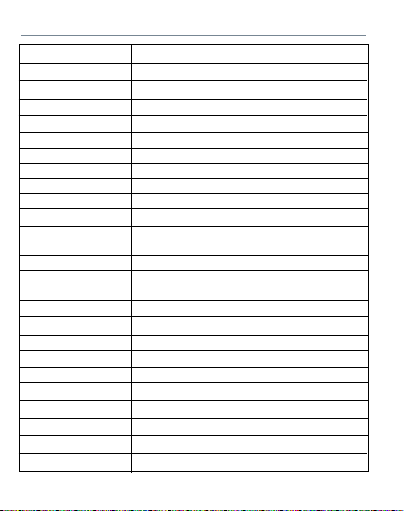-5-
Technical Specifications
Model
Image Sensor
Video Resolution
Electronic Shutter
White Balance
Coding Format
Video Format
1/2.9 inch 2 Megapixels CMOS
1920(H) x 1080(V)
1/15 ~ 1/100000s
Support
H.264/MJPEG/YUV
15 ~ 30fps
AWC2198
Video Resolution 1920 * 1080
Video Delay ≤120ms
Image Saturation 100% ~ 130%
Signal to Noise Ratio
USB1.1 / USB2.0 / UVC1.0/1.1/1.5; MJPEG,
1080P @ 30 fps
Video Output
≥65 dB
Noise Reduction Digital Noise Reduction (DNR)
Compatibility Adaptive to various operating systems
such as Windows, Linux, and Mac
Lens Type 3.6mm
Lens Port M12
Focus Distance 2.62ft (0.8m)
Microphone Built-in microphone, clear within 16ft (5m)
Power Supply
Field of View H: 90°, V: 44°, D: 98°
-40°F ~ 140°F (-40°C ~ 60°C), Humidity: <95%
Working Temperature
Dimensions 3.81” x 2.24” x 1.29” (97mm x 57mm x 33mm)
Weight 0.41lbs. (190g)
USB (DC 5V), 1W Max (Power Consumption)
Cable Length 5.90ft (1.8m)