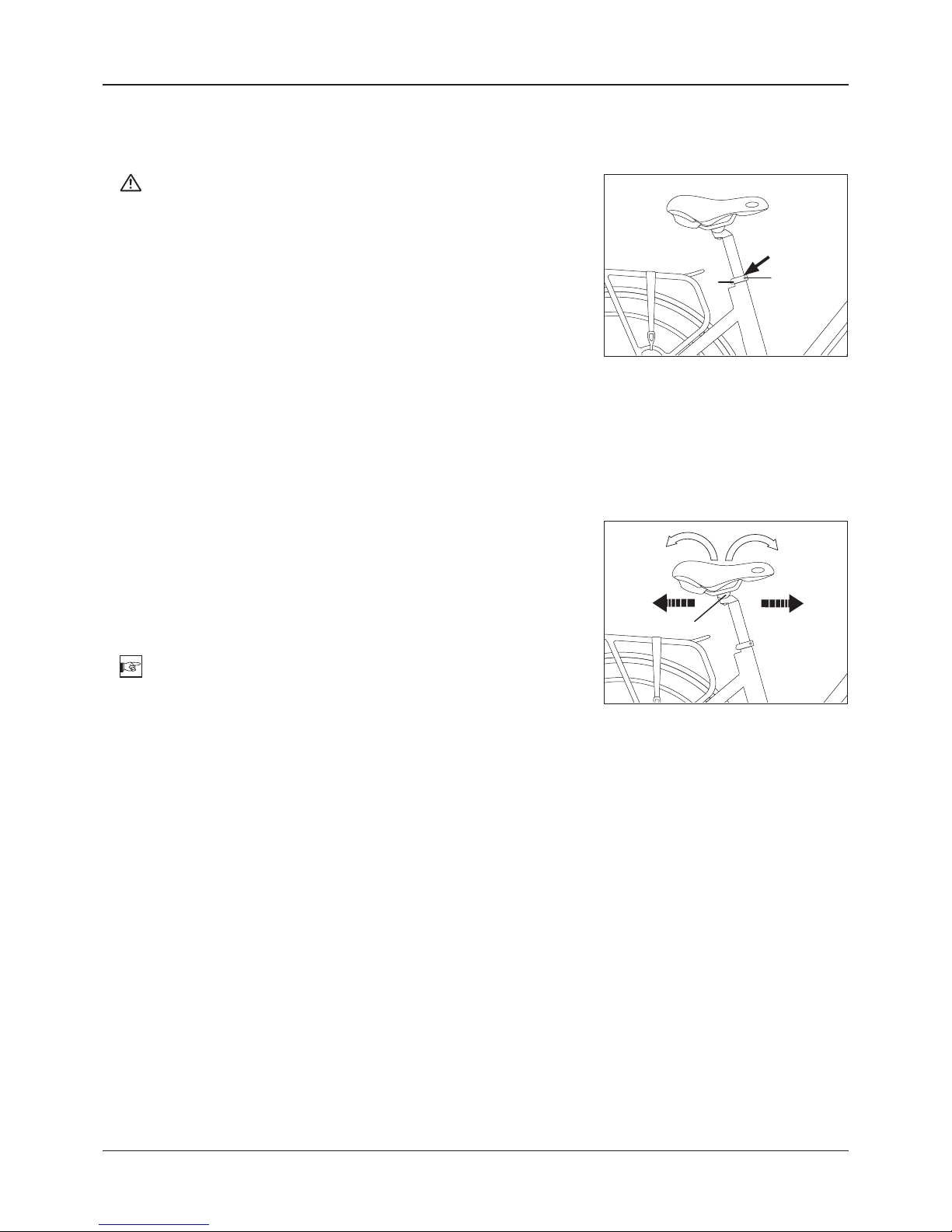8
INFINI
SERVICE
Before using the charger, please read these safety instructions.
Keep the charger away from children.
To prevent any risk, charge only lithium-ion batteries; other battery types can explode when charged.
This can lead to personal injury and/or material damage.
The use of accessories or batteries that are not sold or recommended by us, may cause a fire,
electrical shock or personal injury.
Do not operate the charger in humid or wet conditions.
Keep water from entering the unit. If there is any fluid: Immediately disconnect the charger from the
power source and take it to your dealer for inspection.
Disconnect the charger from the power output when not in use.
To avoid electric shock risk or cable damage, do not pull on the cable.
Make sure the power cord is rolled up or folded after use.
Do not use the charger if a plug or cable is damaged. Contact dealer or specialist.
Do not use the charger if it has been hit, dropped, or damaged.
Do not disassemble the charger yourself; incorrect installation may result in electric shock or fire.
(THIS AVOIDS WARRANTY)
To prevent electric shock, disconnect the charger from the power outlet before cleaning it.
Cleaning he charger should only be done with a dry cloth. Never use oil, water or solvents.
An extension cord should only be used if necessary. Using extension cords improperly may result in
fire or electric shock.
If an extension cord is needed, make sure that:
- The pins of the plug exactly match those of the charger, in number, size and shape.
- The extension cable is correctly wired and in good electrical condition.
- The extension cord has no visible damage.