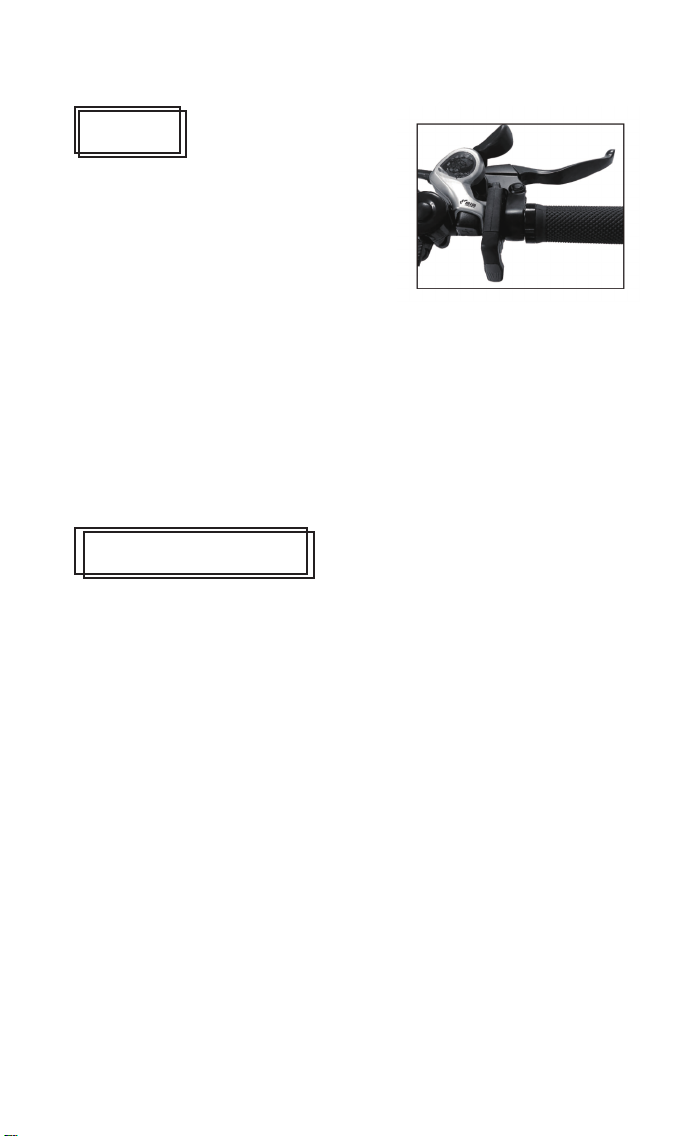Gears
Derailleur System
Some of NAKTO E-Bike go with gears, which consists of:
•A rear sprocket cluster, called a freewheel or cog set
•A rear derailleur
•One swifter
•One control cable
•One front sprocket called a chaining
•A drive chain
There are many different types of swifter mechanisms, each preferred for specific
Applications because of its ergonomic, performance and price characteristics.
A downshift is a shift to a lower or lower gear, one which is easier to pedal. An upshift is a shift to a higher or
faster gear, one which is harder to pedal. For example, you can downshift to a lower gear to make pedaling
easier on a hill.
On the other hand, you may upshift to a higher gear when you wish to go faster.
Whether up-shifting or downshifting, the derailleur system requires that the drive
Chain be moving forward and be under at least some tension. A derailleur will
Shift only if you are pedaling forward.
Caution:__________________________________________________
Never move the swifter while pedaling backward. Also do not pedal backwards after moving the swifter.
Either of these actions could jam chain and cause serious damage to the E-Bikes.
The derailleur system includes the front and rear derailleur, the shift
levers,
and the derailleur control cables, all of which must function properly
for smooth gear
shifting to occur.
Derailleur
Although the front and rear derailleur are initially adjusted in our
factory, you will
need to inspect and read just both before riding bicycle.
Rear Derailleur
Begin by shifting the rear swifter to largest number indicated, loosen
the cable from the rear derailleur cable anchor bolt, and place the
chain on the smallest sprocket.
Adjust the high limit screw so that the guide pulley and the smallest
sprocket are lined up vertically. Re-tighten the cable, pull out any
slack, and re-tighten the anchor bolt securely. Shifting through the
gears, making sure that each gear is achieved quietly and without
hesitation. If necessary, use the barrel adjuster to fine tune the cable
tension by turning it the direction you want the chain to go. For
example, turning clockwise will loose the cable tension and move the
chain away from the wheel, while turning counter-clockwise will
tighten cable tension and direct the chain to the wheel.