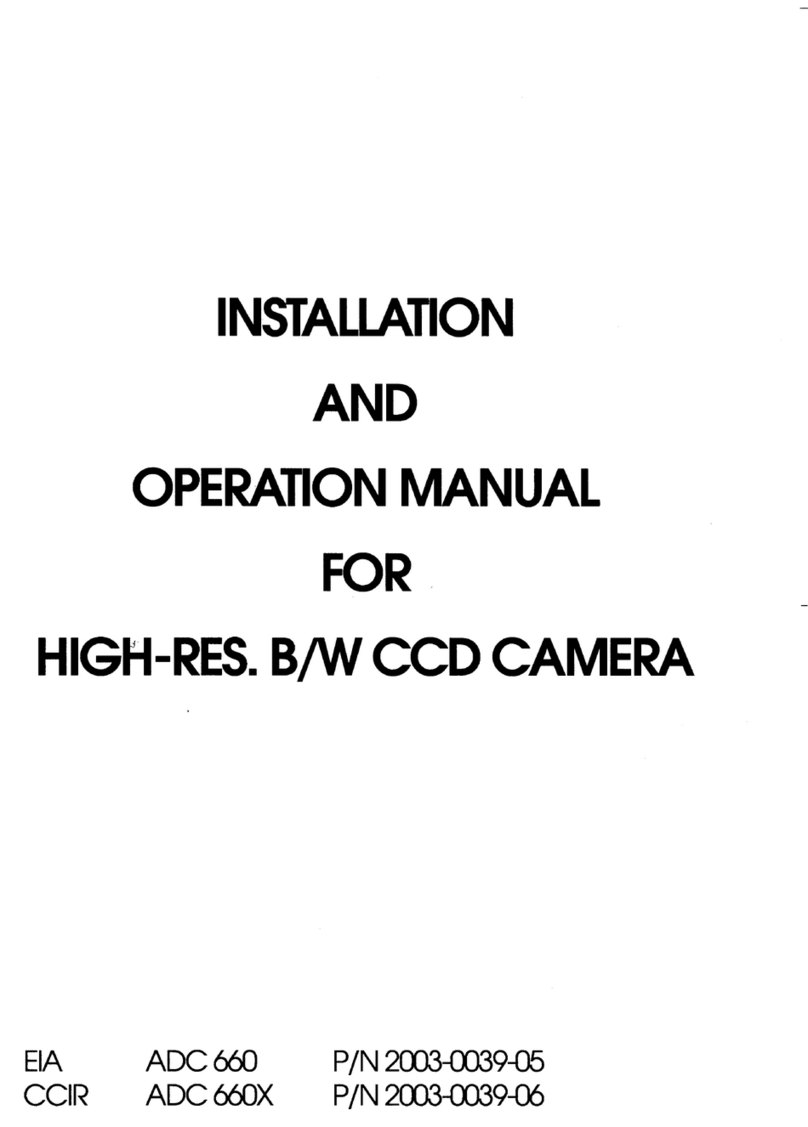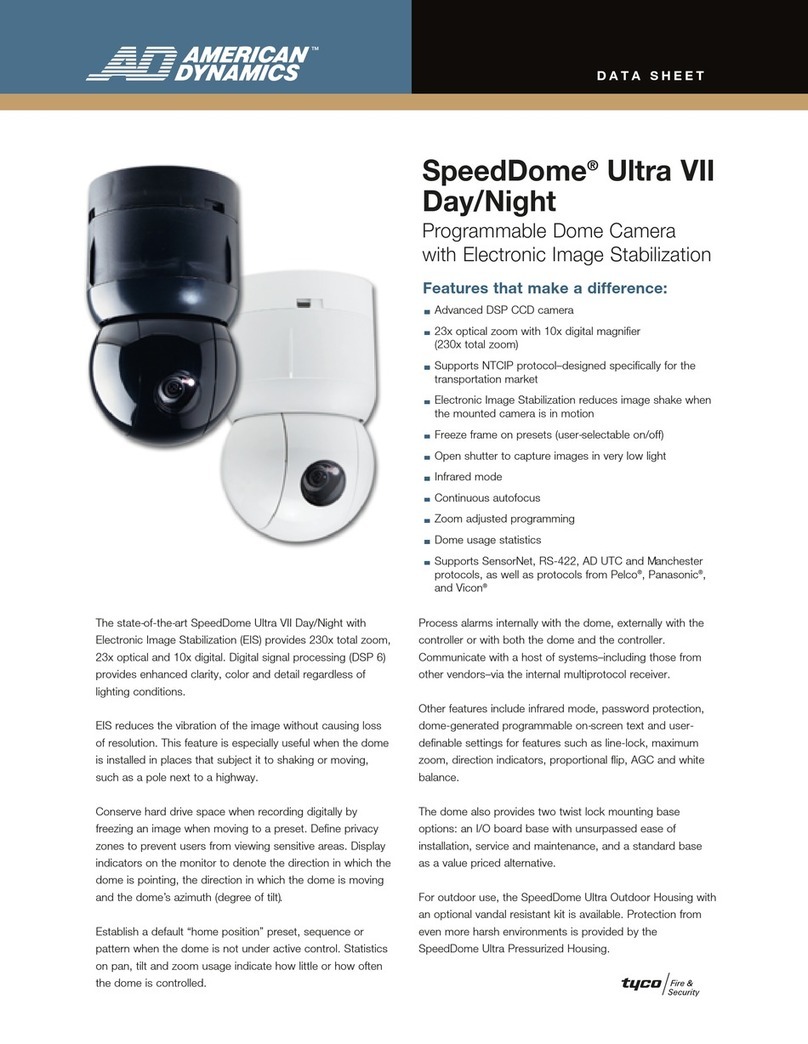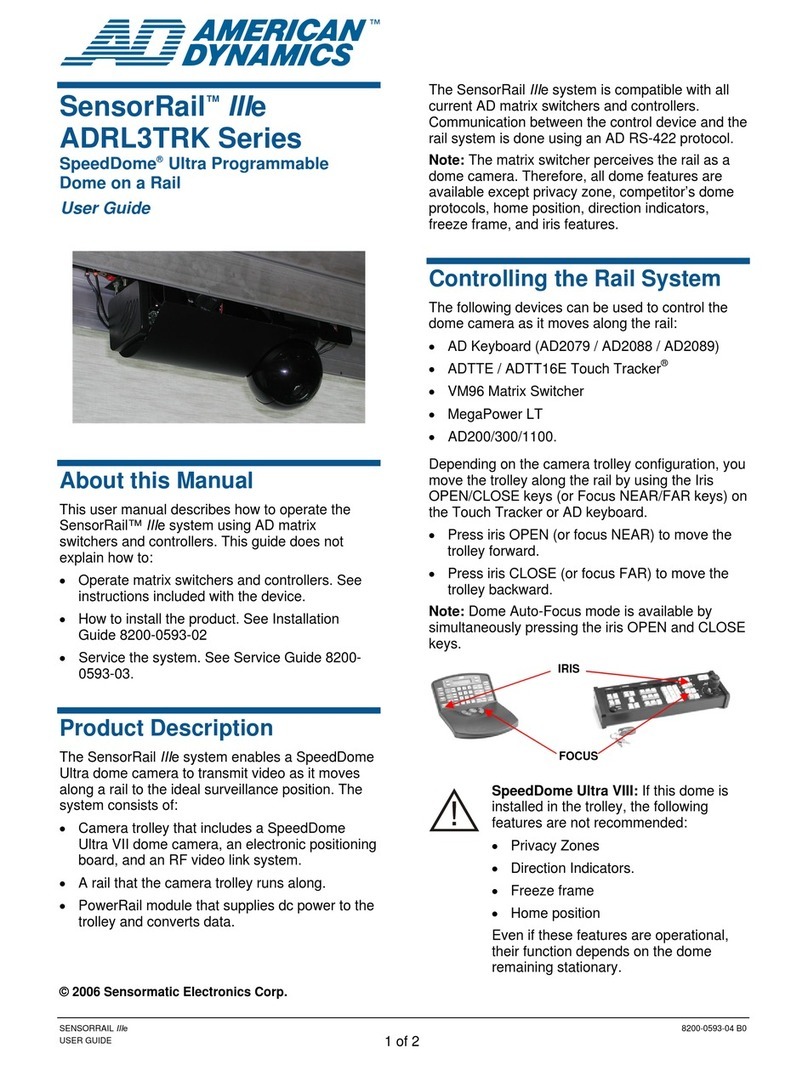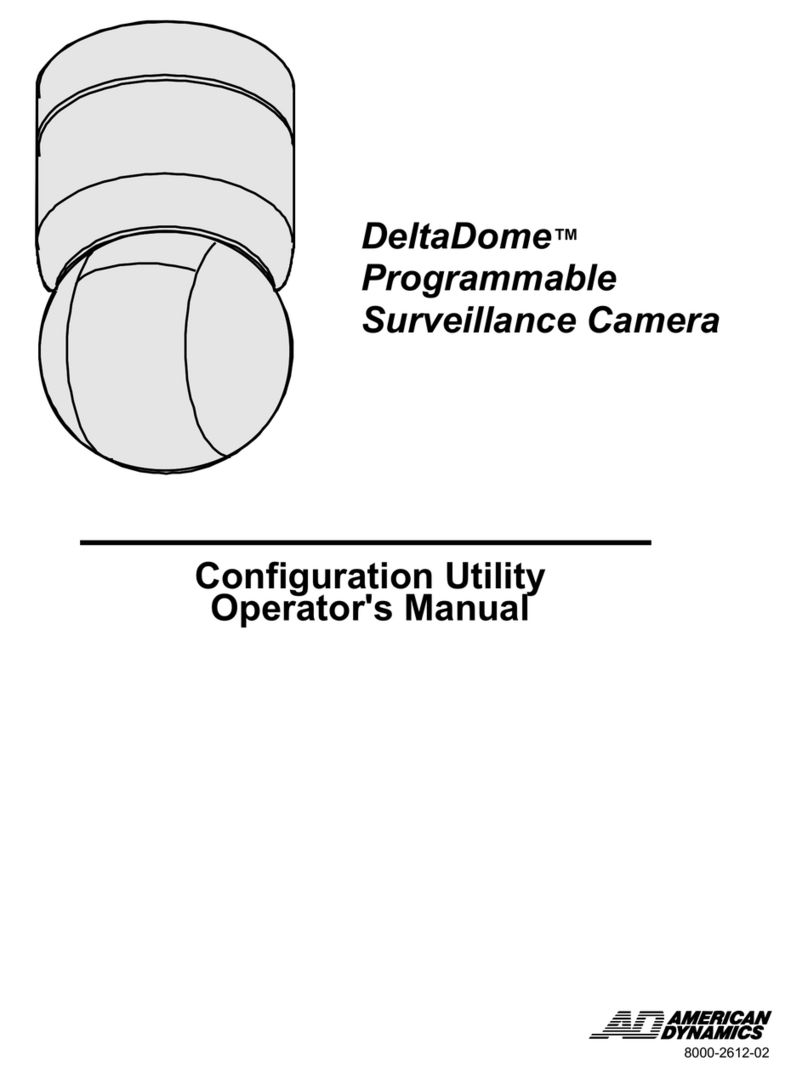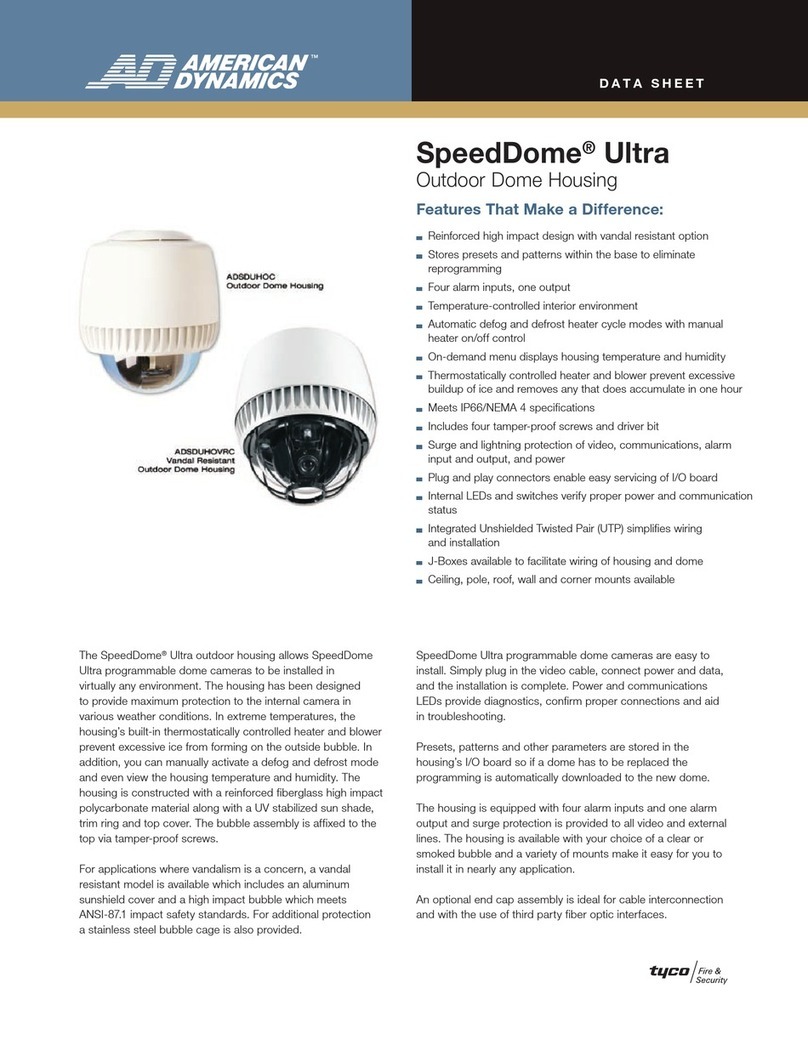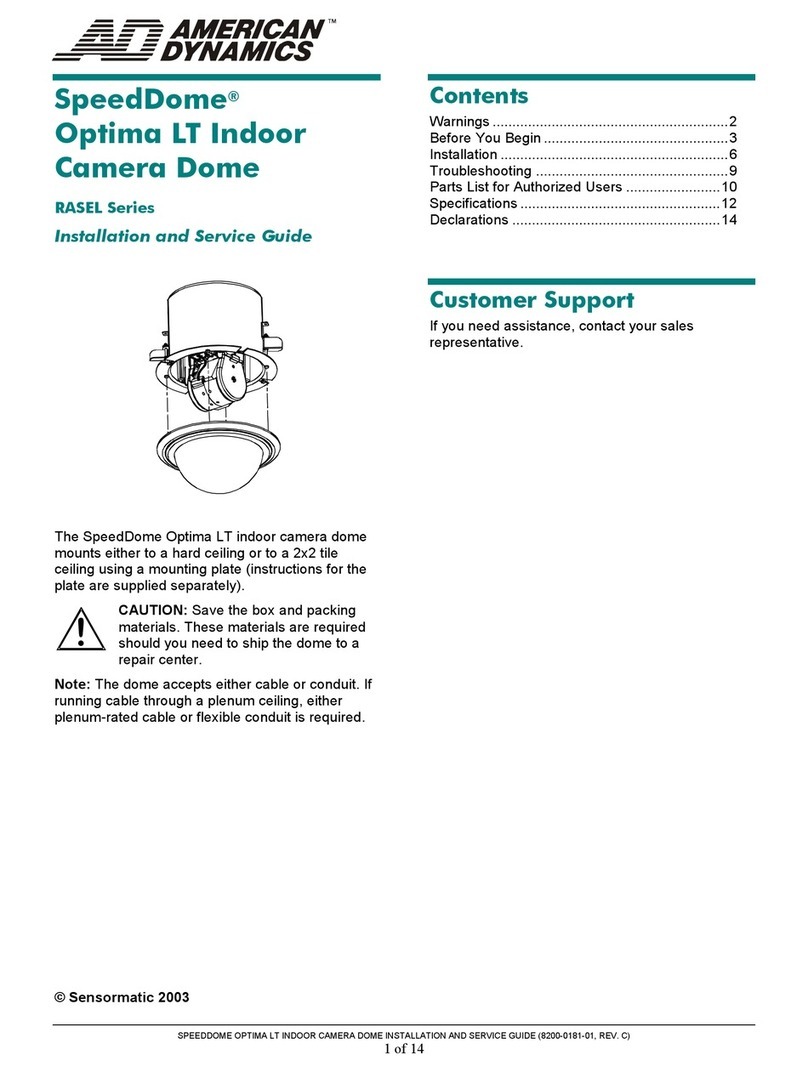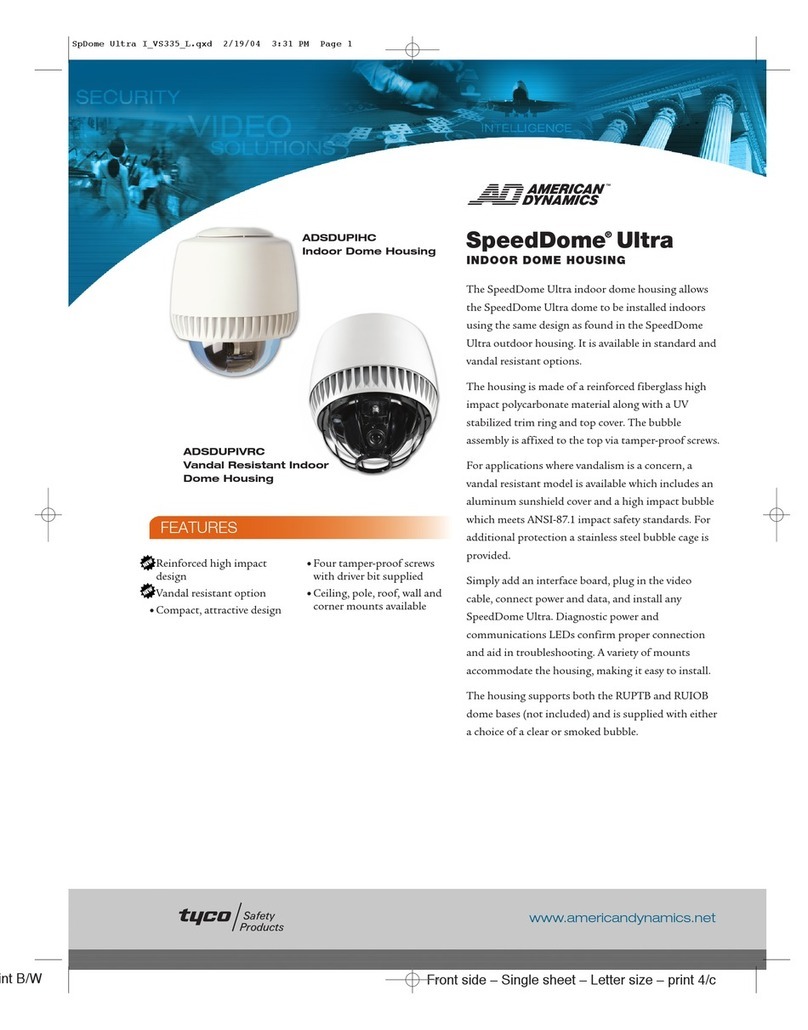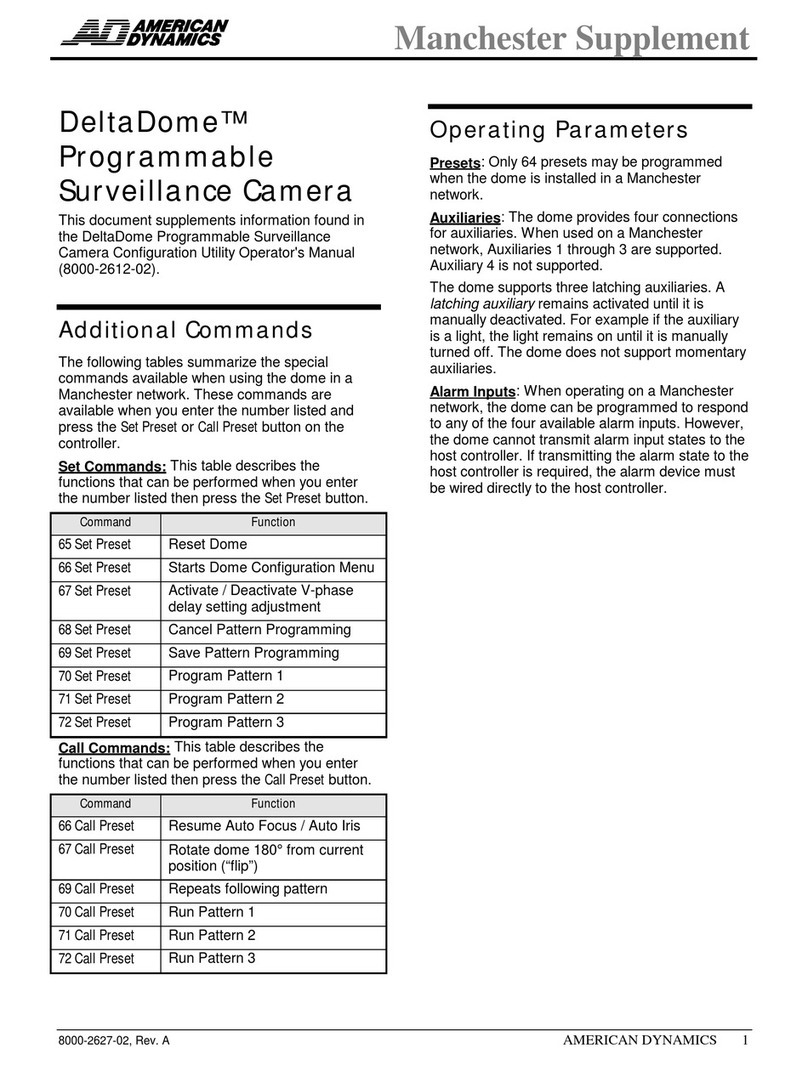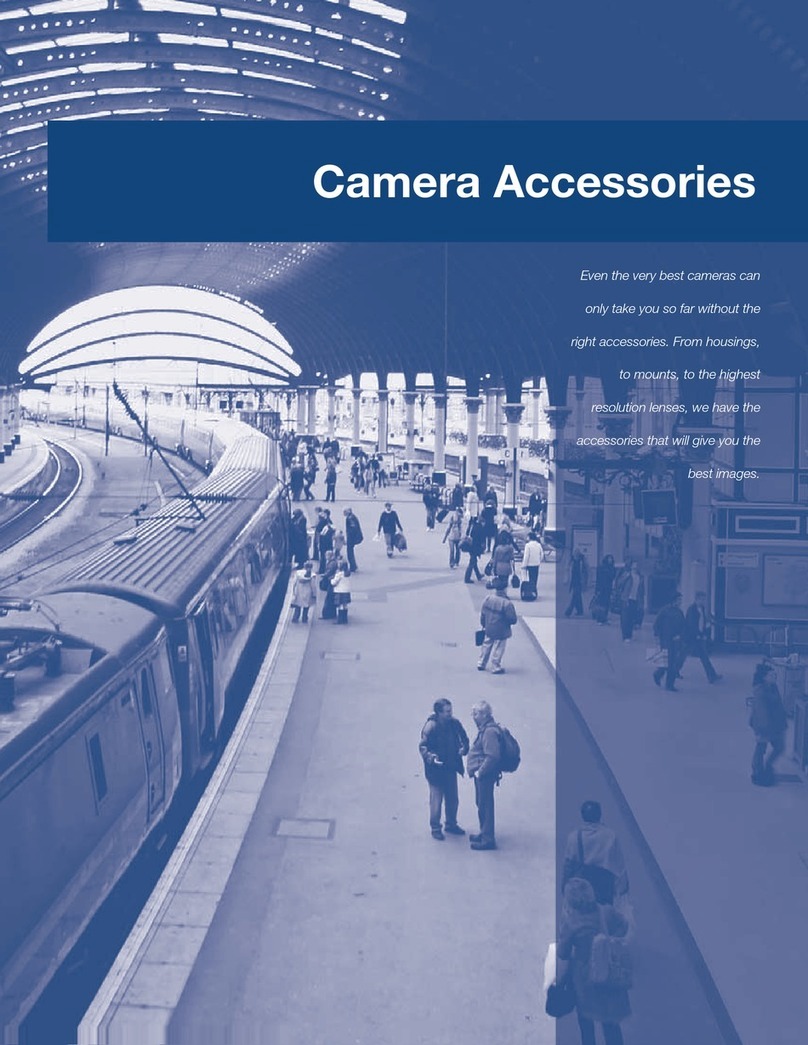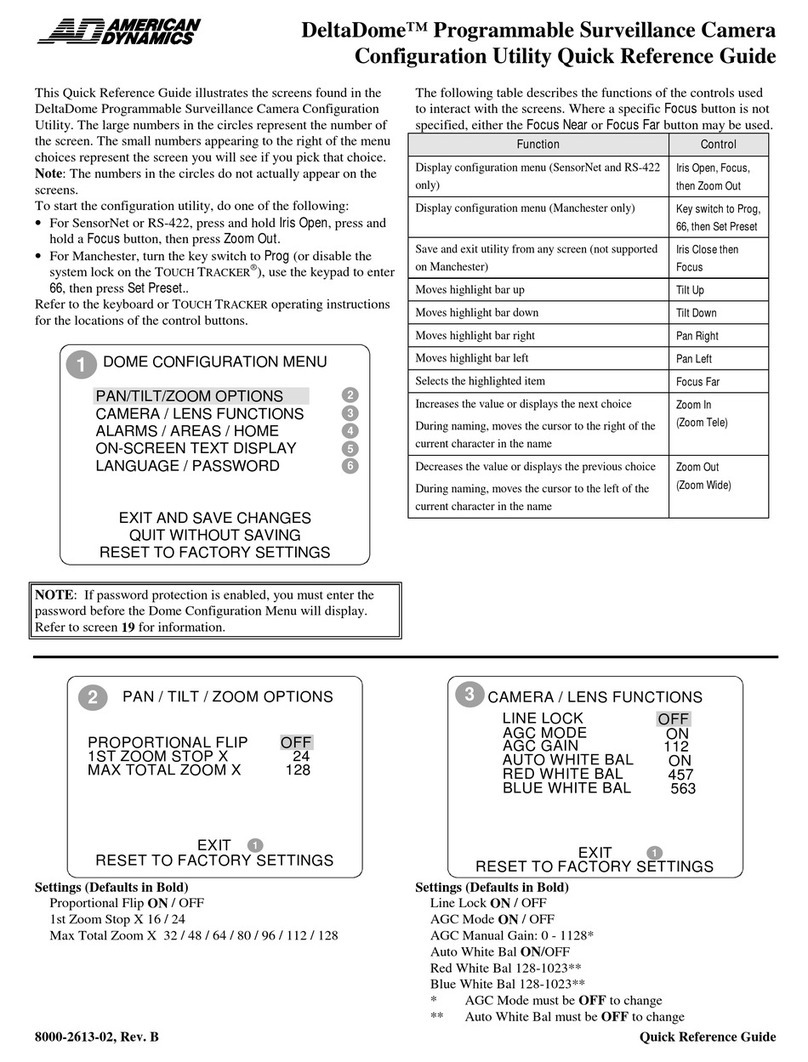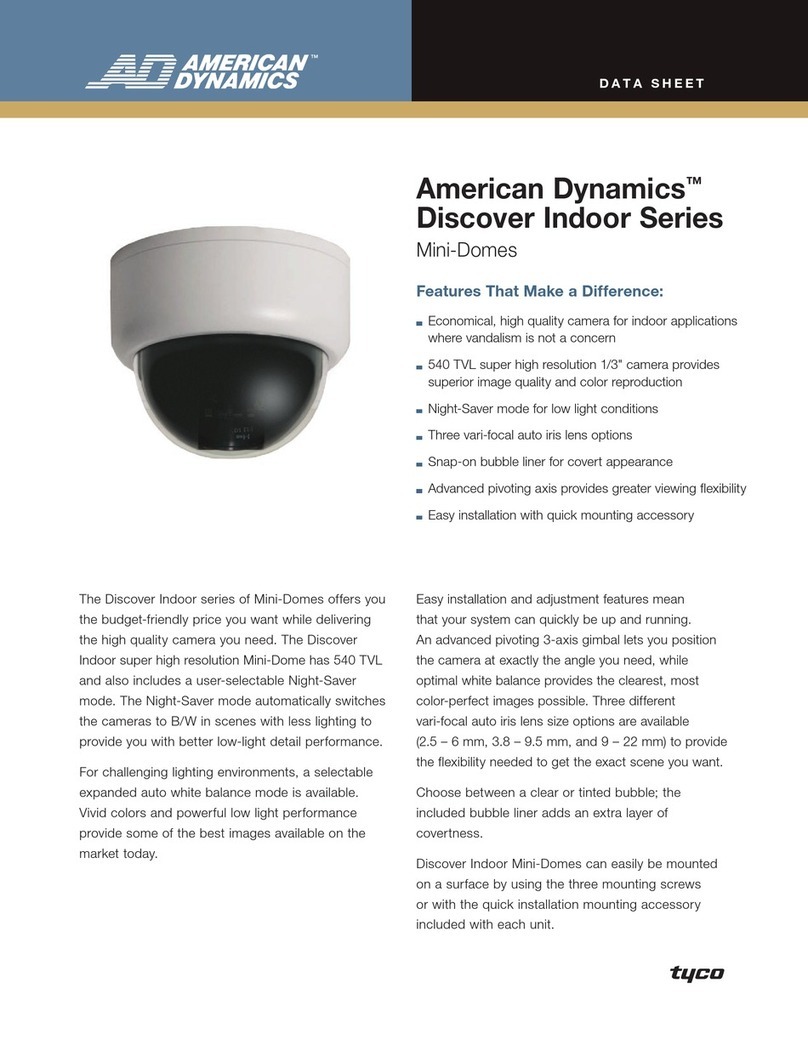SPEEDDOME ULTRA 8 CONFIGURATION UTILITY 8200-0600-01, REV. B
OPERATOR’S GUIDE 3 of 140
Contents
Preface: Before You Begin................................................................................................................................ 5
What’s In This Guide? .......................................................................................................................... 5
Text Conventions .................................................................................................................................. 6
Related Documents ............................................................................................................................... 7
Getting Help.......................................................................................................................................... 7
Chapter 1: Using the Dome Configuration Utility.................................................................................................. 9
What is the Dome Configuration Utility? ............................................................................................. 9
Starting the Dome Configuration Utility .............................................................................................. 9
Working with the Dome Configuration Utility................................................................................... 10
Entering the Dome's Password............................................................................................................ 11
Restoring Factory Settings.................................................................................................................. 12
Exiting the Configuration Utility ........................................................................................................ 12
Accessing the DirectSet Menu............................................................................................................ 13
Keeping Records for the Dome's Settings........................................................................................... 18
Chapter 2: Configuring Pan, Tilt, Zoom, and Synchronization Options................................................................. 19
Setting the Automatic “Flip” Feature.................................................................................................. 19
Adjusting the Zoom Stop Settings ...................................................................................................... 20
Configuring the Line Lock Setting ..................................................................................................... 22
Configuring the Freeze Frame Setting ................................................................................................ 22
Return to Auto After Calling a Preset................................................................................................. 24
Chapter 3: Configuring Camera Features ......................................................................................................... 27
Adjusting White Balance Settings ...................................................................................................... 28
Understanding How IR (Black & White) Mode Operates .................................................................. 29
Understanding Wide Dynamic Range................................................................................................. 31
Working with AGC and Open Shutter Settings .................................................................................. 33
Setting Up Electronic Image Stabilization (EIS) ................................................................................ 36
Chapter 4: Configuring Alarms, Areas, Home, Privacy Settings, Presets and Scan Limits ..................................... 39
Configuring Alarm Actions ................................................................................................................ 40
Configuring Normal Input States for Alarms......................................................................................42
Assigning the Dome’s Home Position ................................................................................................ 43
Setting the North Position................................................................................................................... 45
Programming Area Boundaries........................................................................................................... 46
Establishing Privacy Zones................................................................................................................. 49
Programming Sequences..................................................................................................................... 54
Pattern Options—Fixed or Variable Speed.........................................................................................59
Recording Patterns When Configured for 16...................................................................................... 60
Changing Camera Functions within Presets ....................................................................................... 61
Establishing Scan Limits..................................................................................................................... 64
AD Up-the-Coax Protocol .................................................................................................................. 67
Chapter 5: Configuring Text Displayed On-Screen ............................................................................................ 71
Displaying or Hiding Status Information............................................................................................ 71
Displaying or Hiding All Name Information...................................................................................... 72
Displaying Diagnostic Tests During Reset ......................................................................................... 73
Displaying Direction Indicators .......................................................................................................... 74
Configuring the Display of Name Information................................................................................... 76
Assigning or Changing Name Information......................................................................................... 77
Changing the Settings for Text Displayed On-Screen ........................................................................ 79