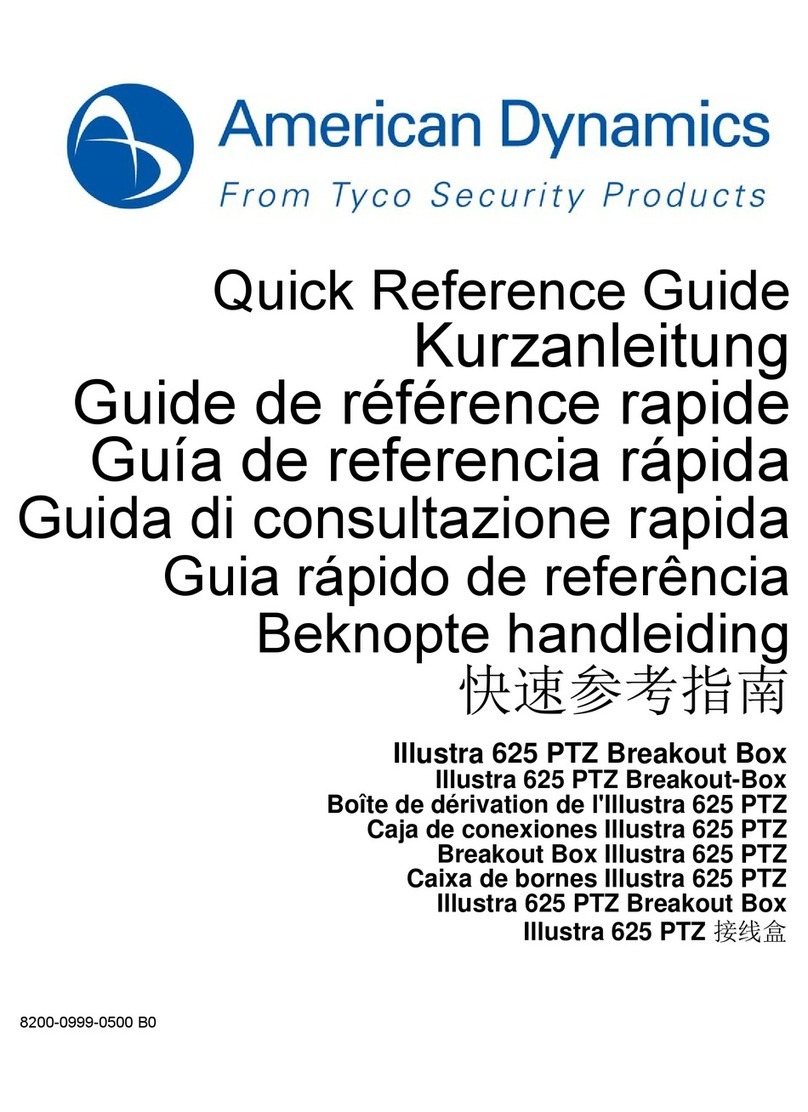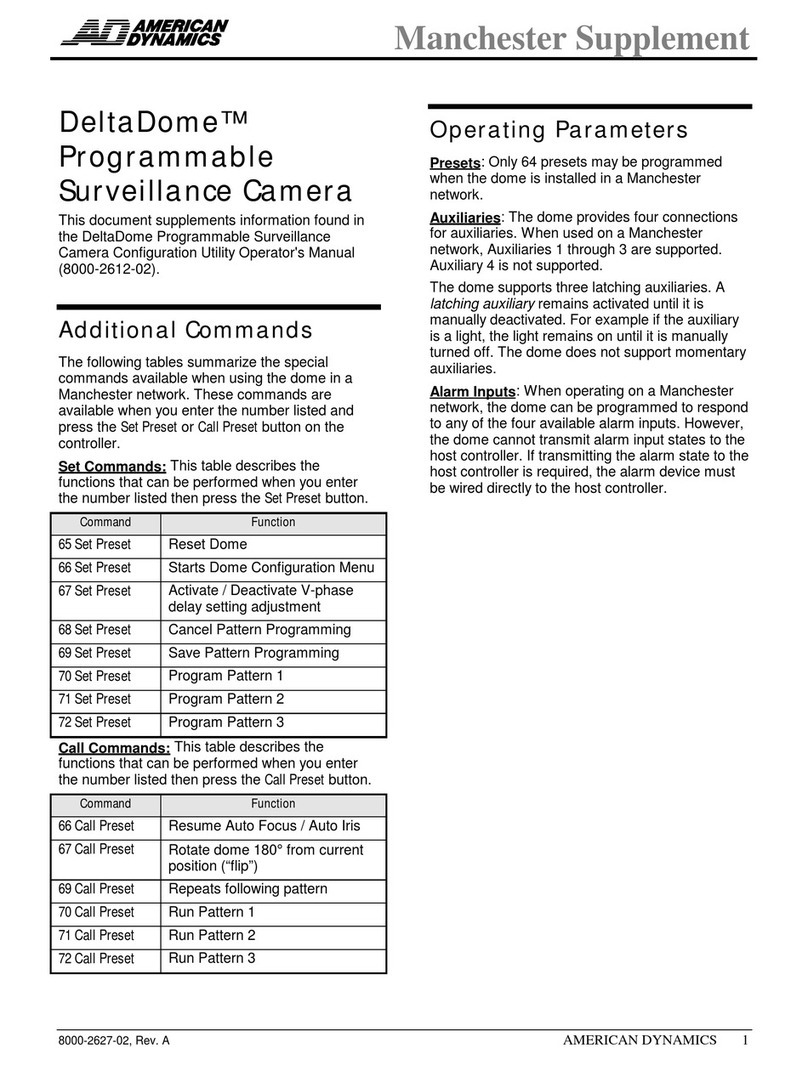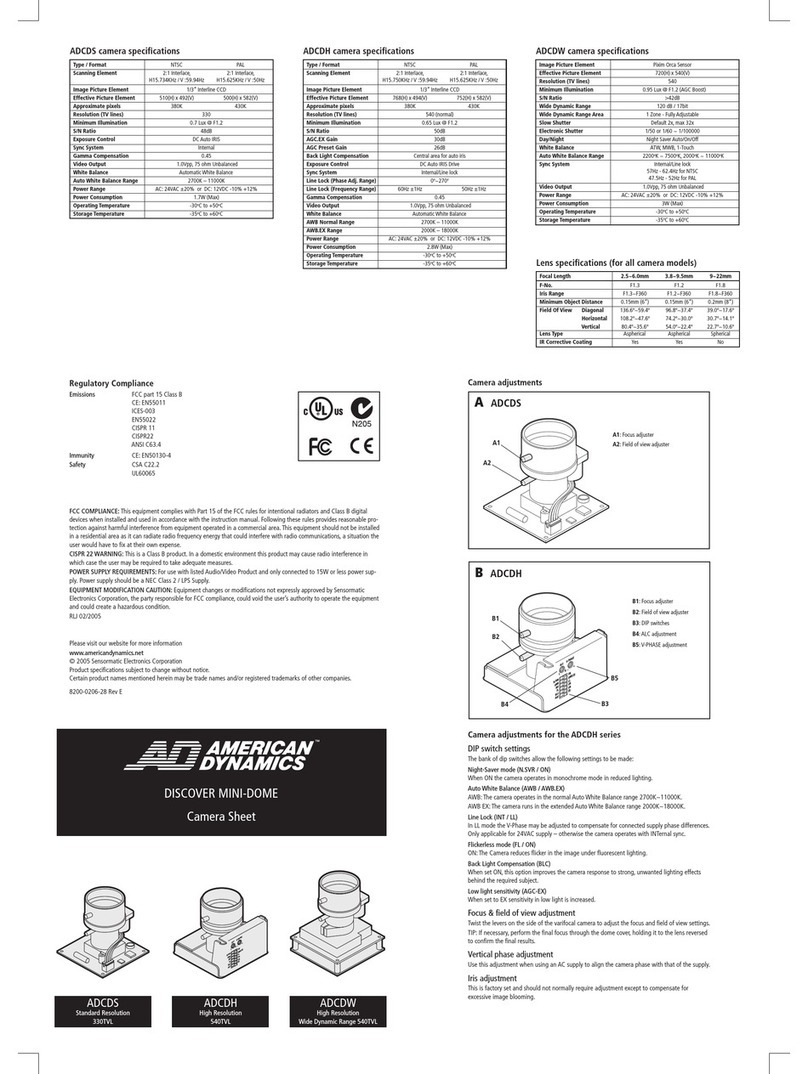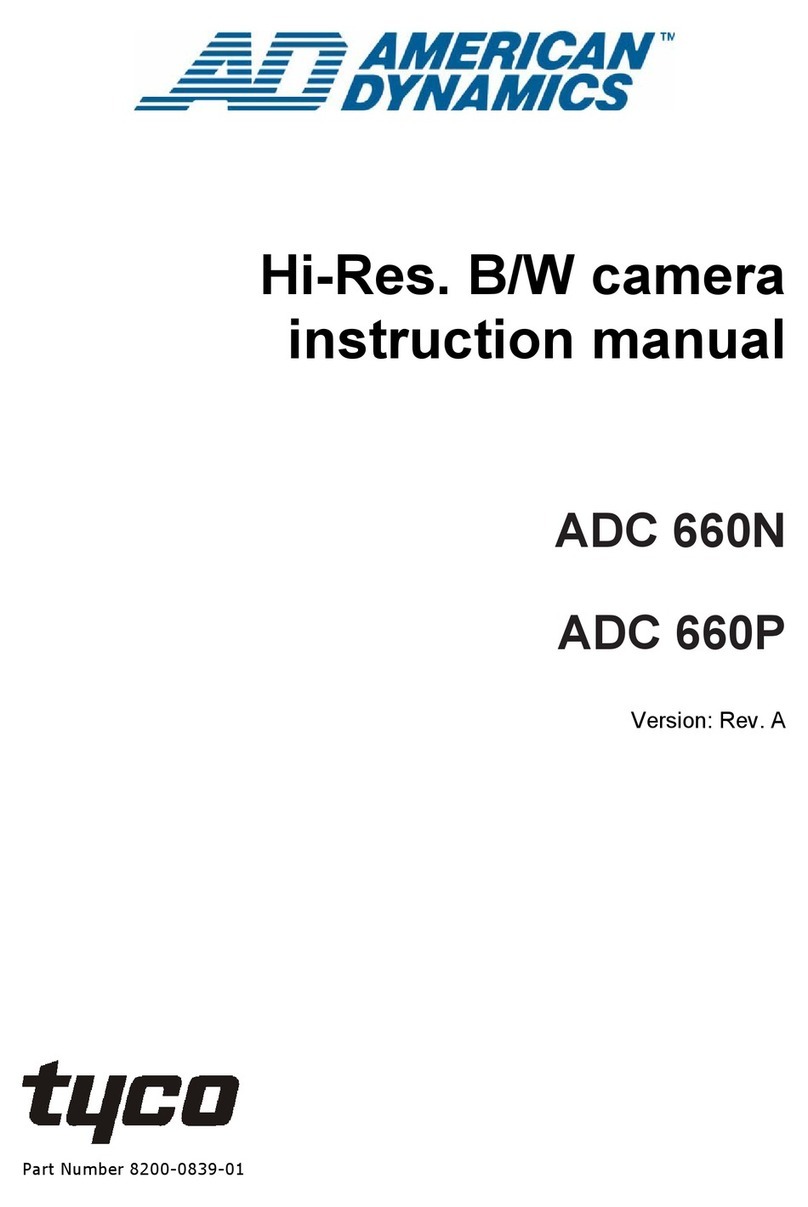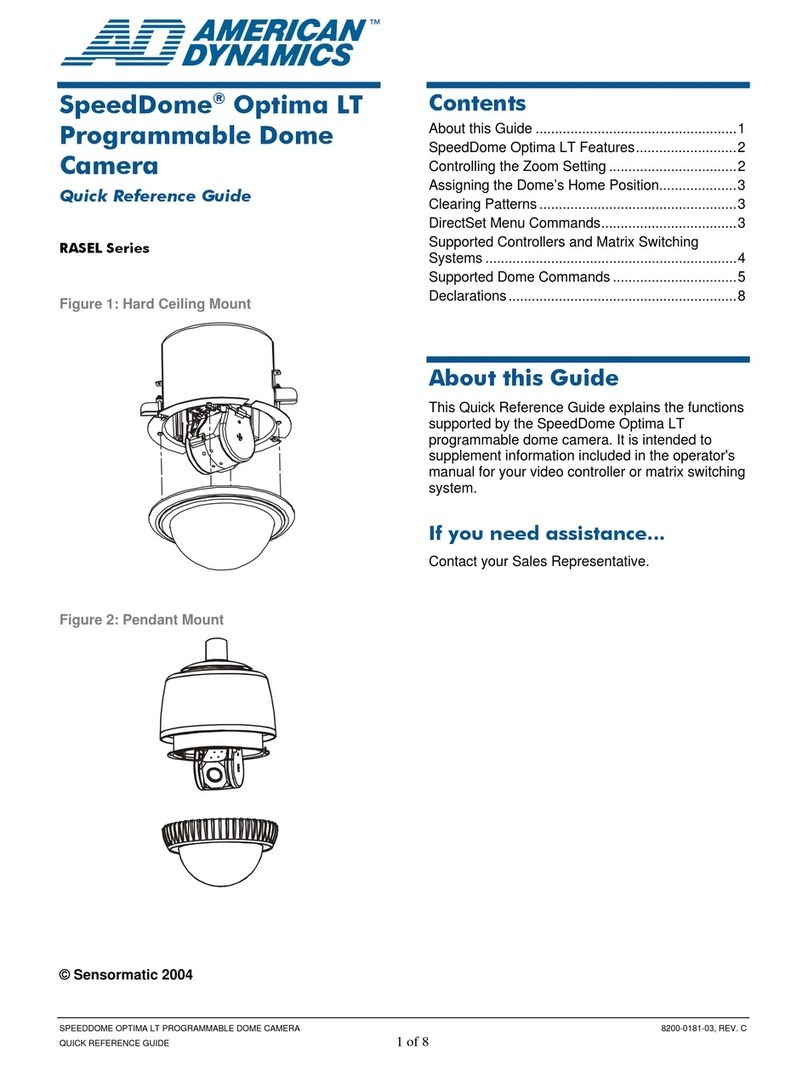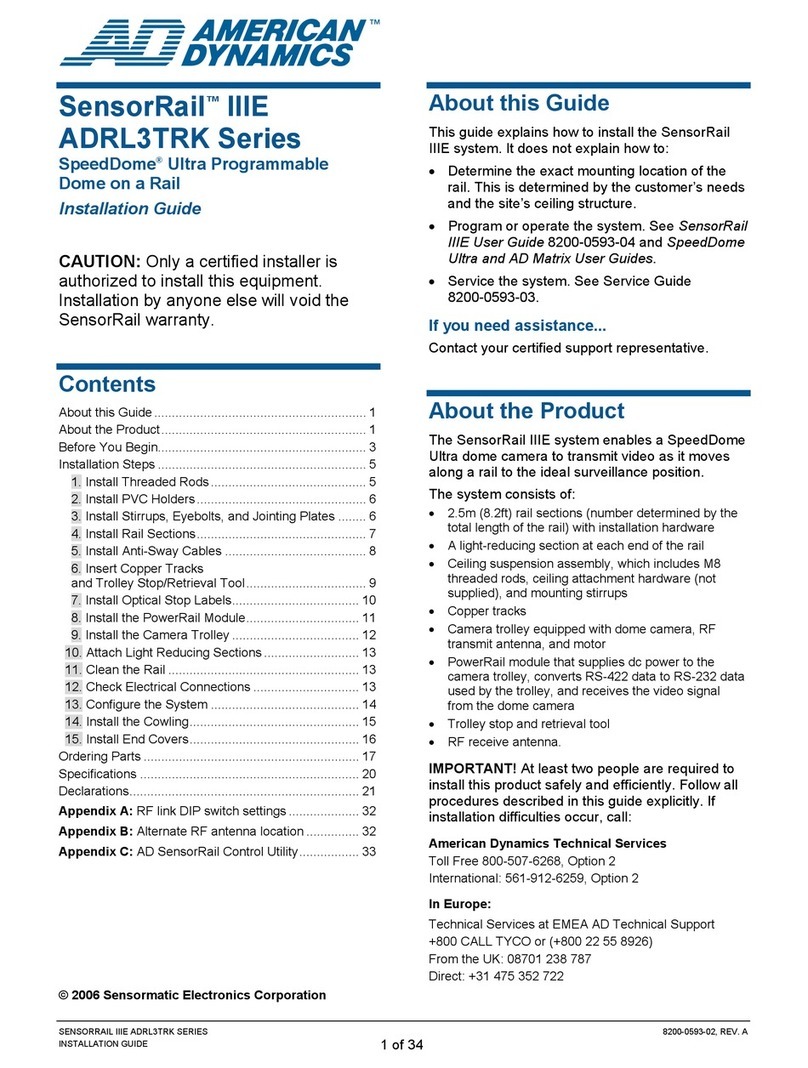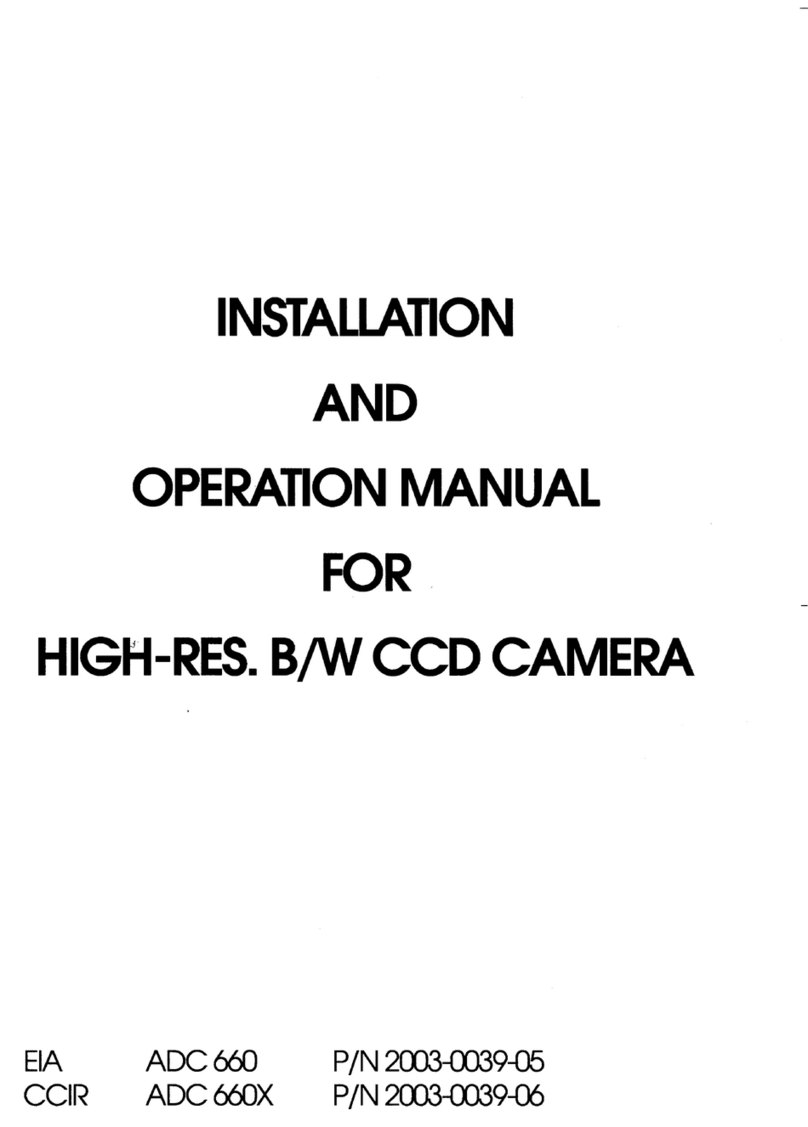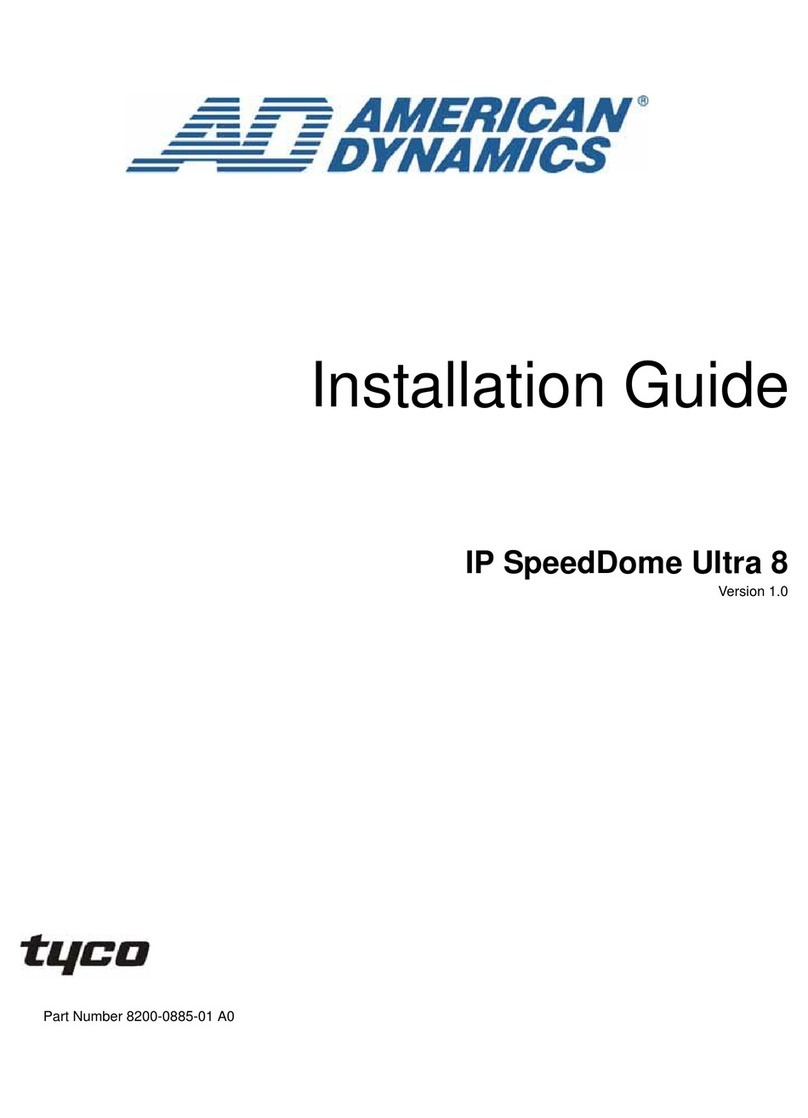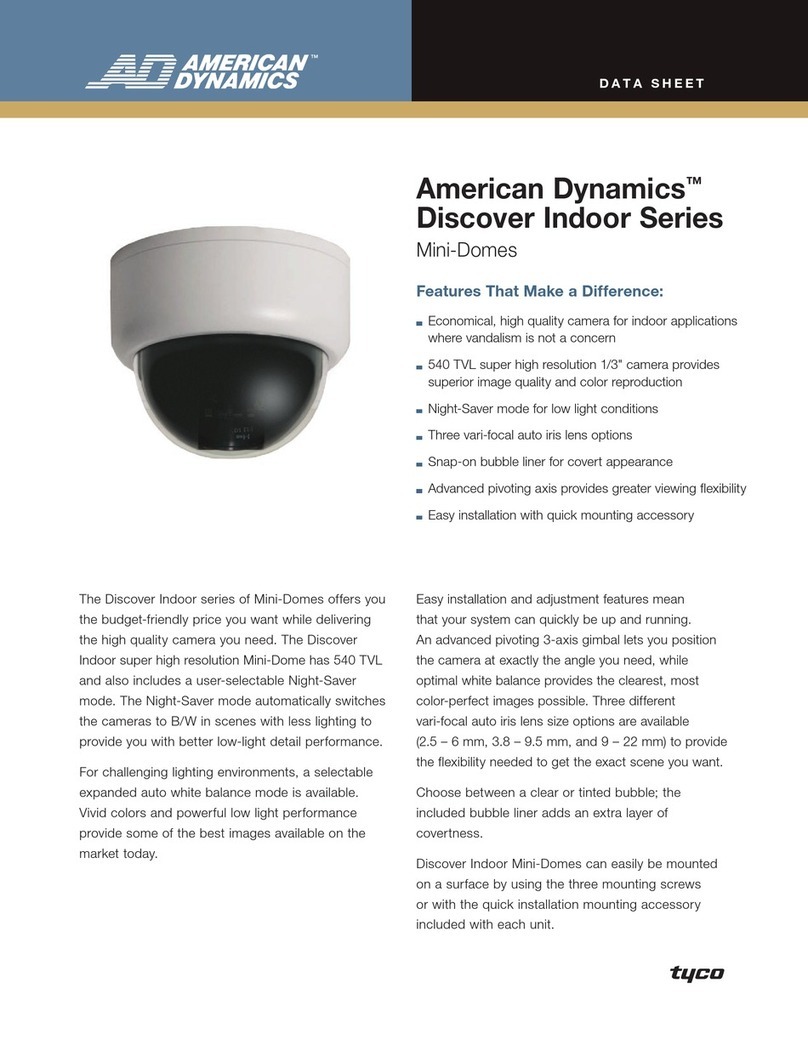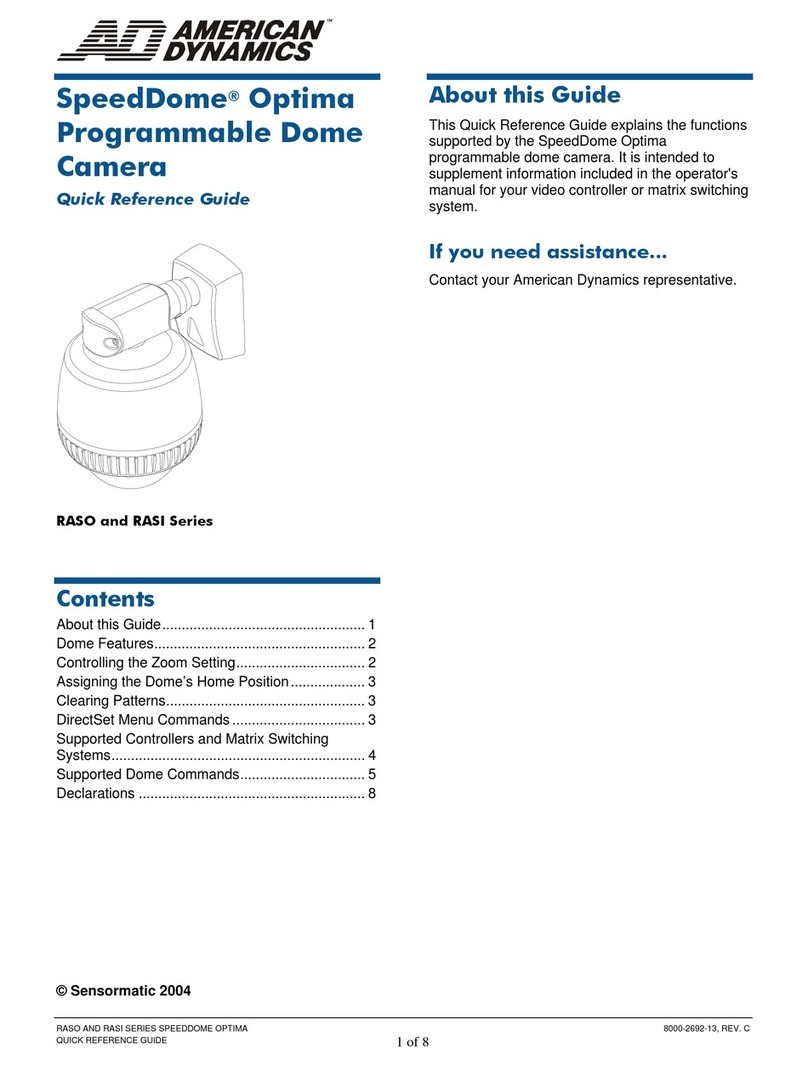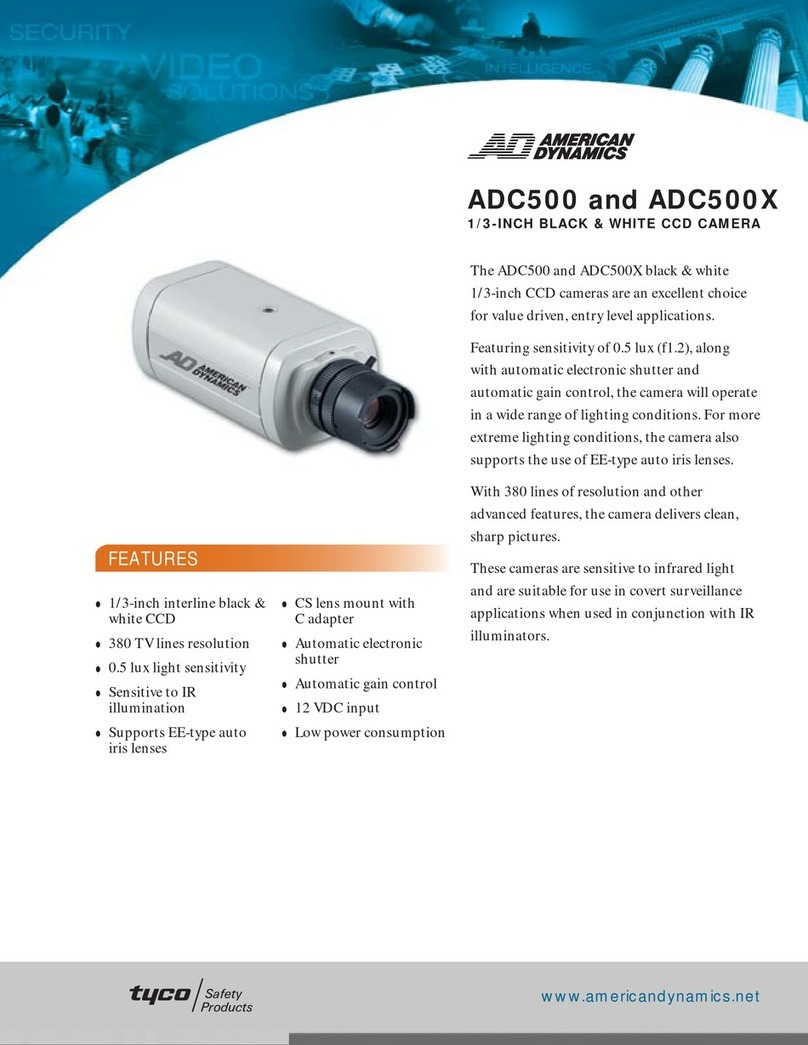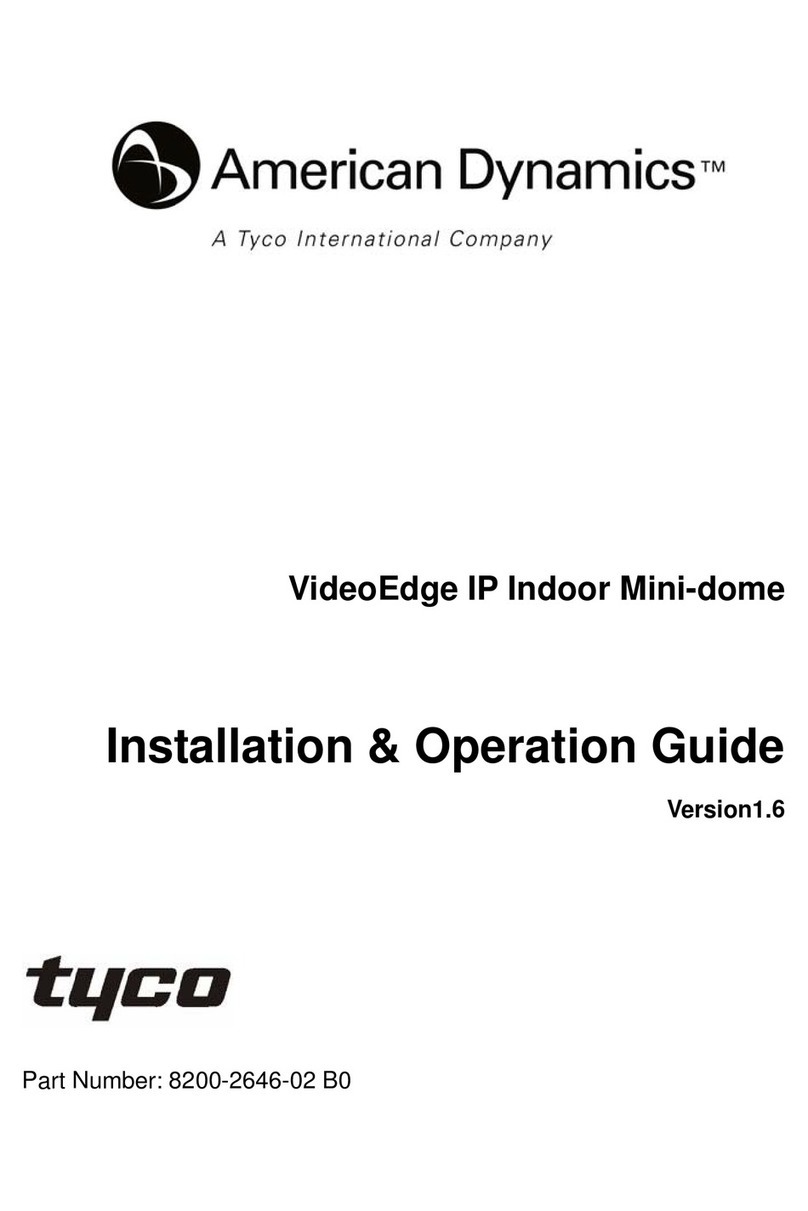Table of Contents
BEFORE YOU BEGIN .........................................................................................................V
What’s In This Manual? ...................................................................................................................................vi
Text Conventions.............................................................................................................................................vi
Related Documents ........................................................................................................................................ vii
Getting Help.................................................................................................................................................... vii
CHAPTER 1: GETTING STARTED .................................................................................. 1-1
What Is the Dome Configuration Utility?....................................................................................................... 1-2
Starting the Configuration Utility ................................................................................................................... 1-2
Moving Around the Screen and Selecting Choices ...................................................................................... 1-3
Exiting the Utility ........................................................................................................................................... 1-3
Password Protection..................................................................................................................................... 1-4
Restoring Factory Settings ........................................................................................................................... 1-5
Where To Go Next........................................................................................................................................ 1-6
Keeping Records .......................................................................................................................................... 1-6
CHAPTER 2: PAN, TILT, AND ZOOM OPTIONS............................................................. 2-1
Overview of Pan, Tilt, and Zoom Settings .................................................................................................... 2-2
Setting the Automatic “Flip” Feature ............................................................................................................. 2-2
Setting the Zoom Stop Factors..................................................................................................................... 2-3
Setting the First Zoom Stop...................................................................................................................... 2-3
Changing the Maximum Zoom Setting ..................................................................................................... 2-4
What To Do Next .......................................................................................................................................... 2-5
CHAPTER 3: CAMERA AND LENS FUNCTIONS............................................................ 3-1
Overview of Camera and Lens Function Settings ........................................................................................ 3-2
Setting Line Lock .......................................................................................................................................... 3-2
Automatic Gain Control Settings................................................................................................................... 3-3
Setting the AGC Mode.............................................................................................................................. 3-4
Changing the AGC Manual Gain Setting .................................................................................................. 3-4
Adjusting White Balance............................................................................................................................... 3-5
Setting the Automatic White Balance Feature.......................................................................................... 3-6
Changing the Red and Blue Settings........................................................................................................ 3-6
What To Do Next .......................................................................................................................................... 3-8