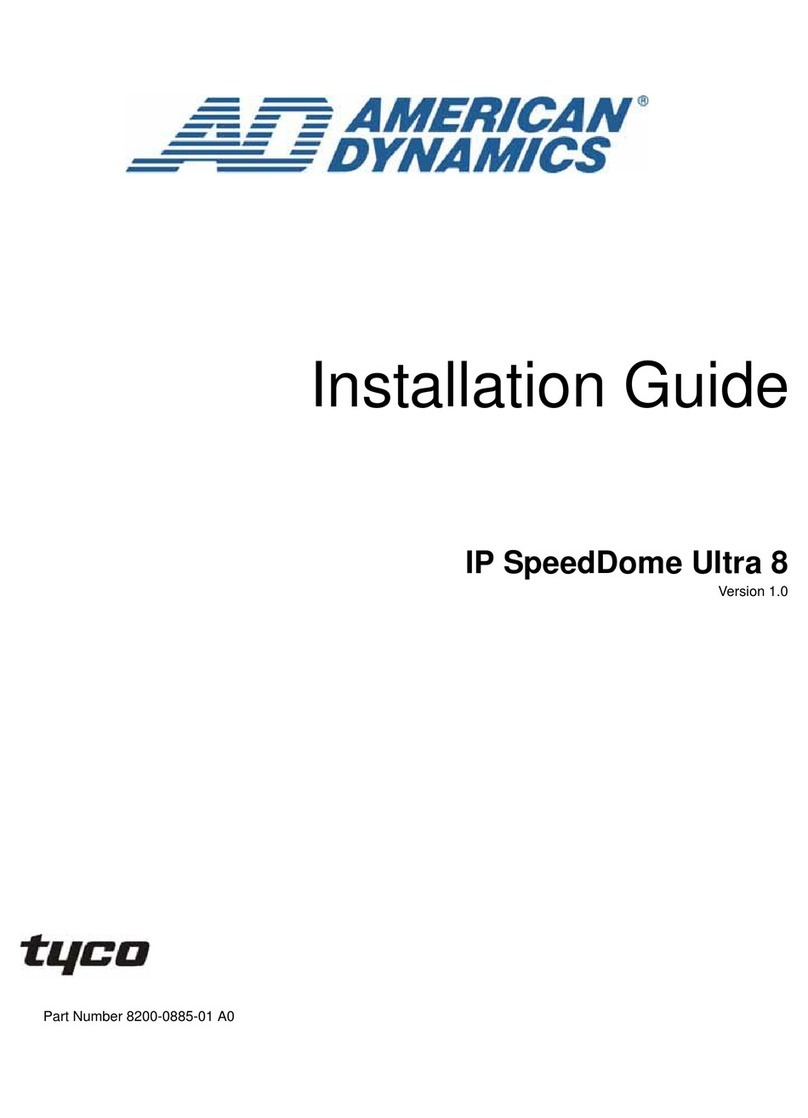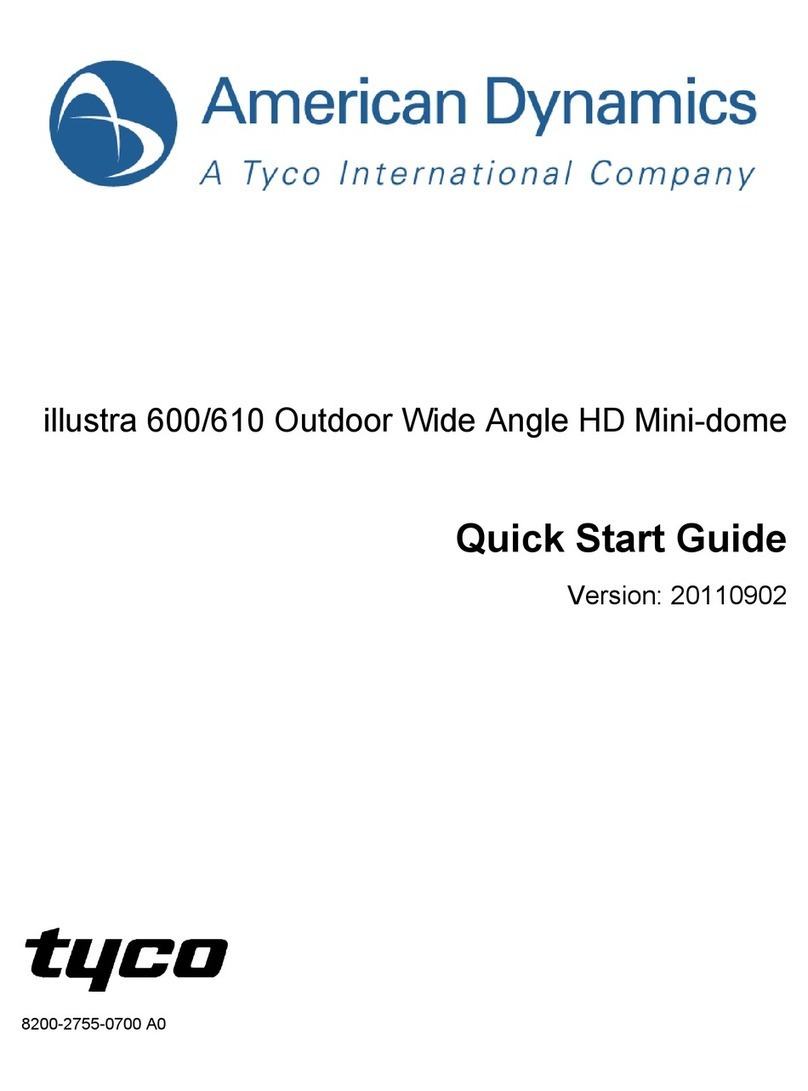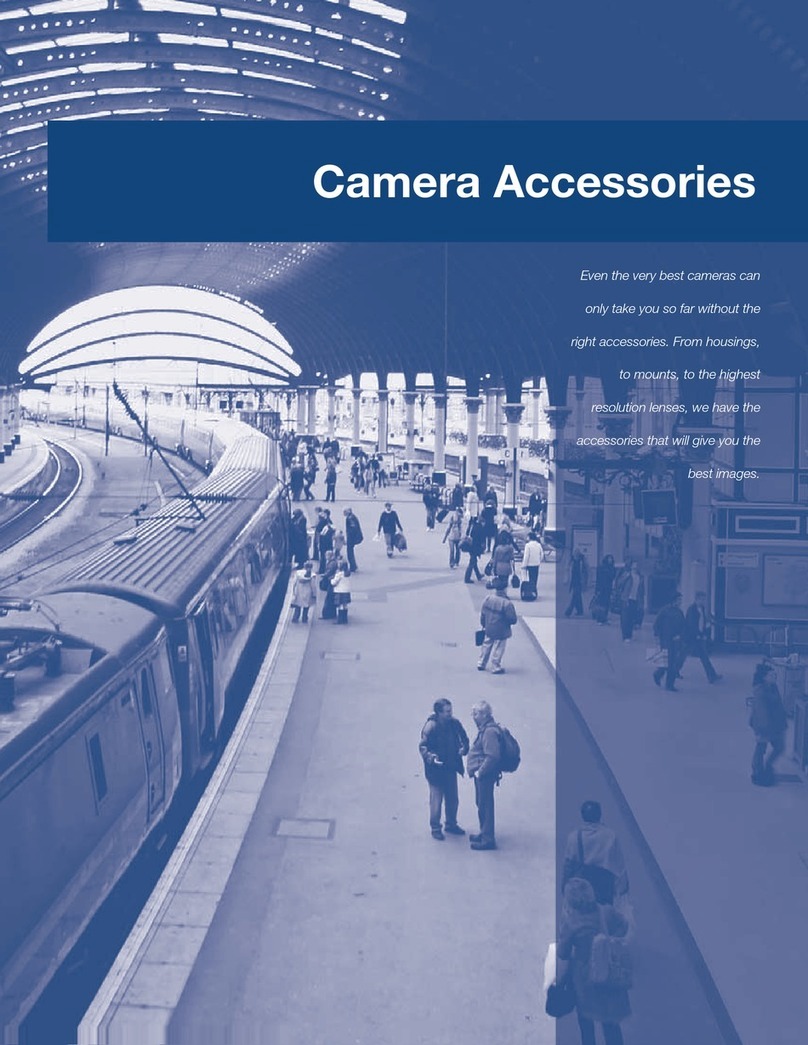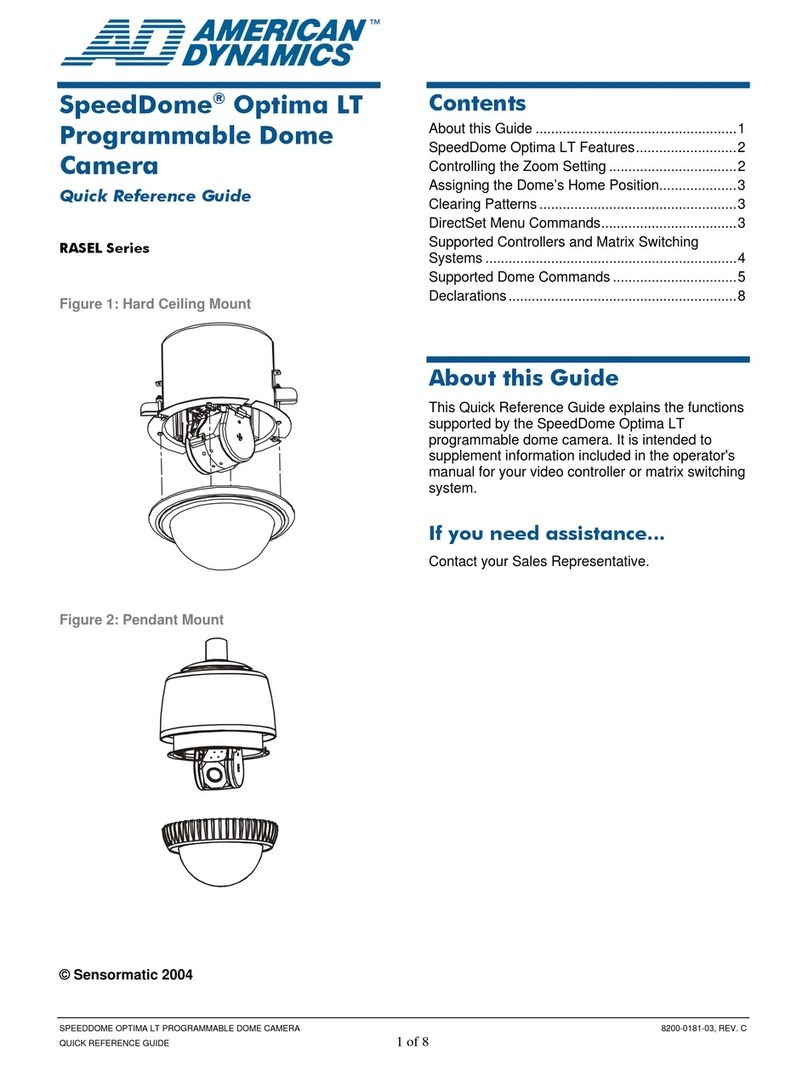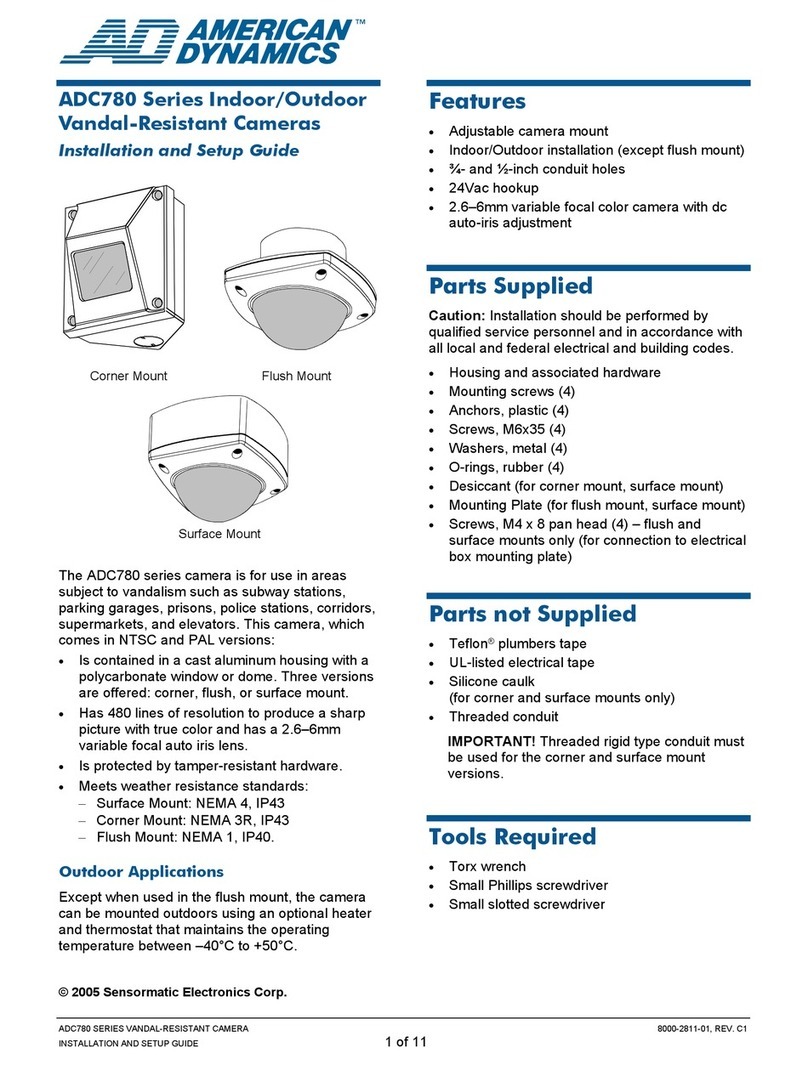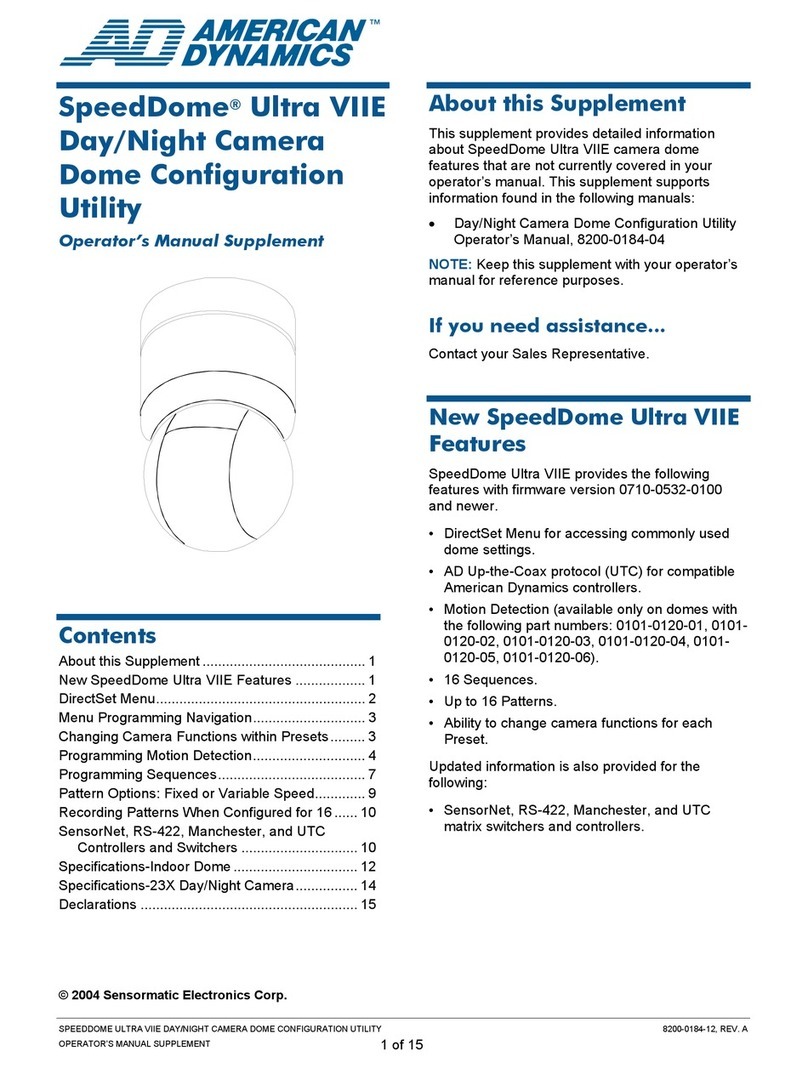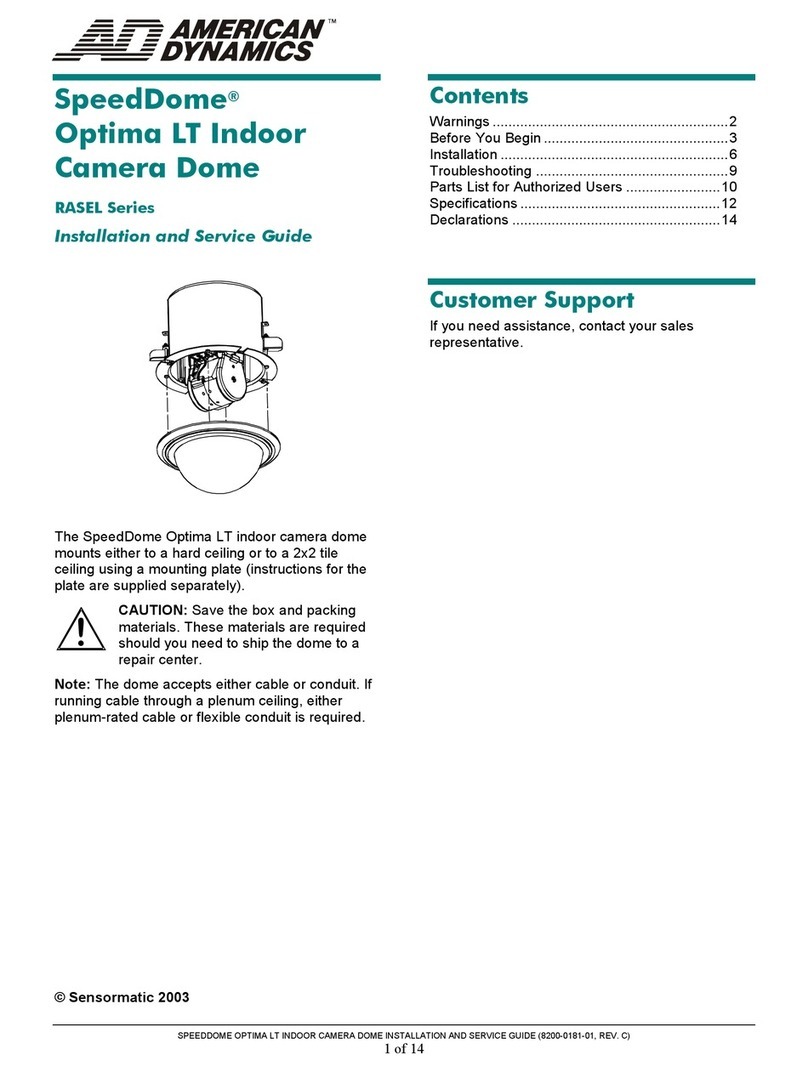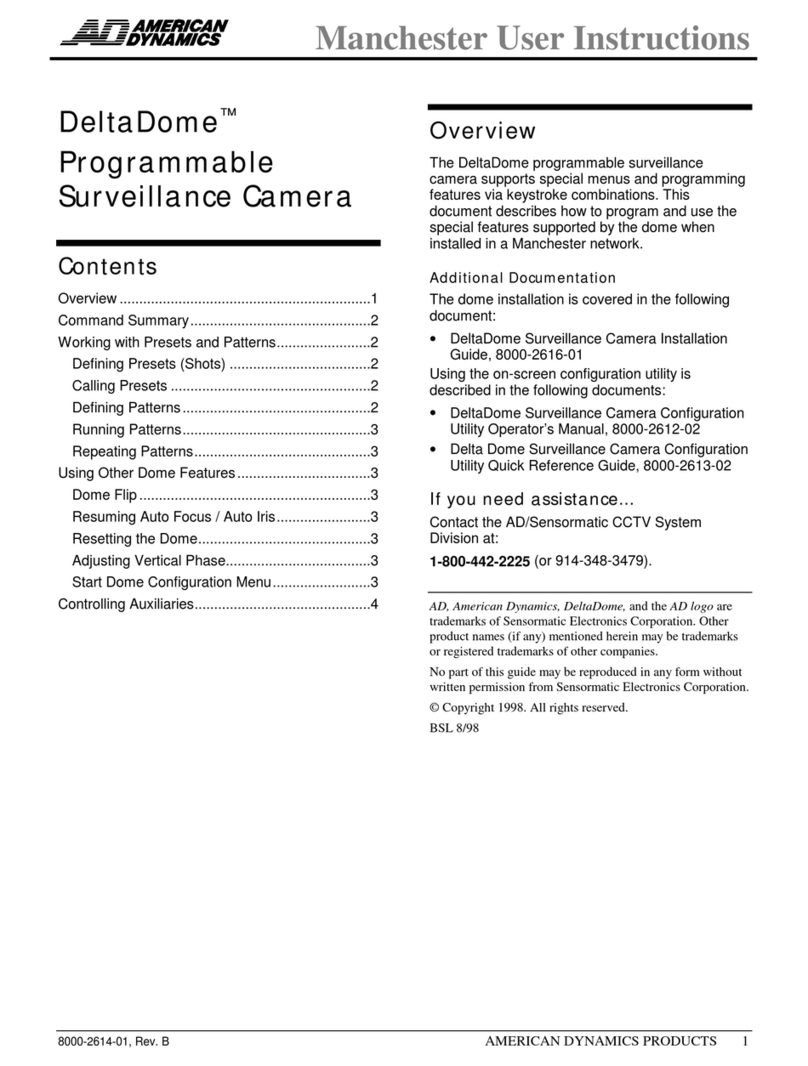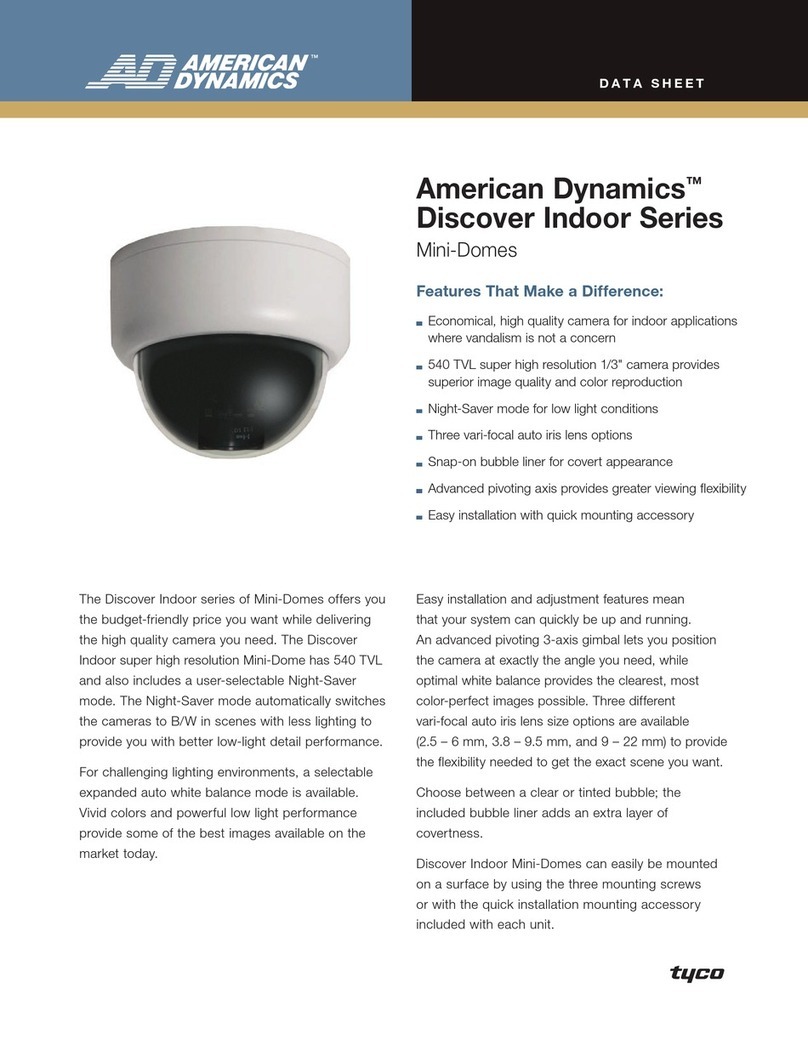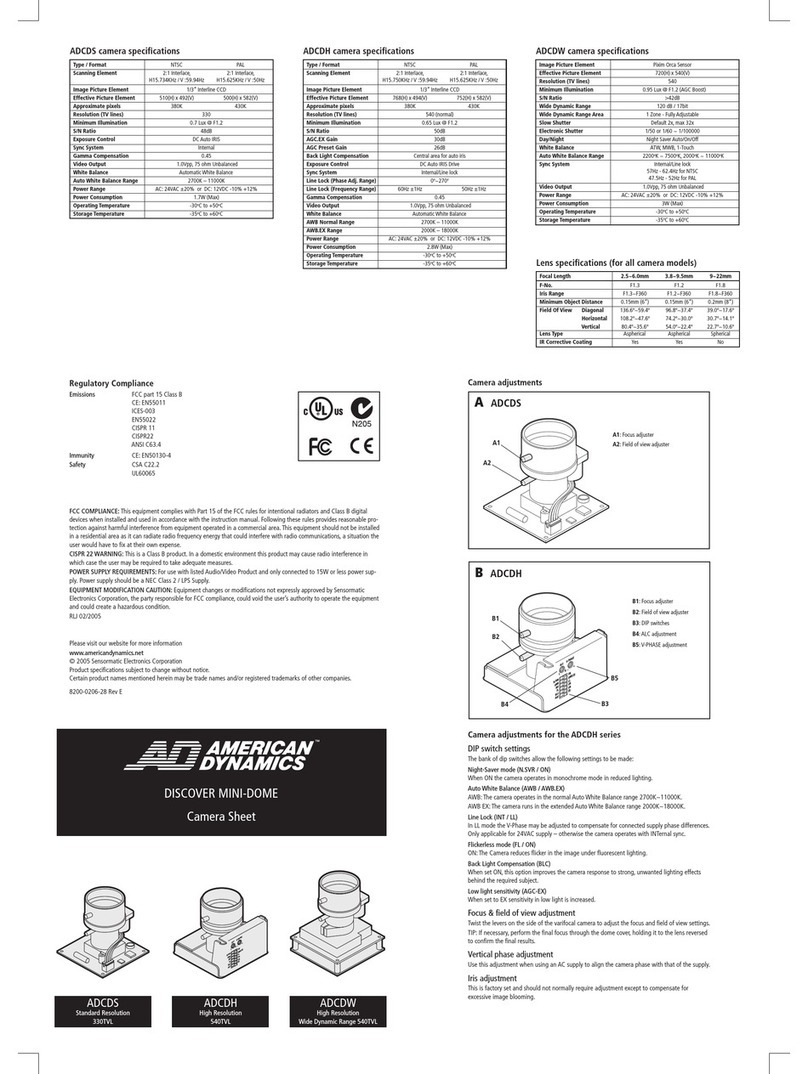Illustra Flex Series 1MP Wireless Cube
3
Table of Content
WARNING ....................................................................................................................................................... 4
Preface............................................................................................................................................................ 5
1. Product Overview................................................................................................................................... 6
1.1 Physical Characteristics .................................................................................................................. 6
2. Installation and Connection ............................................................................................................... 8
2.1 Unpack Everything ........................................................................................................................... 8
2.2 Installation ......................................................................................................................................... 8
2.2.1 Checking Appearance............................................................................................................. 8
2.2.2 Connecting the wires............................................................................................................... 8
2.2.3 Mounting.................................................................................................................................. 9
2.2.4 Network Topology...................................................................................................................11
2.3 Connection ...................................................................................................................................... 12
2.3.1 System Requirements........................................................................................................... 12
2.3.2 Connecting from a computer................................................................................................. 13
2.3.3 Default IP address................................................................................................................. 14
2.3.4 Internet options setting from PC............................................................................................ 14
2.3.5 Using the illustra Connect Tool to Manage Cameras............................................................ 15
2.3.6 Verify connection between PC and IP Camera..................................................................... 15
2.3.7 Viewing Preparation.............................................................................................................. 16
2.3.8 Login Window........................................................................................................................ 19
3. Administration and Configuration .................................................................................................. 20
3.1 Live View.......................................................................................................................................... 20
3.2 Configuration................................................................................................................................... 22
3.2.1 Image Parameters................................................................................................................. 22
3.2.2 Event Settings ....................................................................................................................... 34
3.2.3 Network Settings................................................................................................................... 37
3.2.4 WIFI Settings......................................................................................................................... 40
3.2.5 Account.................................................................................................................................. 44
3.2.6 System .................................................................................................................................. 46
3.2.7 Event Log .............................................................................................................................. 49
3.2.8 Client ..................................................................................................................................... 49
3.2.9 Information ............................................................................................................................ 50