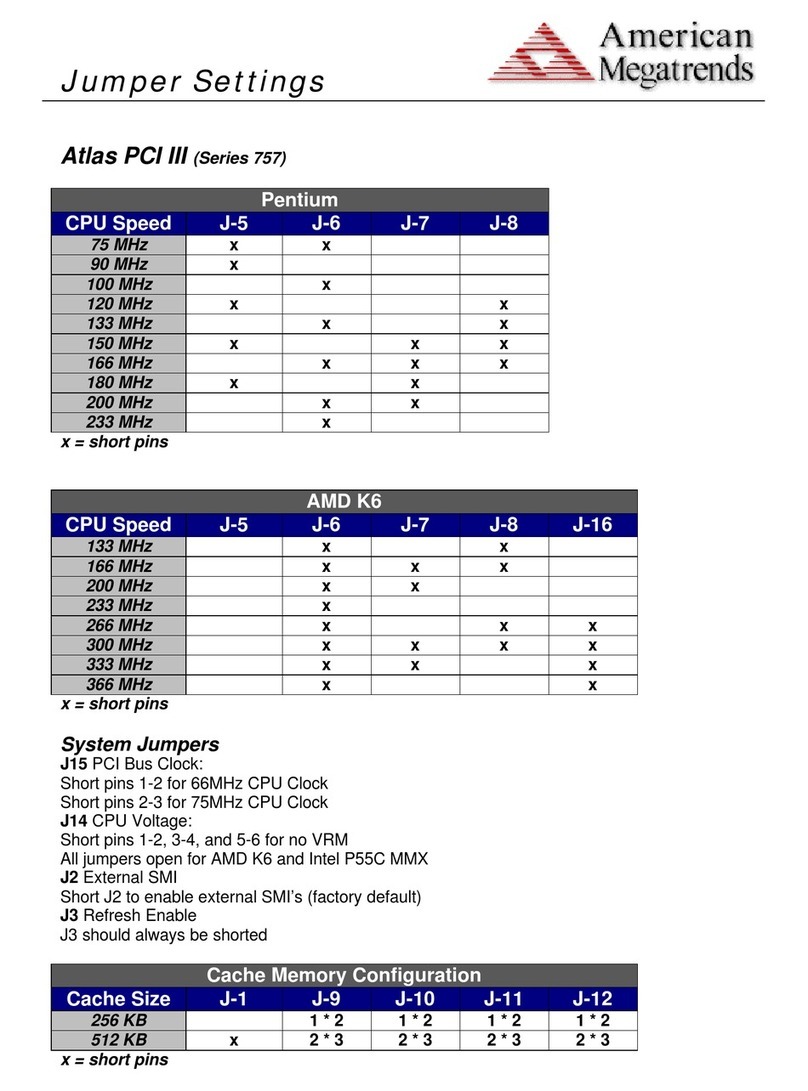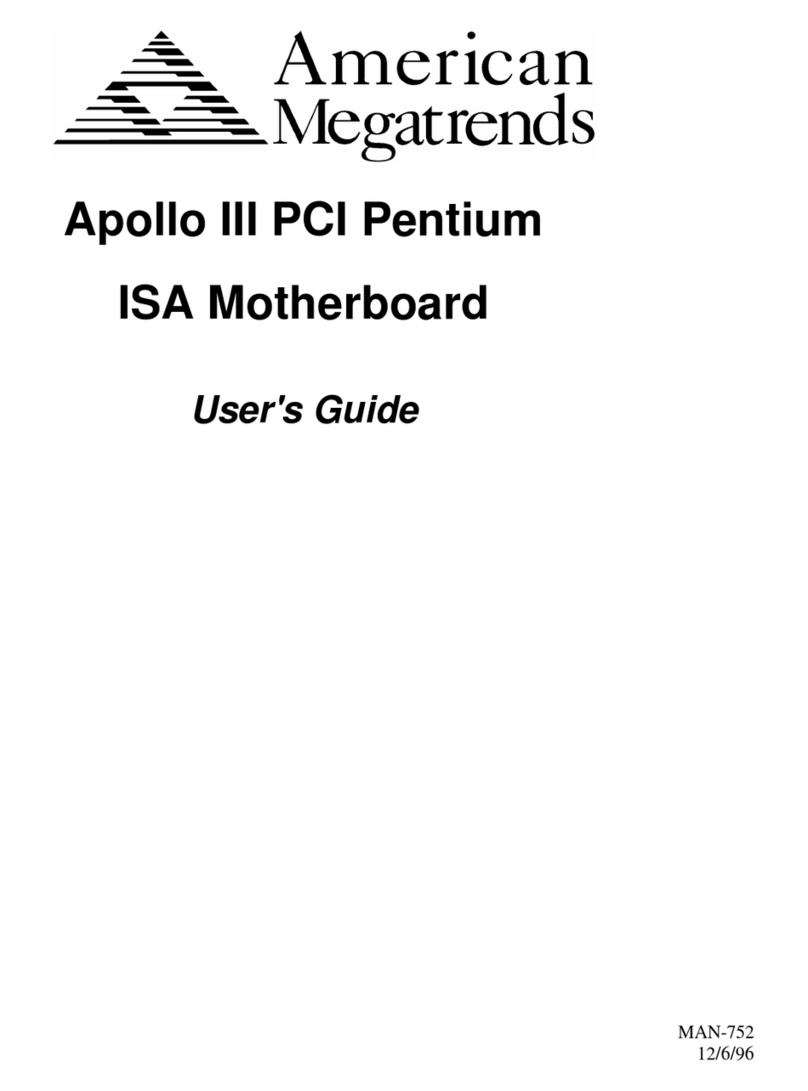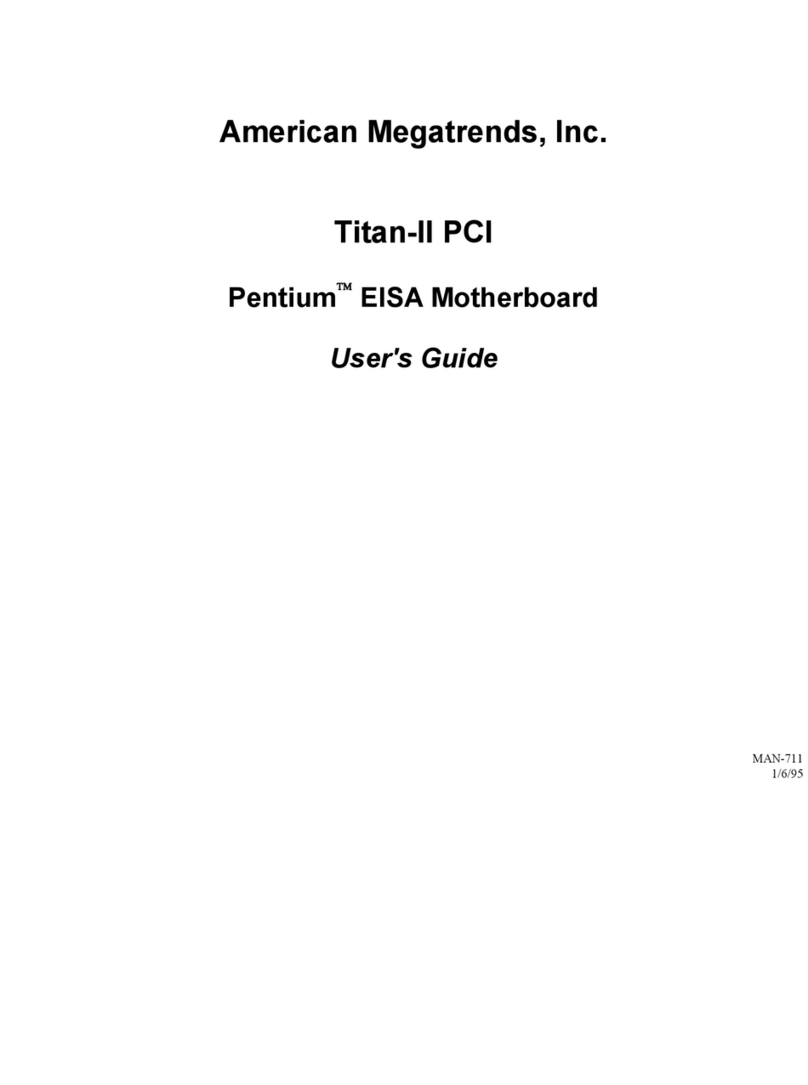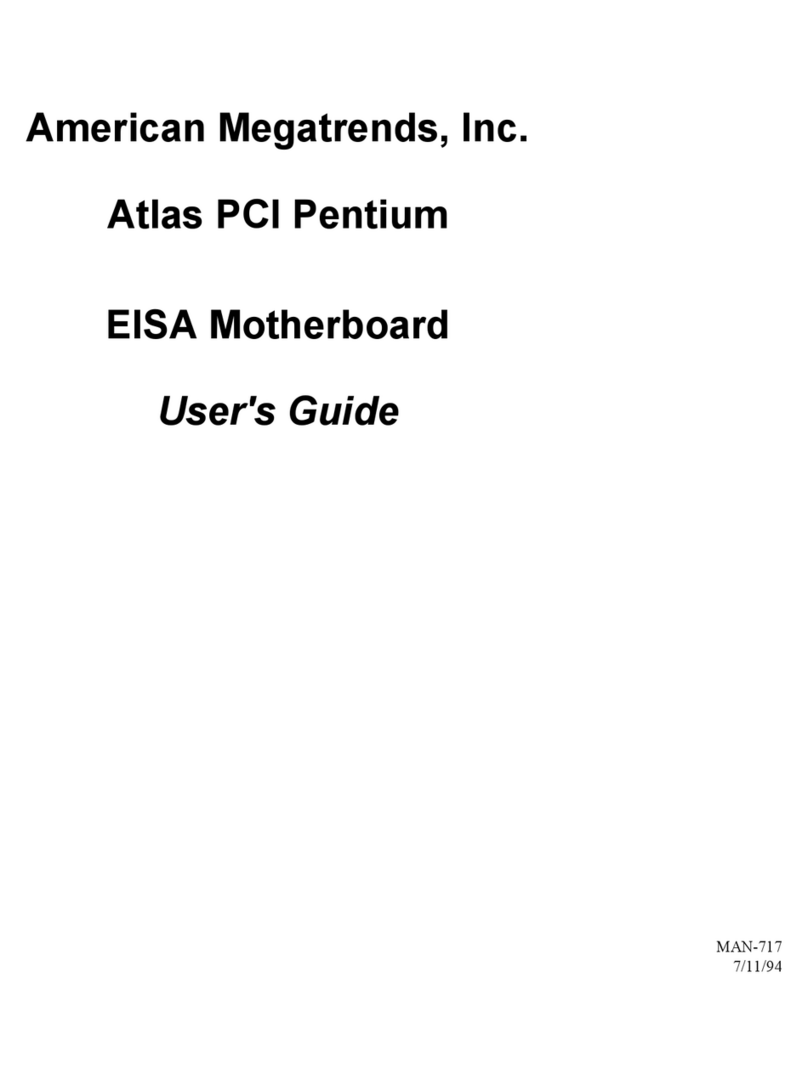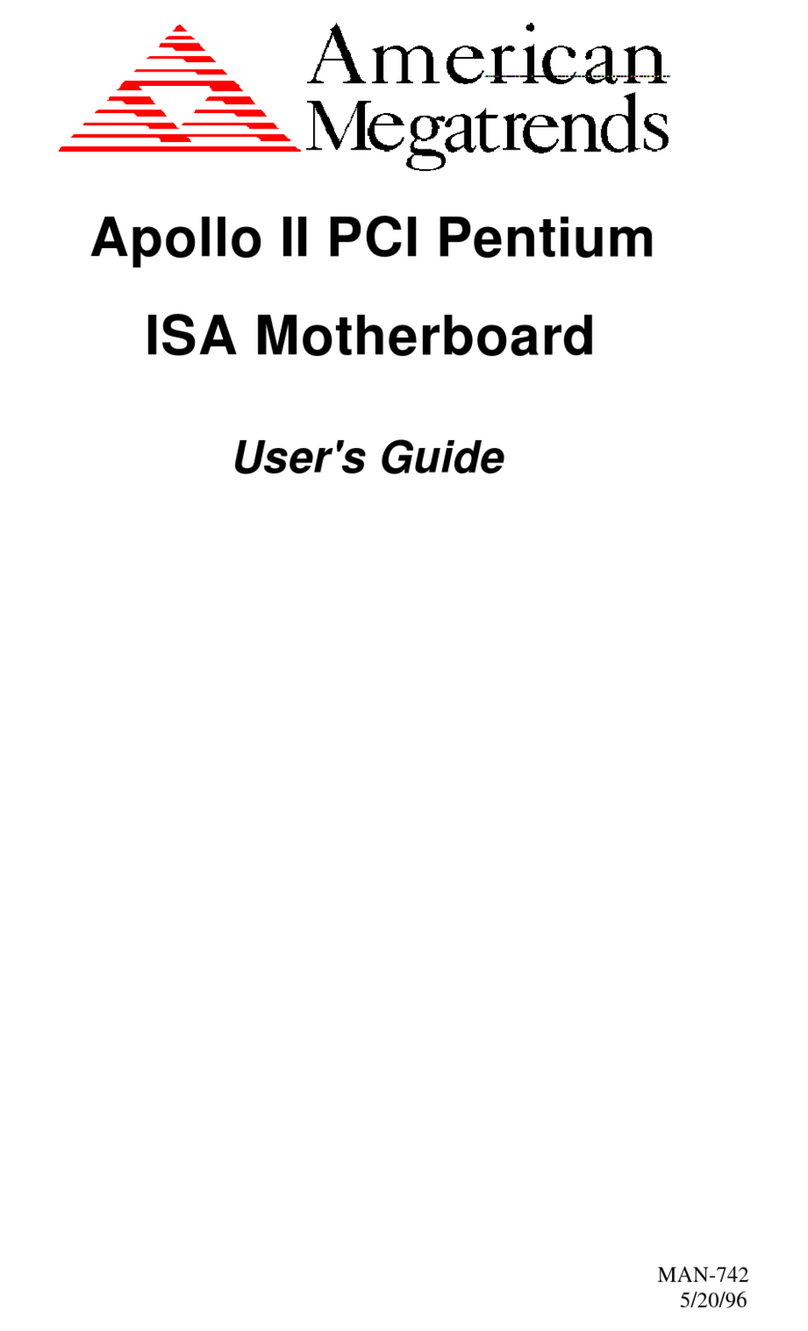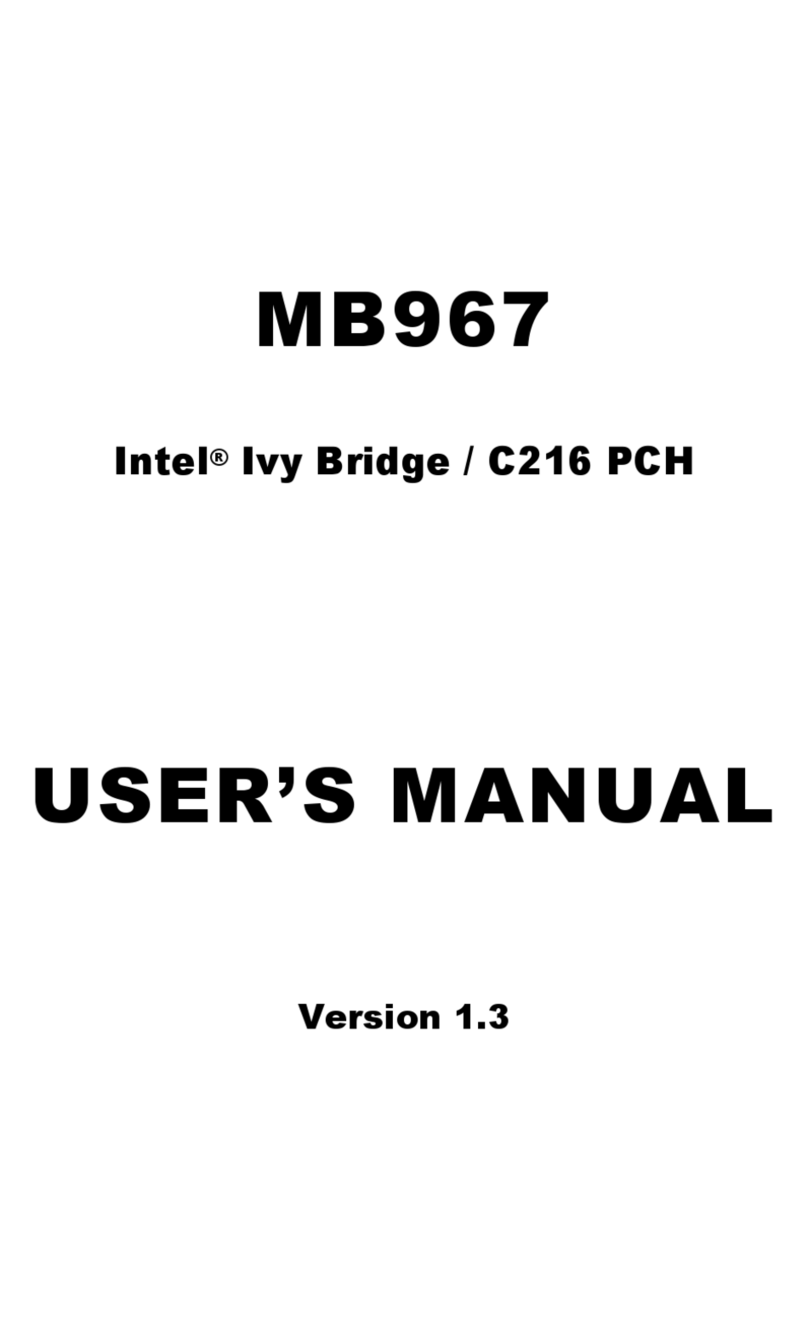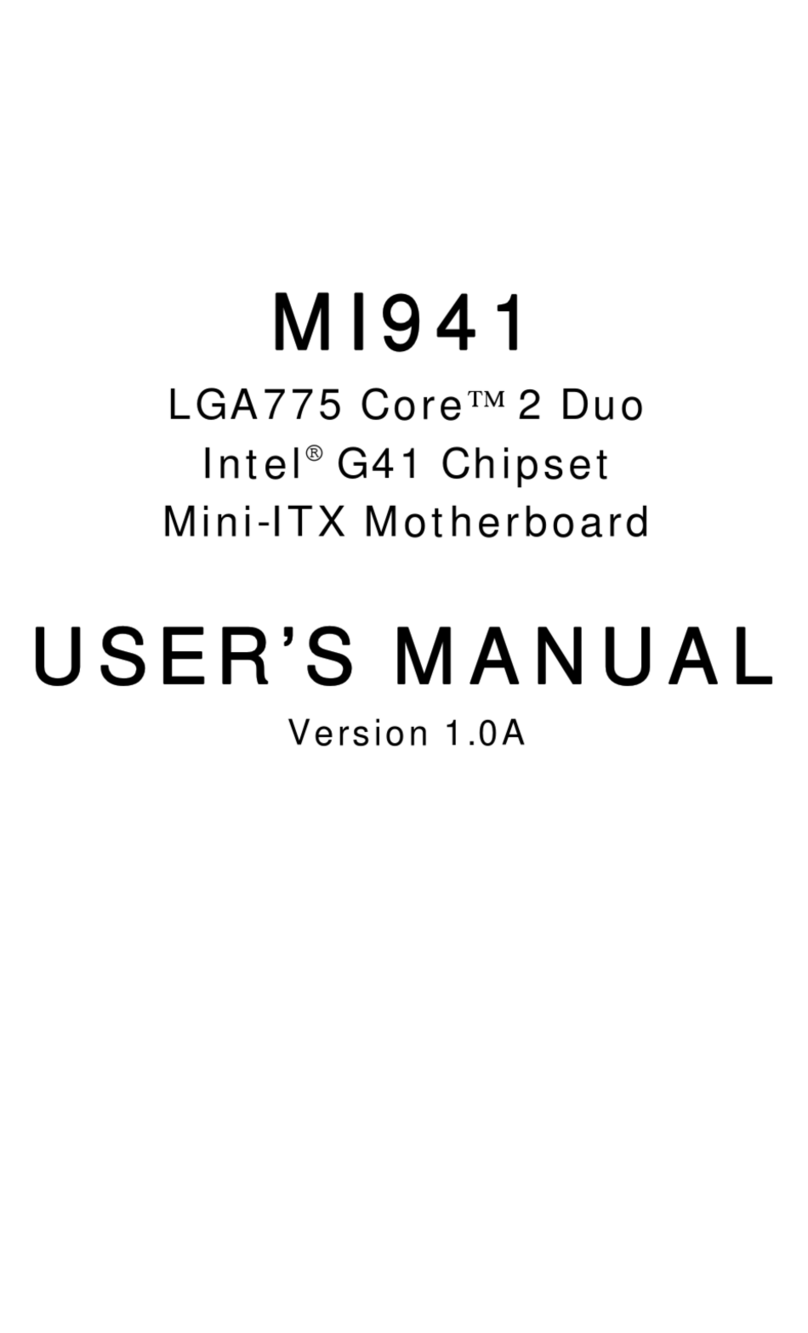BabyScreamerLCMotherboardUser'sGuide
Table of ContentsTable of Contents
Chapter 1 Introduction..................................................................................................................................................................................... 1
Description............................................................................................................................................................................ 2
System Support Functions.................................................................................................................................................... 4
Chapter 2 Installation........................................................................................................................................................................................ 5
Unpacking.............................................................................................................................................................................. 5
Installation Steps ................................................................................................................................................................................... 7
Step 1 Set Switch and Jumper Options ................................................................................................................................ 8
Step 2 Install Memory............................................................................................................................................................ 9
Step 3 Install Coprocessor................................................................................................................................................... 12
Step 4 Install the Motherboard.............................................................................................................................................. 14
Step 5 Connect the Power Supply....................................................................................................................................... 16
Step 6 Connect the Keyboard.............................................................................................................................................. 17
Step 7 Connect Cables......................................................................................................................................................... 18
Step 8 Install Adapter Cards ................................................................................................................................................ 20
Step 9 Perform Initial Test and Configuration....................................................................................................................... 22
Chapter 3 BIOS Power-On Self Test (POST)................................................................................................................................................ 23
AMIBIOS Beep Codes........................................................................................................................................................... 24
AMIBIOS Displayed Messages............................................................................................................................................. 25
BIOS NMI Handler Messages................................................................................................................................................ 27
Chapter 4 AMIBIOS Setup................................................................................................................................................................................ 29
Section 1 Running AMIBIOS Setup....................................................................................................................................................... 31
Section 2 Standard CMOS Setup......................................................................................................................................................... 35
Section 3 Advanced CMOS Setup....................................................................................................................................................... 39
Typematic Rate Programming............................................................................................................................... 40
Typematic Rate Delay........................................................................................................................................... 40
Typematic Rate..................................................................................................................................................... 40
Numeric Processor............................................................................................................................................... 41
Weitek Processor ................................................................................................................................................ 41
Floppy Drive Seek At Boot .................................................................................................................................. 41
System Boot Up Sequence ................................................................................................................................. 41
System Boot Up CPU Speed................................................................................................................................. 41
Cache Memory..................................................................................................................................................... 41
Fast Gate A20 Option........................................................................................................................................... 42
Password Checking Option.................................................................................................................................. 42
Video ROM Shadow C000,16K............................................................................................................................ 42
Video ROM Shadow C400,16K............................................................................................................................ 42
Section 4 AMIBIOS Password Support................................................................................................................................................ 43
Section 5 Hard Disk Utility..................................................................................................................................................................... 45
Hard Disk Format Utility......................................................................................................................................................... 47
Auto Interleave Utility............................................................................................................................................................ 49
Hard Disk Utility Error Messages.......................................................................................................................................... 51
Appendix A Upgrading to 128 KB Cache....................................................................................................................................................... 53
Index................................................................................................................................................................................................................... 55