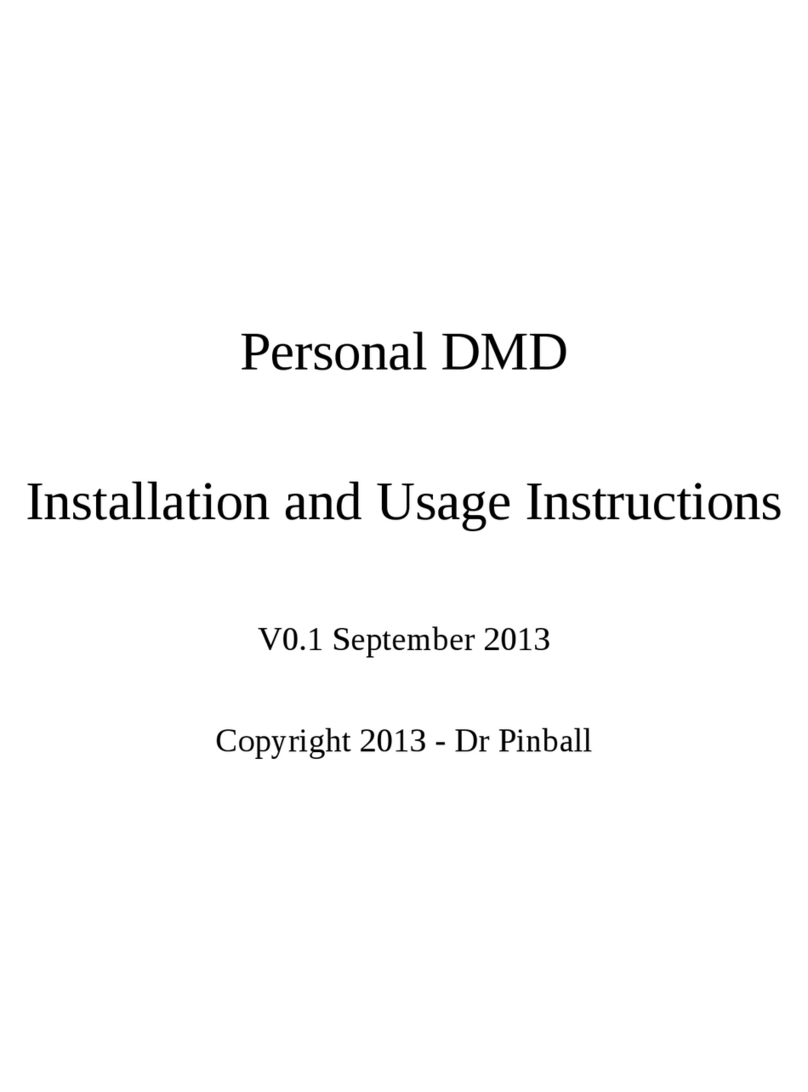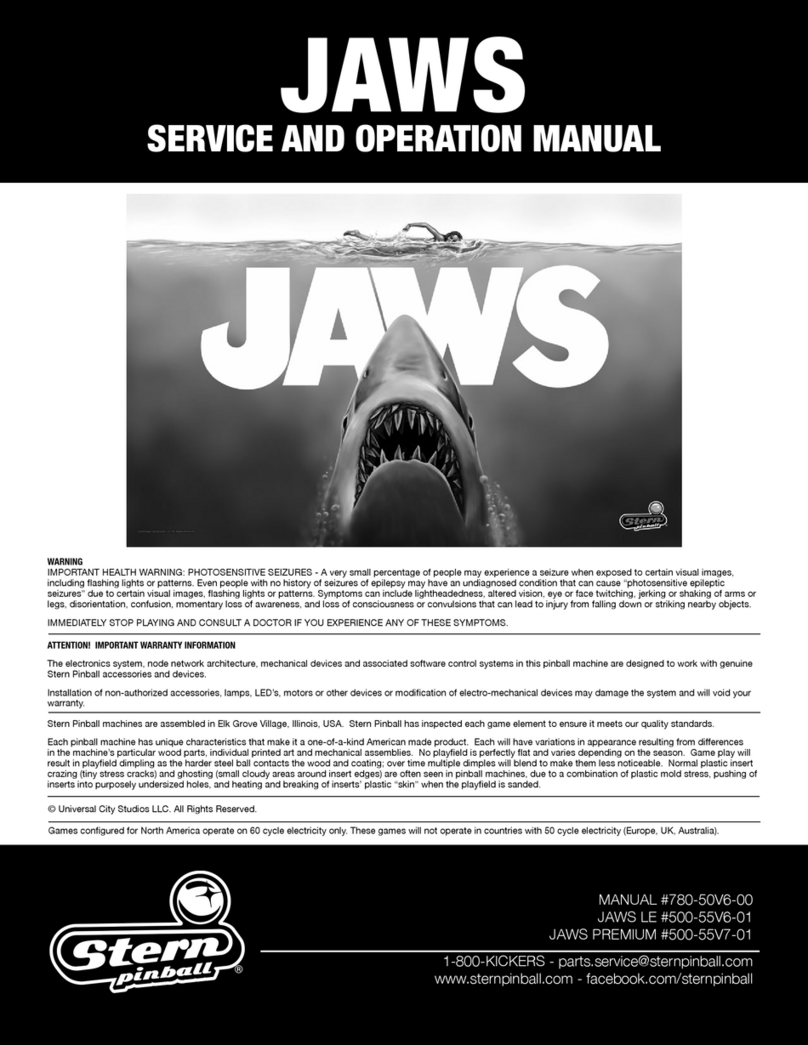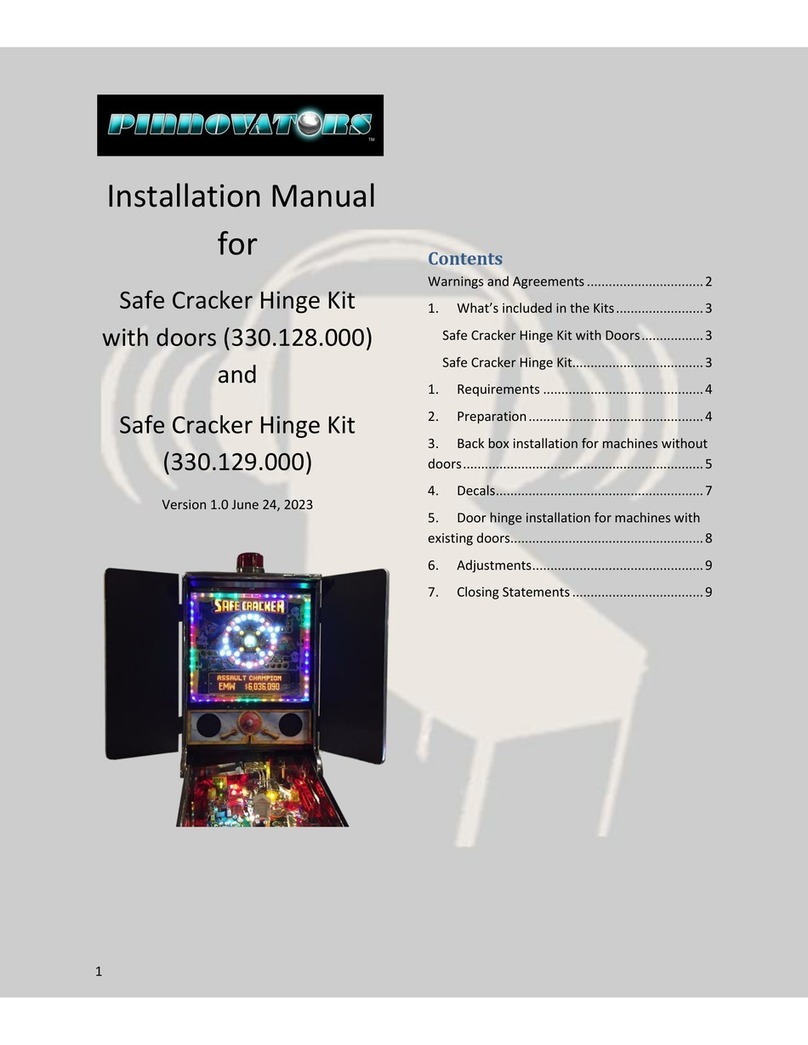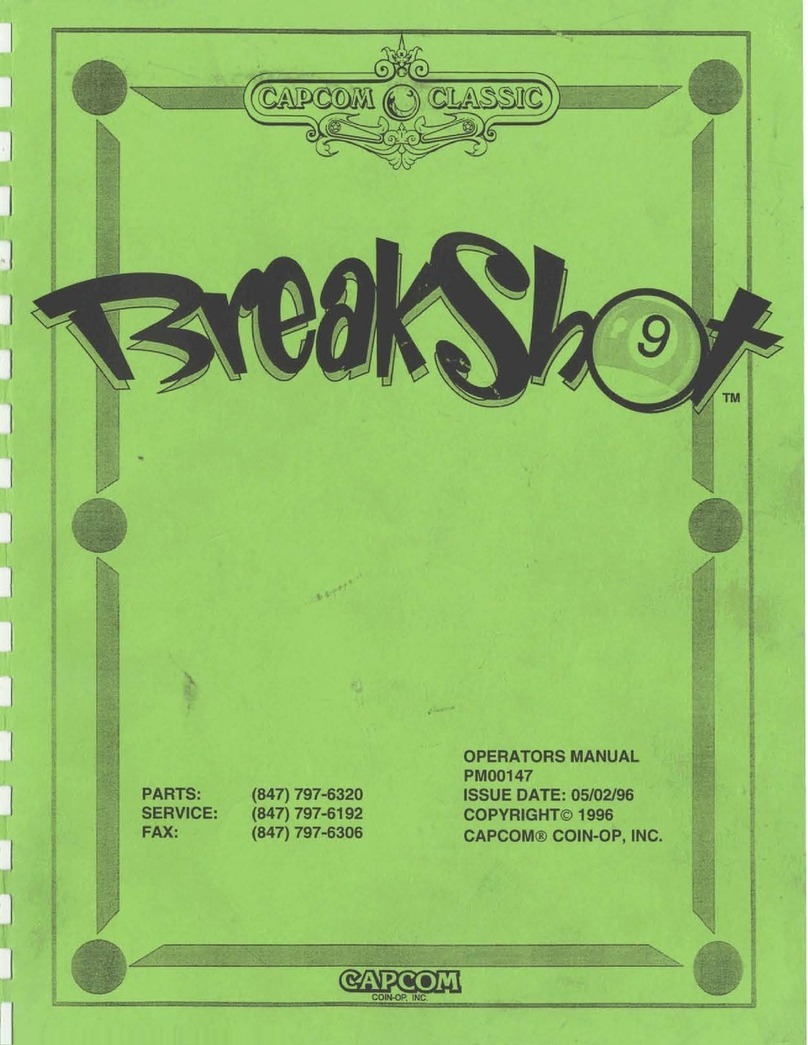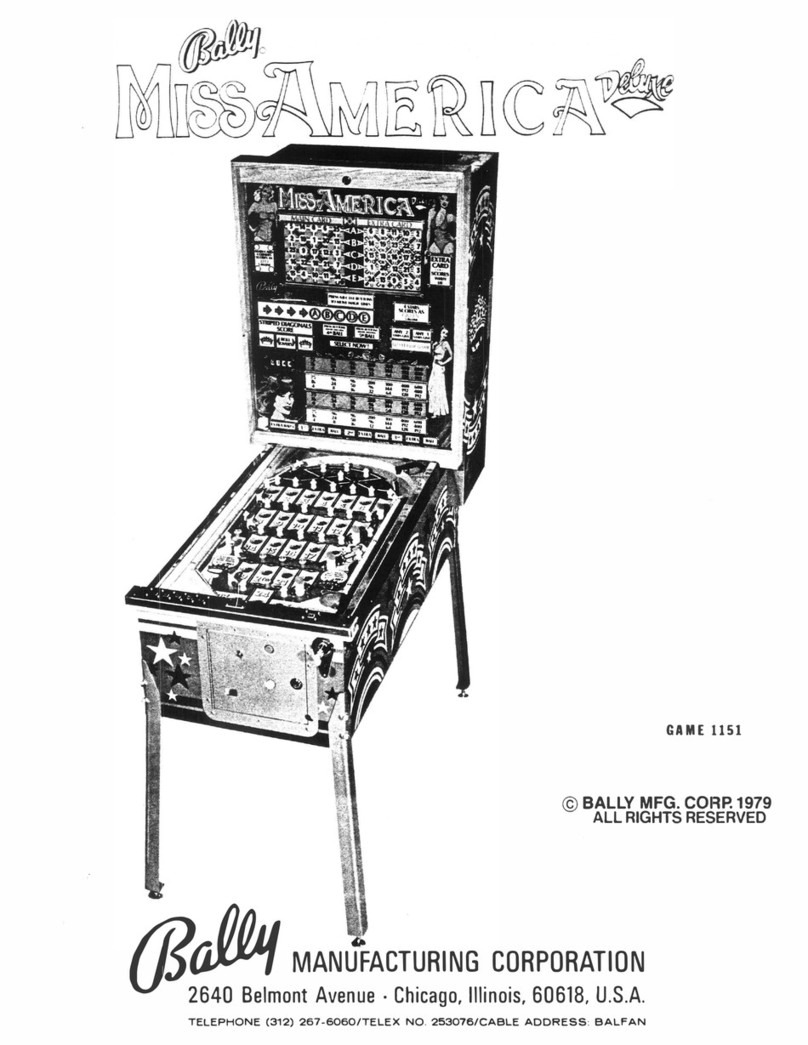CONTENTS
2Contents Houdini Service Manual
To access Houdini’s Sound settings ........................................................3-29
Standard Adjustment Settings .....................................................................3-31
To access Houdini’s Standard Adjustments settings ...............................3-31
Presets ............................................................................................................3-32
To access Houdini’s Presets....................................................................3-32
Statistics..........................................................................................................3-34
To access Houdini’s Statistics menu .......................................................3-34
Utilities.............................................................................................................3-36
To access Houdini’s Utilities menu ..........................................................3-36
4 Switch Locations .....................................................................4-39
Dedicated Switch Locations ............................................................................4-39
Playfield Switch Map ...................................................................................4-41
5 Coil Locations ..........................................................................5-43
Coil Locations..................................................................................................5-43
Playfield Coil Map........................................................................................5-44
Fuses ..............................................................................................................5-45
6 P-ROC Boards..........................................................................6-47
Theory of Operation ........................................................................................6-48
P3-ROC Functional Descriptions.................................................................6-49
Section 2: SW-16 Boards................................................................................6-62
SW-16 overview ..........................................................................................6-62
To install the SW-16 Board hardware ......................................................6-67
To install the SW-16 Driver Board software.............................................6-67
Section 3: P-ROC PD-16 Driver Boards .........................................................6-68
P-ROC Power Driver 16 Overview ..............................................................6-68
P-ROC Power Driver connectors.................................................................6-69
P-ROC Board Address Configuration..........................................................6-71
Protection ....................................................................................................6-73
Watchdog ....................................................................................................6-74
Flyback Diodes ............................................................................................6-74
Serial Chain Termination .............................................................................6-74
PDB Protocol ...............................................................................................6-74
To install the P-ROC Driver Board hardware...........................................6-76
If using Bank A to install the P-ROC Driver Board...................................6-76
I using Bank B to install the P-ROC Driver Board....................................6-77
To install the driver board software..........................................................6-77
Section 4: PD LED-2 Boards...........................................................................6-77
PD LED-2 Overview ....................................................................................6-77
PD-LED-2 Programming..............................................................................6-78
To change the color of an individual LED ................................................6-78
To fade an LED’s color ............................................................................6-79
Enabling a Serial Chain ...............................................................................6-79
To enable one or more serial LED chains................................................6-79
Serial chain Manager Configuration ............................................................6-79