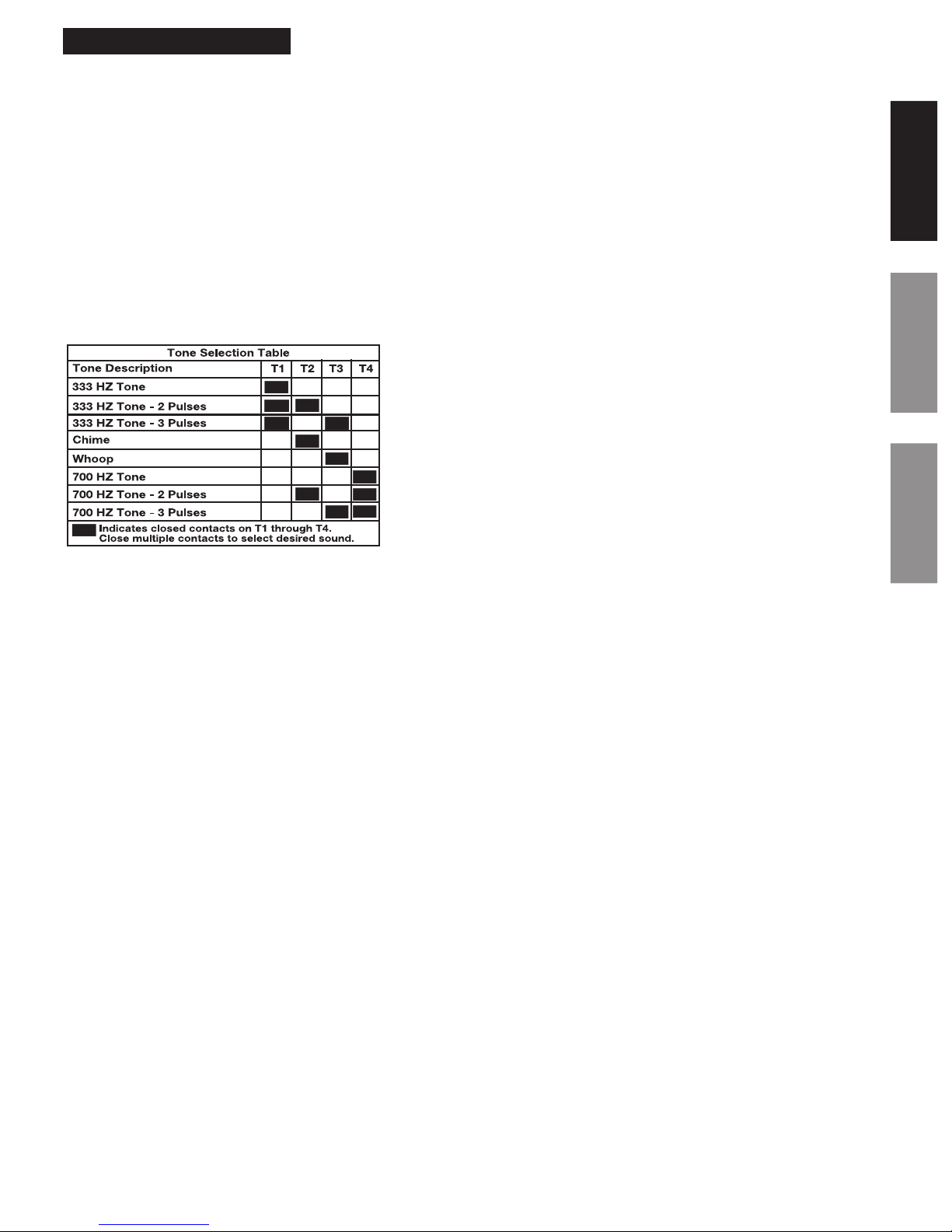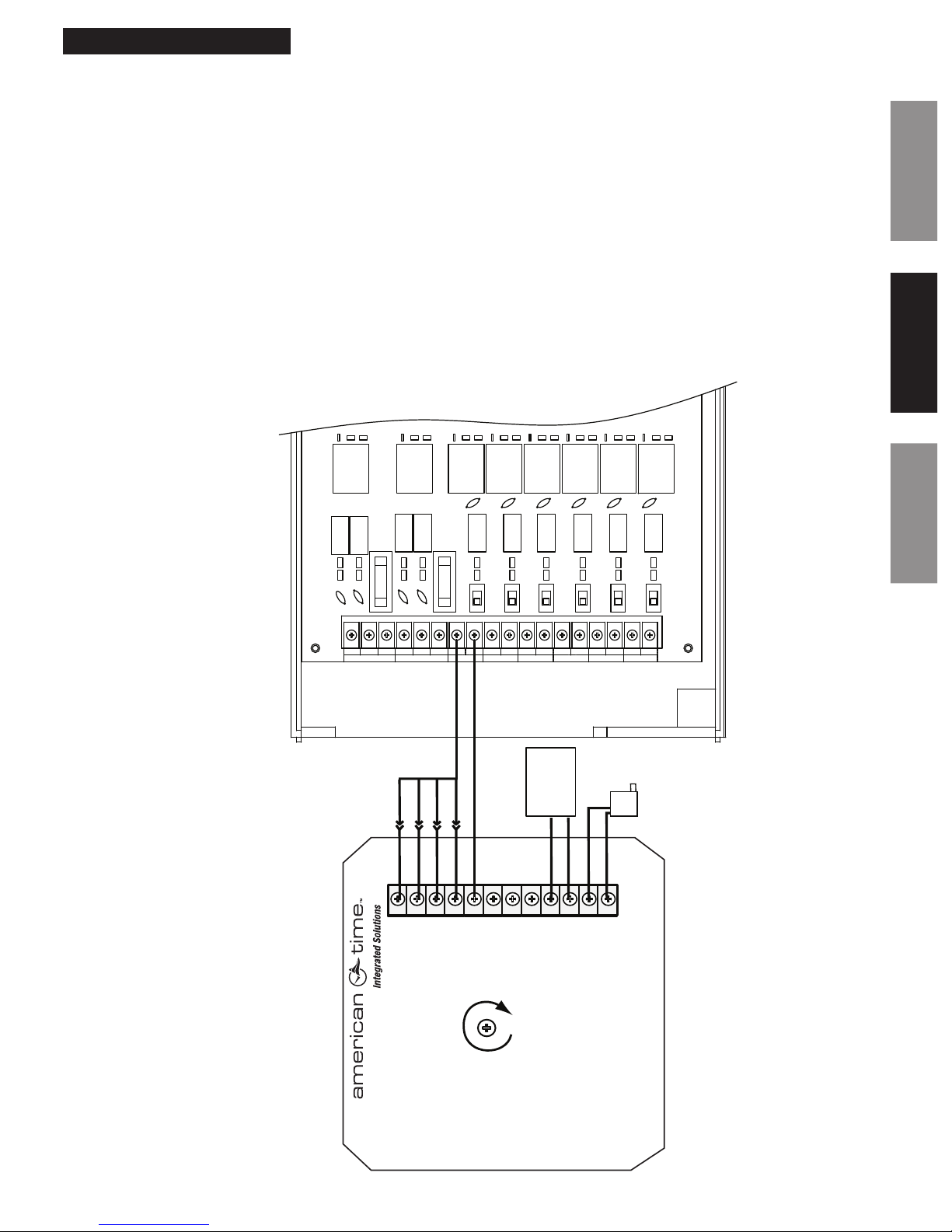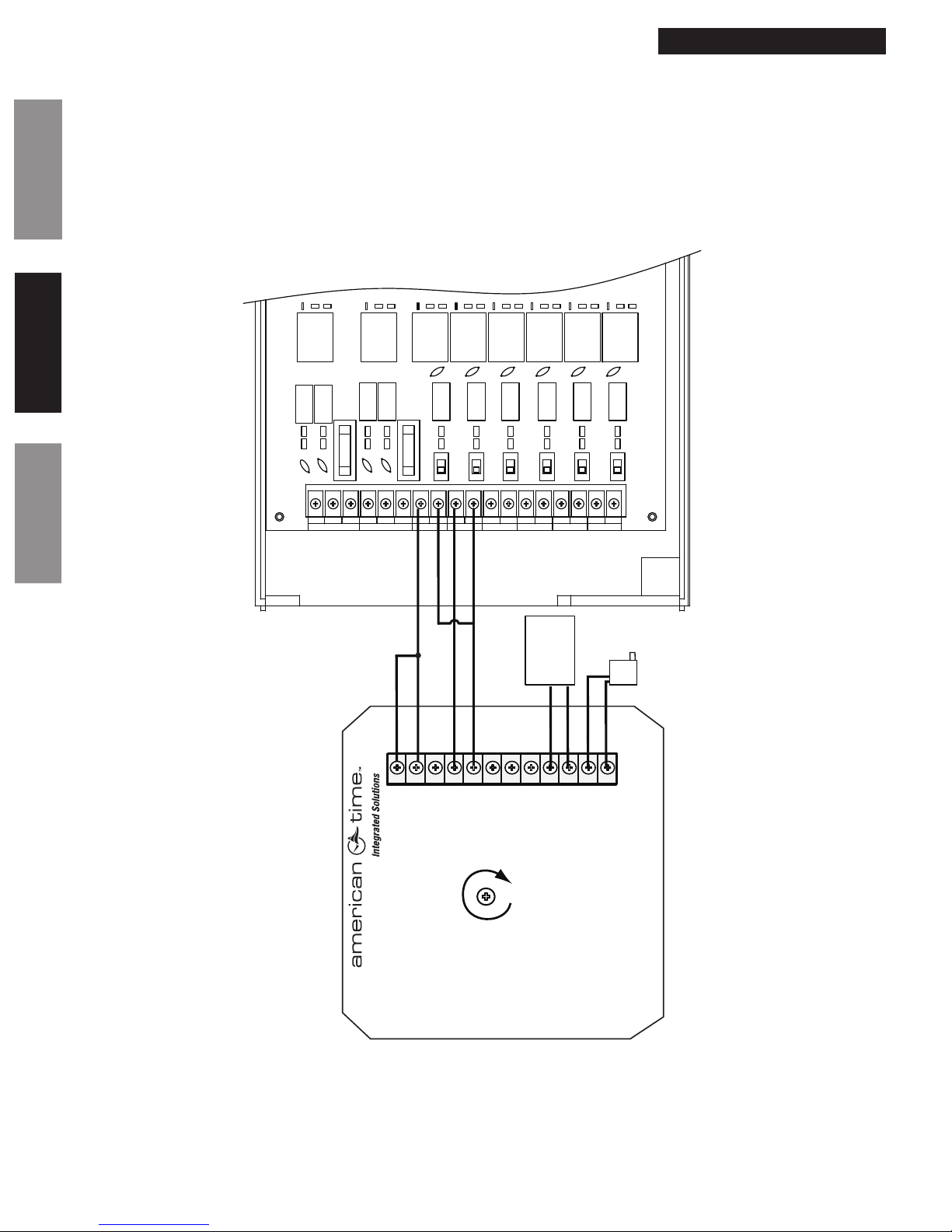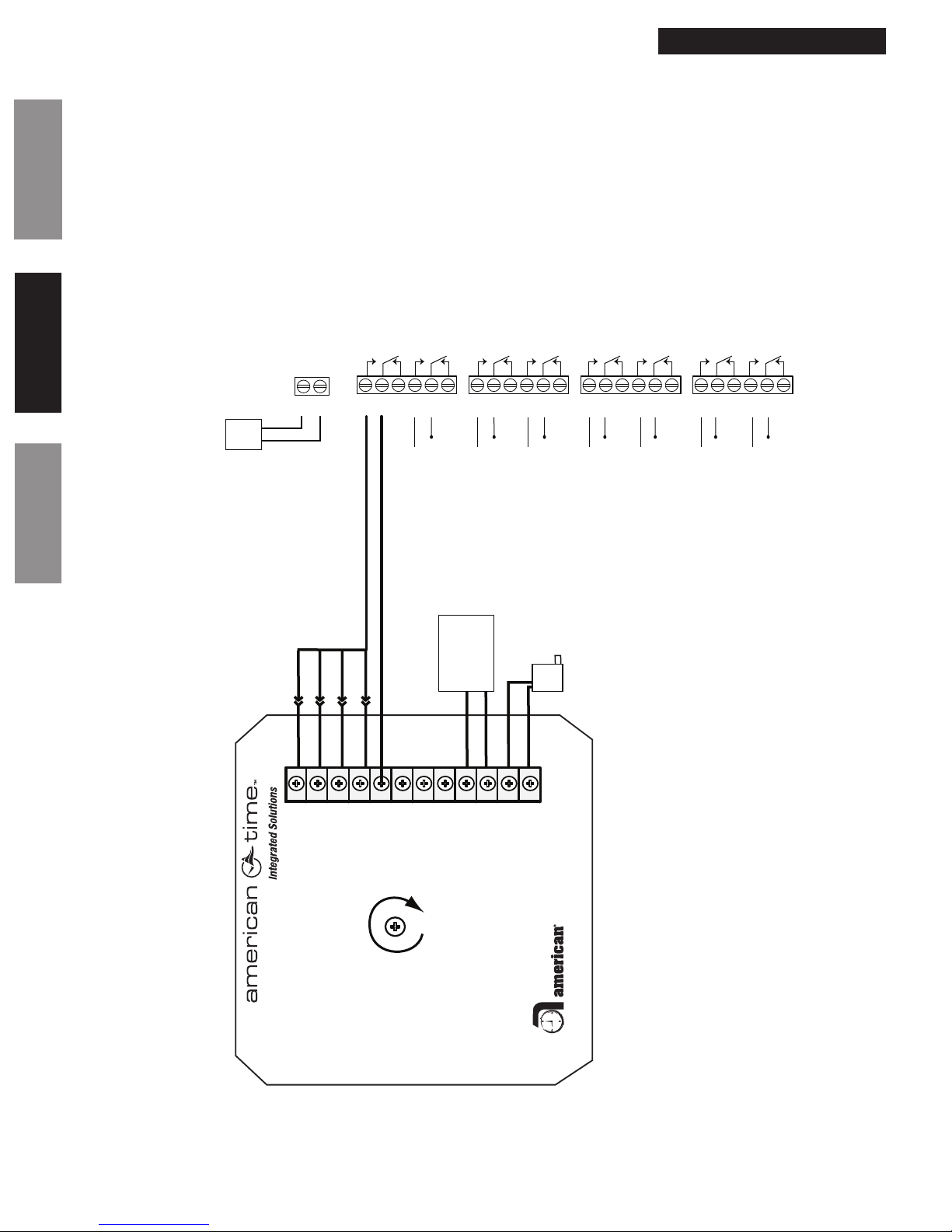© American Time
6
Multi Tone Generator
Contact
Information
Operation Specications
Operation
The audio input and output can be added to any amplier, intercom or paging system. The unit can
send one of the preselected tones or background music supplied by another music source.
The tone generator has eight distinct tones which can be triggered by closing a wired connection
between the C (Tone Selection Common) and the proper T1, T2, T3 and T4 combination located on
the terminal block. The Tone Selection Table (see below) lists which T1 through T4 combinations are
needed for each desired tone.
The Power, Audio Input and Audio Outputs are also connected and labeled on the terminal block.
Apply a contact closure from T1, T2, T3 or T4 to C from
a time switch, master clock or push button control.
Apply jumpers to the T1, T2, T3 or T4 terminals as
required for additional tones. See the Tone Selection
Table below.
Speaker output (optional)
Connect the background audio from existing system to
the Audio In. Connect the Audio Out to the input of the
existing system.
GAIN
T1
T2
T3
T4
8 OHM
P/A
AMP
TONE SELECT
PWR
MOD
COM
COM
SPKR
SPKR
AUDIO IN
AUDIO OUT
(+)
(-)
12VDC
Multi-Tone Generator
(500 mA max)
1-800-328-8996 www.atsclock.com