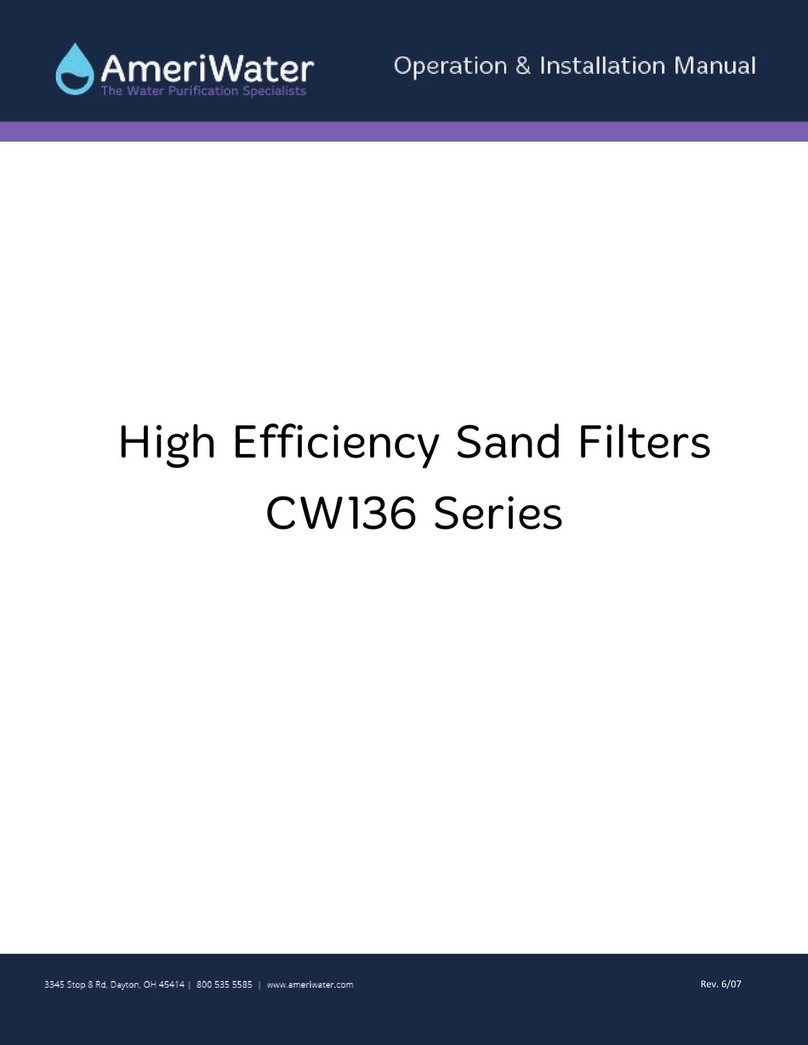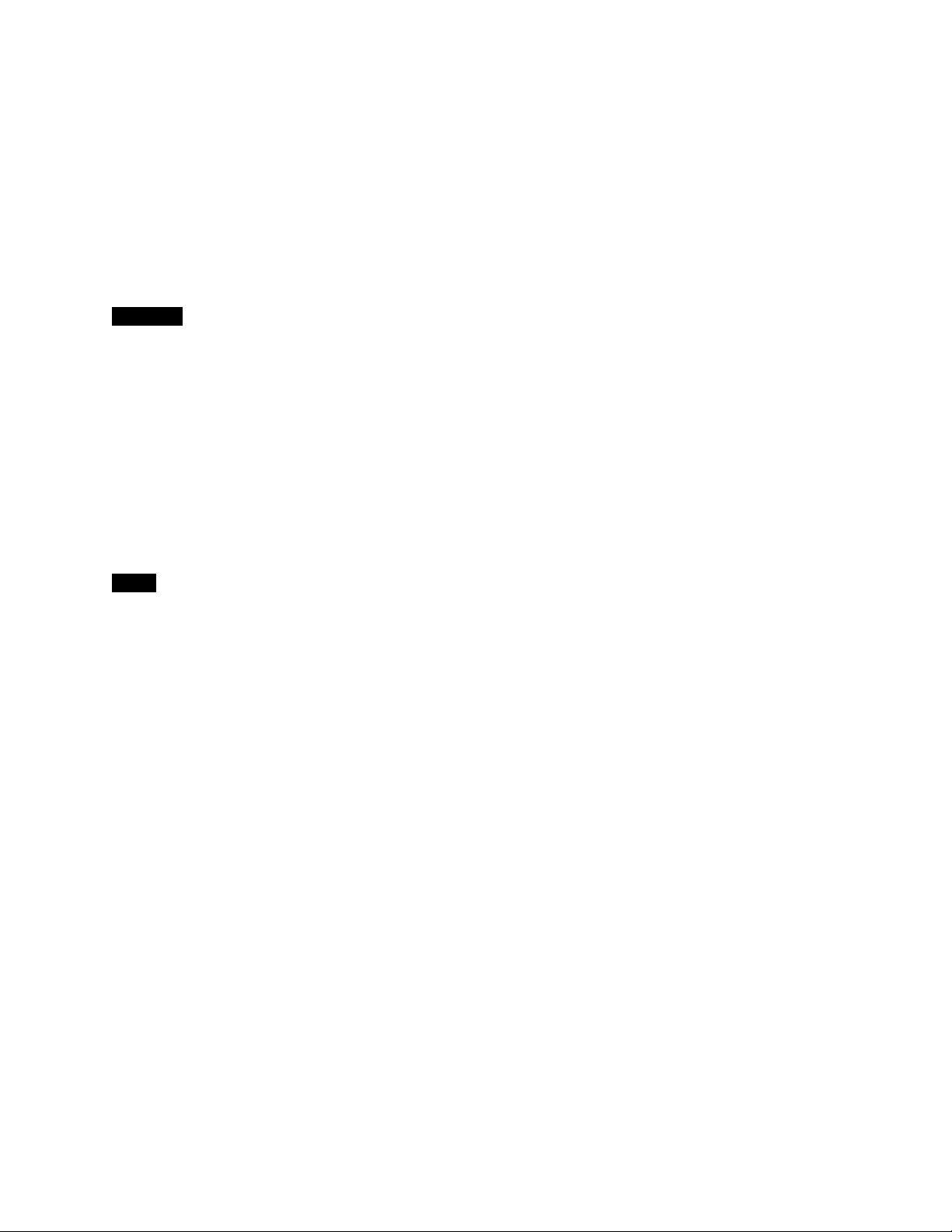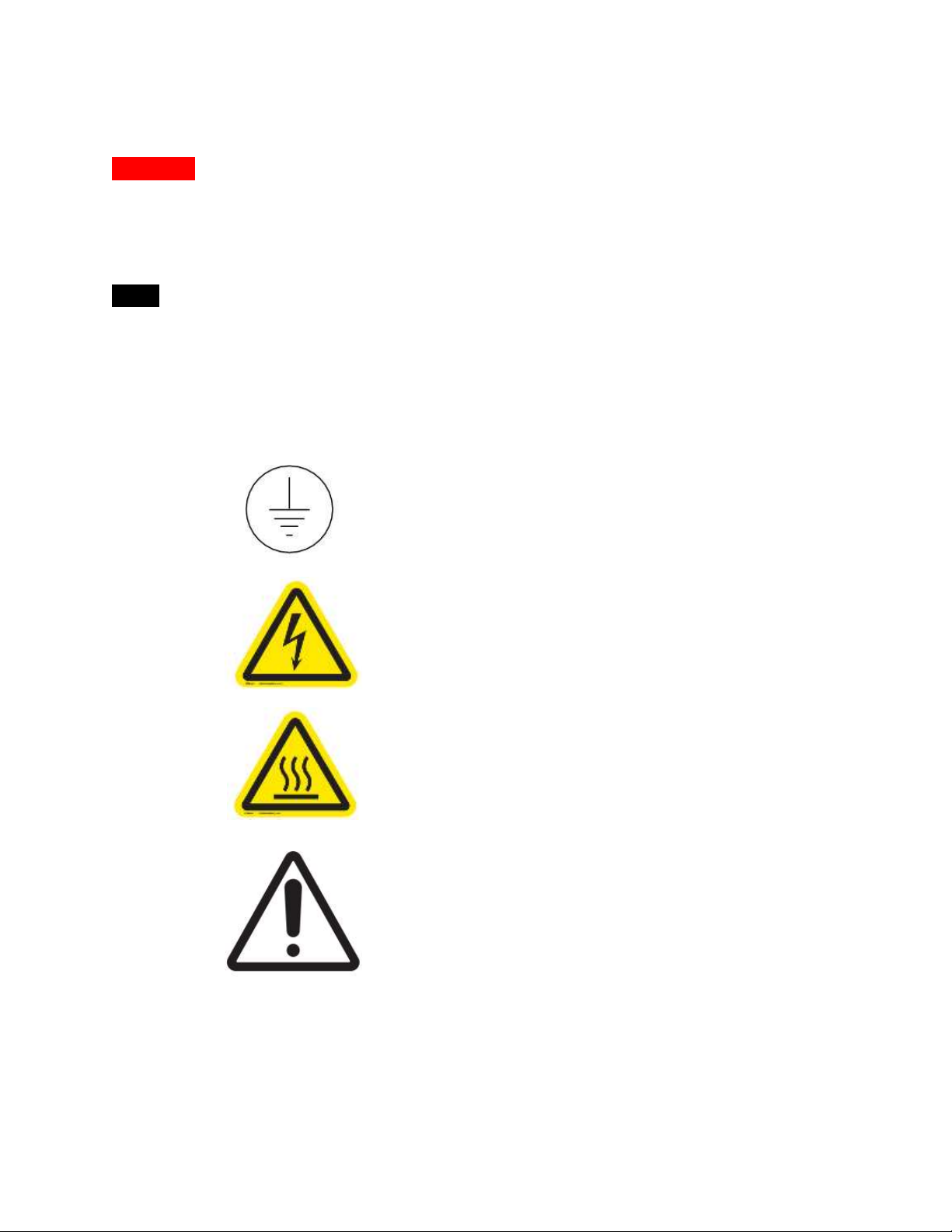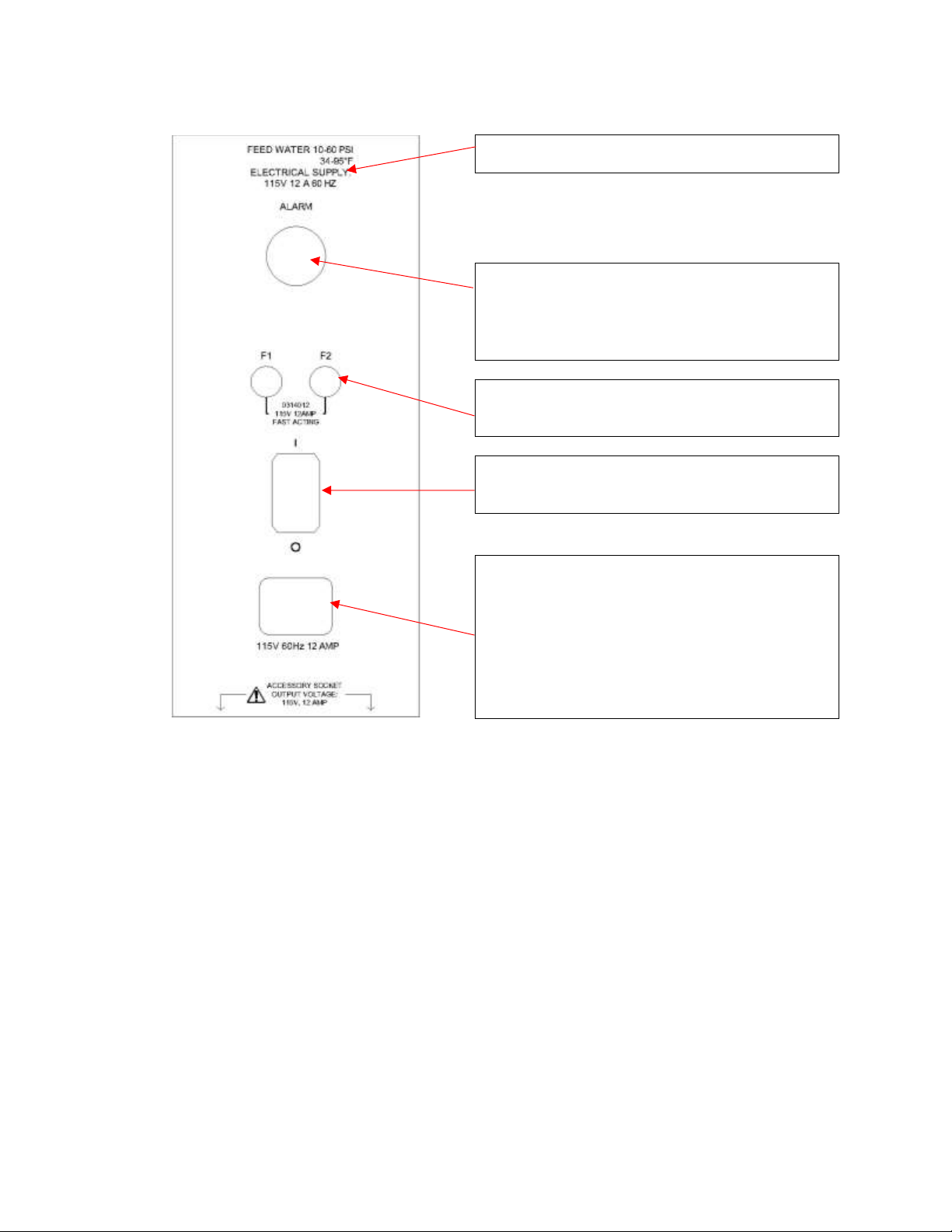1098-0007 Rev B
Table of Contents
1GENERAL INFORMATION ..................................................................................................................... 3
1.1 Preface............................................................................................................................................ 3
1.2 Intended Use ................................................................................................................................... 3
1.3 Contact Information.......................................................................................................................... 3
2HEALTH & SAFETY ................................................................................................................................4
2.1 Cautionary Labeling .......................................................................................................................... 4
2.2 Rear Panel Labels ............................................................................................................................. 5
2.3 Safety Considerations ....................................................................................................................... 6
2.4 Residual Dangers.............................................................................................................................. 7
2.5 Handling.......................................................................................................................................... 7
2.6 Bringing the unit to an Immediate STOP............................................................................................. 7
2.7 Dealing with leaks from the unit ........................................................................................................ 7
2.8 Unauthorized conversion and manufacturing replacement parts ............................................................ 7
2.9 Warranty claims and liability .............................................................................................................. 8
3ABOUT YOUR CENTURION PLUS HEAT DISINFECTION DEVICE .........................................................8
3.1 General Views .................................................................................................................................. 8
3.2 Overview ......................................................................................................................................... 9
3.3 Detailed description of disinfection process ......................................................................................... 9
4INSTALLATION & COMMISIONING...................................................................................................... 9
4.1 Checklist.......................................................................................................................................... 9
4.2 Packing List.................................................................................................................................... 10
4.3 Installation on Centurion Pretreatment cart....................................................................................... 11
4.4 Environment .................................................................................................................................. 14
4.5 Checking Water Services ................................................................................................................. 14
4.5.1
Water connection detail .............................................................................................................. 14
4.6 Checking Electrical Services ............................................................................................................. 15
4.7 Setting Time and Date .................................................................................................................... 15
4.8 Connection to RO ........................................................................................................................... 16
4.9 Performing first disinfection cycle..................................................................................................... 17
4.10 Pre Dialysis Checks ......................................................................................................................... 17
4.11 Decommissioning for Relocation....................................................................................................... 17
5TECHNICAL INFORMATION................................................................................................................18
5.1 Theory of Operation ....................................................................................................................... 18
5.2 Specifications ................................................................................................................................. 18
5.2.1
Feed Water Specifications ........................................................................................................... 18
5.2.2
Drain Specifications .................................................................................................................... 19
5.2.3
Electrical Specifications ............................................................................................................... 19
5.2.4
Fuse Specification....................................................................................................................... 19
5.2.5
Water services connections ......................................................................................................... 19
5.2.6
RO Product Water Storage Tank .................................................................................................. 20
5.2.7
Weights and Dimensions ............................................................................................................. 20
5.2.8
SD Card Specification.................................................................................................................. 20
5.3 Environmental/Transport................................................................................................................. 21
6COMPONENTS IDENTIFICATION AND SCHEMATICS.........................................................................21
6.1 Component Identification ................................................................................................................ 21
6.2 Electrical Schematic ........................................................................................................................ 24
6.3 Flow Schematic .............................................................................................................................. 25
6.3.1
Standby Mode ............................................................................................................................ 25
6.3.2
Preheat Mode............................................................................................................................. 26
6.3.3
Dispensing Mode ........................................................................................................................ 27
6.3.4
Drain Mode ................................................................................................................................ 28
7CONTROLLER ......................................................................................................................................29
7.1 User Interface ................................................................................................................................ 29
7.2 Levels of Access ............................................................................................................................. 30
7.3 Controller Inputs/Outputs................................................................................................................ 31
7.4 Modes of Operation ........................................................................................................................ 31