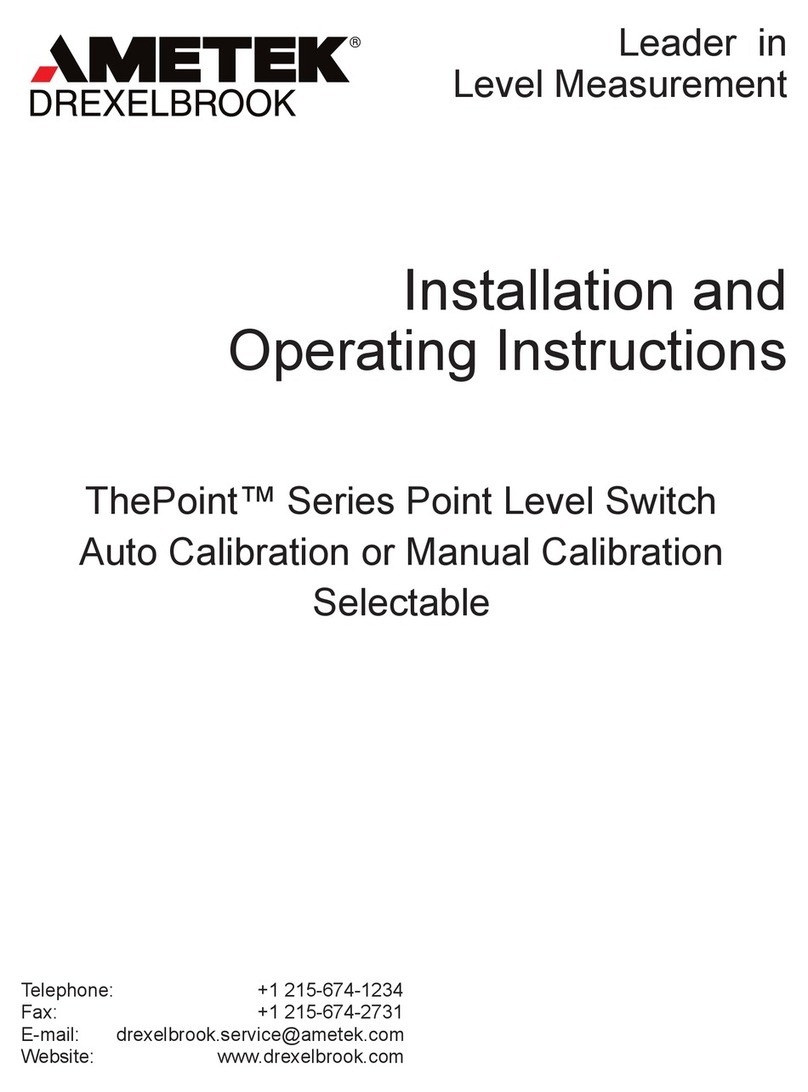Installation
3
Section 2: Installation
2.1 Unpacking
Carefully remove the contents of the shipping carton and check each item
against the packing list before destroying any packing material. If there
is any shortage or damage, report it immediately to the factory (1-800-527-
6297).
2.2 Mounting The Instrument
The 504-1000 electronic unit was designed for eld mounting, but it should be
mounted in a location as free as possible from vibration, corrosive atmospheres,
and any possibility of mechanical damage. For convenience at start-up, place
the instrument in a reasonably accessible location. Ambient temperatures
should be between -40°F and 160°F (-40°C to 70°C).
VeriGAP switches can be mounted in any orientation vertically. If the unit
is mounted horizontally, rotate the sensor so that the electrical hub is down
and the sensor slot is vertical. This allows any product buildup on the sensor
to fall free. Note orientation of wrench ats relative to the gap.
Figure 2-1
Mounting Orientation
4
Carefully remove the contents of the shipping carton and
check each item against the packing list before destroying any
packing material. If there is any shortage or damage, report
it immediately to the factory (1-800-527-6297).
The 504-1200 electronic unit was designed for field mounting,
but it should be mounted in a location as free as possible from
vibration, corrosive atmospheres, and any possibility of me-
chanical damage. For convenience at start-up, place the
instrument in a reasonably accessible location. Ambient
temperatures should be between -40°F and 160°F (-40°C to
70°C).
The 504-1200 VeriGAP™ switches can be mounted in any
orientation vertically.
Figure 2-1
Mounting Orientation
SECTION 2
INSTALLATION
2.1 Unpacking
2.2 Mounting the
Instrument
504-1200 Series Ultrasonic VeriGAPTM Installation
NOTE
If the unit is mounted
horizontally, rotate the
sensor so that the electri-
cal hub is down and the
sensor slot is vertical.
This allows any product
buildup on the sensor to
fall free. Note orientation
of wrench flats relative to
the gap.
`
GAP
MOUNTED
VERTICALLY
MATERIAL
DRAINS
AWAY
WRENCH FLATS
HORIZONTAL
GAP PLUGS
WITH MATERIAL
WRONG
CORRECT
WRONG
See NOTE
4
Carefully remove the contents of the shipping carton and
check each item against the packing list before destroying any
packing material. If there is any shortage or damage, report
it immediately to the factory (1-800-527-6297).
The 504-1200 electronic unit was designed for field mounting,
but it should be mounted in a location as free as possible from
vibration, corrosive atmospheres, and any possibility of me-
chanical damage. For convenience at start-up, place the
instrument in a reasonably accessible location. Ambient
temperatures should be between -40°F and 160°F (-40°C to
70°C).
The 504-1200 VeriGAP™ switches can be mounted in any
orientation vertically.
Figure 2-1
Mounting Orientation
SECTION 2
INSTALLATION
2.1 Unpacking
2.2 Mounting the
Instrument
504-1200 Series Ultrasonic VeriGAPTM Installation
NOTE
If the unit is mounted
horizontally, rotate the
sensor so that the electri-
cal hub is down and the
sensor slot is vertical.
This allows any product
buildup on the sensor to
fall free. Note orientation
of wrench flats relative to
the gap.
`
GAP
MOUNTED
VERTICALLY
MATERIAL
DRAINS
AWAY
WRENCH FLATS
HORIZONTAL
GAP PLUGS
WITH MATERIAL
WRONG
CORRECT
WRONG
See NOTE
4
Carefully remove the contents of the shipping carton and
check each item against the packing list before destroying any
packing material. If there is any shortage or damage, report
it immediately to the factory (1-800-527-6297).
The 504-1200 electronic unit was designed for field mounting,
but it should be mounted in a location as free as possible from
vibration, corrosive atmospheres, and any possibility of me-
chanical damage. For convenience at start-up, place the
instrument in a reasonably accessible location. Ambient
temperatures should be between -40°F and 160°F (-40°C to
70°C).
The 504-1200 VeriGAP™ switches can be mounted in any
orientation vertically.
Figure 2-1
Mounting Orientation
SECTION 2
INSTALLATION
2.1 Unpacking
2.2 Mounting the
Instrument
504-1200 Series Ultrasonic VeriGAPTM Installation
NOTE
If the unit is mounted
horizontally, rotate the
sensor so that the electri-
cal hub is down and the
sensor slot is vertical.
This allows any product
buildup on the sensor to
fall free. Note orientation
of wrench flats relative to
the gap.
`
GAP
MOUNTED
VERTICALLY
MATERIAL
DRAINS
AWAY
WRENCH FLATS
HORIZONTAL
GAP PLUGS
WITH MATERIAL
WRONG
CORRECT
WRONG
See NOTE