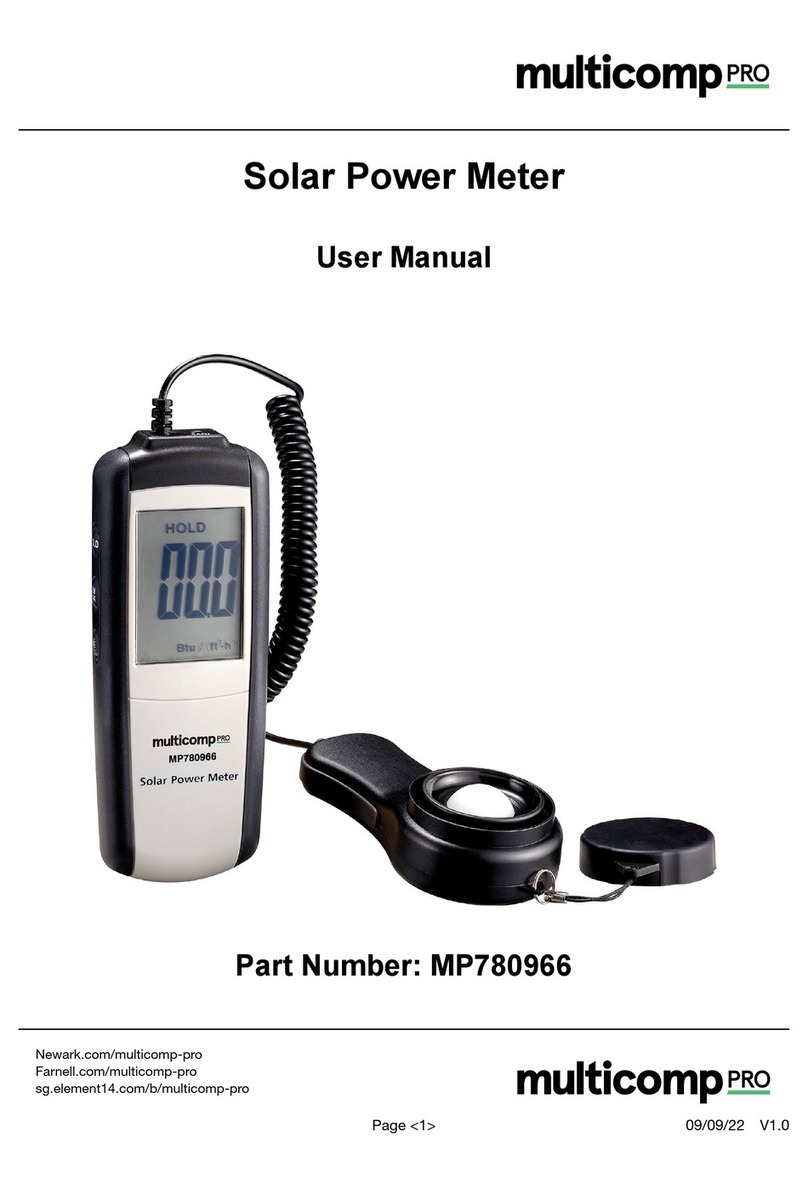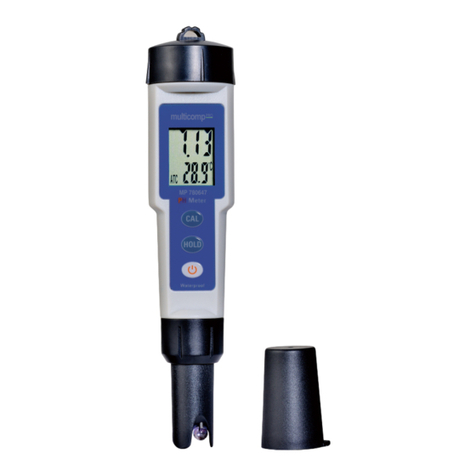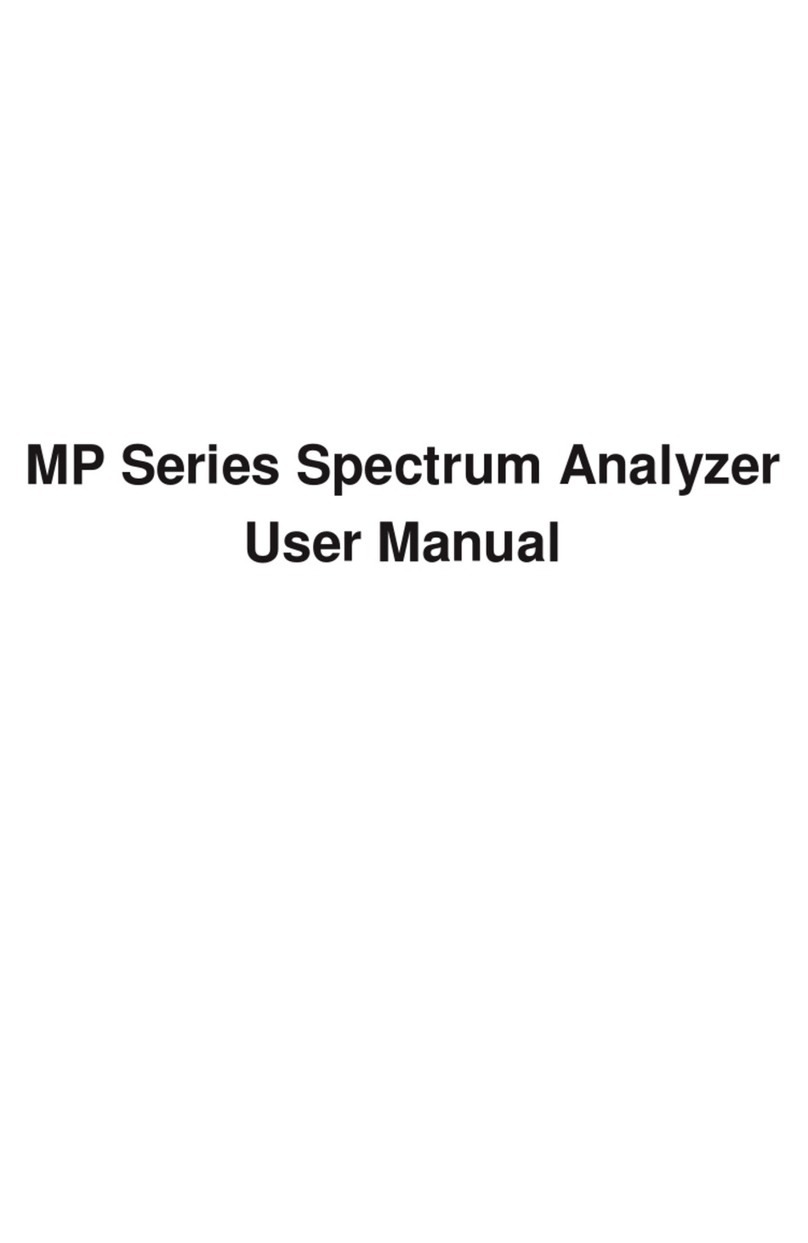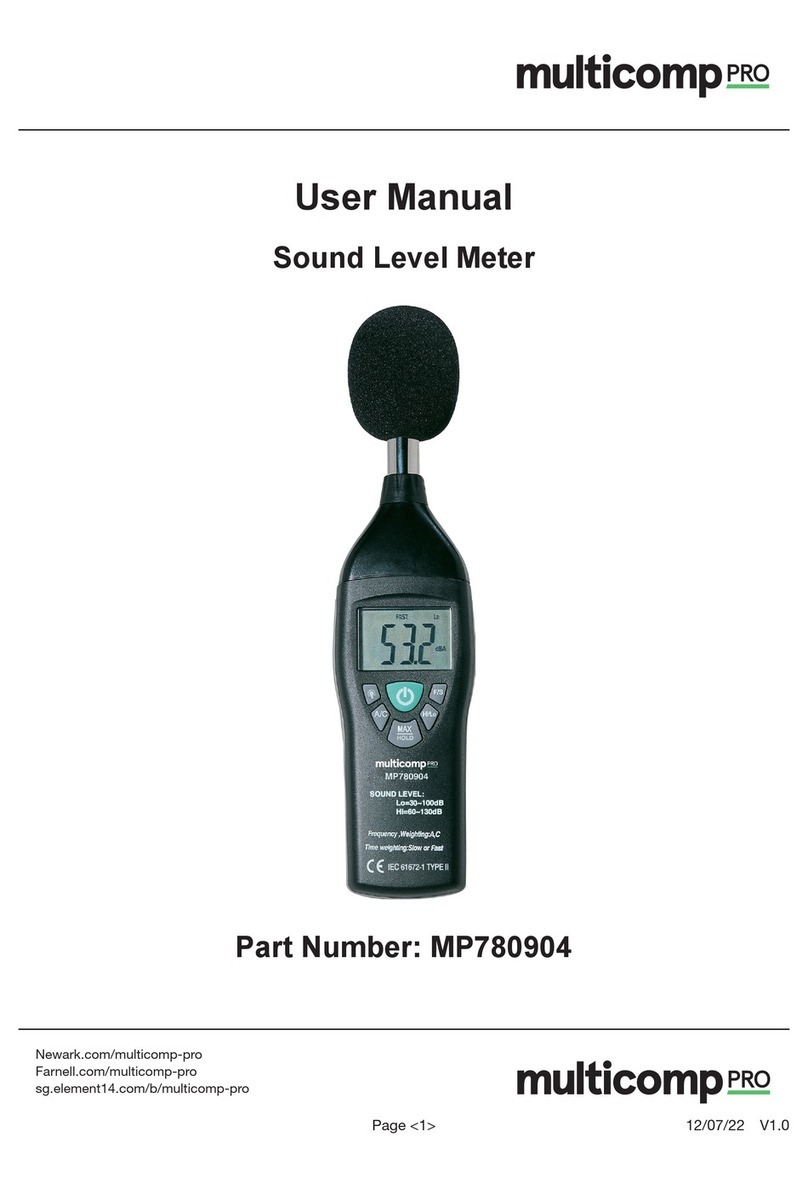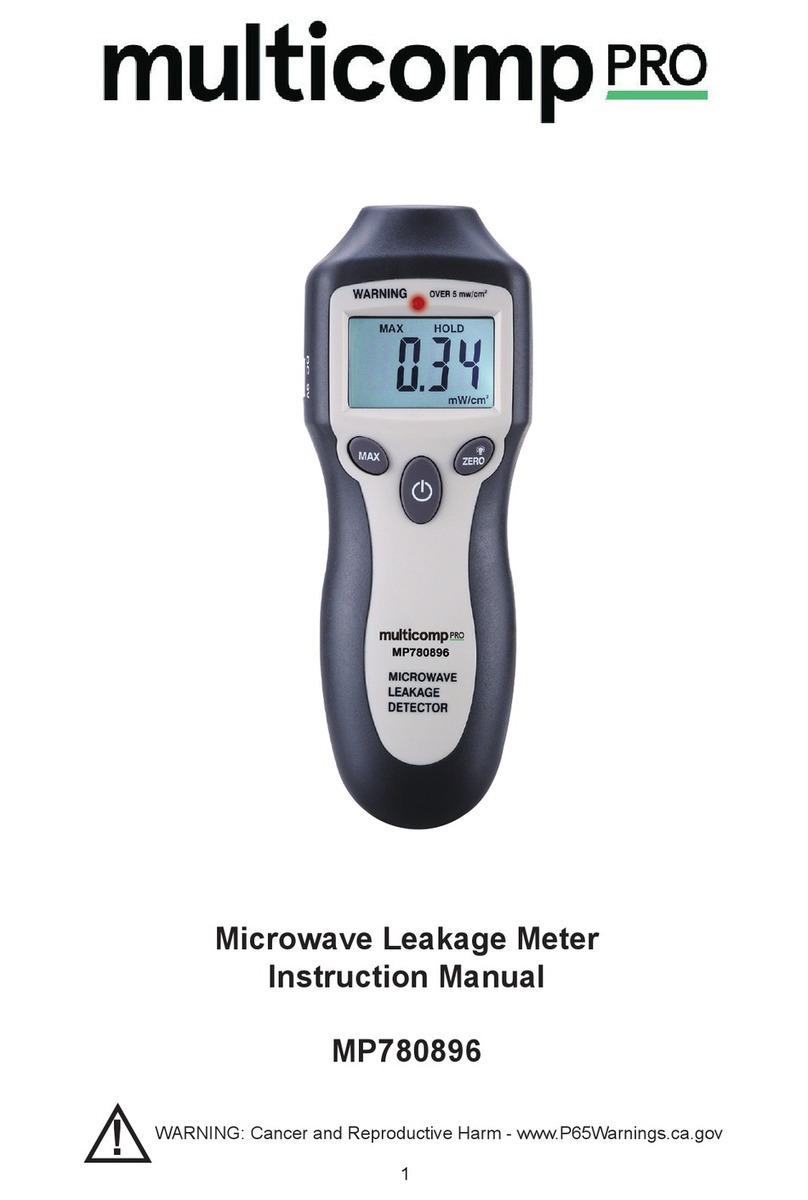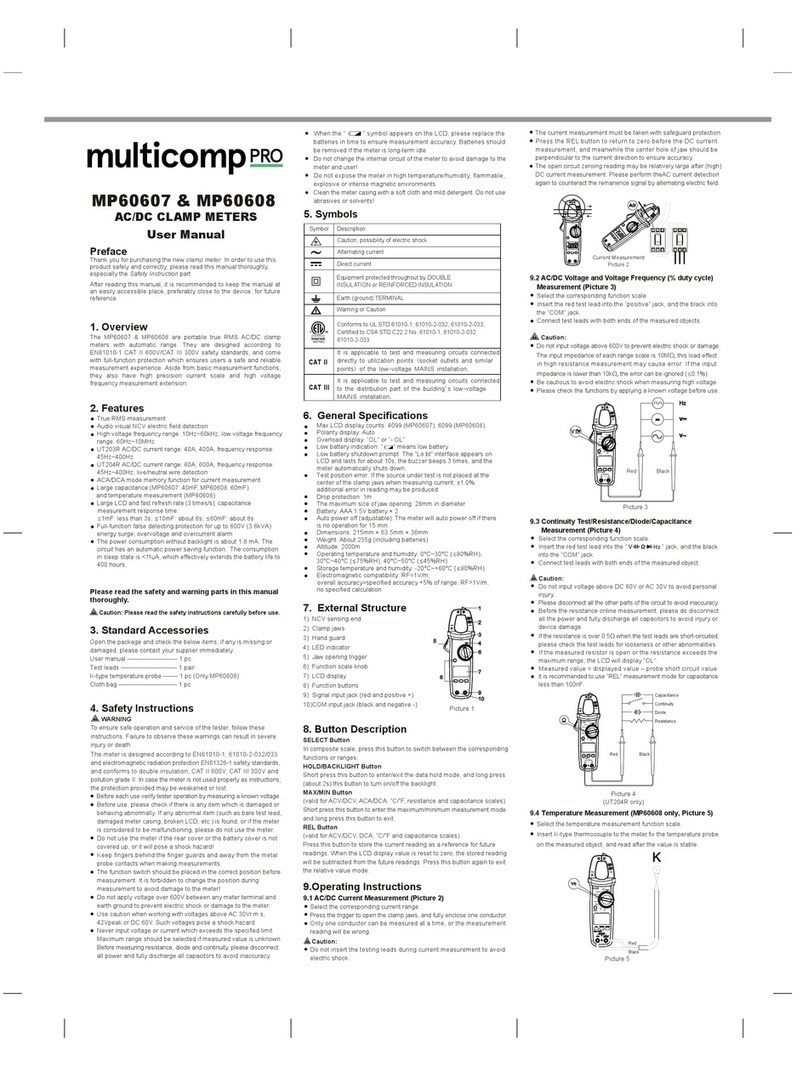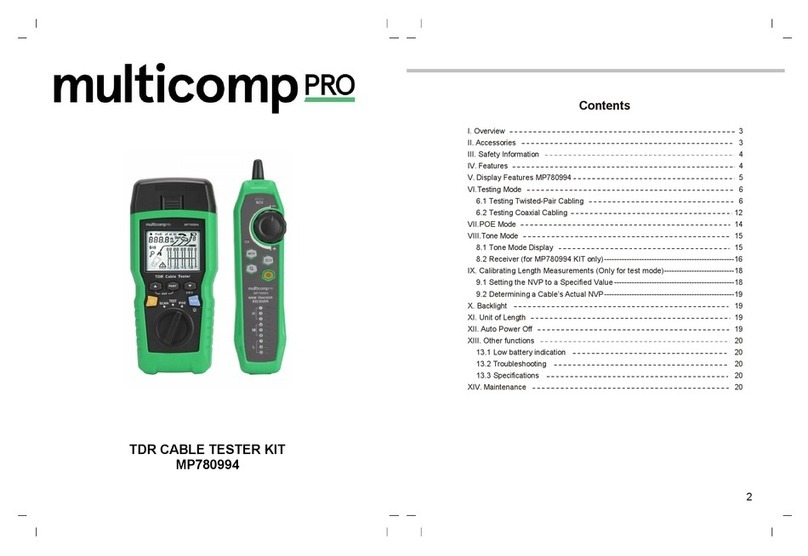.
3.Buttons
The meter has six buttons
1-
UNITS
2-
DIF
3-
REC
4-
HOLD
5-
BACKLIGHT
6-
0N/OFF
4.Display Description
1- Hold Function
2- Differential Mode
3- Primary Data screen
4- Record Mode
5- MAXIMIN/AVG
6- Low Battery indicator
7- Pressure Unit indicator
8- Relative time clock
9- Data output USB socket
2
LDATALOGGER-- 9
4�C
H/M/S
S MIN AVG 8
6
5.0peration
5-1. Power
Press the ON/OFF button to turn power on or off. The meter will perform a short
self-test when turned on. The meter defaults to the setting used during the last
operation.
5-2. Zero Adjust and Offset
Before use and without fittings attached to the meter, press the HOLD button
for more than 2 seconds to zero the meter. The meter will reset and display "o
o oo" from right to left then 0.000 will be displayed.
If it is desired to offset the meter and display, press the DIF button while taking
a measurement. Subsequent reading will be the difference between the
current measurement and the measurement that was on the display before the
DIF button was pressed.
5-3. Data Hold
Press the HOLD button momentarily to freeze the displayed reading. The
'HOLD' icon will appear on the upper left-hand side of the display. If the
pressure value is over the range, error codes will show on the screen. Press
the HOLD button again to return to normal operation.
5-4. Record
The MAX/MIN mode allows the user to view only the highest (MAX), lowest
(MIN) or average (AVG) readings with relative time stamp.
Press the REG button once and REG appears on the display (all other
functions are locked out except for Power & Backlight). The relative time clock
also appears in the secondary display and starts counting.
Press the REG Button again and MAX appears on the display .The display is
now showing the maximum pressure and relative time that it was recorded.
Press the REG button to display the minimum MIN reading with the relative
time.
Press the REG button to display the average value AVG reading with the
relative time.
Press the REC button again to continue recording MAX/MIN /AVG
measurements.
To exit the MIN/MAX/AVG mode, press the REC button for 3 seconds to
return to normal operation.
1
2
3
6
5
4
7