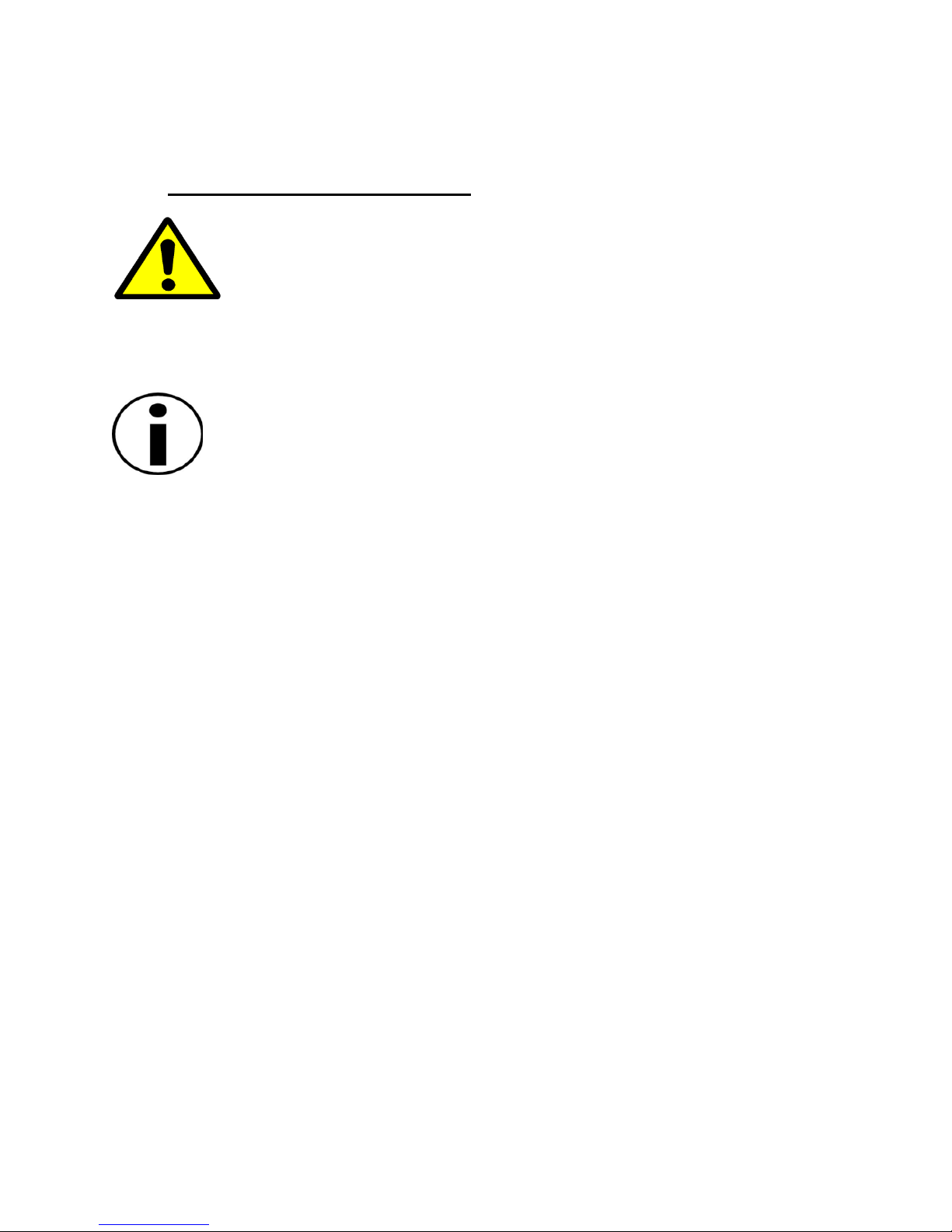© 2018 AMETEK Electronic Systems Protection / Technical Support: 1-800-645-9721 / espsurgex.com 6
NOTE TO USERS
To ensure correct operation of the UPS, please read this instruction manual carefully. Please
keep this manual handy for future reference.
This UPS has dangerouslyhigh voltageson both its Input and output
connections. Contact with these voltages may
be life threatening. Please follow the operating instructions
carefully. Please give close attention to the warnings in this manual and those
posted on the UPS. There are no user serviceable parts inside the UPS.
Disassembly and/or
maintenance should only be done by authorizedpersonnel.
IMPORTANT INFORMATION FOR USERS OF THIS
UNINTERRUPTIBLE POWER SUPPLY
1. Before operating the UPS or connecting any load equipment, please ensure the UPS
is connected to a properly grounded electrical supply.
2. This UPS has dangerouslyhigh voltages on both its input and output connections.
Contact with these voltages may be life threatening.
3. Please do not disassemble the covers. There is a risk of electric shock.
4. In an emergency, immediately turn off the circuit breaker for the circuit supplying power to the UPS.
Also immediately turn off the battery circuit breaker.
5. This UPS has two power sources. One is the circuit supplying the UPS with input power. The other is the
UPS battery. Prior to any maintenance, both of these power sources must be disconnected to ensure that
the UPS is de-energized. If only the input power is disconnected, the UPS can still operate from the
battery, and hazardous voltages may still exist.
6. To prevent damage or a safety hazard, keep the UPS away from open flame and any other devices that
may cause sparks.
7. Do not open or damage individual battery cases as spillage of caustic electrolyte may occur resulting
in danger to life, safety, and the environment.
8. The charging characteristicsof UPS batteries vary by both brand and type. For this reason, replacement
batteries should be of the same brand and type as those specified by the manufacturer. Using batteries
other than the brand and type specified by the manufacturermay affect the performance of the UPS.
Before installing batteries of different brand or type, please consult with the manufacturer.
9. The UPS has an internal EMI filter for purposes of enhancing electromagnetic compatibility with the
input mains supply. This filter produces leakage current to earth on the input mains. When selecting a
circuit breaker for the branch circuit