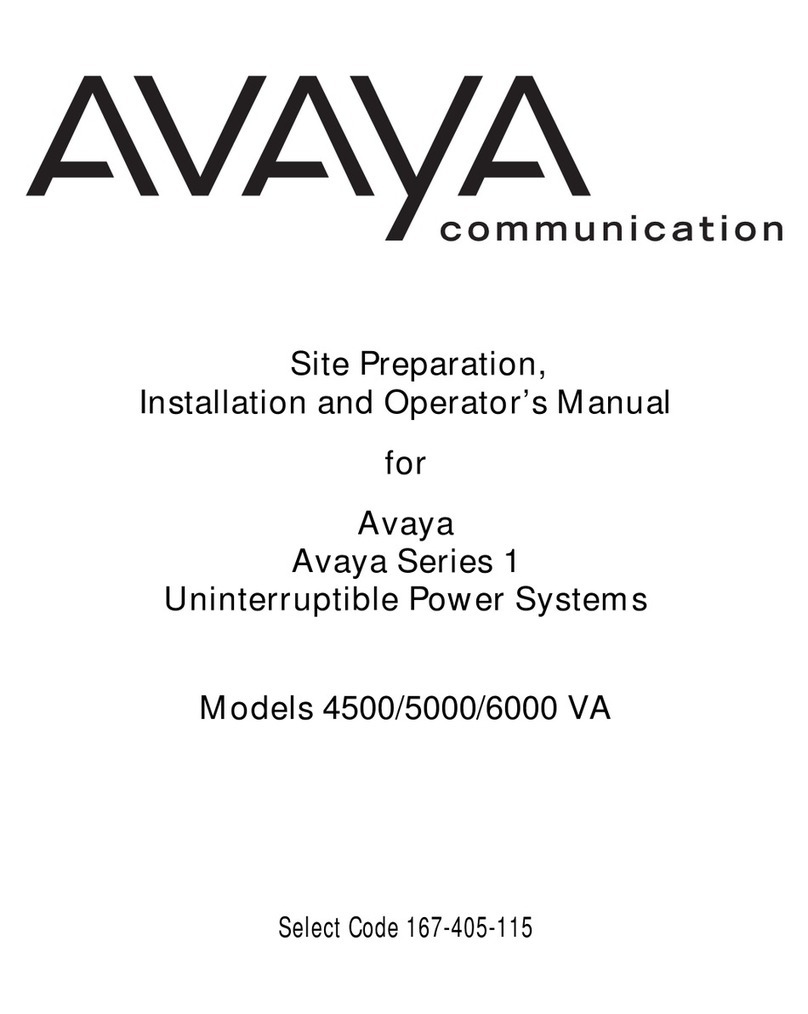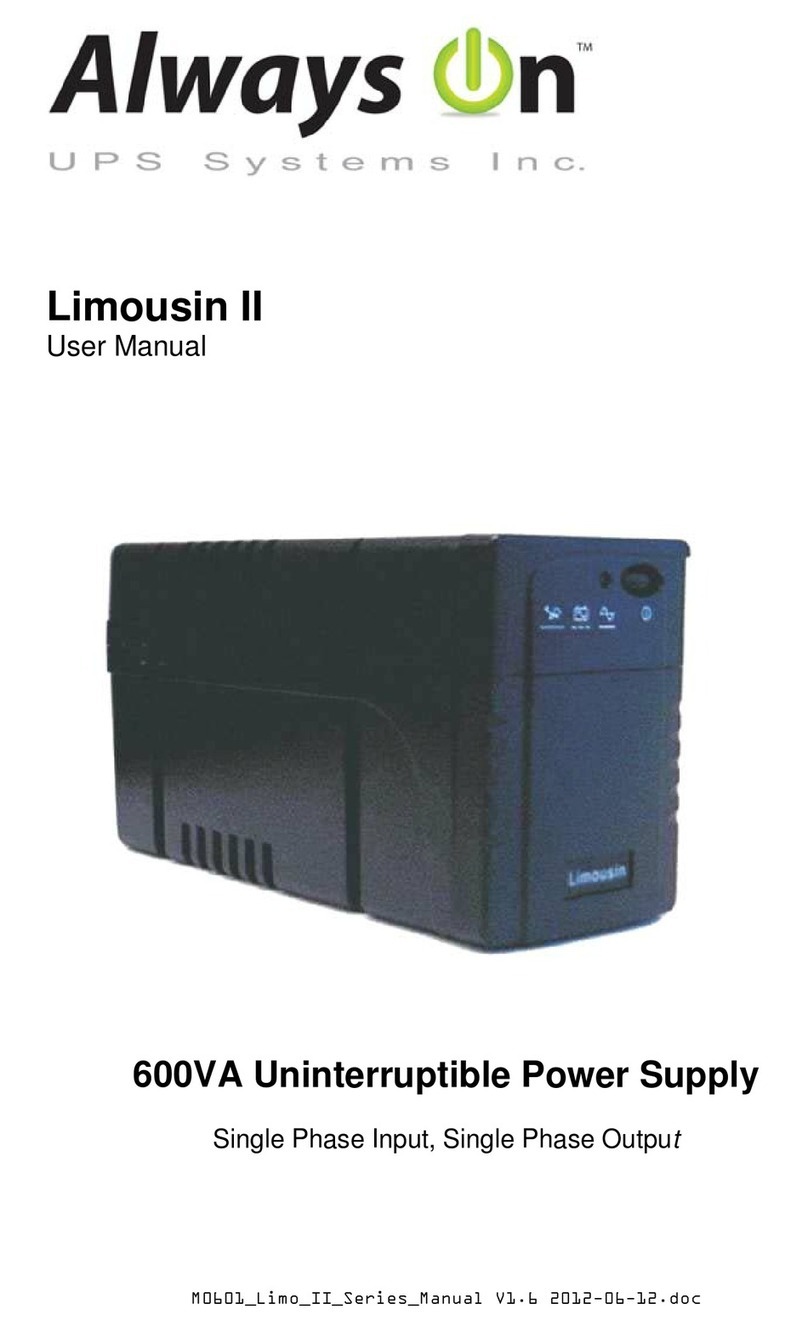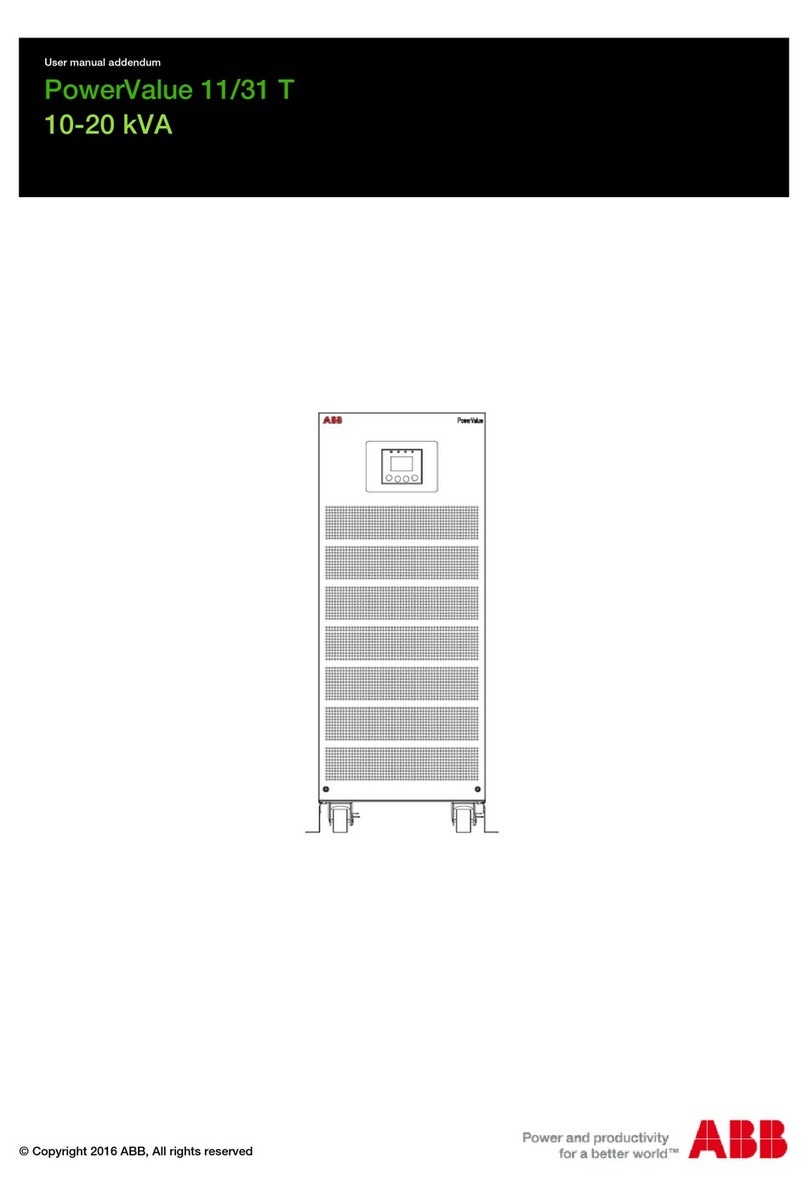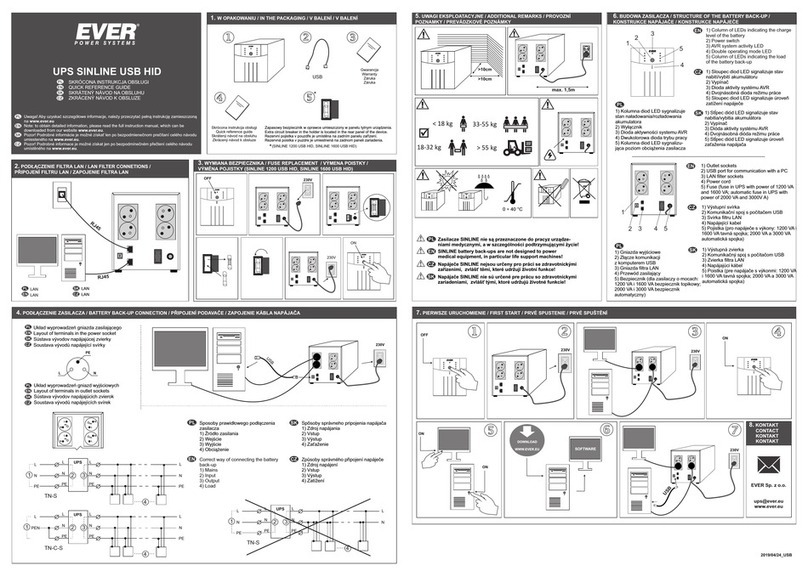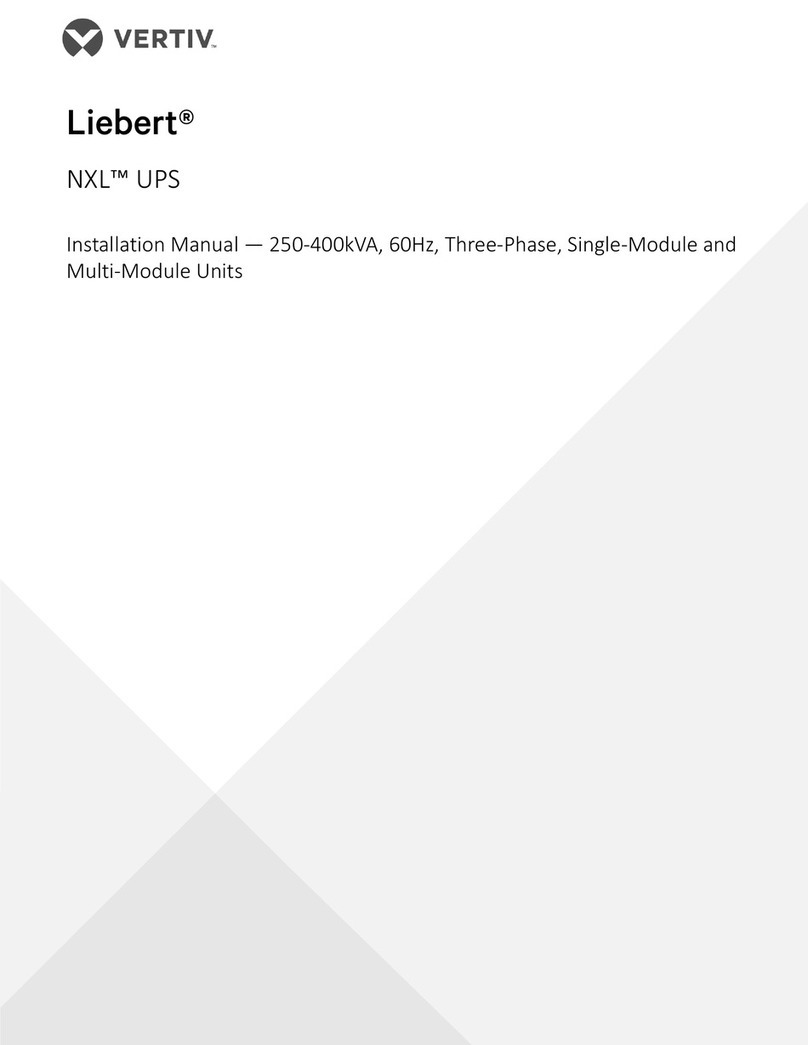EnSmart M0030T User manual

Smart MULTIGRID PCS
Power Conversion System
30kW-630kW
Power Conversion & Energy Storage
User Manual

Smart MultiGrid Series PCS User Manual
1
CONTENT
1!About'This'Manual .......................................................................................... 2!
1.1Preface............................................................................................................................2!
1.2Applicable!products........................................................................................................2!
1.3!Content!abstract............................................................................................................2!
1.4!Symbols .........................................................................................................................3!
2"Safety'Instructions ........................................................................................... 4"
2.1!Personnel!Requirements ...............................................................................................4!
2.2!Safety!Warning!Operation .............................................................................................4!
2.3Device!Identification! ! Protection..................................................................................4!
2.4!Electricity!Safety!Matters ..............................................................................................5!
2.5Environmental!Space!Requirements ..............................................................................5!
2.6!On-line!test!specification...............................................................................................6!
2.7Touch!Screen!Parameter!Setting ....................................................................................6!
2.8Maintenance!Or!Overhaul!Specifications .......................................................................6!
2.9Product!Scrapping ..........................................................................................................6!
2.10!Other!Considerations...................................................................................................7!
3"Product'introduction ........................................................................................ 8"
3.1!Product!Appearance ......................................................................................................8!
3.2Main!Power!Topology.....................................................................................................9!
3.3Communication!Solutions ............................................................................................10!
4"Converter"Mode"and"Function........................................................................11"
4.1!Model!Introduction .....................................................................................................11!
4.2!Energy!Storage!Converter!Function.............................................................................11!
4.3Introduction!of!Converter!Status..................................................................................13!
5"Mechanical"Installation"Guidance ..................................................................14"
5.1!Precautions!Before!Installation ...................................................................................14!
5.2!Installation!Process......................................................................................................14!
5.3!Installation!Preparation...............................................................................................15!
5.4!Machine!Transportation ..............................................................................................15!
5.5!Location!and!Fixation...................................................................................................18!
5.6!Design!And!Installation!Of!Air!Duct .............................................................................20!
6"Electrical"Installation"Guidance ......................................................................23"
6.1!Cable!Requirements ....................................................................................................23!

Smart MultiGrid Series PCS User Manual
2
6.2!Connection!Terminal ...................................................................................................24!
6.3!Wiring!Specification.....................................................................................................24!
6.4!Fixation!and!Protection!of!Connecting!Cables.............................................................25!
6.5!Remove!Switch!Baffle!And!Lower!Panel......................................................................25!
6.6!Internal!Terminal .........................................................................................................26!
6.7DC!Side!Wiring ..............................................................................................................27!
6.8!AC!Side!Wiring .............................................................................................................29!
6.9!System!Grounding .......................................................................................................29!
6.10!Installation!Is!Complete .............................................................................................29!
7"Test"Run.........................................................................................................30"
7.1!Pre-Boot!Check ............................................................................................................30!
7.2!Start-Up!Operation!Flow .............................................................................................31!
7.3!Shutdown!Operation!Flow...........................................................................................32!
8"Touch"Screen"Operational"Guidelines.............................................................33"
8.1!Introduction!of!Touch!Screen ......................................................................................33!
8.2!Alarm!Buzzer................................................................................................................34!
8.3!Communication!Settings..............................................................................................34!
8.4!Introduction!of!Masks!from!All!walks!of!life................................................................34!
9"Maintenance"and"troubleshooting .................................................................41"
9.1!Explain .........................................................................................................................41!
9.2!Matters!Needing!Attention .........................................................................................41!
9.3!Fault!Handling..............................................................................................................43!
Appendix"1:Technical"Parameter........................................................................48"
Appendix"II:"Quality"Assurance .............................................................................52"
!
!
!
!

!!Smart MultiGrid Series PCS User Manual
2
1About This Manual
1.1Preface
Dear customer
Thank you for using the energy storage inverter researched and developed by Ensmart Power
Ltd. (hereinafter referred to as the “ENSMART”). We sincerely hope that our products can
meet your needs. We also expect you toput forward more valuable suggestions on the product
performance and function. We will make unremitting efforts to improve the product quality.
1.2Applicable products
This manual is applicable to the energy storage converter of EnSmart Power Ltd. The product
types are as follows:
Model
Power
Isolation
transformer
Without on-grid
and off-Gird
With on-grid and off-Gird
automatically switch internal
M0030T!
30KW!
√!
√!
!
M0050T!
50KW!
√!
√!
!
M0100T!
100KW!
√!
√!
!
M0250T!
250KW!
√!
√!
!
M0500T!
500KW!
√!
√!
!
M0630T!
630KW!
√!
√!
!
M0500!
500KW!
!
√!
!
M0630!
630KW!
!
√!
!
M0030T-S三
WW!
30KW!
√!
!
√!
M0050T-S!
50KW!
√!
!
√!
M0100T-S!
100KW!
√!
!
√!
M0250T-S!
250KW!
√!
!
√!
Unless specified otherwise, any "inverter" and "energy storage inverter" mentioned
in this manual refers to this series of products.
1.3 Content abstract
!This manual is a special manual of MULTIGRID series provided by EnSmart Power for
users.The manual details product information, installation instructions, operation,
maintenance and troubleshooting. Before installing and debugging the running equipment,
the user must read and understand all the instructions contained in this manual and be
familiar with the relevant safety symbols.
!Readers need to have a certain degree of electrical theory, electrical wiring and
professional mechanical knowledge. Before installing this product, please read this manual
carefully and ensure that the relevant personnel can easily access and use it.
!The contents, pictures, logos and symbols used in this manual are all owned by EnSmart
Power. Personnel other than the company may not publicly reproduce all or part of the
contents without written authorization.

!!Smart MultiGrid Series PCS User Manual
3
DANGER"
DANGER"
WARNING"
NOTE"
CAUTION"
1.4 Symbols
In order to ensure the safety of the user's personal and property when using the product, and
to better use the product, the manual provides relevant information and highlights it with
appropriate symbols.
The following list of symbolic hints may be used in this manual, please read them carefully.
!
!
!!
"Danger" indicates that there is a high potential hazard which, if not avoided, will result
in death or serious injury.
!
!
!
!
"Warning" indicates that there is a moderate potential hazard which, if not avoided, may
result in death or serious injury.
!
!
!
!"Caution" indicates that there is a low potential hazard which, if not avoided, may result
in moderate or minor injury.
!
!
!
!
"Note" indicates that there is a potential risk which, if not avoided, may result in
abnormal operation of the equipment or property damage.
!
!
!
"Instruction" is the additional information in the manual to emphasize or supplement the
content. It may also provide tips or tricks for optimized use of the product, which can
help you solve one problem or save your time.
!
Please pay attention to the warning labels on the product, which include:
!
Label!Meaning!
!
This label indicates there is high voltage within the product, and touch may cause an
electric shock.!
!
This symbol indicates that the temperature here is higher than the acceptable range
of the human body, and do not contact in order to avoid personal injury.
!This symbol indicates here is the protective grounding (PE) terminal, and solid
grounding is needed to ensure operators’ safety.!

!!Smart MultiGrid Series PCS User Manual
4
2Safety Instructions
2.1 Personnel Requirements
!Only!professional!electricians!or!qualified!personnel!can!operate!the!product.! !
!Operators!should!be!fully!familiar!with!the!structure!and!working!principle!of!the!whole!energy!
storage!system.!
!Operators!should!be!fully!familiar!with!this!manual!"MULTIGRID!Series!Energy!Storage!Converter!
User!Manual"!
!Operators!should!be!fully!familiar!with!the!relevant!standards!in!the!country/area!where!the!project!is!
located.! !
"It is strictly forbidden to maintain or overhaul the equipment when it is live!
"At least two persons must be ensured to be present during maintenance or overhaul of
the equipment. The equipment has been disconnected safely and waited for 15 minutes
until the converter discharge is completed before the maintenance or maintenance
operation can be carried out.
2.2 Safety Warning Operation
When installing, routine maintenance and overhaul of energy storage converter, it is
necessary to avoid misoperation or accidents when irrelevant personnel are close to each
other. Please observe the following:
!In order to prevent mis-closing of the switch, a clear mark should be set up at the front and
rear switches of the energy storage converter.
!Set up warning signs or safety belts near the operation area.
!After the completion of maintenance or overhaul, be sure to pull out the key of the cabinet
door and keep it properly.
2.3Device Identification Protection
!The warning signs on the device and cabinet of the energy storage converter contain
important information for safe operation of the energy storage converter. Man-made
tearing or damage is strictly prohibited!
!A nameplate is installed inside the front door of the energy storage converter. The
nameplate contains important parameter information related to the product. Man-made
tearing or damage is strictly prohibited!
!Once the device logoisdamagedorblurred,pleasecontactEnSmart Power.
!
"Make sure the device logoisclearandreadable at all times.
"Once the device logoisdamagedorblurred,itmustbereplacedimmediately.
CAUTION!
WARNING!

Safety!Instructions!
!
MULTIGRID! Series!PCS! User! Manual!
5
2.4 Electricity Safety Matters
2.4.1 Electrical safety
There is a lethal high voltage inside the product!
"Do not touch terminals or conductors connected to power network circuits.
"Attention should be paid to all instructions or safety instructions for connection to the
power grid and to the warning signs on the products.
"Observe the safety precautions listed in this manual and other relevant documents of the
equipment.
Damaged equipment or system failure may cause electric shock or fire!
"Preliminary visual inspection before operation to check whether the equipment is
damaged or there are other dangers.
"Check the safety of other external equipment or circuit connections.
"Confirm that the equipment is in a safe state before it can be operated.
2.4.2Electrostatic Protection
Electrostatic sensors on PCB or elsewhere can be damaged by improper operation or contact of
operators.
"Operators are advised to avoid unnecessary circuit board contact.
"Operators should abide by the electrostatic protection rules, such as wearing anti-static
hand rings.
2.4.3 Notes for Energy Storage Batteries
"There is a fatal high voltage between the positive and negative electrodes of the energy
storage battery pack connected with the energy storage converter.
"When maintaining the equipment, ensure that the connection between the energy
storage converter and the energy storage battery pack is completely disconnected.
2.5Environmental Space Requirements
2.5.1Escape Channel Requirements
In order to ensure that staff members can evacuate the scene promptly in case of accidents,
please observe the following items:
!Do not place flammable and explosive materials around the converter.
!It is strictly forbidden to pile up debris in the escape passage or occupy the escape passage
in any form.
2.5.2 Moisture Protection
Donotusetheconverterinexcessof the specified humid environment!
Damage to the energy storage converter is very likely in humid
environment!
In order to ensure the normal use of various functions of energy storage converter, please
observe the following items:
"Do not open the cabinet door when the air humidity is over 95%.
"Avoid opening the cabinet door in rainy or wet weather to maintain or repair the energy
storage converter.
DANGER!
DANGER!
CAUTION!
DANGER!
CAUTION!

Safety!Instructions!
!
MULTIGRID! Series!PCS! User! Manual!
6
2.6 On-line test specification
2.6.1On-line Test
There is a high voltage in the equipment. Accidental contact may lead to fatal shock hazard.
Therefore, in live measurement, it should:
"Do a good job of protection (such as wearing insulating gloves, insulating shoes, etc.).
"At least two persons must be ensured to be on site to ensure personal safety.
2.6.2 Use of Measuring Equipment
In order to ensure that the electrical parameters meet the requirements, it is necessary to use
relevant electrical measuring equipment when conducting electrical connection and trial
operation of energy storage converter.
"Selection of measuring range, usable conditions and other high-quality measuring
equipment that meet the requirements of the site.
"Ensure that the connection and use of measuring equipment are correct and
standardized so as to avoid the danger of arc.
2.7Touch Screen Parameter Setting
The parameters of touch screen are closely related to the operation of energy storage
converter. These parameters can only be modified after reliable analysis and evaluation of the
operation status of the system and energy storage converter.
"The inappropriate parameter setting may affect the normal function realization of
energy storage converter.
"Only authorized professionals can set the parameters of energy storage converters.
2.8Maintenance Or Overhaul Specifications
The following points should be noted when performing maintenance or maintenance
operations on equipment:
!Set up the overhaul mark and ensure that the energy storage converter will not be
accidentally re-energized.
!Use a multimeter to ensure that the internal discharge of the energy storage converter is
completed.
!Ensure that the equipment is well grounded.
!The live parts must be covered with insulating materials.
!After the energy storage converter is switched off and the AC/DC power supply is
disconnected, the front door can be opened at least 15 minutes to maintain or repair the
energy storage converter.
!During the whole process of maintenance and overhaul, it is necessary to ensure the
complete unimpeded escape passage.
2.9Product Scrapping
!When the energy storage converter needs to be discarded, it can not be treated as
DANGER!
WARNING!
WARNING!

Safety!Instructions!
!
MULTIGRID! Series!PCS! User! Manual!
7
conventional waste.
!Please contact the local authorized professional recycling agency.
2.10 Other Considerations
The following protective or emergency measures shall be taken according to the actual
operation summary:
!When maintaining and repairing the equipment, relevant personnel should take appropriate
protective measures according to their needs, such as wearing noise-proof earplugs,
insulating shoes and scald-proof gloves.
!The installation site of energy storage converter is usually far away from the urban area,
and emergency rescue facilities should be prepared according to the need for
implementation.
!Use all necessary supplementary measures to ensure the safety of personnel and
equipment.
All operations of energy storage converters must meet the relevant national/regional
standards.
Alldescriptionsinthismanualareforenergystorageconverterswithstandardconfigurations.Ifyou
have special needs, please give instructions to the staff of Megrinen Technologies Co., Ltd. when ordering.
Specifically, please refer to the actual products you receive.
This manual does not cover all possible situations during operation, maintenance and overhaul. If you
encounter situations that are not explained in the manual ,Please contact EnSmart Power.
CAUTION!

Safety!Instructions!
!
! MULTIGRID!Series!PCS!User!Manual!
8
Figure3-2! Display!screen!appearance
Figure3-3! Emergency!shutdown!button!EPO
3Product introduction
3.1 Product Appearance
The appearance and external components of the energy storage converter are described as follows:
High Voltage Electricity Danger
"When pressing the emergency shutdown button, the AC/DC connection terminal of the
energy storage converter is still live!
"There is still a fatal high voltage inside the energy storage converter!
The emergency shutdown button can be used to turn off the energy storage converter only in
the critical moment!
If the emergency shutdown button is not properly used, it will cause damage to the energy
storage converter.
If the emergency shutdown button is pressed in the case of load, the related parts of the
energy storage converter will bear greater stress.
MULTIGRID02
50T"
MULTIGRID02
50T-S"
MULTIGRID05
00"
MULTIGRID06
30"
"
MULTIGRID00
30T"
MULTIGRID00
30T-S"
MULTIGRID00
50T"
MULTIGRID00
50T-S"
MULTIGRID01
00T"
MULTIGRID01
00T-S"
MULTIGRID0
500T"
MULTIGRID0
630T"
"
" "
ENSMART"
WARNING!
WARNING!

Safety!Instructions!
!
! MULTIGRID!Series!PCS!User!Manual!
9
Figure3.4 MULTIGRIDSeries Net-connected Main Power Topology
Figure3.5MULTIGRIDSeries Main Power Topology for Grid Connection and Off-grid
3.2Main Power Topology
The inverter achieves the rectification and inversion through a three-phase full-bridge
inverter, and the rectified output is injected into the energy storage battery. The inverter
output is turned into sine wave voltage via the LC filter, then goes through the isolated boost
of three-phase transformer and then is incorporated into the grid power generation or
becomes off-grid power supply to the load.
Maincircuitschematicinsidetheenergystorageinverterisasshowninthefigurebelow.

Safety!Instructions!
!
! MULTIGRID!Series!PCS!User!Manual!
10
3.3Communication Solutions
3.5.1Communication Scheme of Upper Computer
!The!energy!storage!converter!communicates!with!the!host!computer!through!RS485/RS232!
converter.!Several!energy!storage!converters!are!connected!through!485!bus,!and!finally!
connected!to!the!upper!terminal.!
!
3.5.2 EMS Communication scheme
Through CAN/RS485 communication line, the energy storage converter can communicate
with EMS, and monitor the energy storage system independently designed. The software can
monitor the energy storage converter in real time. .
3.5.3 BMS Communication scheme
ThroughCAN/RS485communicationline,energystorageconvertercan communicate with
BMS to realize data transmission.
!
Figure3-6!PC!is!monitored!by!RS485/RS232!converter!
PC!
RS485/RS232!
PCS!
P
C!
CAN/RS485!
PCS!
Figure3-8! ! !BMS!transmits!data!through!CAN!
RS485/CAN!
EMS!
Figure3-7!EMS!is!monitored!by!RS485/CAN
BMS!
PCS!

Patterns!And!Functions!
!
!
11
4Converter Mode and Function
4.1 Model Introduction
4.1.1 Grid-Connected Mode And Off-Grid Mode
Grid-connected
All models of MULTIGRID series energy storage converter can realize grid-connected
function. In the grid-connected mode, the energy storage converter can realize charging and
discharging functions:
1. Charging mode: constant voltage mode, constant current mode, constant power mode.
2. Discharge mode: constant AC power discharge mode.
3. Standby mode: The converter does not work and accepts the start-up instructions at any
time.
Off-Grid Mode
MULTIGRID not only has the function of grid also has from the network function. From the
network mode of operation can be set by the touch screen or PC converter. When set to this
mode converter, AC power supply with constant voltage and frequency converter to the load.
From the network mode including automatic mode and manual mode:
1. automatic mode converter in independent inverter operation state, fault recovery after
converter fault shutdown, when the failure is eliminated without manual operation, the
converter can automatically start and restore the original state.
2. manual mode: refers to the converter in the independent inverter operation state, after the
failure of the converter fault shutdown, when after the restoration of the need of human re set
the starting instruction converter to start independent inverter.
4.2 Energy Storage Converter Function
4.2.1 Basic Function
#Grid-connected operation
The converter directly connected to the grid, can output energy to the grid by the battery,
can also absorb the energy from the grid to charge the battery.
#Off-line Inversion
In the absence of power grid, the energy storage converter can operate independently to
provide load power supply.
#Grid-connected and Off-line switch
This article only for can and from the network switching model in terms of the. The energy
storage converter in grid connected mode, can directly switch the state of charge and
discharge, no need to enter the standby state. The energy storage converter must be in no case
for the grid, the inverter can run independently.
#Redundant Parallel Connection
In large-scale applications, the converter can improve the redundancy, capacity and reliability
of the system through redundant parallel connection.
#Charge and Discharge Control of Energy Storage Batteries
All MULTIGRID series energy storage converters can charge and discharge in grid-connected
mode. Charge and discharge depth can be set by user.

Patterns!And!Functions!
!
!
12
Forgrid-connected charging mode, please refer to point 1 of 4.1.1 "grid-connected mode".
For grid-connected discharge mode, please refer to Point 2 of 4.1.1 "grid-connected mode".
Independent inverters are connected in parallel as additional functions. If necessary, please contact
the technical staff of EnSmart Power
4.2.2 Low Voltage Ride Through (LVRT)
When the voltage of the grid connection point of the power station drops to 0, the power
station should stay operational and will not be disconnected from the grid for 0.15s.
Fig.!4-1! Low!pressure!traversing!curve!
The series of converters of EnSmart Power. meet the above requirements.
4.2.3 Overheating And Cooling Operation
!The converter operates at set power when IGBT junction temperature is less than 105 C.
!When the junction temperature of IGBT is higher than 105 C, the IGBT will be operated
at a set power percentage.
4.2.4 Cooling System Start-Up
!The air-cooled system will start automatically when the energy storage converter
reaches the rated power or temperature threshold.
4.2.5 Cold Start System
!For off-line operating models, it is necessary to start directly through the battery to
supply power to the load, which can be operated manually.

Patterns!And!Functions!
!
!MULTIGRID!Series!PCS!User!Manual!
13
4.3Introduction of Converter Status
There are six states of energy storage converter, as shown in Table 4-1 below.
Table!4-1!Status!and!Description!
Status
Description
operation
Normal operation of energy storage converter
Standby
When the converter receives standby instructions from the LCD
screen or the host computer, it turns to standby state in shutdown or
operation mode. When the AC and DC contactors of the converter are
closed in standby state, the system is in hot standby state. When the
LCD screen or the host computer carries out relevant control, the
converter can respond quickly.
fault
When the energy storage system fails, the converter will stop
working, automatically disconnect the contactor on the AC and DC
side, and the main circuit will be disconnected from the battery,
power grid or load. In the fault state, the system always monitors
whether the fault is eliminated or not. If the fault is not eliminated, the
system maintains the fault state. If the fault is eliminated, it will enter
standby state after the default of 30 seconds.!
Shutdown
If the energy storage converter is in the normal "running" state, the
user can stop the energy storage converter by issuing the stop
instruction from the host computer, or Turn off the key through the
LCD screen switch page.
Emergency
shutdown
In case of failure or emergency, press the emergency shutdown button
(EPO) to stop the converter.
Shutdown
Energy Storage Converter All Circuit Breakers Disconnect and
Switch Reset
When the energy storage converter fails or the power module fails, it is forbidden to start
again through the touch screen.
It can be checked by power off to confirm that there is no problem, and then power on again,
otherwise it will cause damage to the machine.
WARNING!

Patterns!And!Functions!
!
!
14
Pre-installation!preparation!
Mechanical!installation!
Electrical!installation!
Installation!Completion!Check!
Trial!run!test!
Start!
End!
5Mechanical Installation Guidance
5.1 Precautions Before Installation
!Installation of this series of energy storage converters requires simultaneous operation of
at least two qualified personnel, and all electrical installations must conform to local
electrical installation standards.
!When installing, do not touch other parts of the cabinet except the terminal.
!Safety signs must be set up at all upstream switches to prevent closing during
construction.
5.2 Installation Process
The installation process of MULTIGRID series energy storage converters is as follows:
Fig.!5-1!Installation!flow!chart

Mechanical!Installation!Guidance!
!MULTIGRID!Series!PCS!User!Manual!
15
5.3 Installation Preparation
5.2.1 Packaging Inspection
Before installation, it is necessary to check whether the equipment is damaged. If any
transportation damage is found, please contact the transportation company or EnSmart Power.
and provide photos of the damage.
5.2.2Delivery Checklist
According to the packing list in the packing box, check whether all the parts delivered are
complete or not:
Table!5-1!Delivery!list!
project
Number
converter
1PCS
Key
2PCS
Certificate
1 PCS
Warranty card
1 PCS
Product User Manual
1 PCS
Exit Inspection Report
1 PCS
5.2.3 Installation Tools And Parts
The tools and parts needed to install the converter are as follows:
Table!5-2!Tool!List!
Tool
Remarks
Forklift or crane
1 vehicles
Wire stripper
1pcs
Crimping pliers
1 pcs
Bolt driver
1pcs
Sleeve
1 pcs
multimeter
1 pcs
Screws, nuts, gaskets
Some
5.2.4 Installation Environment Requirements
Before installing the converter, please confirm the following requirements:
Table!5-3!Environmental!requirements!
Project
Requirement
Temperature
-30~55℃
Humidity
95%No!condensation
Altitude
<3000m!
5.4 Machine Transportation
5.4.1 Transport Instructions
!In order to keep the converter in a better protective state, packaged transportation should be
adopted as far as possible.
!When using forklift or crane for transportation, attention should be paid to the weight of
converter to ensure that transport equipment has sufficient carrying capacity, and reasonable
arrangement of support or lifting points.
!Converterpackagingismarked with detailed product parameters and transport requirements.
Please transport according to the indication of various labels on the packaging. The graphic
description of converter packaging labels is shown in tables 5-4 and 5-5.

Mechanical!Installation!Guidance!
!MULTIGRID!Series!PCS!User!Manual!
16
Table!5-4!Description!of!Packing!Parameters!
Name
Explain
MODEL
Converter Model
SIZE
Outer packing dimensions
NW
Net weight of converter
GW
Gross Weight, Converter
Containing Outer Packaging
Box
Table!5-5!Graphical!description!of!packing!marks!
Sign
Describe
Front-up, no transverse, tilt or inversion of converter
Care should be taken to avoid damage to converter
caused by excessive collision and friction in
transportation environment.
Pay attention to damp-proof, avoid the converter being
rained or damped
5.4.2 Forklift Transportation
The following is a sketch of using forklift trucks to transport with or without packaging.
!When transporting without packing, be sure to unload the fender for transporting.
!In the course of transportation, the center of gravity of the box device shouldfallbetween
the two forks of the forklift truck.
!Forklift trucks are forbidden to carry long distances or take sloping roads.
!Take-off and landing should be handled lightly to avoid impact or vibration.
!When transporting, the larger size of the converter may block the operator's sight. Please
arrange the assistant personnel.

Mechanical!Installation!Guidance!
!MULTIGRID!Series!PCS!User!Manual!
17
Figure!5-2!Packaged!Handling!
Figure!5-3!Unpackaged!Handling!

Mechanical!Installation!Guidance!
!MULTIGRID!Series!PCS!User!Manual!
18
Fig.!5-4!Installation!space!requirements
5.5 Location and Fixation
5.5.1 Space Requirement
!Installed indoors with good ventilation. No over-humidity and high temperature source, no
corrosive gas.
!Avoid direct sunlight or rain.
!Ensure that the grounding resistance of the grounding wire in the distribution room is less
than 4 in dry environment.
!Converter can only be installed on concrete base or other non-flammable mounting
surface, and sufficient load bearing should be guaranteed.
!Avoid placing together with inflammable and explosive materials, meeting fire protection
requirements.
The space reserved size is shown in the following figure:
5.5.2 Dimensions Of Various Models
The mechanical dimensions of each type of MULTIGRID series converter are shown in
Table 5-6 below. For more parameters, please refer to Appendix 1. Users can design and
install according to this data.
Table!5-6!Dimensions!of!MULTIGRID!Series!
Model
SizeW×D×H
MULTIGRID0030T/!
MULTIGRID0030T-S!
800×800×2050(mm)
MULTIGRID0050T/!
MULTIGRID0050T-S!
800×800×2050(mm)!
MULTIGRID0100T/MULTIGRID0100T-S!
800×800×2050(mm)
MULTIGRID0250T/MULTIGRID0250T-S!
1200×800×2050(mm)
MULTIGRID0500/MULTIGRID0630!
1200×800×2050(mm)!
MULTIGRID0500T!
1600×935×2050(mm)
MULTIGRID0630T!
1600×935×2050(mm)
This manual suits for next models
11
Table of contents
Other EnSmart UPS manuals
Popular UPS manuals by other brands

Njoy
Njoy Balder Series user manual
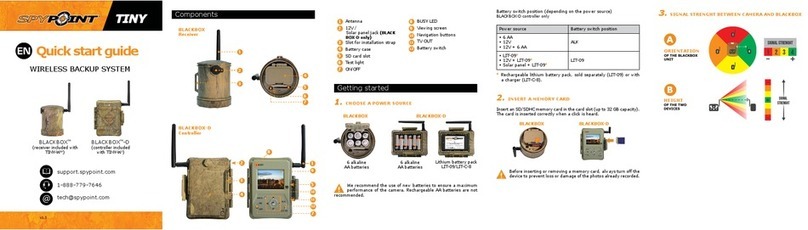
SKYPOINT
SKYPOINT Tiny quick start guide
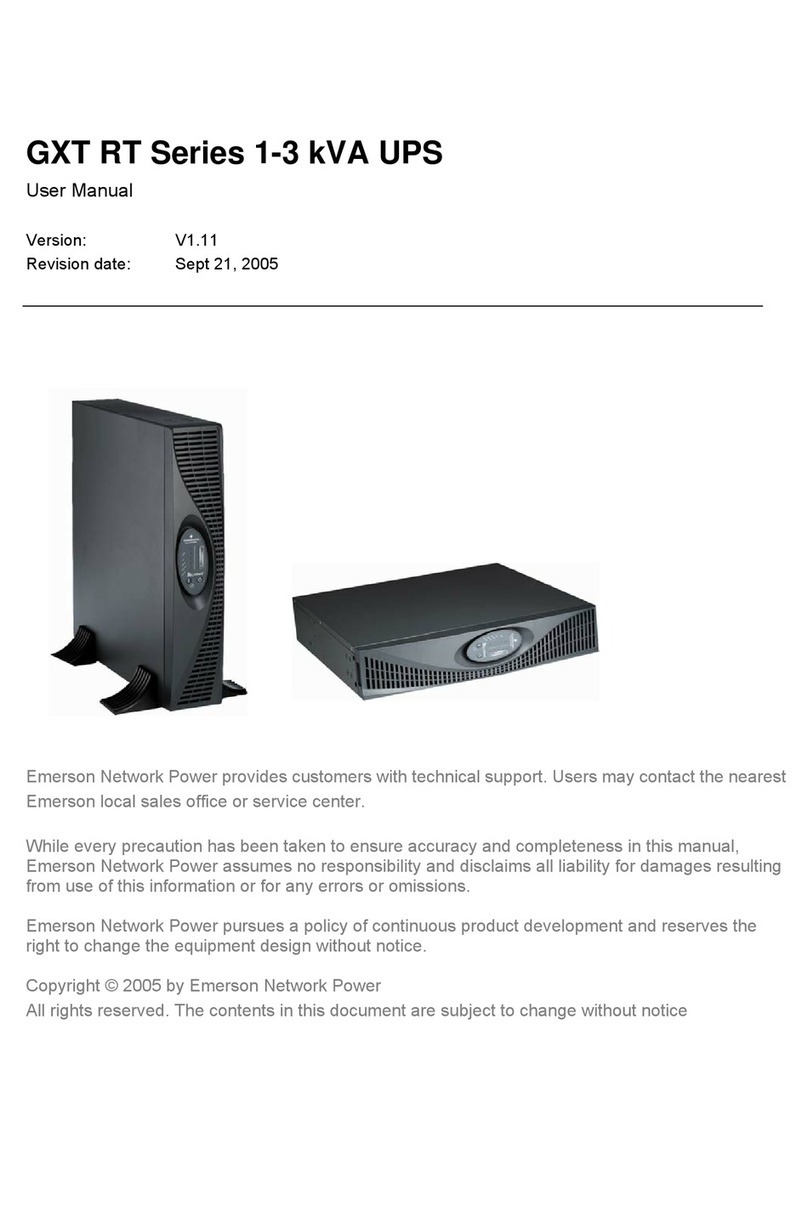
Emerson
Emerson GXT-RT series user manual

Xtreme Power Conversion
Xtreme Power Conversion E90 Series Service manual
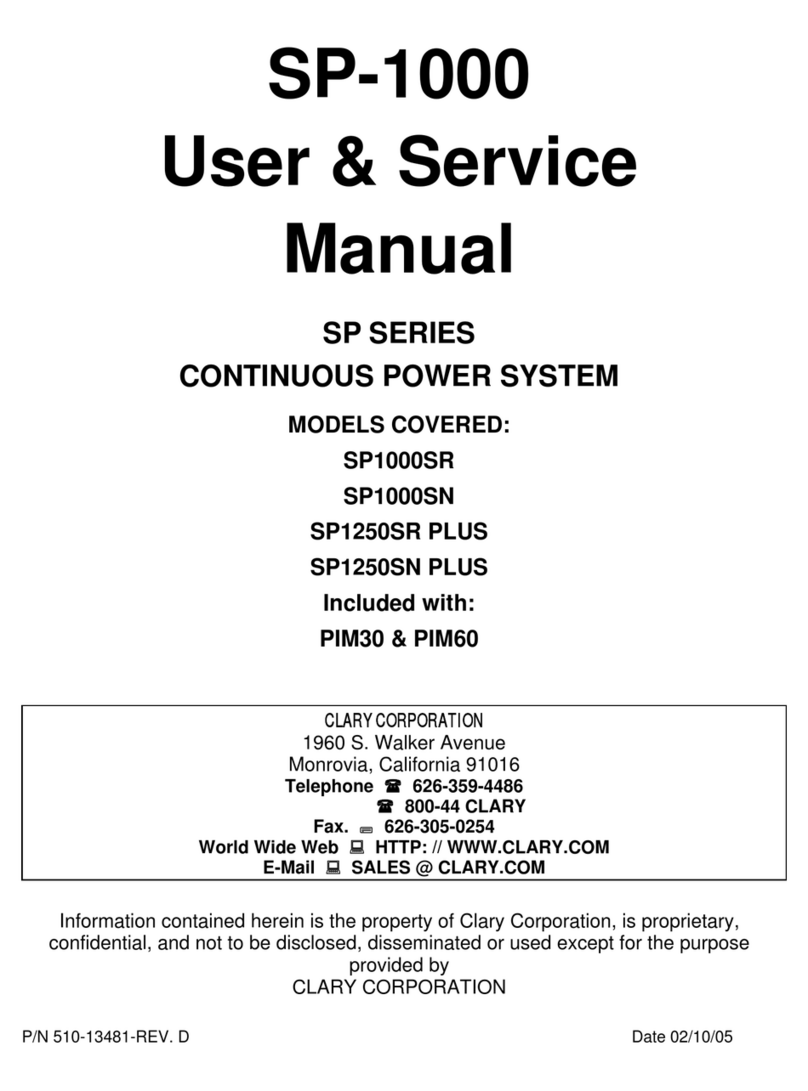
Clary Corporation
Clary Corporation SP Series User & service manual
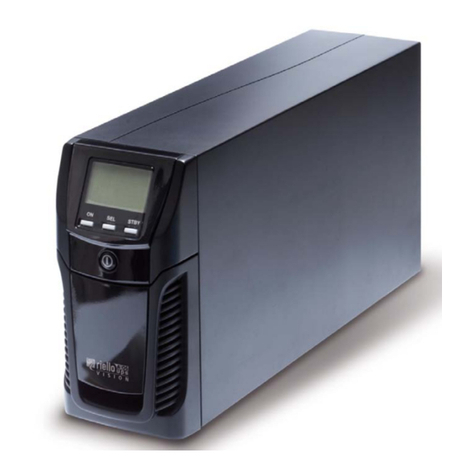
Riello
Riello VST 2000 Installation and use manual