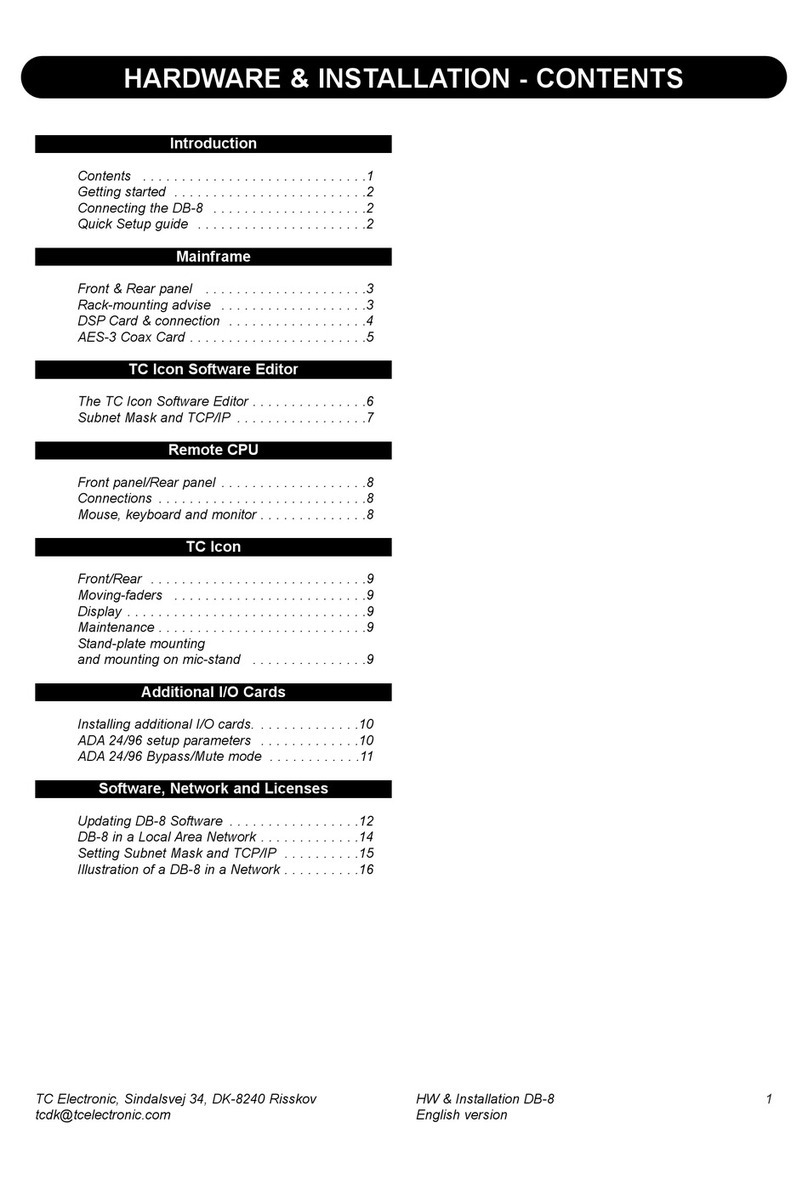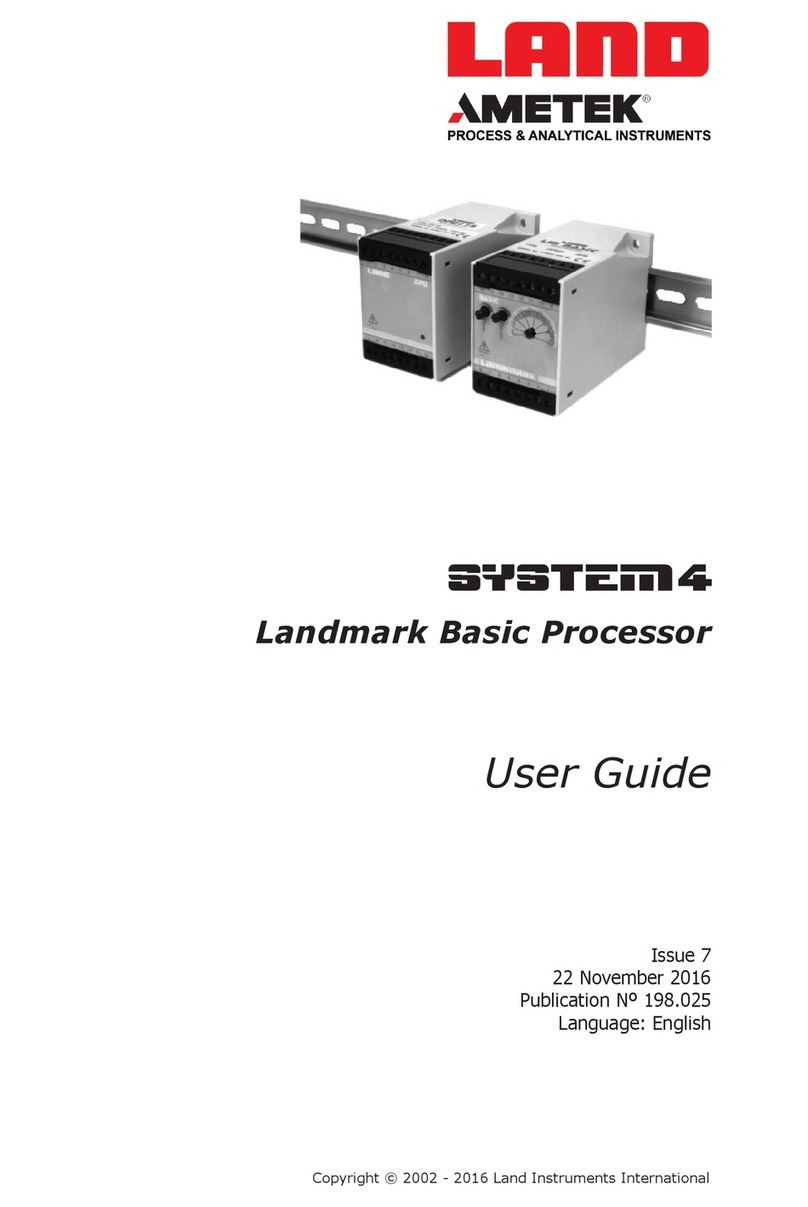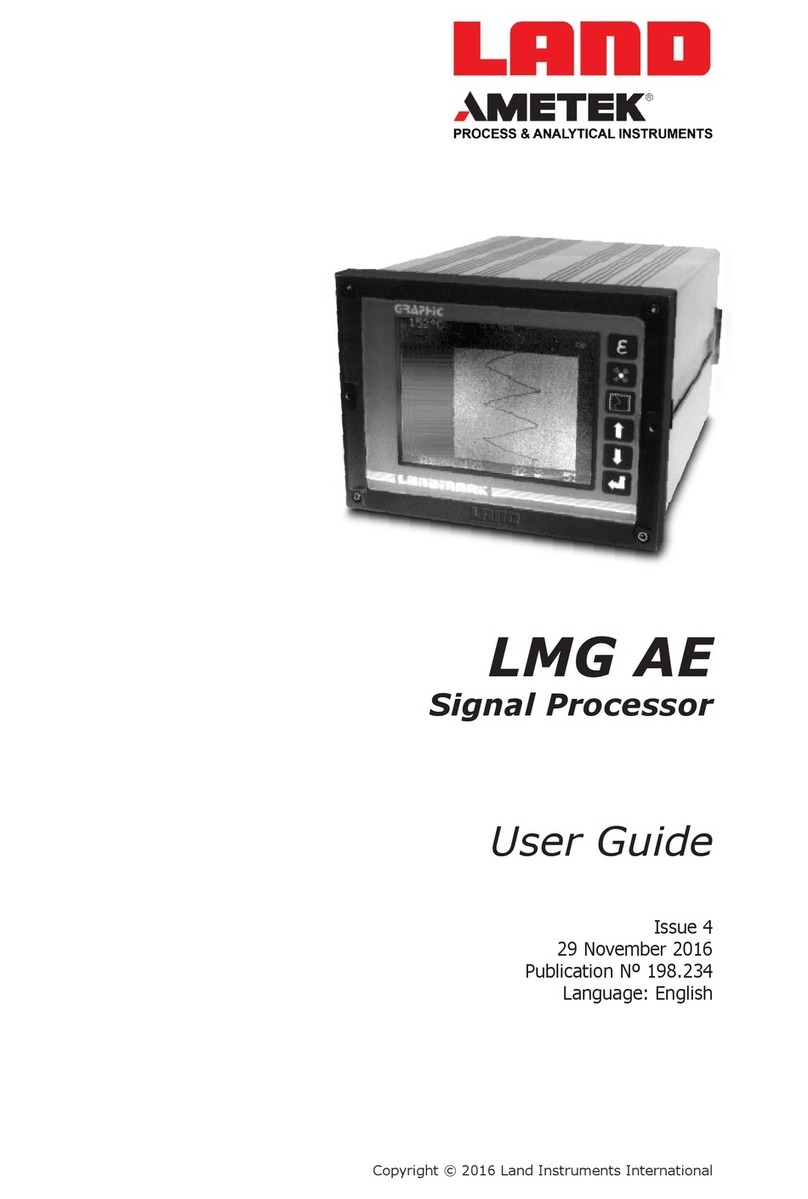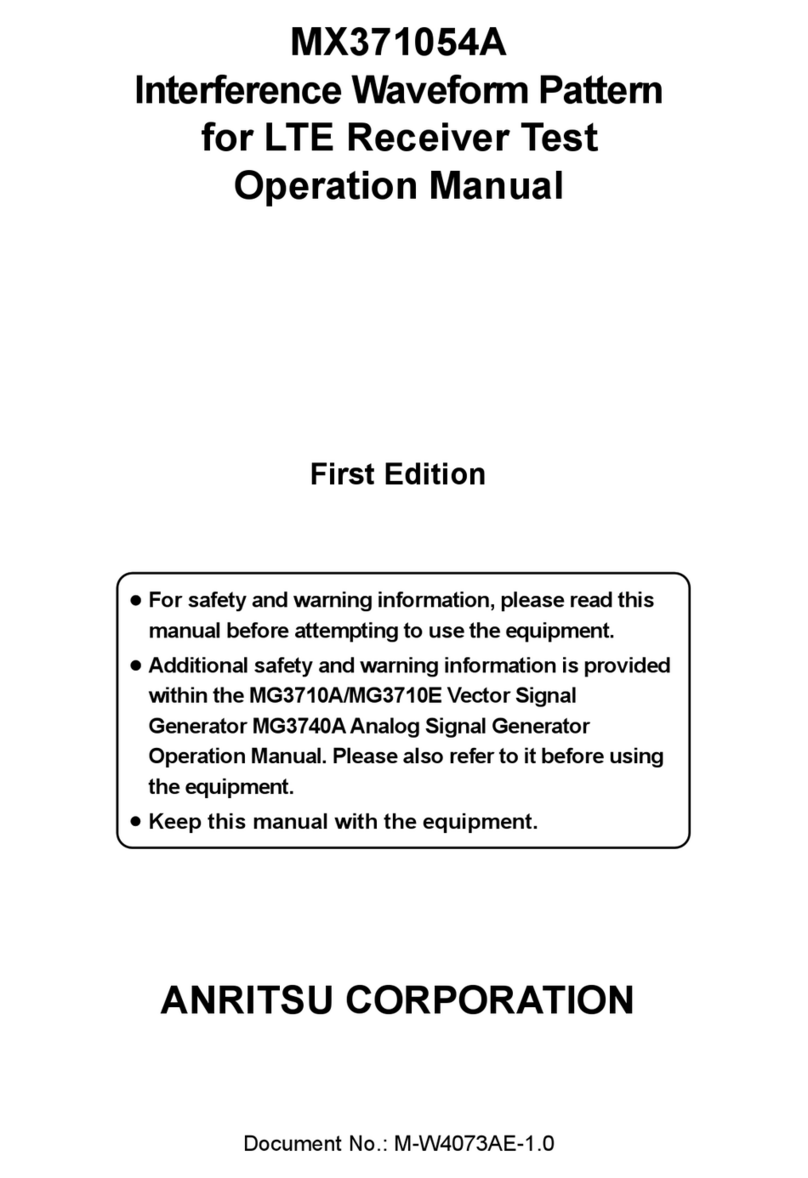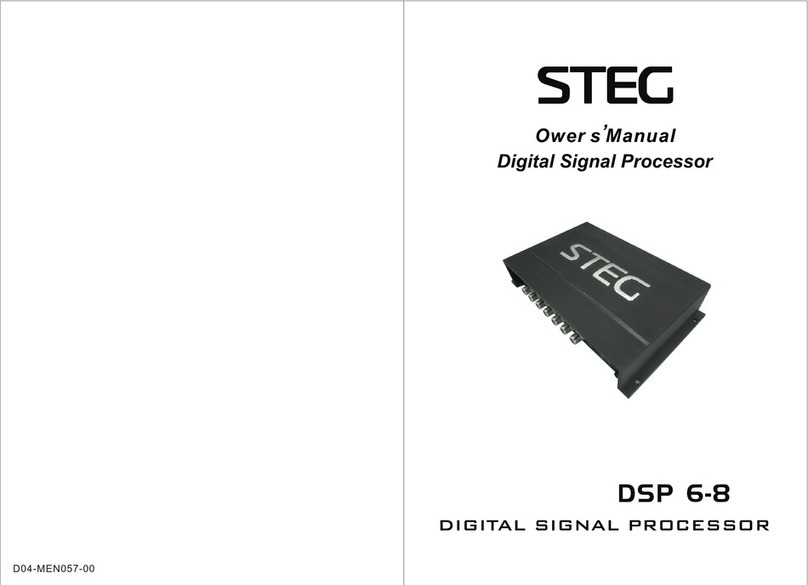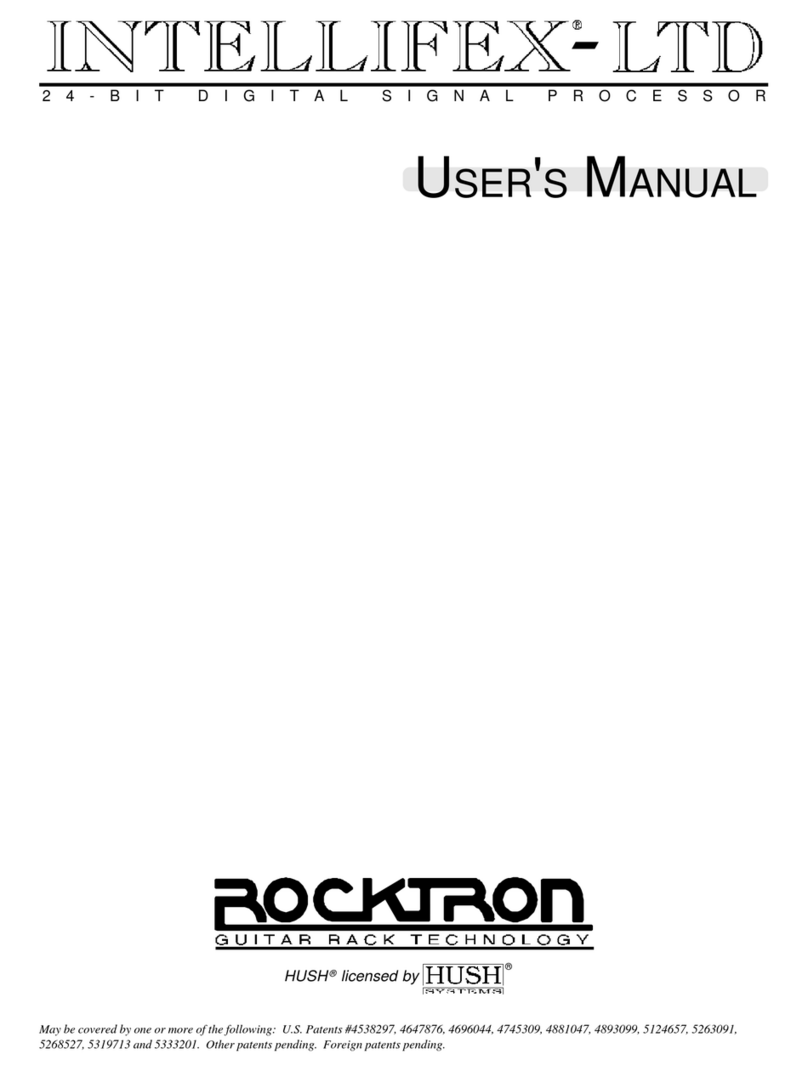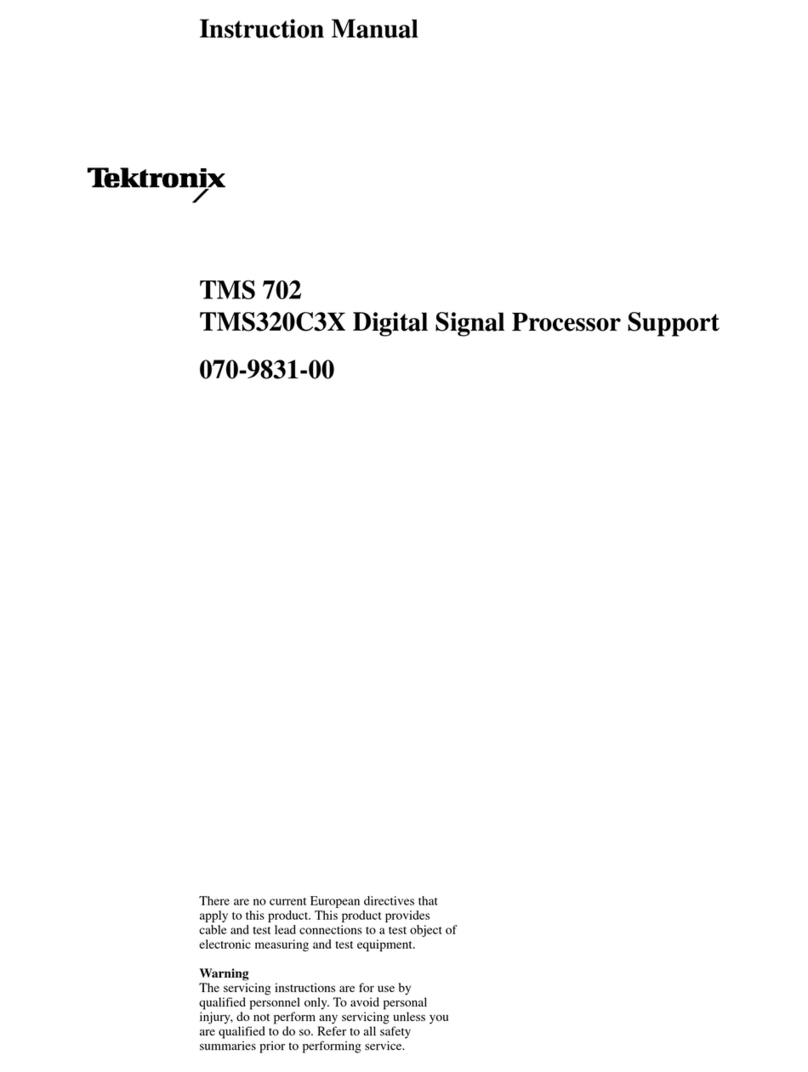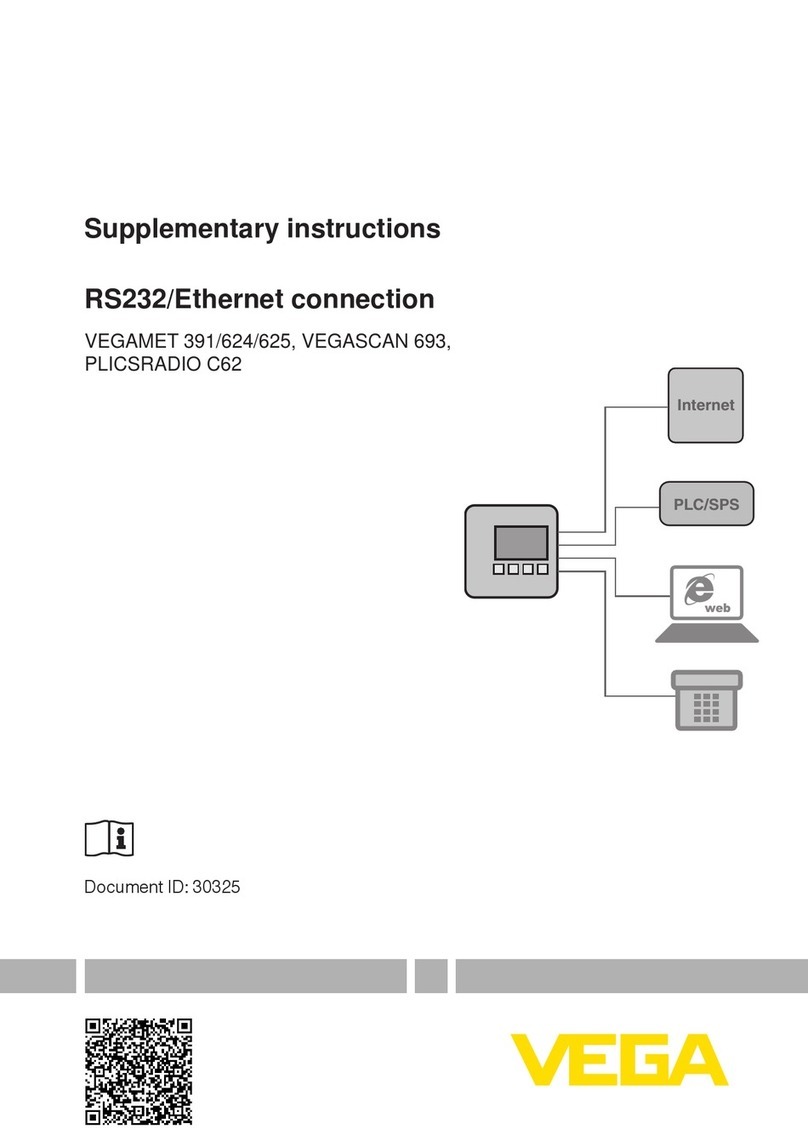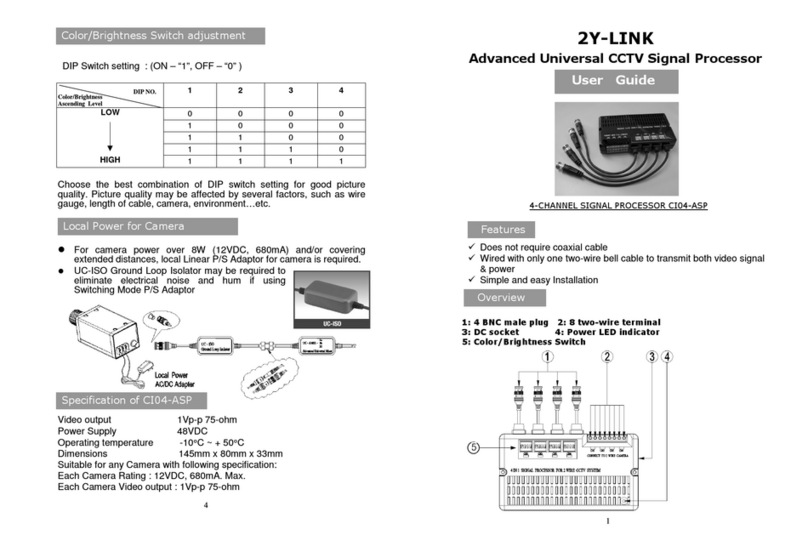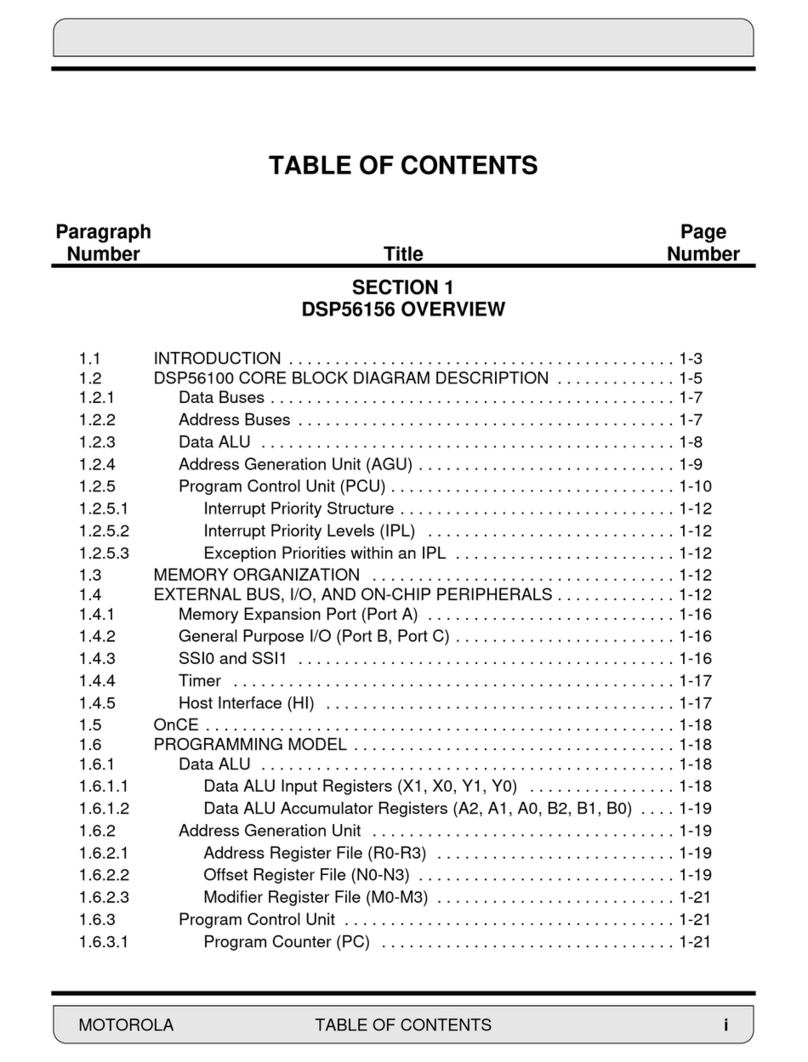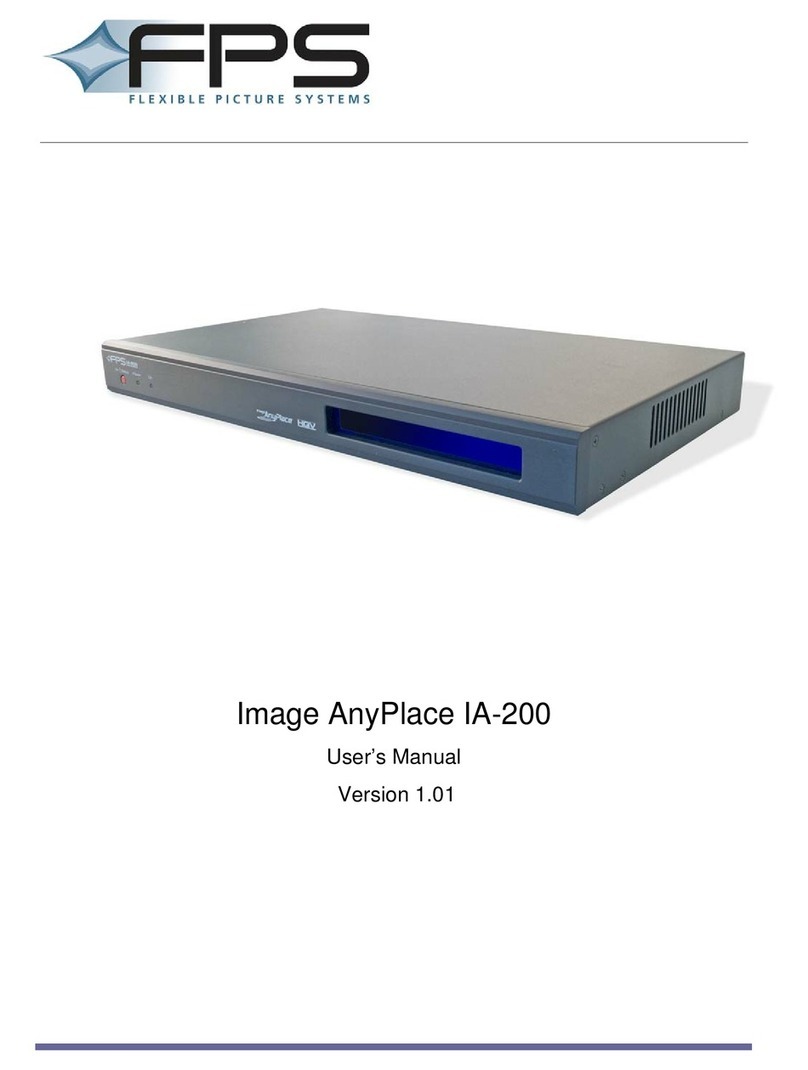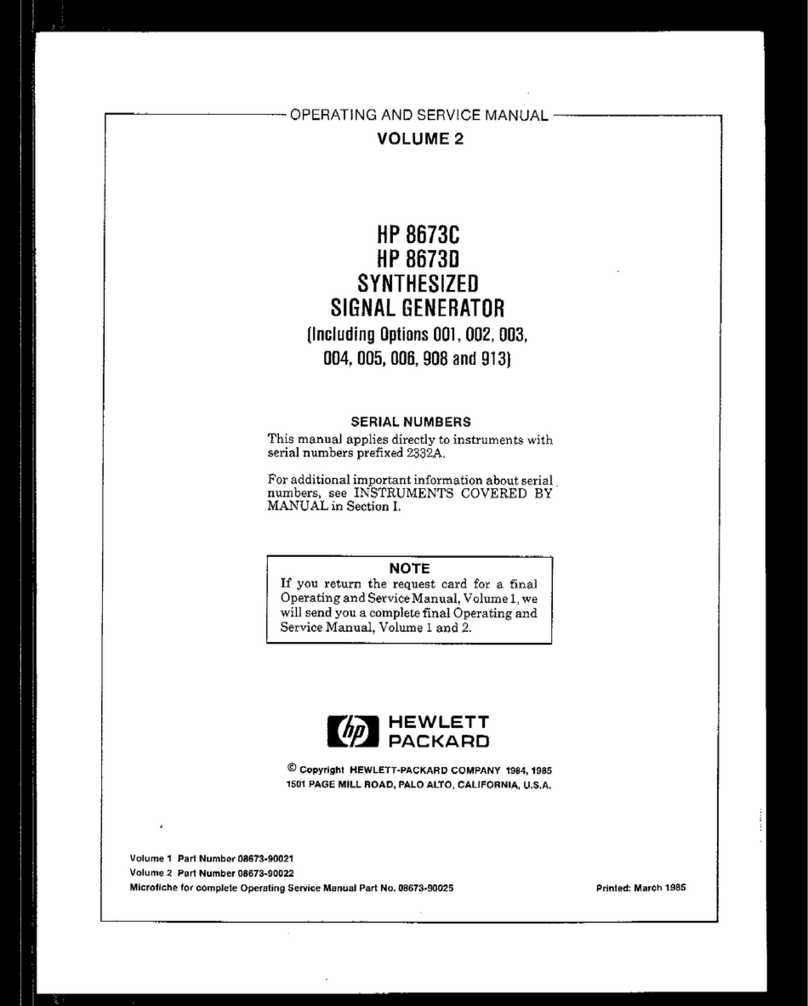Signal Processor
LMG MkII
1.3 Specification
Model Landmark Graphic
Accuracy ±0.12%ofreading
Stability(Temp) 0.01%ofspan/°
Discrimination 0.015%offullscale
Display LEDlit,800x480pixels
Displayupdate 0.5sText,0.1sGraphics
Screens Numeric,linechart,deviationchart,4channelbargraph,4channeldeviationbar
graph
Line/Deviationchartranges 1°steps,100°minspan,setable
Bargraphranges 1°steps,100°minspan,setable
Timespan 1,3,6,12,30,60,90,270mins
Userlabel Upto10characters
Signal Outputs Tosuittemperaturerangeofthermometer
Current 0to20mAor4to20mA
Selectablerange 50°steps,100°minimumspan
Voltageoutput 1mV/°
Outputupdate 1.25ms
Thermometer
Thermometerinputupdate 1.25ms
Emissivity 0.050to1.000in0.001steps
(Note: below 0.200, system operation is unspecied and not guaranteed)
Nongreyness 0.800to1.250in0.001steps
Peak Picker Reset,holdorpeaksample,selectable
Threshold 1°steps,setable
Ondelay 0to10sin0.1ssteps
Odelay 0to10sin0.1ssteps
Decayrate 0,0.25,0.5,1,2,4,8,16,32,64,128,256,512°/s
Acquisitiontime 1.25ms
Valley Picker Reset,holdorvalleysample,selectable
Threshold 1°steps,setable
Ondelay 0to10sin0.1ssteps
Odelay 0to10sin0.1ssteps
Recoveryrate 0,0.25,0.5,1,2,4,8,16,32,64,128,256,512°/s
Acquisitiontime 1.25ms
Interval 10to250sin1ssteps
Averager
Timeconstant 0,0.05,0.1.0.15,0.25,0.5,1,2,4,8,16,32,64,128,256,512s
Track and Hold
Controlsignal 5to24Vdc.orswitch/relay
Responsetime 1.25ms
Alarms Highorlow,setable
Triplevel 1°steps,setable
Relaycontactrating 50Va.c.ord.c.at0.5A
Update 10ms
Hysteresis 3°
Power Supply
Powerrequirement
(LMGMkII)
24Vdc±10%,3AMax.
ExternalDINRailPSU
(supplied) 100-240Vac,50/60Hz,2.4Amax
Environment
Ambientoperatingtemp 5to50°C/40to120°F(specied)
5to60°C/40to140°F(max.operating)
Sealing ToIP65/NEMA4(withprotectioncovertted)
Humidity 0to99%noncondensing
Vibration 1gAnyaxis10to300Hz
EMC EN61326-1
RoHS 011/65/EUcompliant