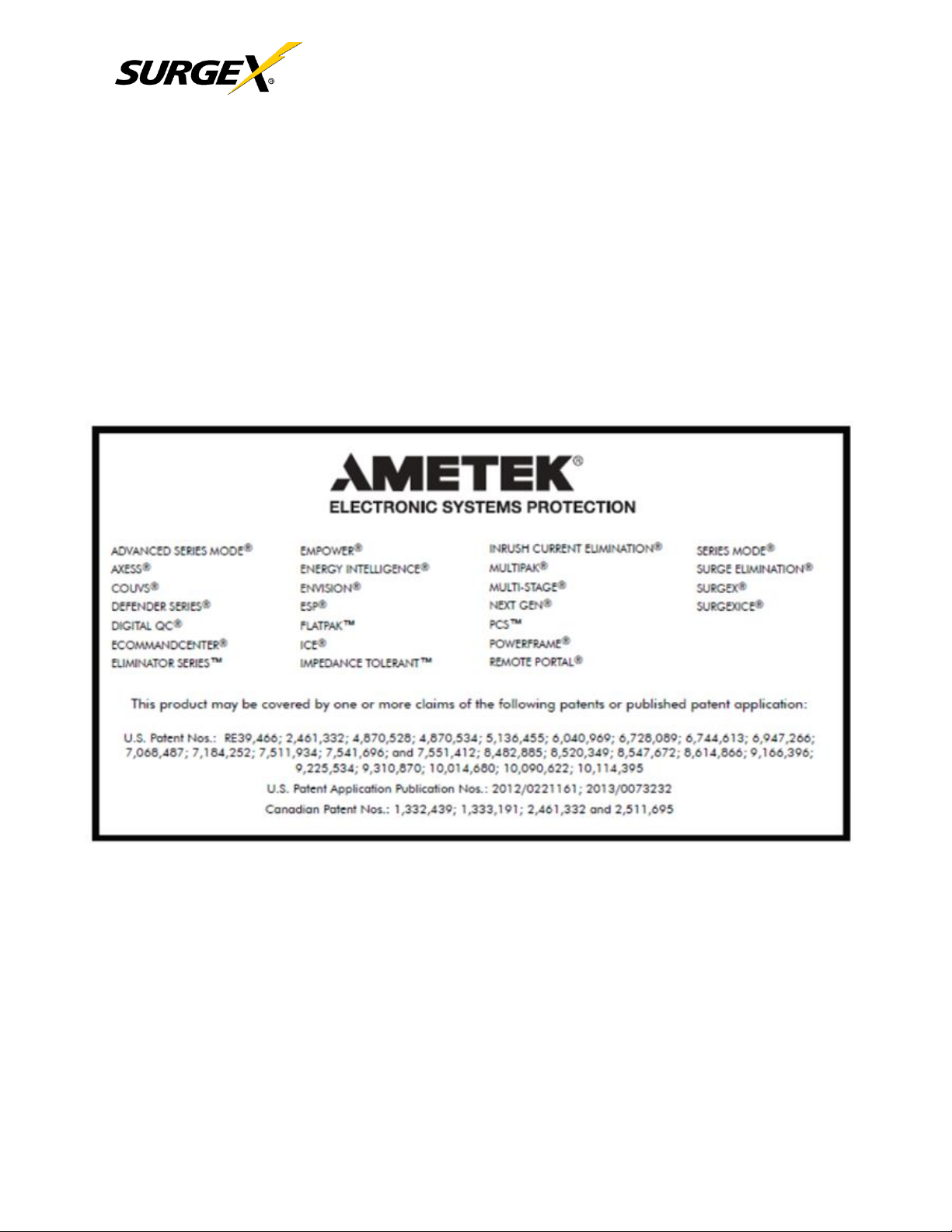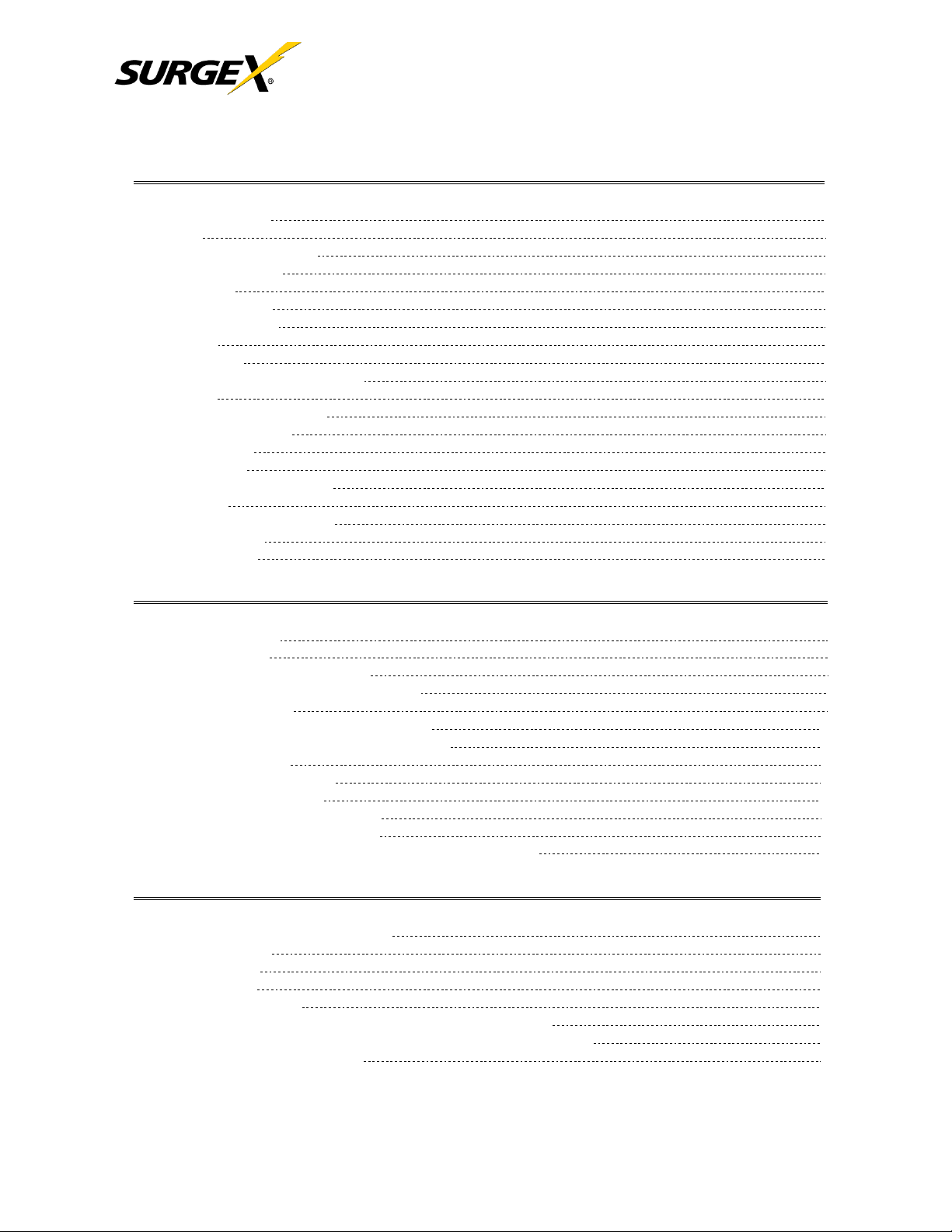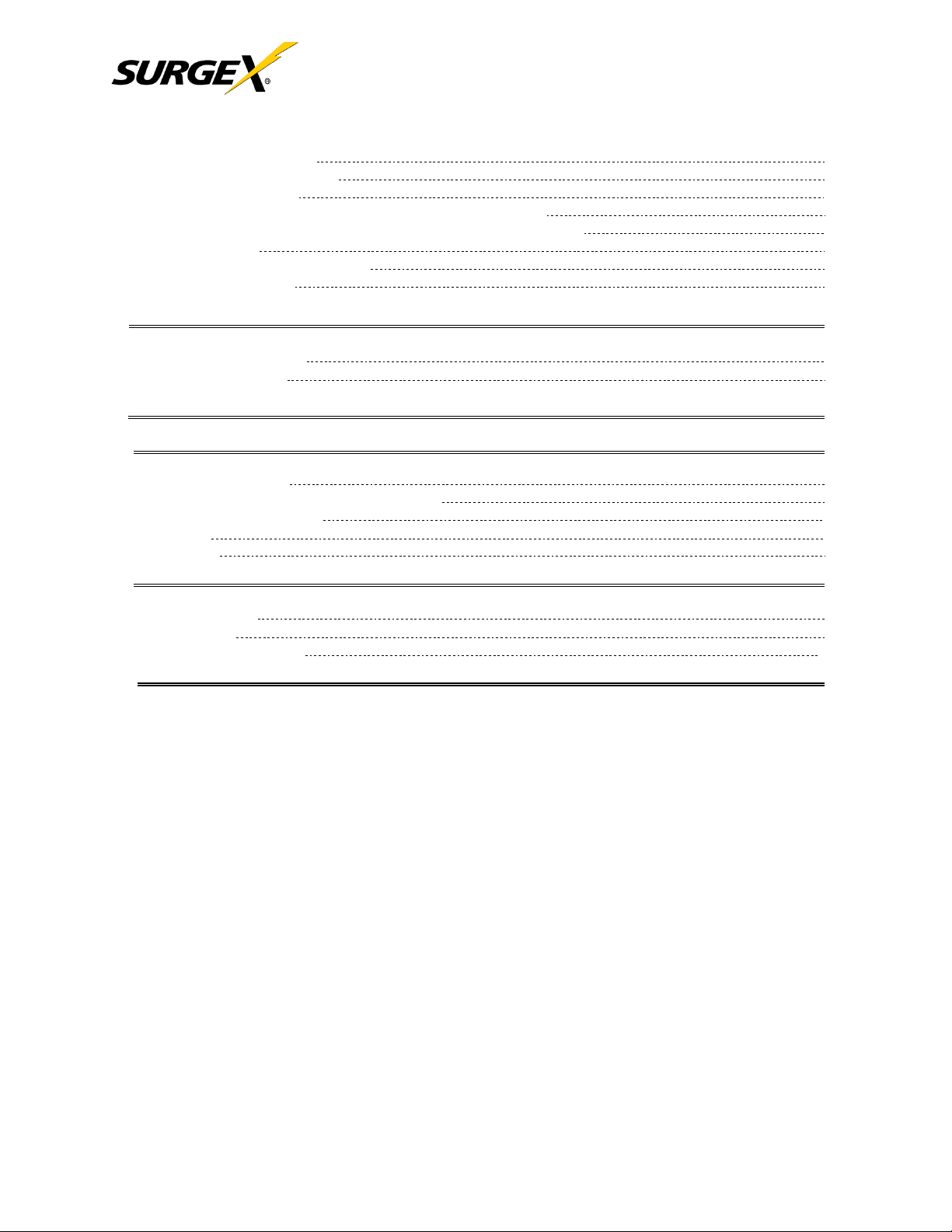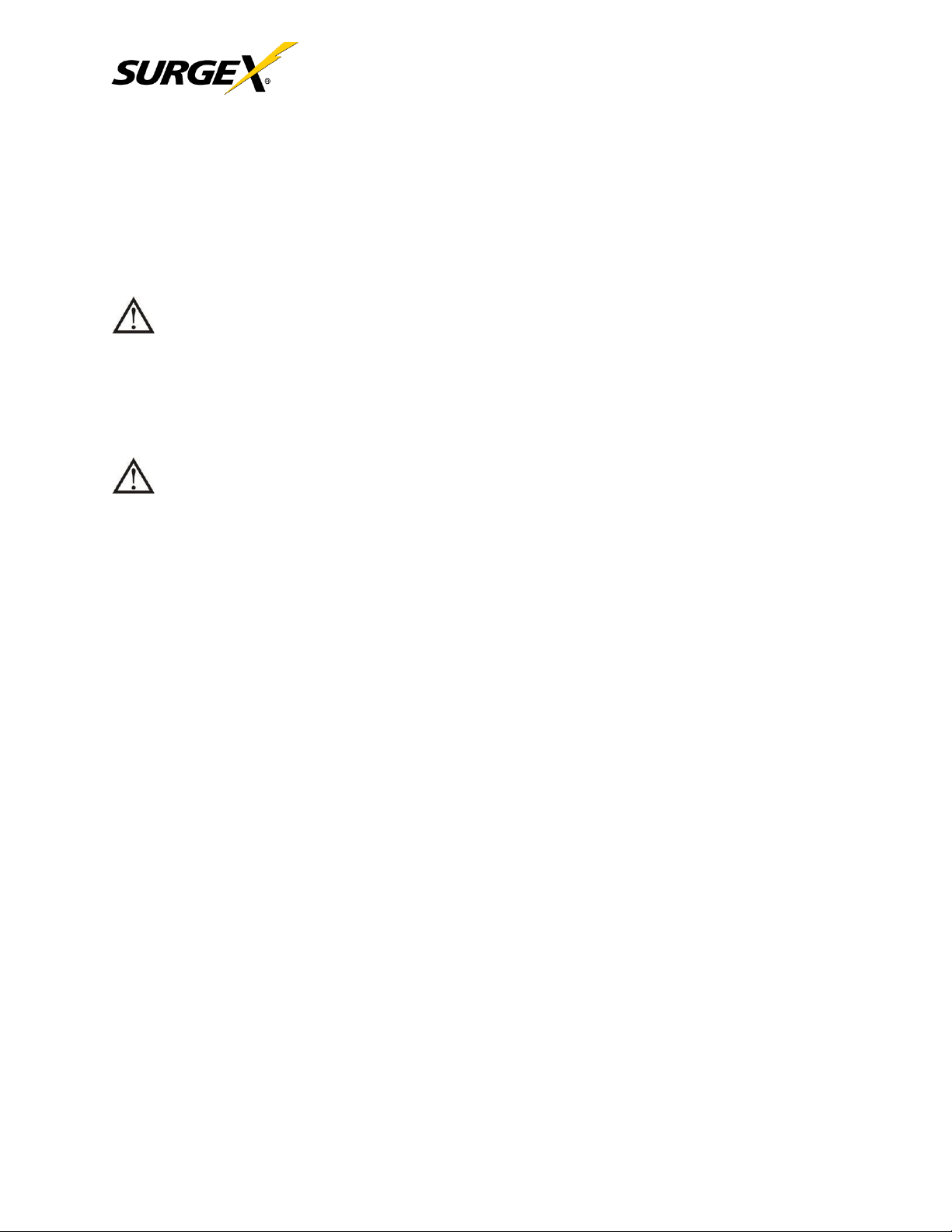WARNING: SURGEX considers the safety of personnel to be of paramount importance. For this
reason, it is essential that procedures relating to safety be studied before commencing work, and properly
adhered to thereafter.
· The User or Operator may intervene in the operation of the UPS provided that the instructions laid
out in “Batteries” on page 3 and “Button Operation” on page 17 are adhered to.
· The “Installation”of the UPS, described in “Electrical Preparations for UPS Installation” on page 11,
may only be carried out by qualified technical personnel.
· Even when all switches and interrupters are open, hazardous voltages are present within the UPS;
any operation that requires protection panels to be opened and/or removed must be carried out by
SURGEX authorized technical personnel only.
· The UPS listed in Table 1 on page 4, with a mounting height of 3 U (1 U = 1.75” (44.45 mm), is
designed for horizontal installation in 19-inch racks of Industrial strength.
1-2-2. Safety Notices
WARNING: Carefully read the following safety notices! Failure to observe the instructions may
endanger your life, your health, the reliability of your device or the security of your data.
· Transport the unit only in suitable packaging (protected against jolts and shocks).
· If the equipment is moved from a cold environment to the operating room, condensation may occur.
Before you switch on the equipment it must be absolutely dry. An acclimatization period of at least
two hours is required.
· The equipment must be installed in accordance with the environmental conditions specified in
“Environmental Conditions” on page 6 and in Table 4 on page 11 . Install the UPS indoors, and in a
structurally sound area.
· Even with all buttons in “OFF” (see “Button Operation”on page 17) the device
(UPS) is not isolated from the mains. To isolate completely from the mains, the power cables must be
disconnected.
· Lay all cables so that nobody can stand on them or trip over them. When connecting the device to the
power supply, follow instructions in the section “Electrical Preparations for UPS Installation”on
page 11.
· Make sure that no objects (e.g. pins, necklaces, paper clips, etc.) fall inside the device.
· In emergencies (e.g. damaged case, controls or power cables, penetration of liquids or foreign matter)
switch off the device and contact the appropriate customer service representative.
· Do not connect equipment that will overload the UPS (e.g. laser printers or vacuum cleaners) or
demand DC-current (e.g. half-wave rectifiers).
· When cleaning the unit, follow the instructions in the chapter “Maintenance” on page 35.
· The sum of the leakage currents (protective conductor current) of the UPS and the connected devices
may exceed 3.5 mA for ratings of the UPS. Earth connection is essential before connecting supply.
Connect your UPS power module’s grounding terminal to a grounding electrode conductor.
· Data transmission lines should not be connected or disconnected during a thunderstorm.