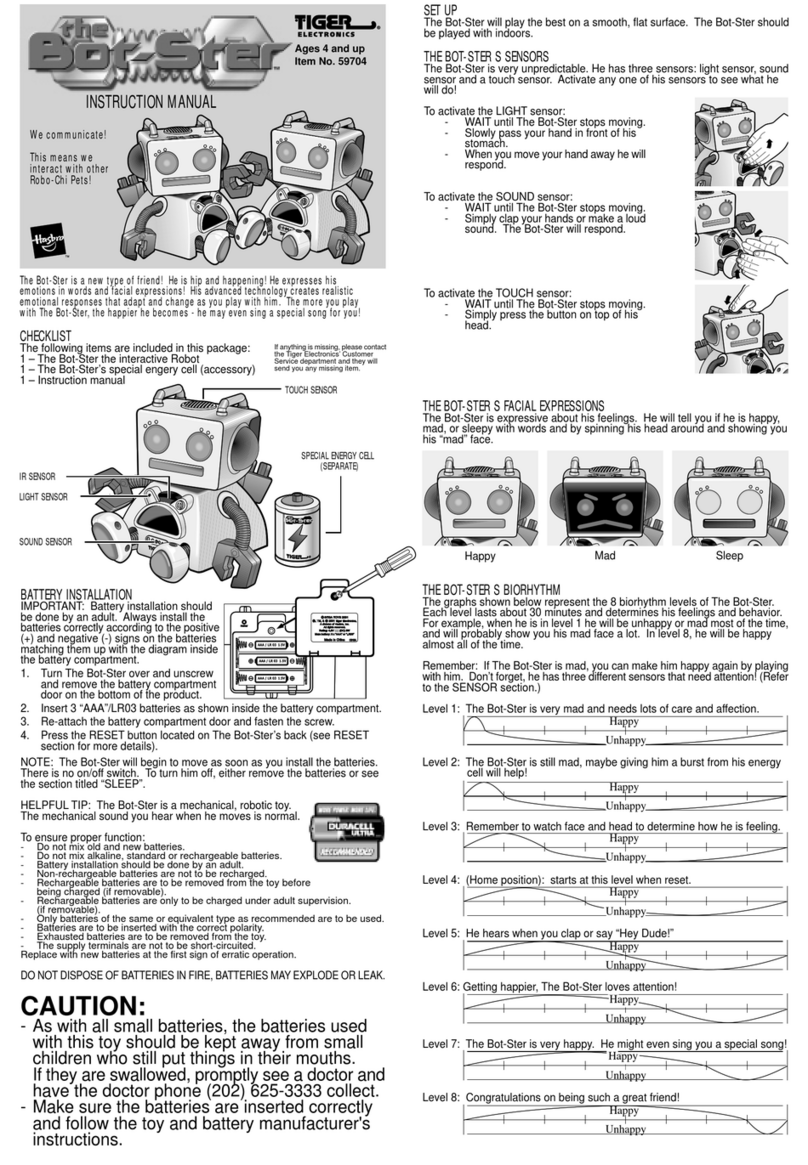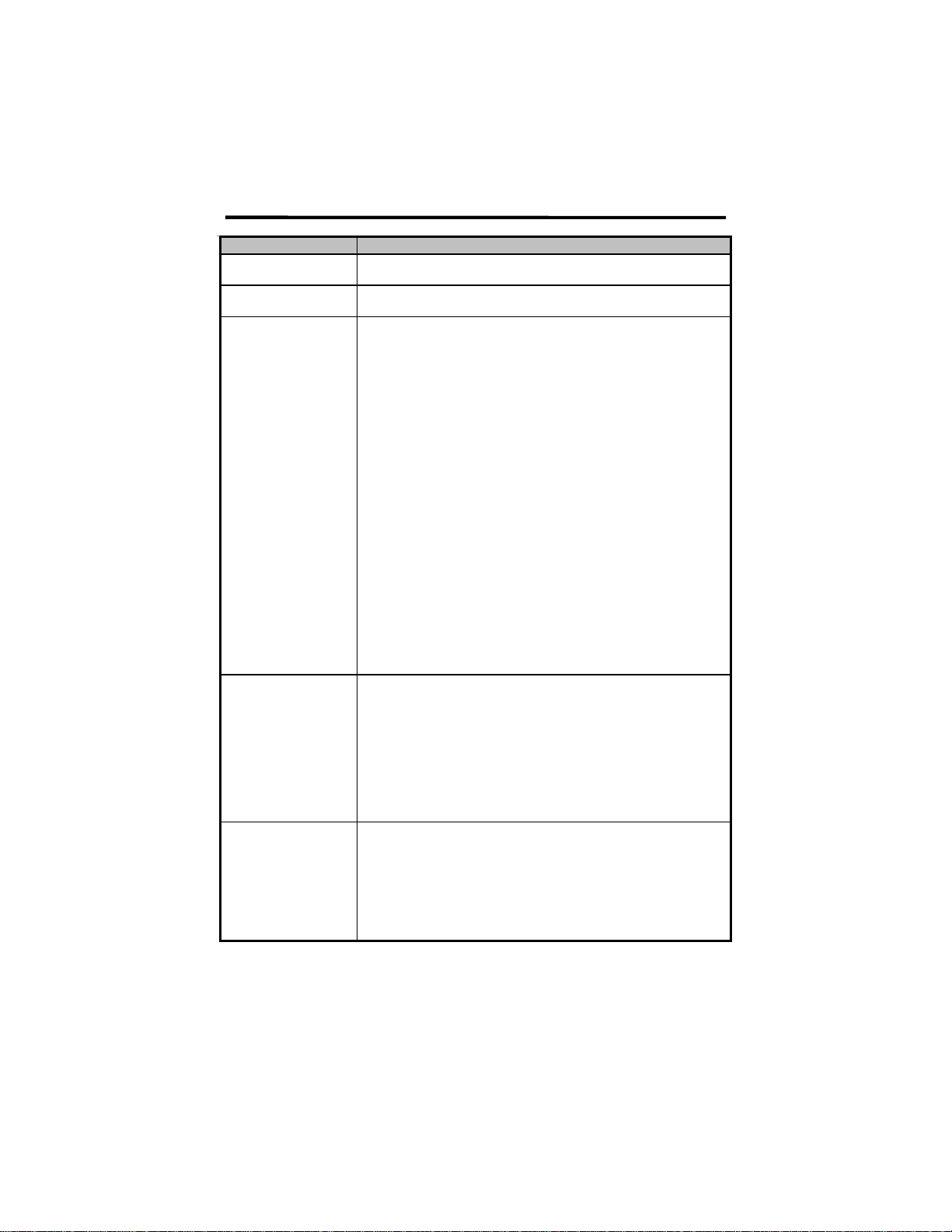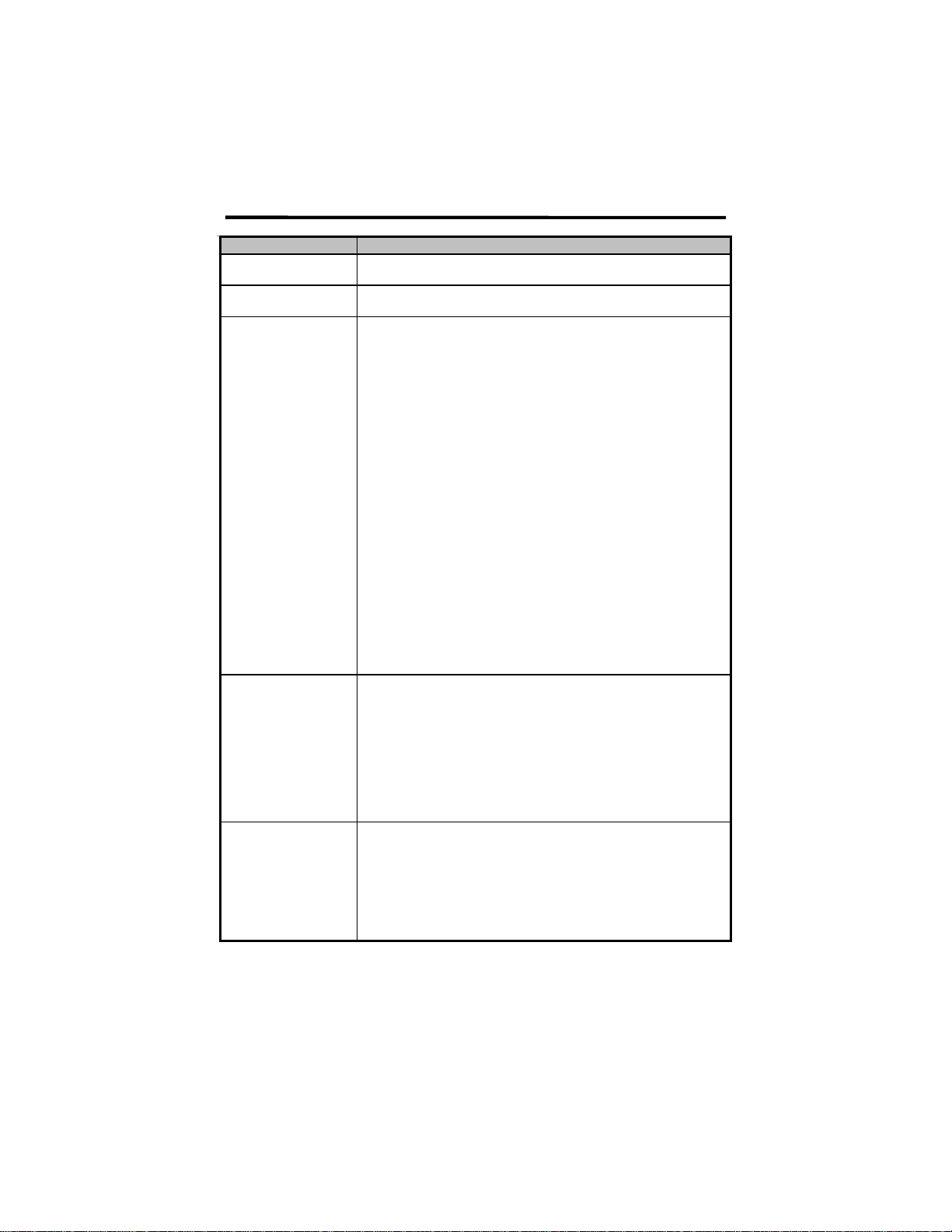
COPYRIGHT©2010AMIENTERTAINMENTNETWORK,INC.
Troubleshooting Guide forMegatouch
Ion Games continued
PROBLEM CORRECTIVE ACTION
• poor picture
quality • Adjust Brightness, Contrast, Horizontal, and Vertical
controls with the monitor control board.
• meter not
advancing • Check connection at I/O board.
• Check wiring at J2 METER connector on I/O board.
• game locks up
or resets while
being played
or in the attract
mode
• no movement
on the screen
• power has to
be cycled off
and on to get
the game to
function again
• Clean the vents and the fans of any dust and dirt that may
interfere with airflow.
• Clean the CPU cooling fan on the motherboard.
• Replace the CPU cooling fan if it is not operating properly.
• Reseat the DIMM on the motherboard.
• Clear memory with the following procedure:
• Turn off the game.
• Press and hold the Setup and Calibrate buttons.
• Turn the game on and keep holding the buttons until
the screen displays “TWO BUTTON CLEAR
DETECTED RELEASE BUTTONS”. This should take
about 30 seconds.
• Release the buttons. This will clear high scores, clear
the books and reset options, and reset the game menu
and coin menu to their factory settings.
• Perform a checksum test on the hard drive:
• Turn off the game.
• Turn on DIP switch 8 on the I/O board.
• Turn on the game. The test will take about 10 minutes.
• A failure will cause the test to stop.
• A passed test will display “DRIVE CHECKSUM
COMPLETE RESET ALL DIP SWITCHES TO
REBOOT MACHINE”.
• With power on, turn off DIP switch 8.
• game locks up
with “invalid
key for version
PG3002 – V
XXXX”
• Check the program number on the security key. It should
be compatible with the program on the hard drive.
• Check the contacts on the security key socket. Lift up on
the contact on the bottom of the socket and make sure
there is a good connection to the base of the security key.
• Check the USB cable that connects the I/O board to the
motherboard.
• Try another security key with the same program number or
test the security key in another game with the same
program version.
• “INVALID KEY”
message while
downloading
software to the
hard drive
• If the security key was replaced before the download, the
motherboard did not boot from the DVD drive.
• Check that the DVD drive is set as master.
• Check the ribbon cable connections between the DVD drive
and the motherboard.
• Try another DVD drive or another set of discs.