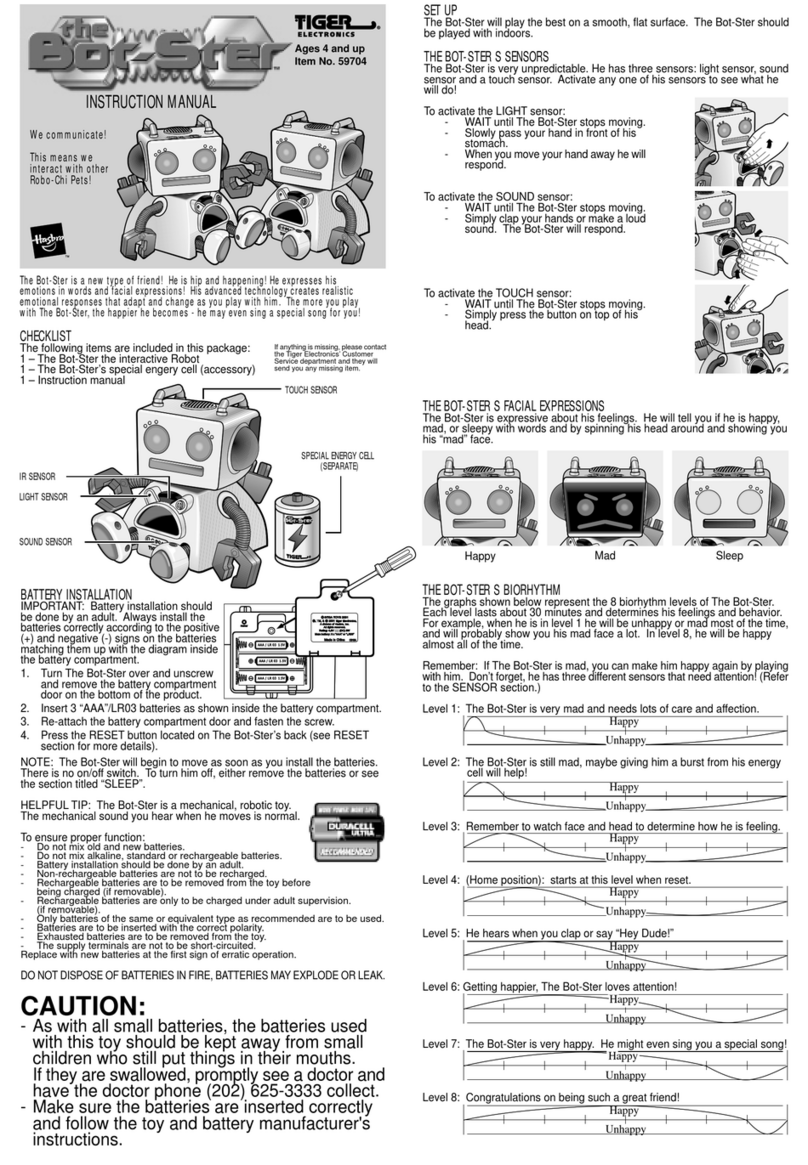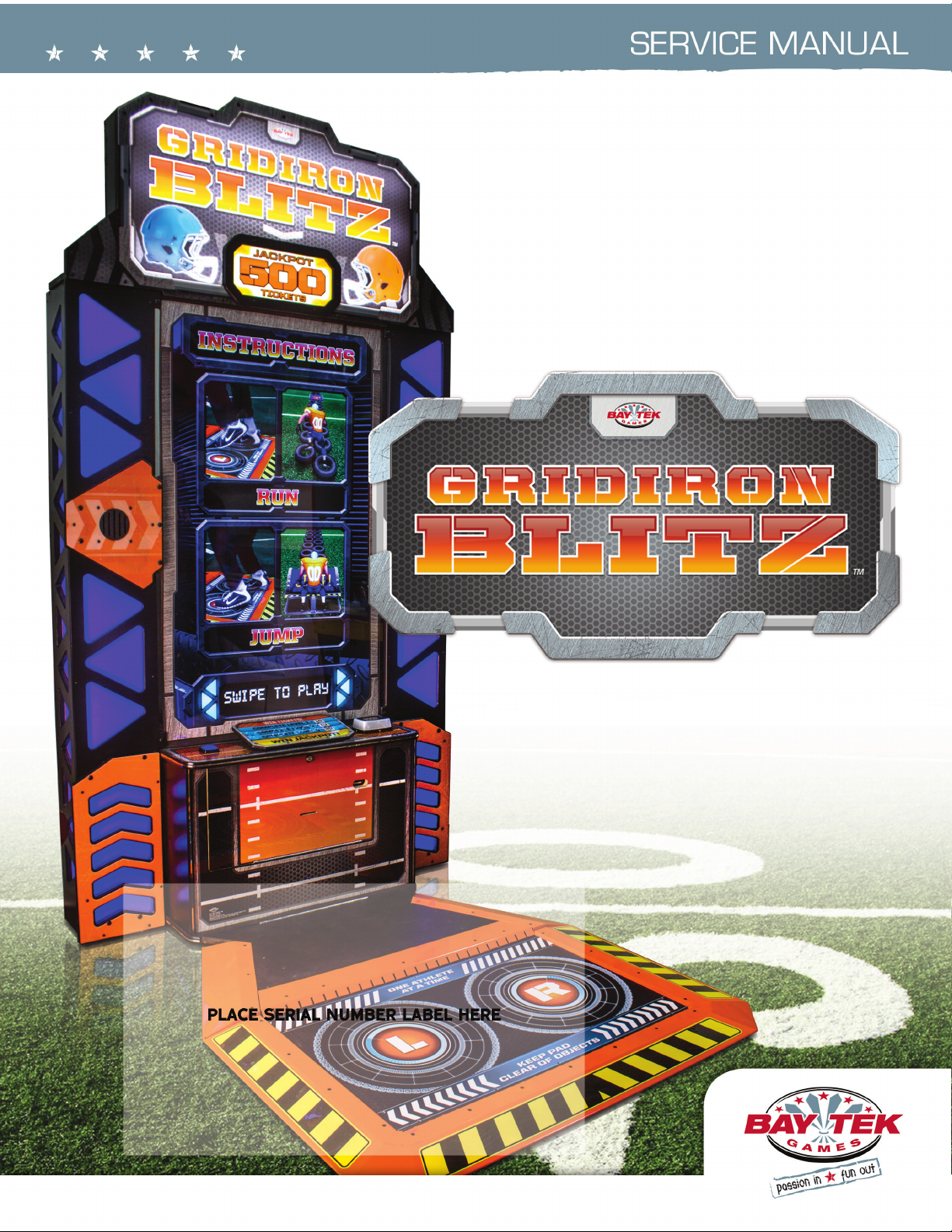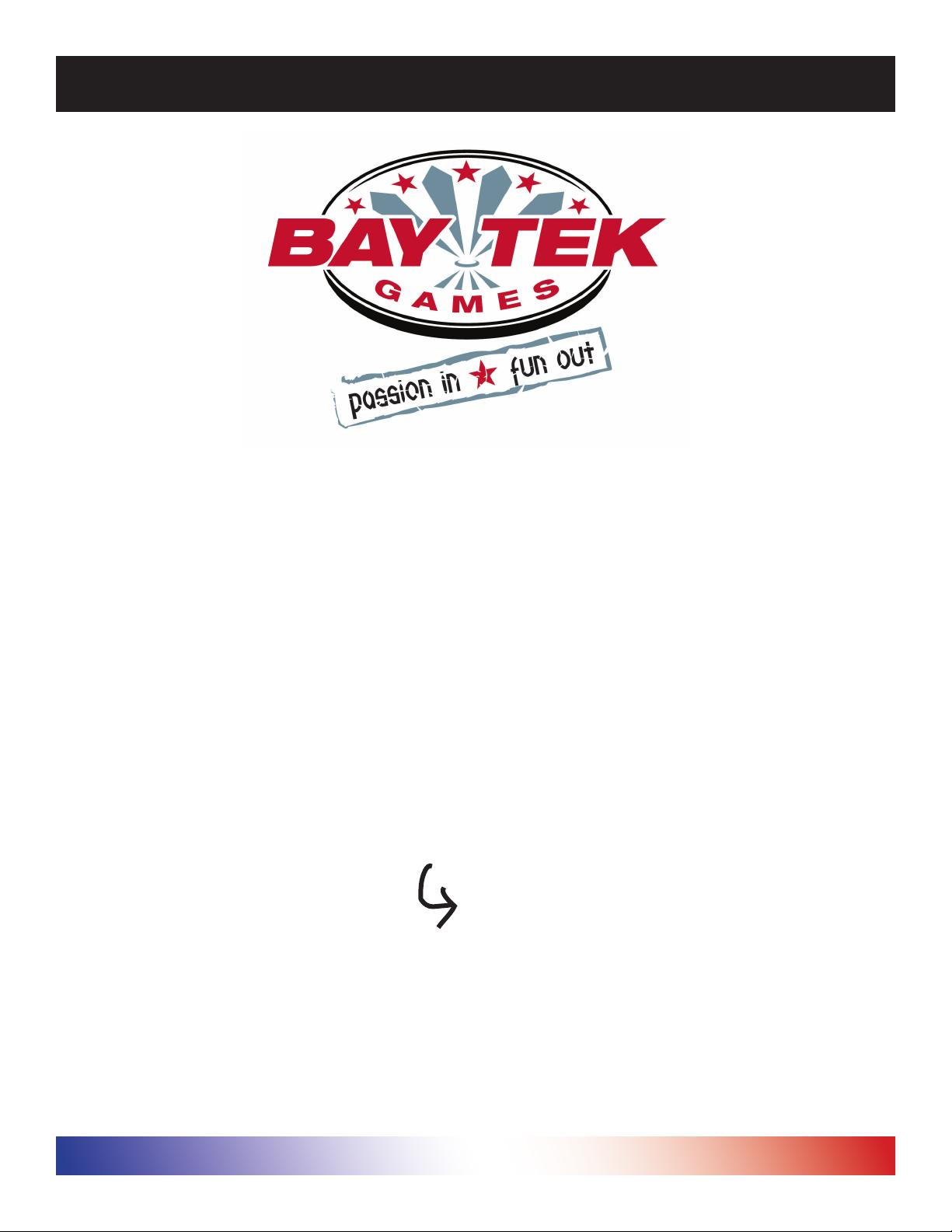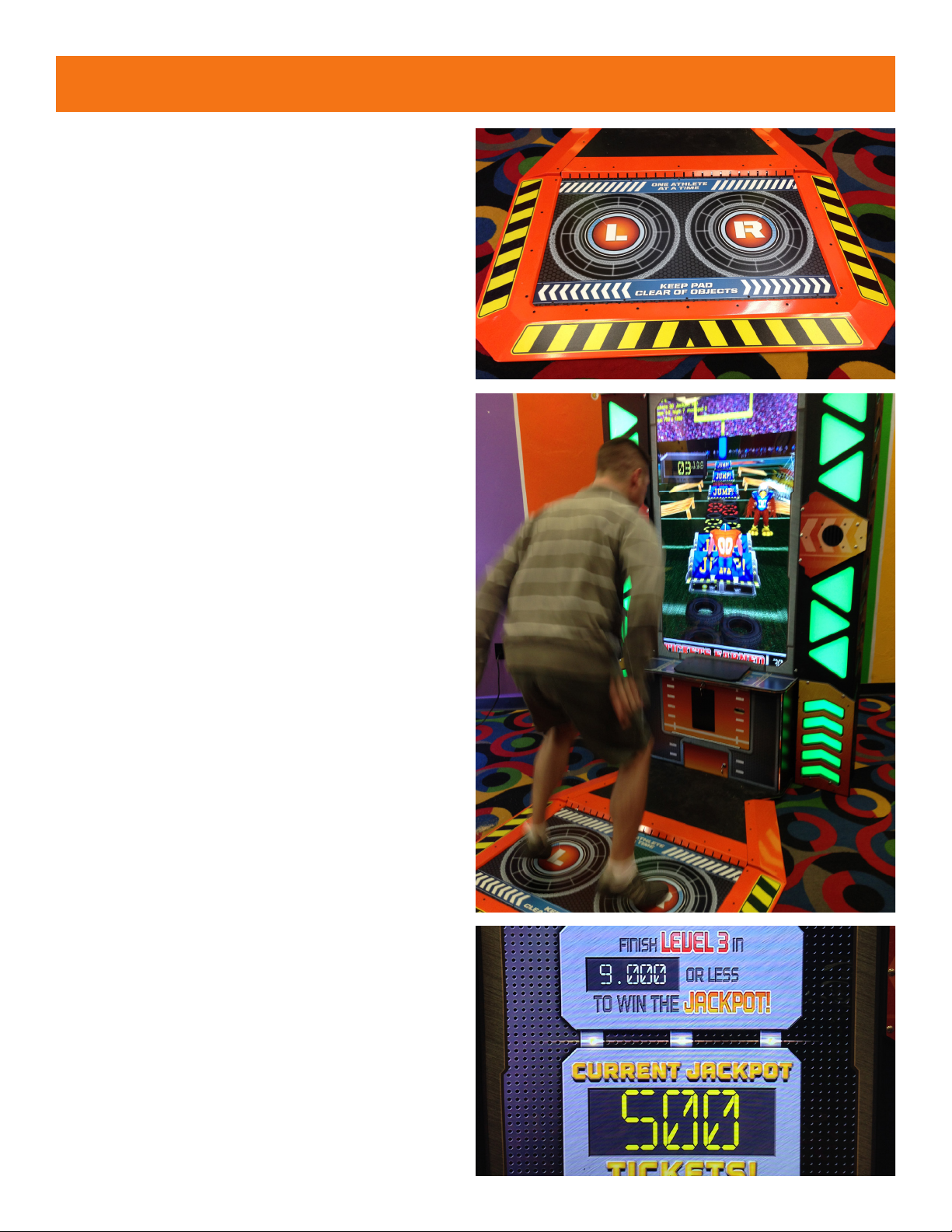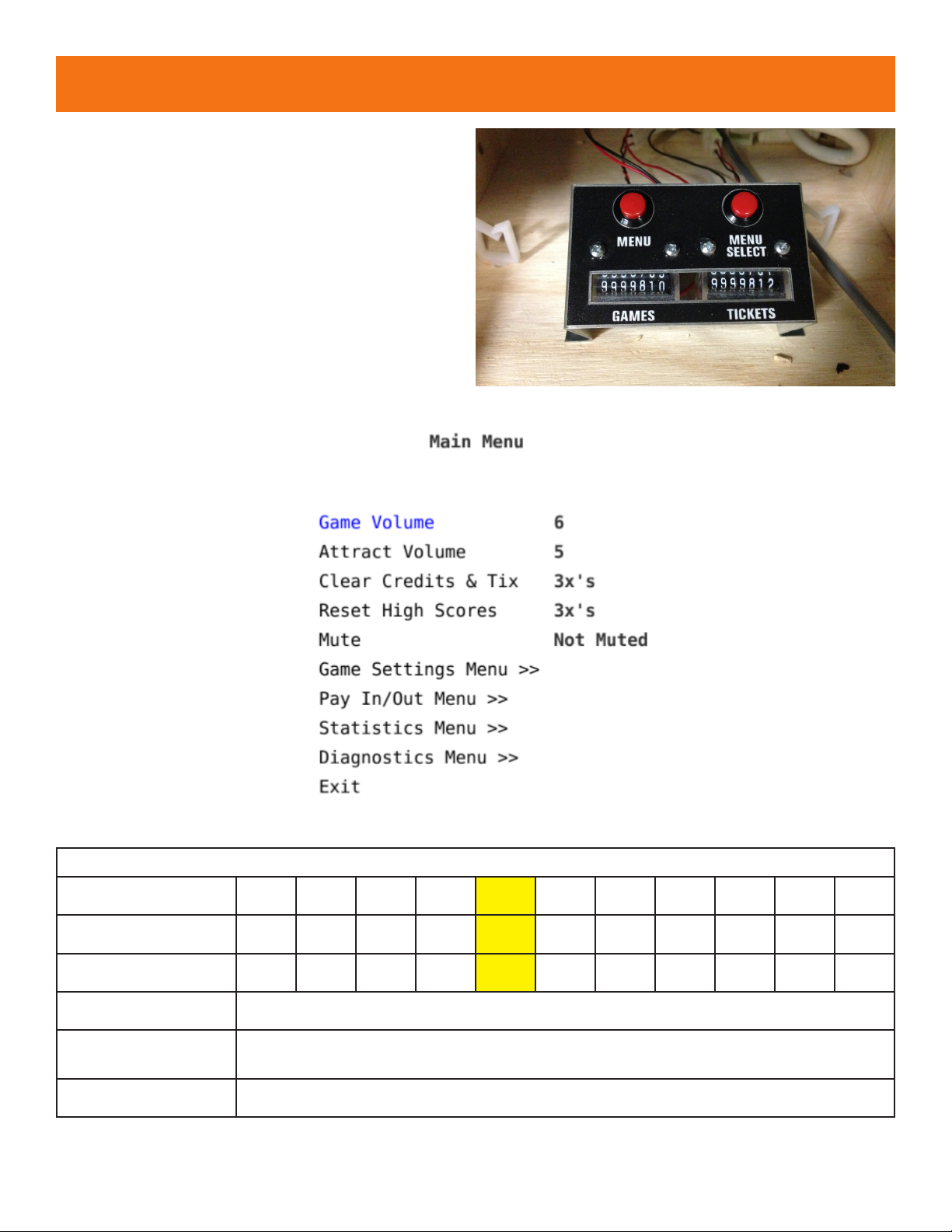3
TABLE OF CONTENTS
FACTORY CONTACT INFORMATION ..............................2
WELCOME TO: Gridiron Blitz .....................................4
HOW TO PLAY ................................................5
SPECIFICATIONS..............................................6
SAFETY PRECAUTIONS ........................................6
QUICK SET UP GUIDE........................................7-8
MAIN MENU FUNCTIONS .......................................9
GAME SETTINGS.............................................10
PAY IN/OUT MENU ............................................11
STATISTICS .................................................12
DIAGNOSTICS ...............................................13
PROMOTIONAL MODE ........................................14
WIRING DIAGRAMS........................................15-19
SENSOR PAD DIAGNOSTICS ................................20-22
TROUBLESHOOTING GUIDE ................................23-28
ERROR MESSAGES ..........................................29
POWER SUPPLY DIAGNOSTICS ................................30
HOW TO: ACCESS/REMOVE MONITOR...........................31
DEBIT CARD SYSTEM INSTALLATION .........................32-33
CIRCUIT BOARD PINOUT ......................................34
MAINTENANCE LOG ..........................................35
TECHNICAL SUPPORT ........................................36
WARRANTY .................................................37