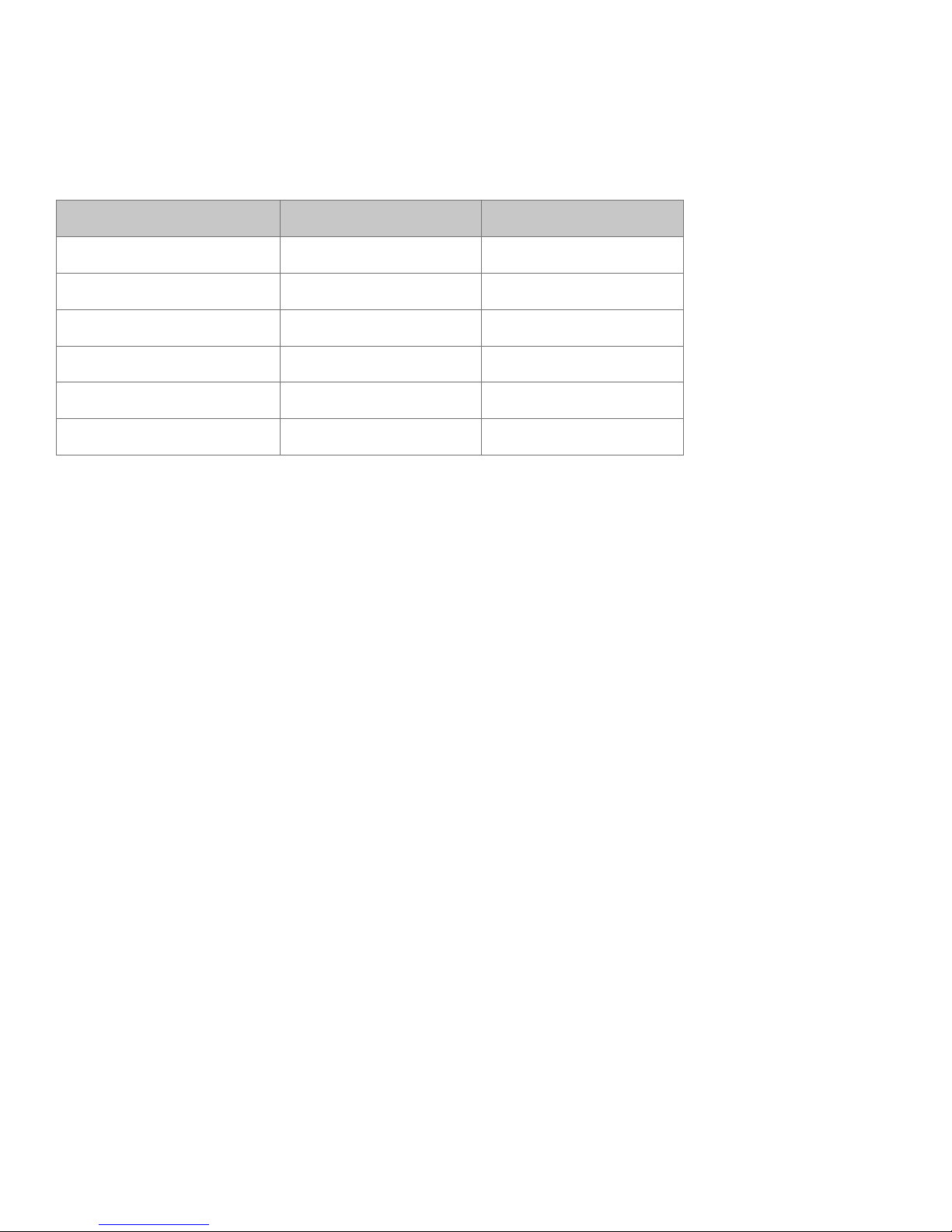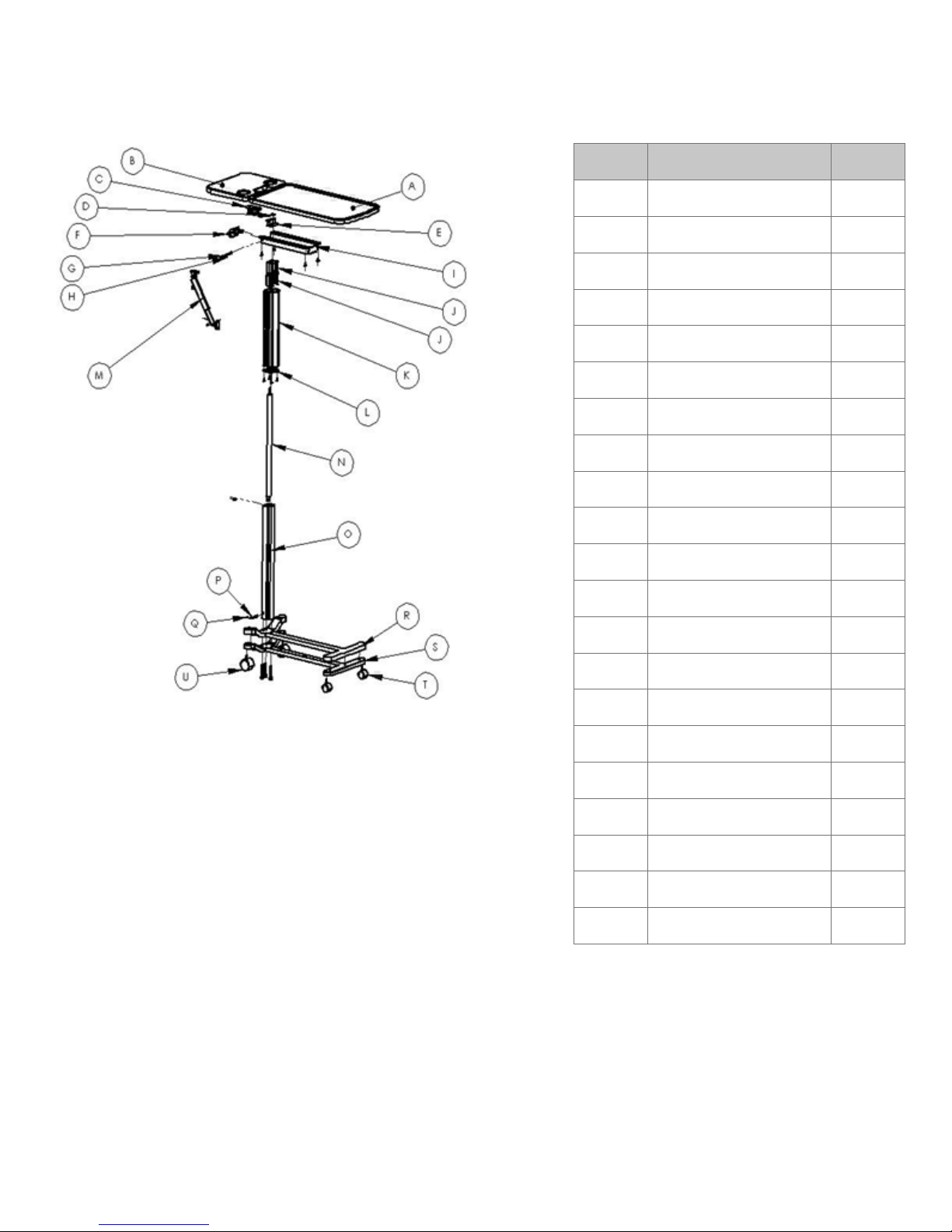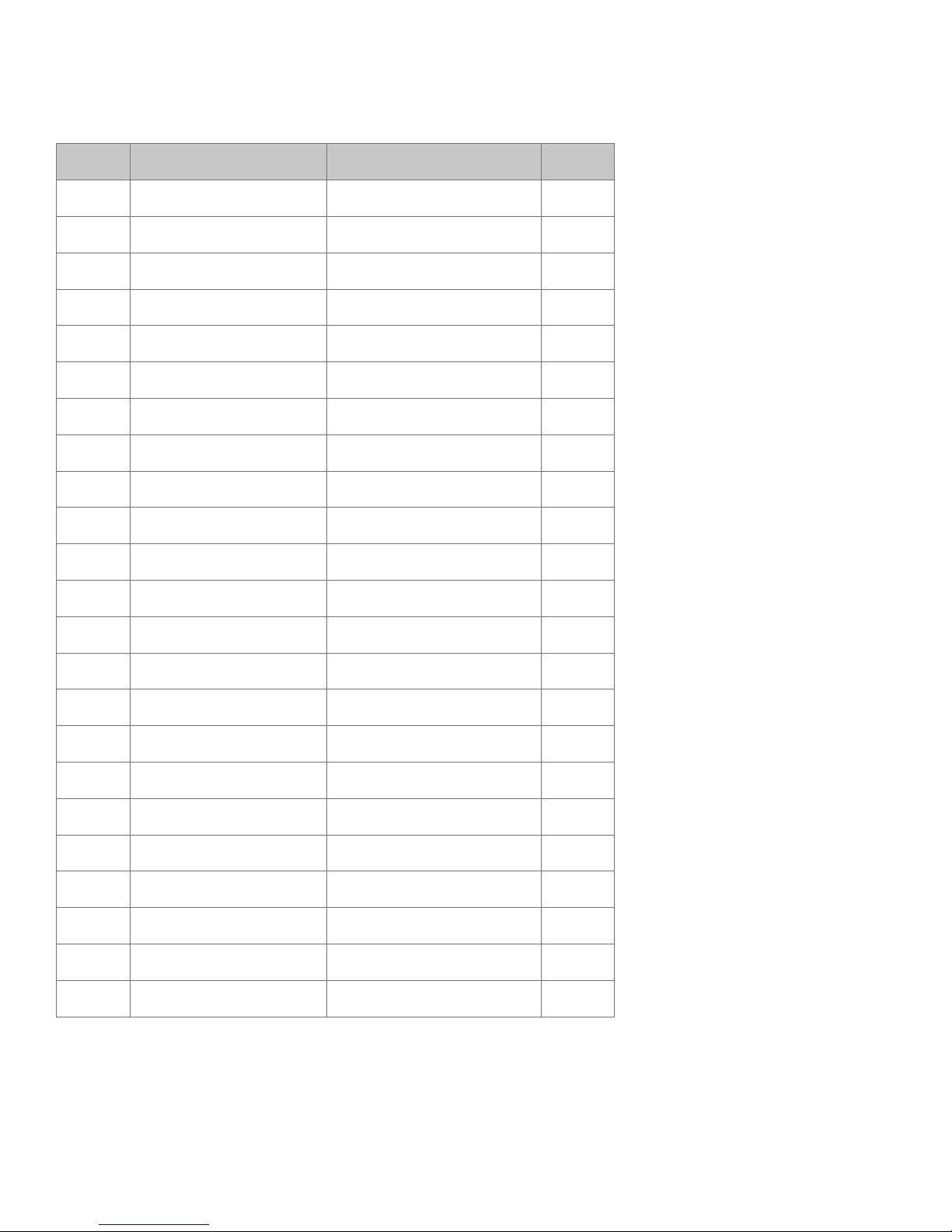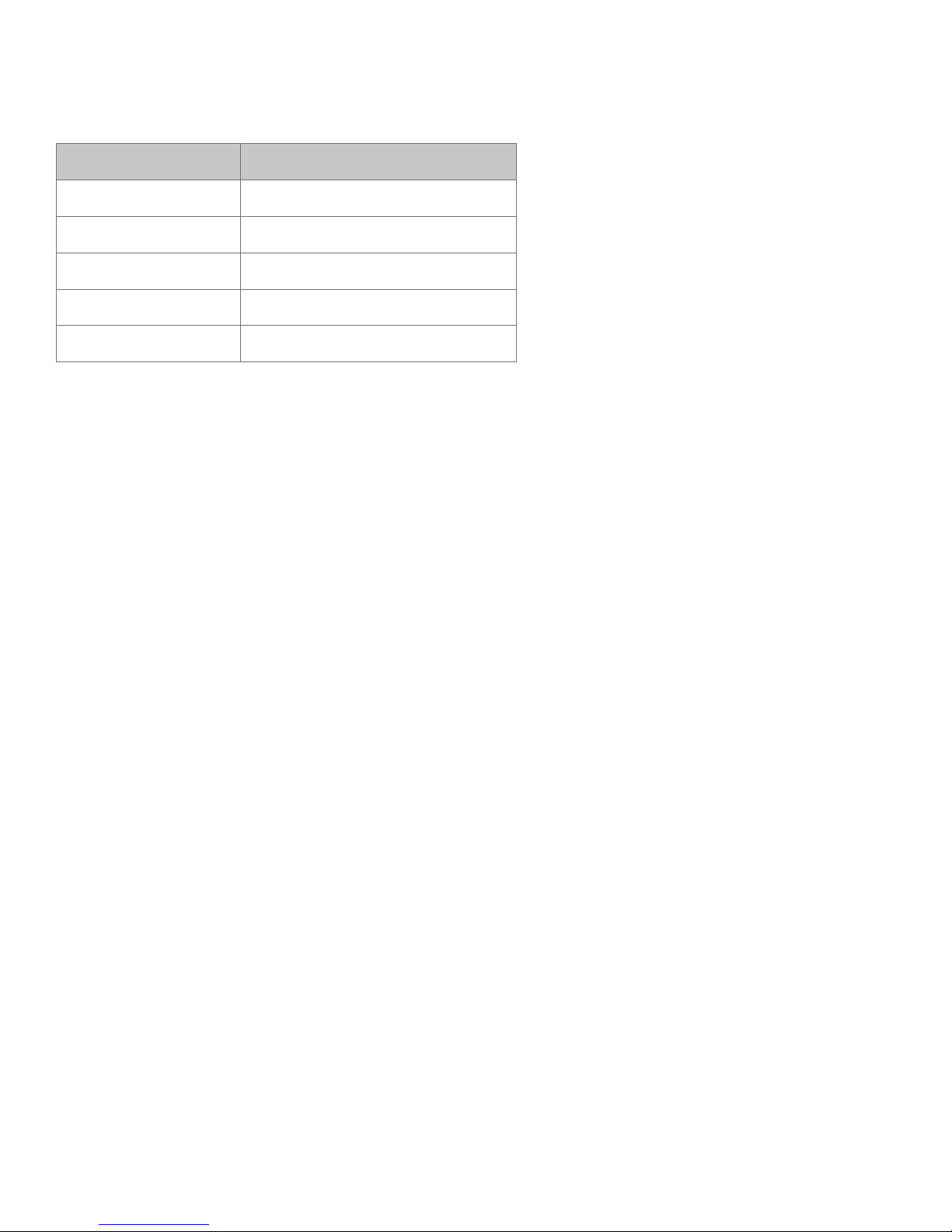Preventative Maintenance
Checklist
_____ All fasteners are secured
_____ Table top surface is intact – not damaged
_____ Optional ip top surface is intact – not damaged
_____ Release handle is locking and releasing properly
_____ Table is moving up and down when the table top is lifted or released
_____ All casters are secure and swivelling properly
_____ No debris or dirt in the casters
_____ Base is intact – not damaged
Serial No. __________________ __________________ __________________
__________________ __________________ __________________
__________________ __________________ __________________
Completed By: ___________________________________________ Date: __________________
CAUTION: Do not apply any kind of lubricant to the gas spring. Lubricant will damage the gas spring.
Cleaning
Amico Patient Care recommends using a mild cleaning agent or detergent when cleaning this product.
When a mild cleaning agent or soap is not adequate, follow the instructions provided by the cleaning
product manufacturer for ammonia, bleach, isopropyl alcohol and ammonium chloride based cleaning
solutions.
Normal usage of Virox 5 RTU according to the manufacturer instruction will not alter the laminate surface.
Dampen a soft cloth with diluted cleaner and wipe the surface to remove dirt and ngerprints. Wipe the
surface with a soft dry cloth to remove any moisture.
CAUTION: DO NOT USE WD-40 or any other lubricant or damage to the table could occur.
www.amico.com 9