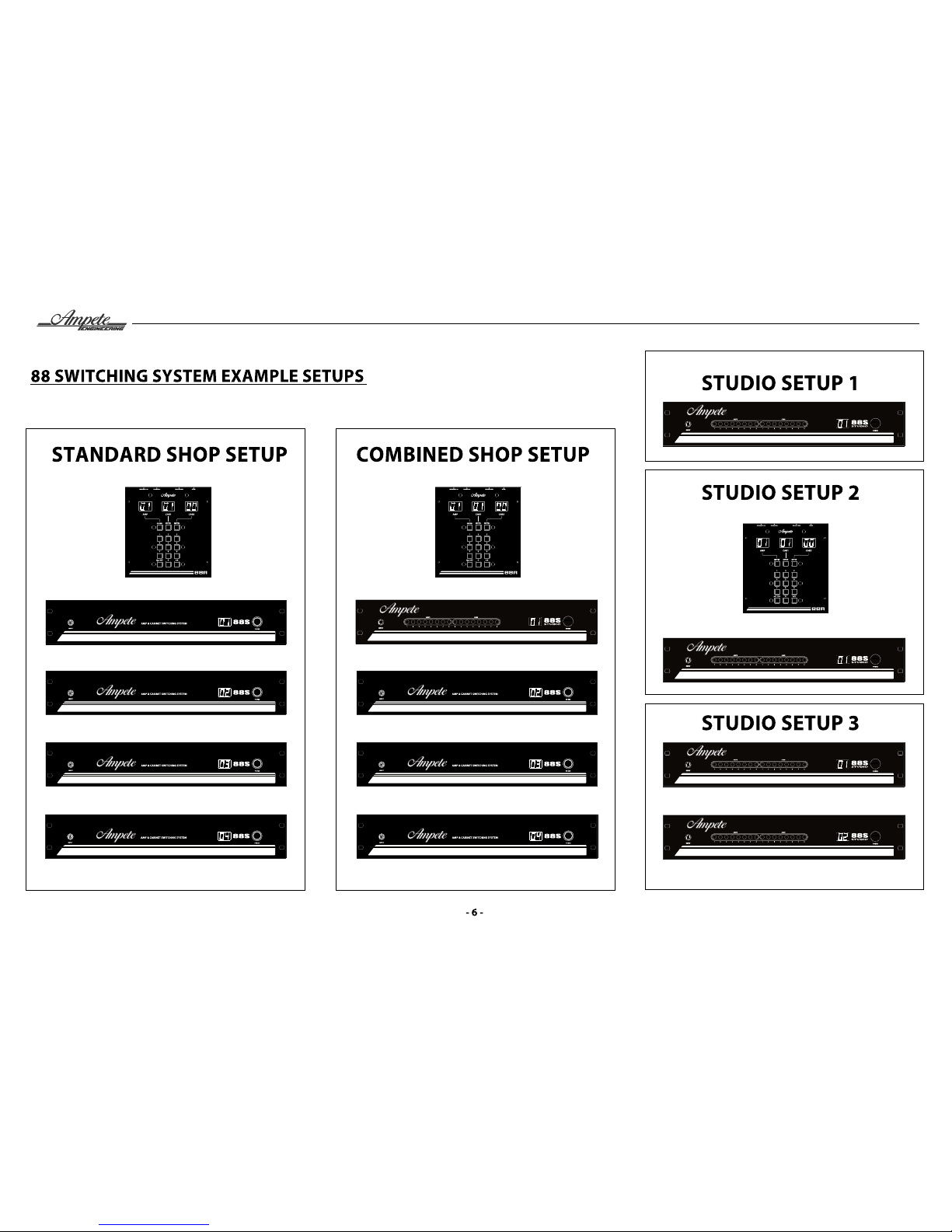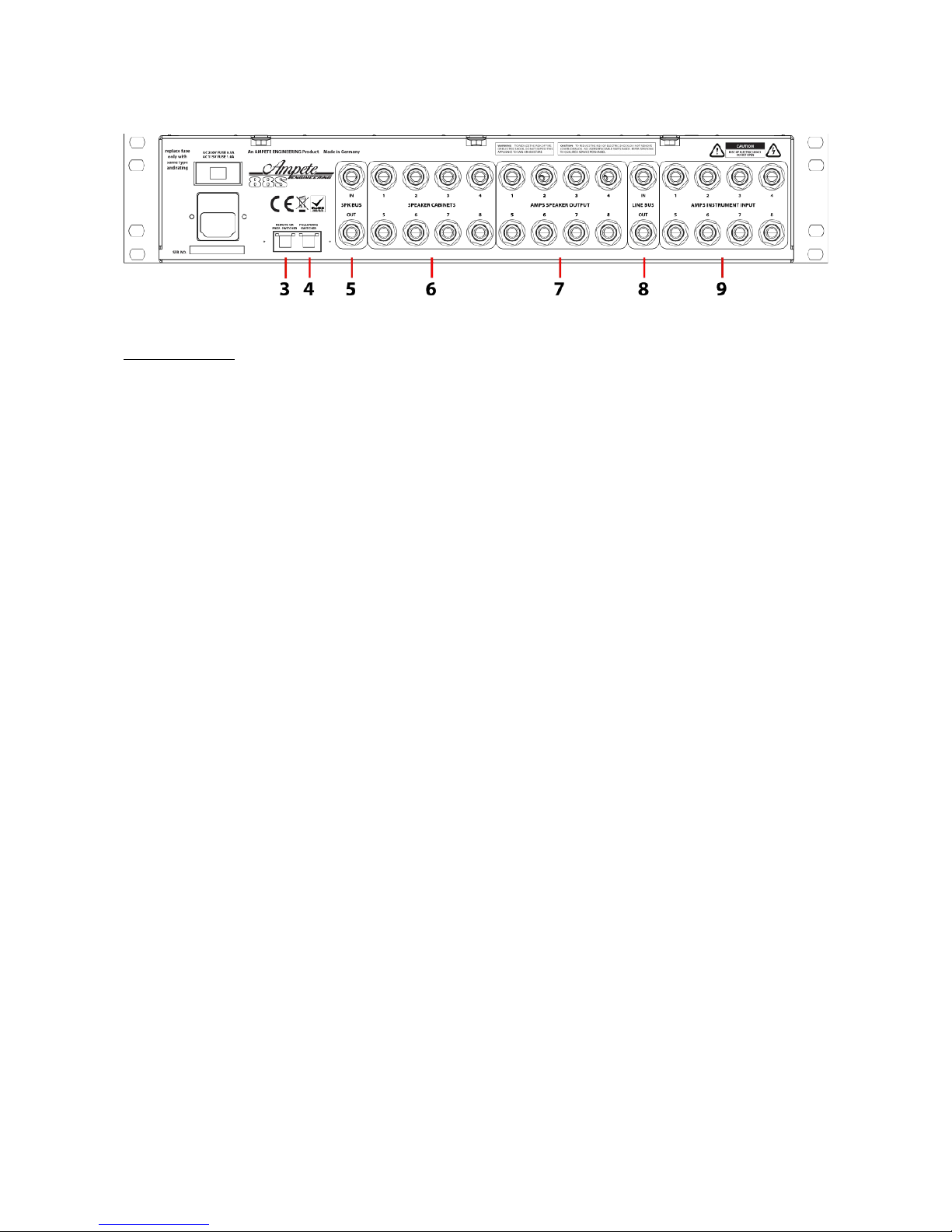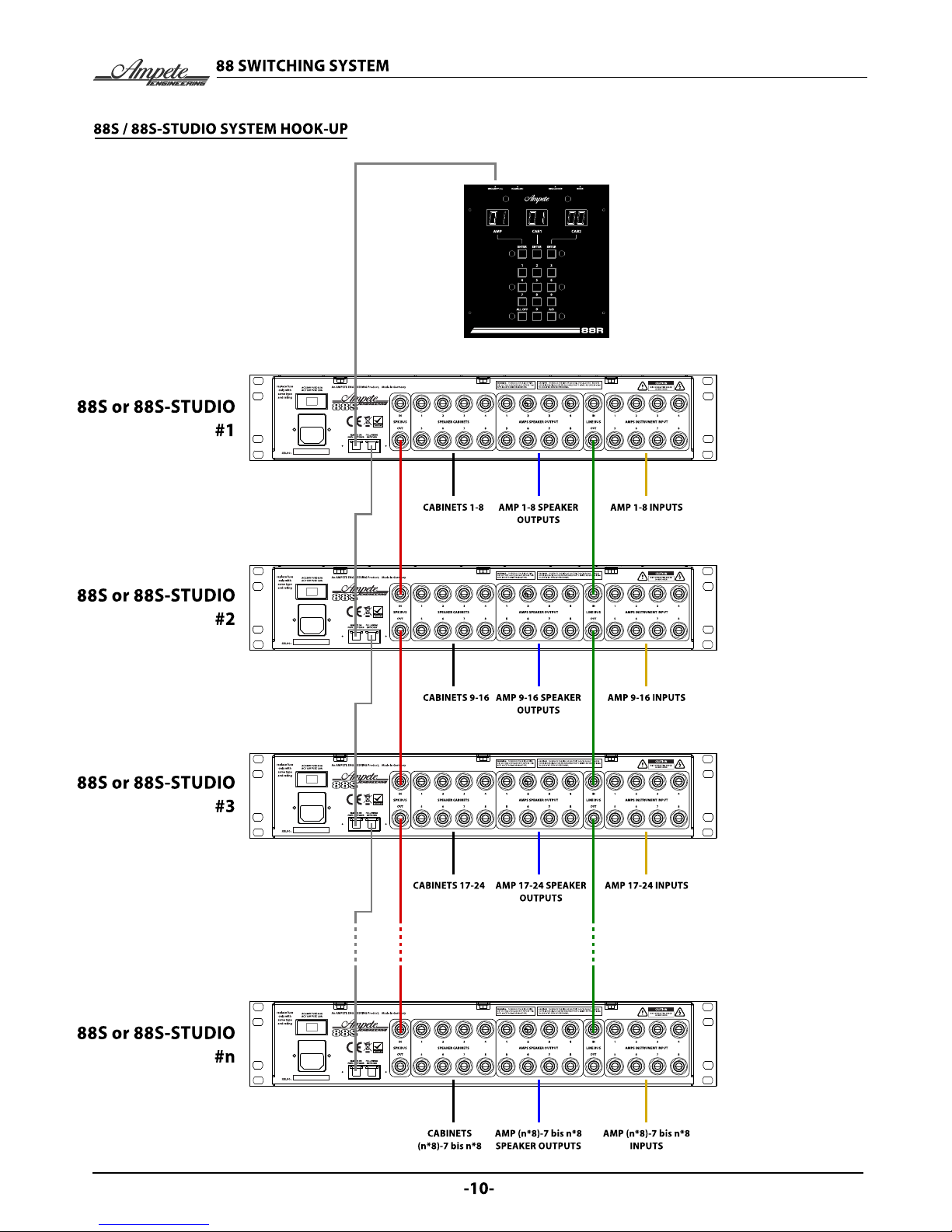Owner's Manual 88 Switching System
We all...
... produce electronic waste! It's just a question o time!
We here at Ampete Engineering are not only consumers, like you yourselves, but also engineers o electronic
products that we want to place into a modern world. Here it looks at irst glance that everything has been
invented already. But demands are getting more re ined and speci ic by the day and as in the economics, the
sports- or even spiritual world, per ormance, utility and consistency depend on small changes and nuances
in improvements. In other words we are supposed to get better every day. This is not a one way street, it's a
huge responsibility in the other hands!
For us it means more than wanting a slice o the pie. It means to review every single product we design or
its added values, to anticipate the circumstance you put it into in order to ‚simply' be able to maintain it
everywhere it has been sold to.
Today our whole li e is determined by electronics, at home, on the road, at work or vacation, in
supermarkets, concert arenas or even in natural resorts.
Today in general electronics aren`t built any longer to last! They`re cheap.
For people rom the 70ies like us it is a turning point. We grew up in a world where an electronic device is
nothing short o a masterpiece. Today 90% o electronic applications are manu actured by using robots or
exploitation in countries where `global players` celebrate the abolition o workers protection and minimum
salaries. But it doesn’t end there.
A ter an expected li e cycle, more or less short, the cheap electronic waste is gonna be ‚disposed‘ o . Dispose
might suggest that components like housing, metal and synthetics will be recycled to ind their way back into
a product. But o course o ten this is not how it is done!
I you ever heard o 'toxic city' (and I don't mean the antastic album o a great band) you probably know
what we speaking o .
It might surprise you to read this in a manual or an electronic device.
We want to make sure you understand that by purchasing an Ampete Engineering Product you will get a
device in which we put all our passion, belie and knowledge and that you get a product in the tradition o
many great people be ore us, or whom electronics were and still are wonder ul masterpieces.
But you also purchased a little piece o responsibility. Maintain your Ampete Engineering Product – we will be
here to support you, we built this to survive… possibly even us.
In case you should be aced with any issue on any day at any place somewhere in the world, we are here as
you would expect us to be.
This is not a promise, it is our view o li e.
Thanks or letting us be a part in enabling your musical world.
Yours sincerely,
Ampete
3