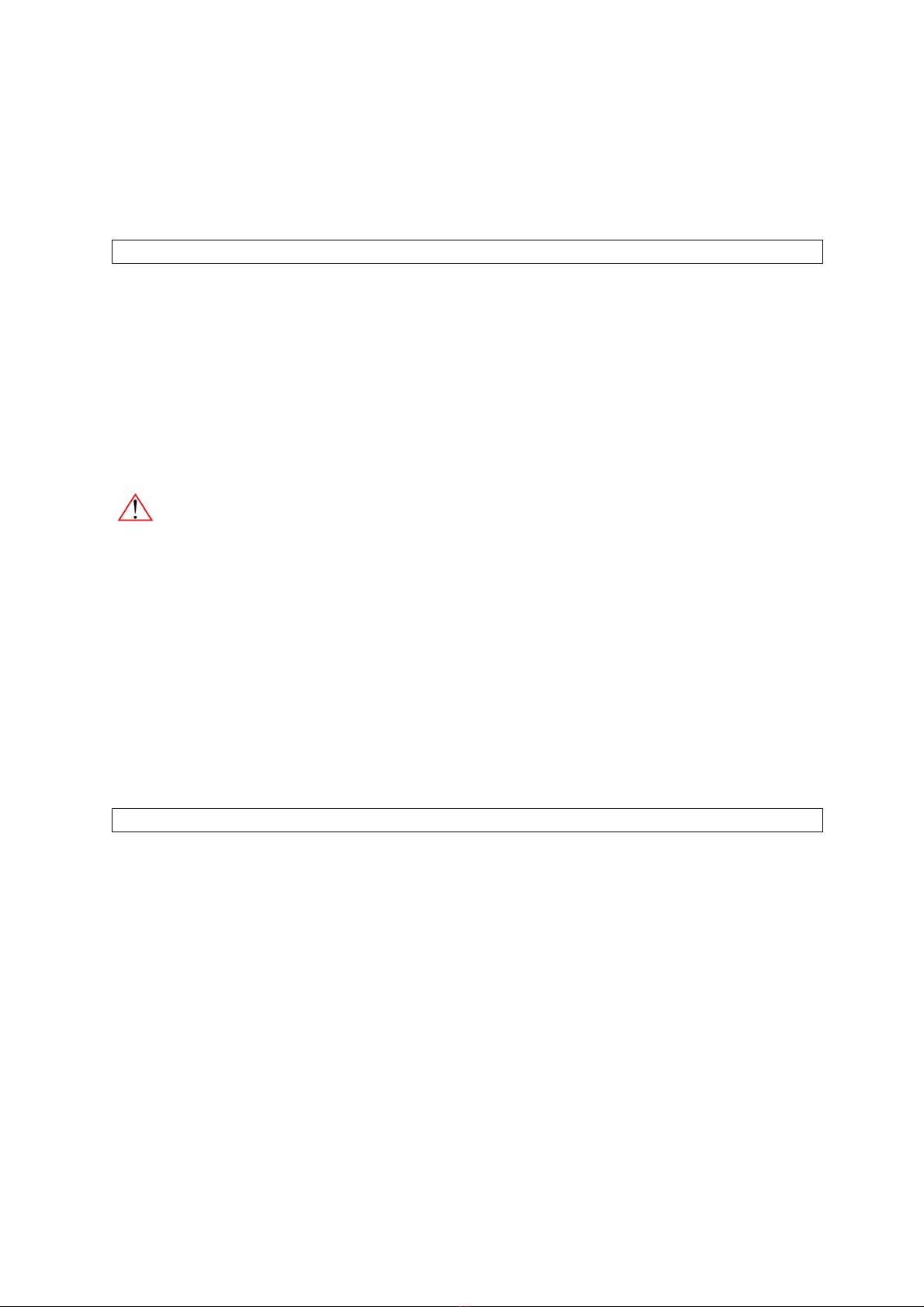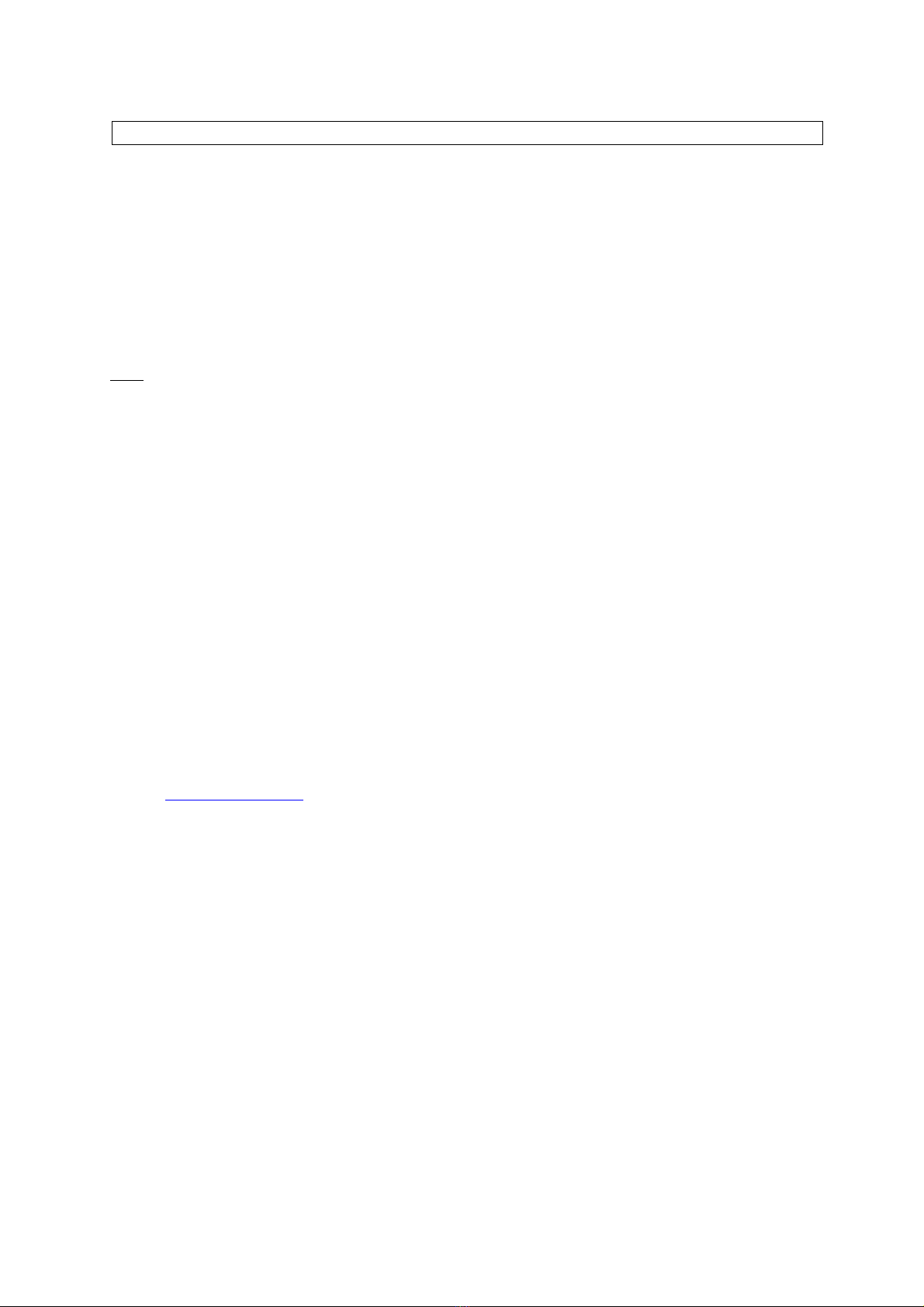Page 5 of 9
This system requires checking to be sure the talk-music mixing is correctly balanced. To do that,
adjust the level of your external audio source, if this is possible, so as to obtain satisfactory
functioning for the user of the receiver.
All that remains is to switch on the snorkels (see heading 3) to begin your session.
2.5. BATTERY REPLACEMENT
The transmitter functions with 4 AA (LR06) batteries.
To replace the batteries:
Check that the On-Off switch is in the OFF position.•
•
•
•
•
Using a coin, give each battery compartment stopper a quarter turn (anti-clockwise).
Remove the batteries (2 per compartment).
Insert the new batteries observing the polarities indicated on the inside of the stopper (the + of the
batteries directed towards the exterior of the compartment).
Close each stopper by giving it a quarter turn (clockwise).
ONLY CHANGE THE BATTERIES IN AN ENCLOSED PLACE AWAY FROM ANY
POSSIBILITY OF BEING SPLASHED WITH WATER.
The transmitter is equipped with an automatic closedown system when the batteries have run down.
Once the batteries reach a level of discharge which is critical for its functioning, the transmitter
automatically shuts down (the functioning indicator light goes out and radio transmission stops). It can
be restarted after replacing the batteries.
NOTES ON DRY BATTERIES:
Observe polarity on changing the batteries (indicated on the battery stoppers).•
•
•
•
Do not mix different types of batteries or new and old batteries.
Never recharge dry batteries, do not heat them and do not take them apart.
If a leak occurs, wipe up all the liquid.
2.6. PRECAUTIONS
The AQUA FM TX PRO transmitter must be used with care. It must be protected from knocks and
any rough handling. It must also be protected from external damage by the sun or chemical
products (chlorine, products for disinfecting and decontaminating snorkels, etc.).
•
•
•
•
•
•
•
•
•
Do not use the transmitter in very hot, cold or dusty places.
Do not use the transmitter during a thunderstorm.
The AQUA FM TX PRO transmitter is not watertight. It must be protected from being
splashed with water and must never be immersed.
Do not try to open or dismantle the unit.
If you do not intend to use the AQUA FM TX PRO for more than a month, remove the batteries
to avoid any damage caused by the batteries' electrolyte or corrosion.
The AQUA FM TX PRO must be stored in a dry cool place protected from sunlight. Do not
keep it near a heating appliance.
Check that the antenna fixing screw is kept clean.
Do not pick up the transmitter by its antenna.
NON-OBSERVANCE OF THESE RULES WILL NULLIFY THE GUARANTEE.