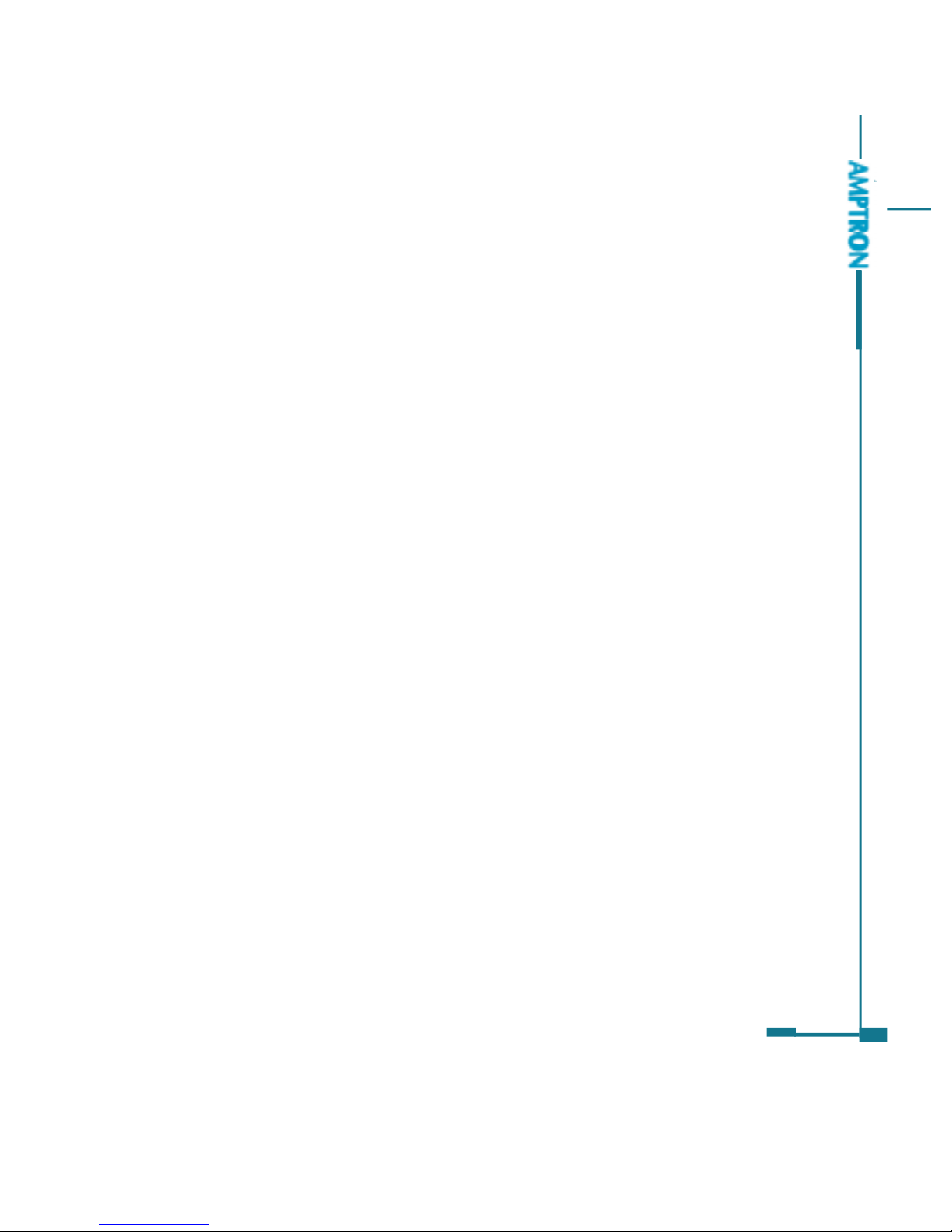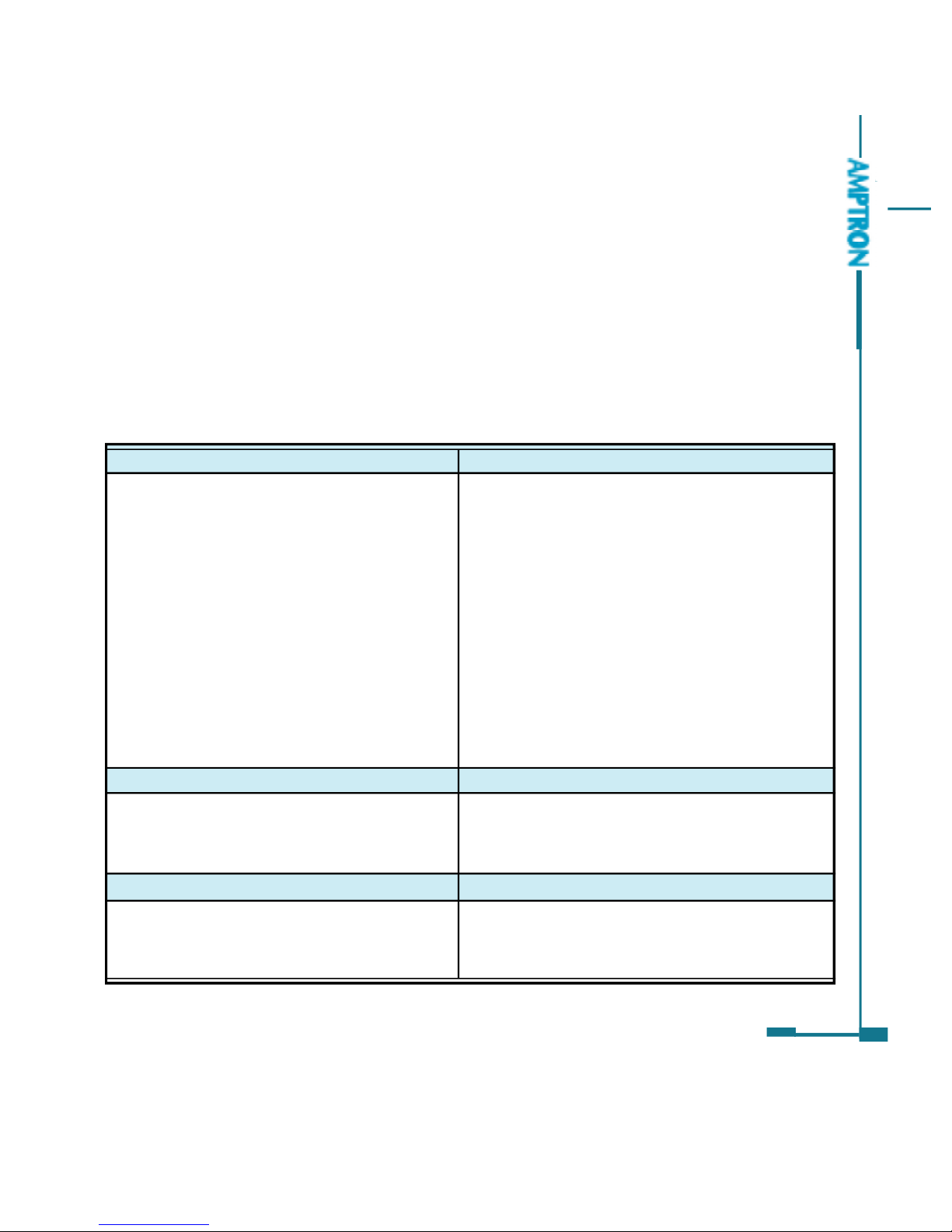Metering
PhaseVoltage: V1, V2, V3, Vlnavg
Line Voltage: V12, V23,V31,Vllavg
Current: I1, I2, I3, Iavg, In
Power: Power ofeach phase and total
Reactive Power:ReactivePower ofeach
phase and total
Apparent Power: ApparentPower of each
phase and total
Power Factor:Power factor of each phase
and average
Frequency
Statistics
Maximum value of statistics with time stamp
Mininum value of statistics with time stamp
Maximum of Demand
Communication
RS485 Communication port
Modbus RTUProtocol
Power Quality
THD, Even THD and Odd THD of phase/line
Voltage
Harmonics and Crest factor of phase/line
Voltage
THD, Even THD and Odd THD of Current
Harmonics and K Factor
Unbalance Factor of Voltage
Unbalance Factor of Current
Energyand Demand
Kwh of 4 quadrants: Import, Export, Total, Net
Kvarh of 4 quadrants: Import, Export, Total, Net
Demand of Power and Reactive Power
Remote Control
4 Digital Input (DI) (Wet or Dry)
2 RelayOutput
2 Digital Output (DO)
Power Quality Analysis
With the powerful digital signal processing ability the Ai205 intelligent power
meter can be used as an online power quality analysis instrument. It can
simultaneously and continuously give out the analysis results such as THD of
voltage and current, harmonics up to 31st and unbalance factor of voltage and
current, etc. The main function of Ai205 are listed in table1.1
3
Table 1.1 Main function of Ai205 series
PDF created with FinePrint pdfFactorytrial version http://www.pdffactory.com