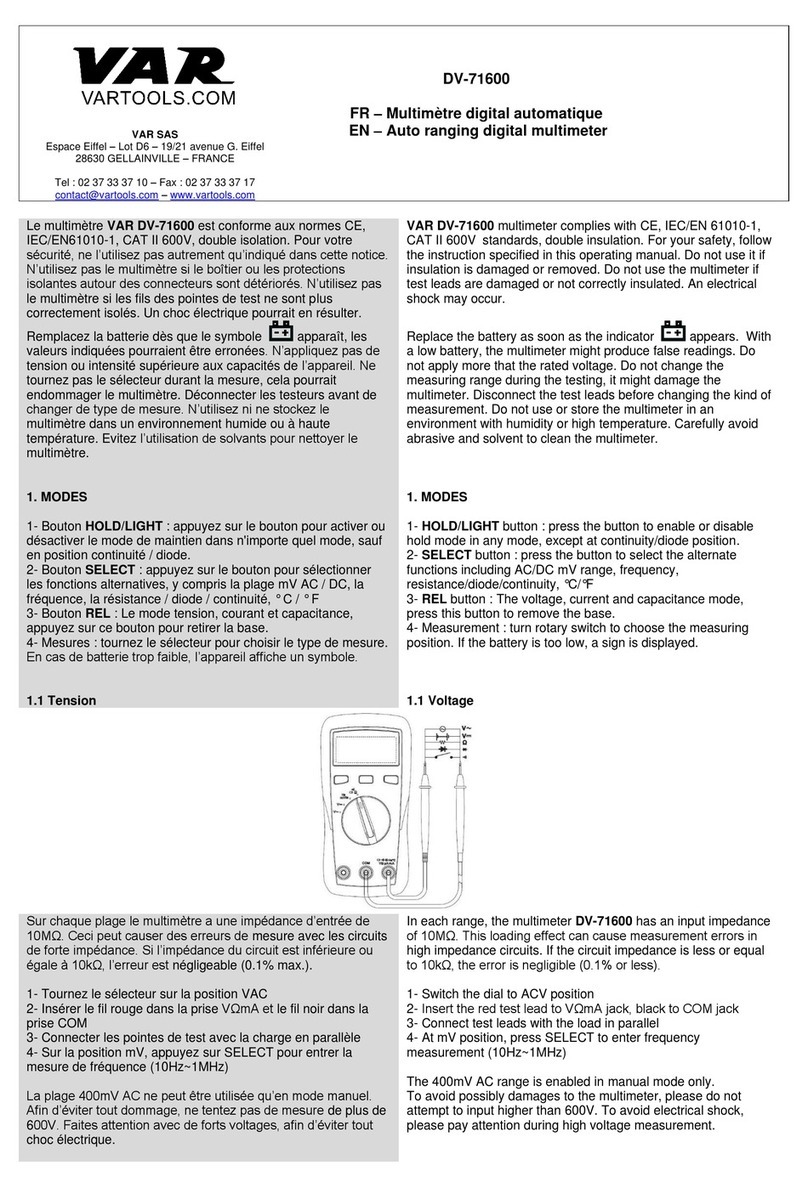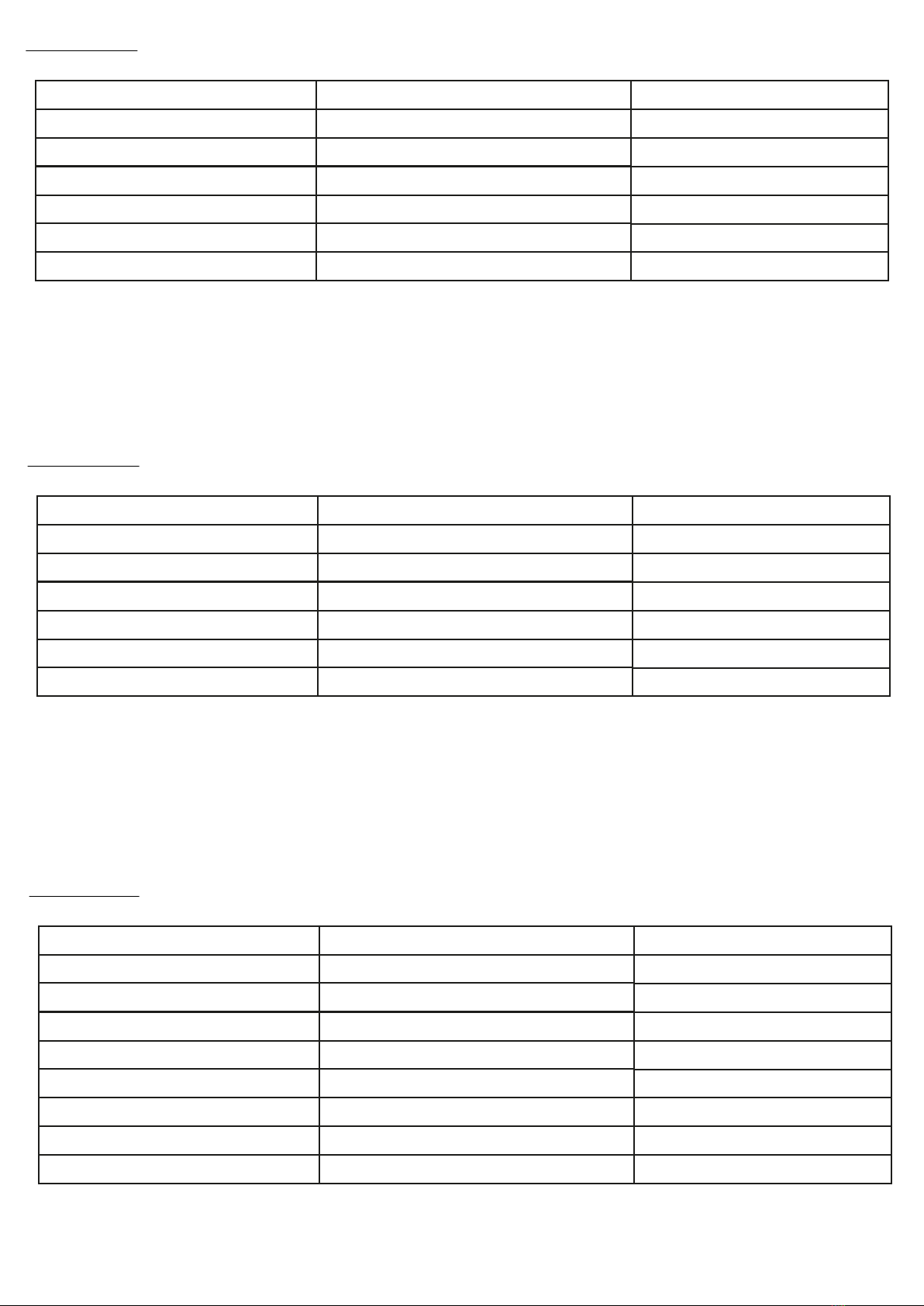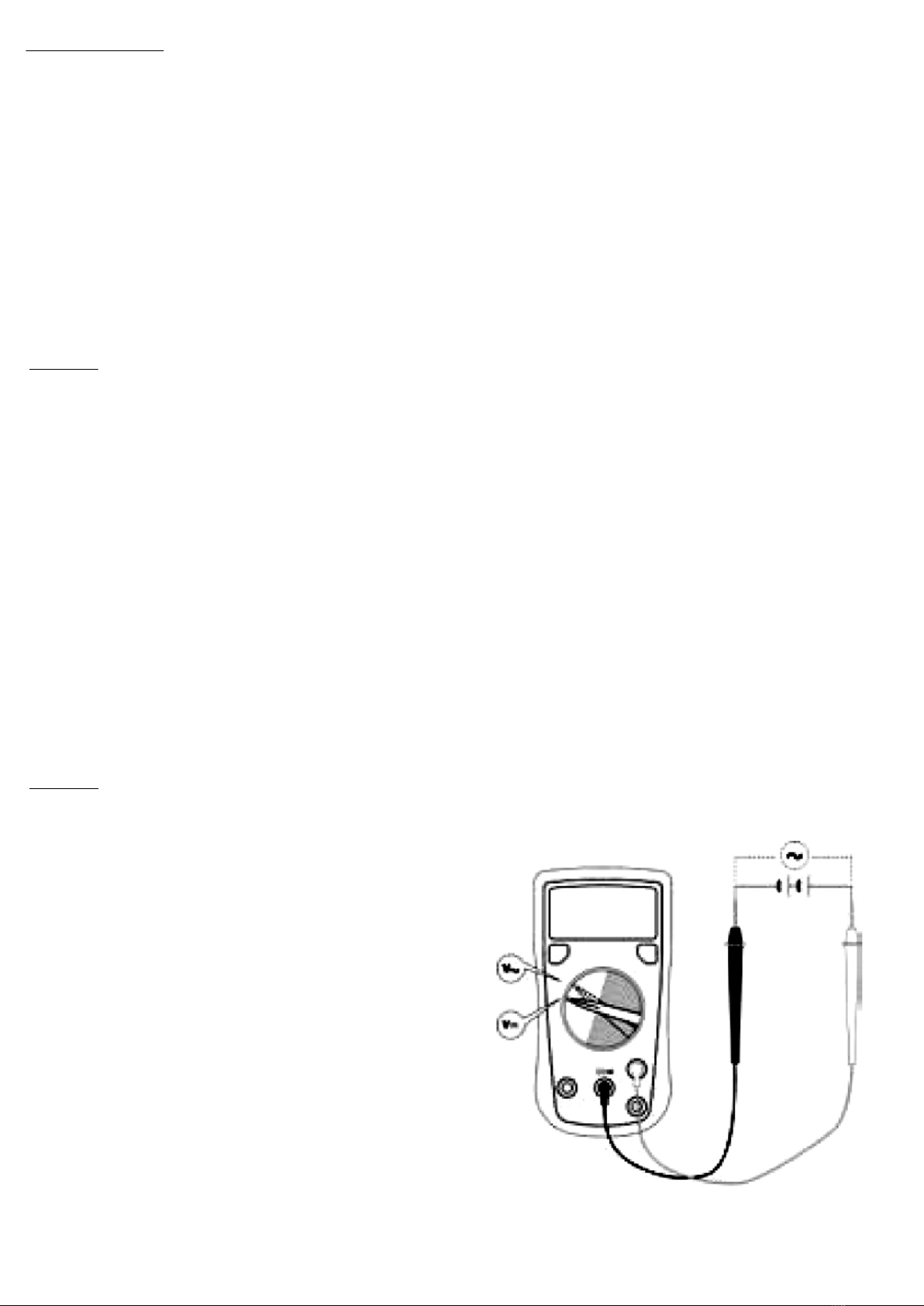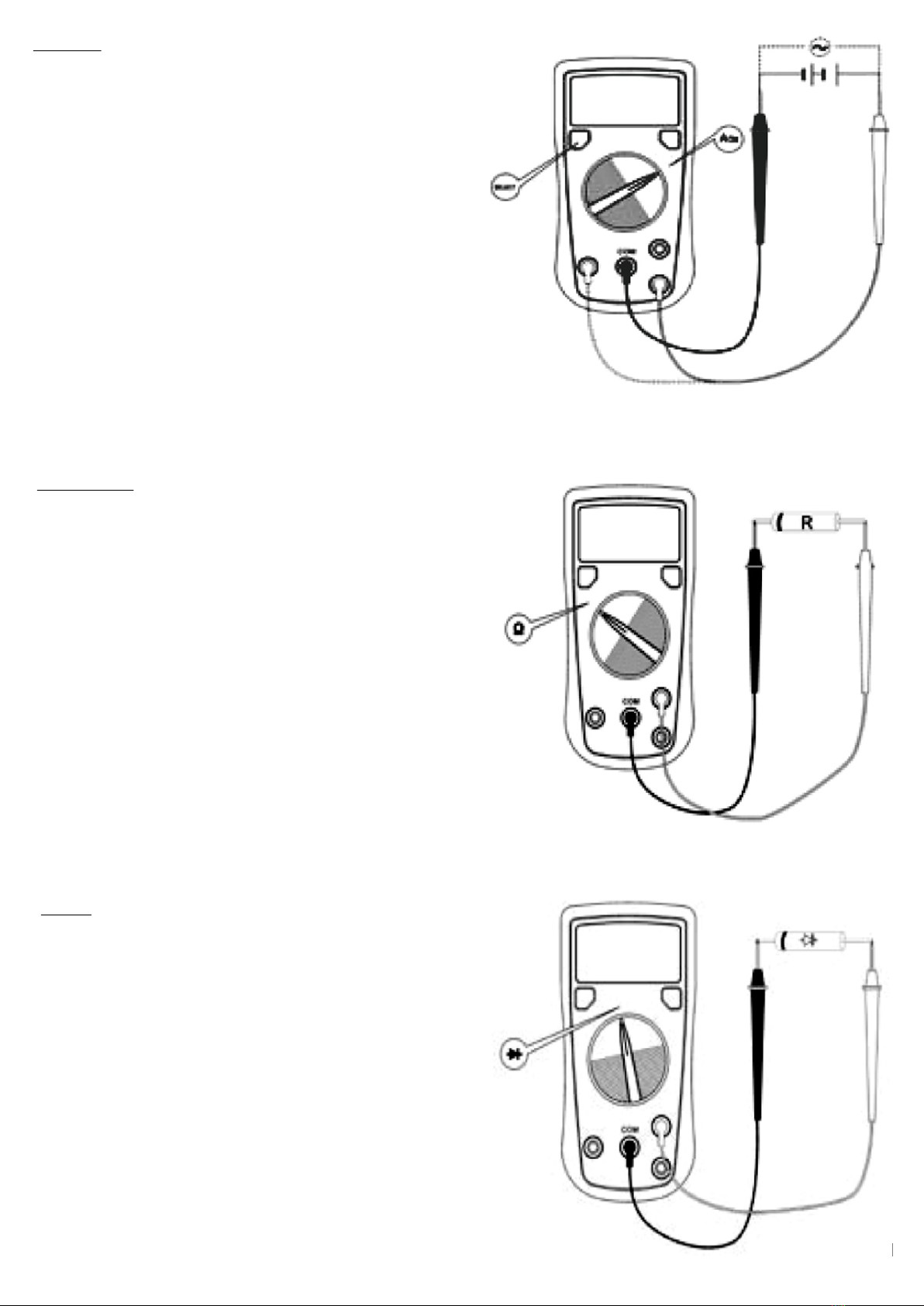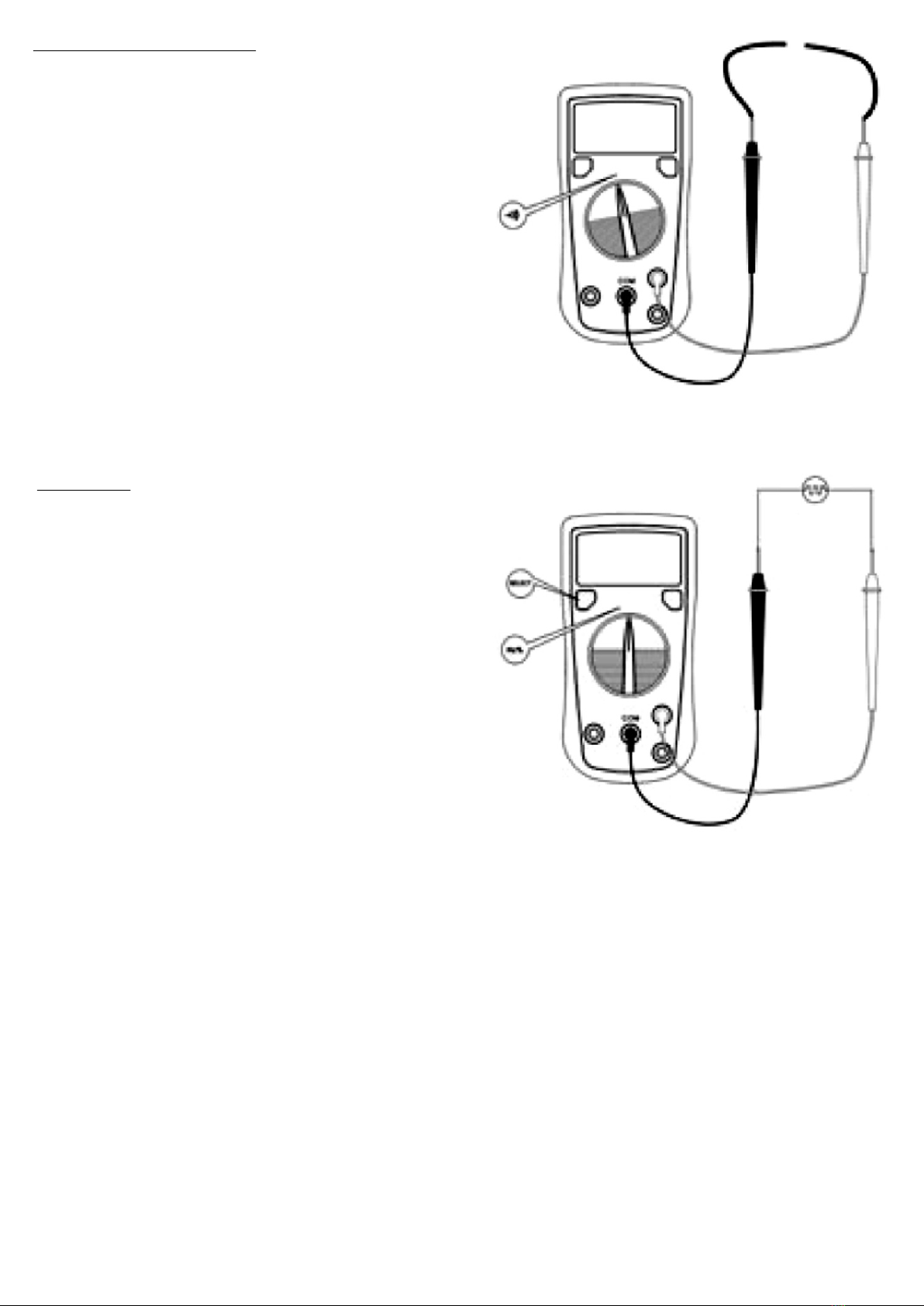Maintenance
Before replacing the battery, remove the test leads and switch off the multimeter.
Take off the screw on the battery cover.
Battery specifications :
- 9V, type 6LR61
To replace the fuse, take off the screws on the back of the multimeter.
Fuse specifications :
-
F1 Ø5x20mm, F 0.5A H 250V
- F2 Ø5x20mm, F 10A H 250V
Modes
1. HOLD button : press the button to enable or disable hold mode in any mode,
except frequency measurement.
2 SELECT button : press the button to select the alternate functions including
AC/DC voltage, AC/DC current, auto and manual ranging, frequency and duty cycle.
3. Auto power off : the multimeter automatically goes into a sleep mode if you
do not press any button for around 15 minutes. When the multimeter will power off in 1
minute, the buzzer beeps 5 times. Before power off, there will be a long time buzzer
beep.
4. Measurement : turn rotary switch to choose the measuring position. If the
battery is too low, a sign is displayed.
Voltage
In each range, the multimeter DV-71600 has an
input impedance of 10MΩ. This loading effect can
cause measurement errors in high impedance
circuits. If the circuit impedance is less or equal to
10kΩ, the error is negligible (0.1% or less).
Press SELECT to switch AC or DC voltage. The
display value of AC measurement is effective
value of sine wave (average value).
The 400mV AC range is enabled in manual mode
only.
To avoid possibly damages to the multimeter,
please do not attempt to input higher than 500V.
To avoid electrical shock, please pay attention
during high voltage measurement.
+/- (1% + 2)
+/- (1.2% + 3)
+/- (1.5% + 5)
+/- (1.5% + 5)
+/- (1.2% + 5)
+/- (1.5% + 3)
+/- (2% + 5)
+/- (2% + 5)
(0.5% + 3)
(0.5% + 3)
(0.5% + 3)
(0.5% + 3)
(0.5% + 3)
For indication only
4/6