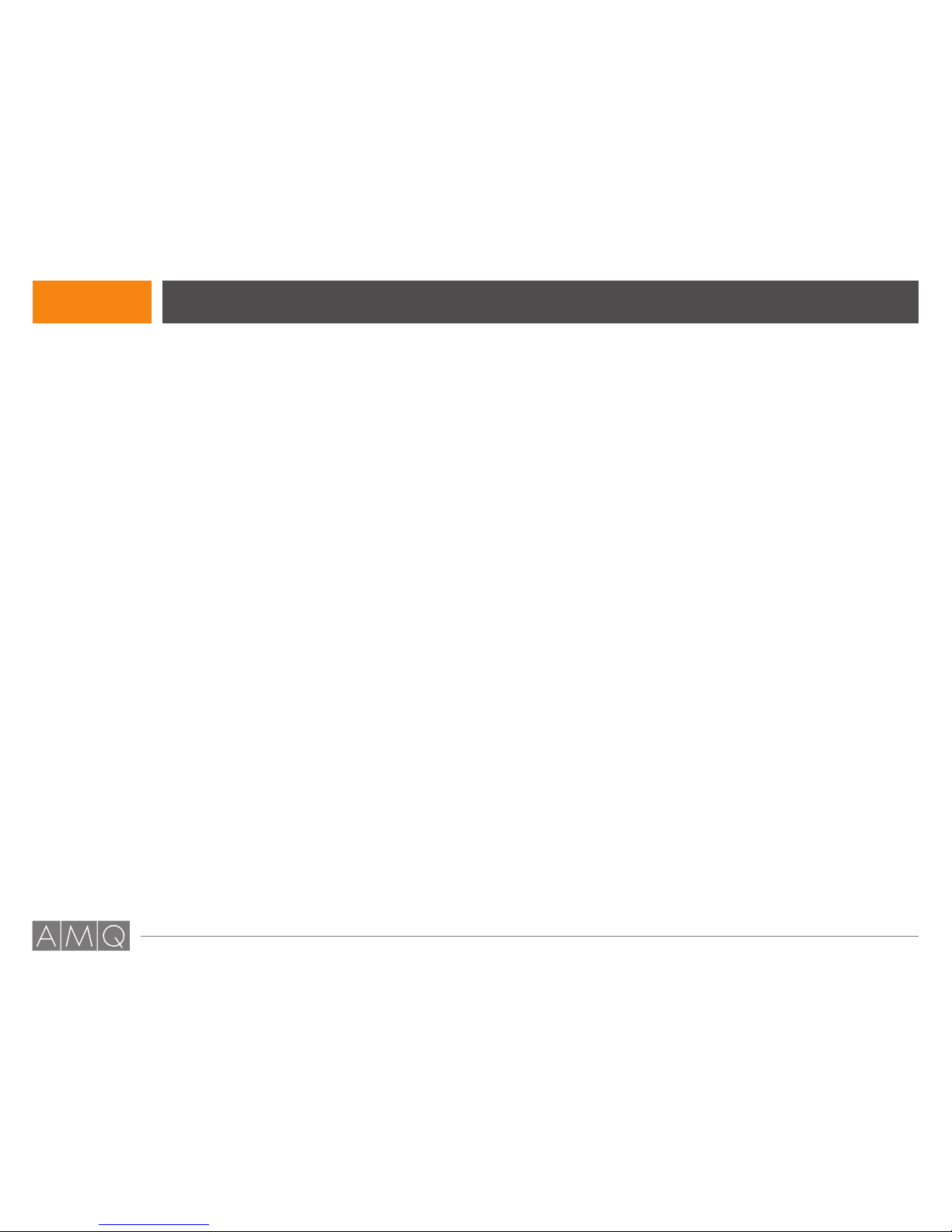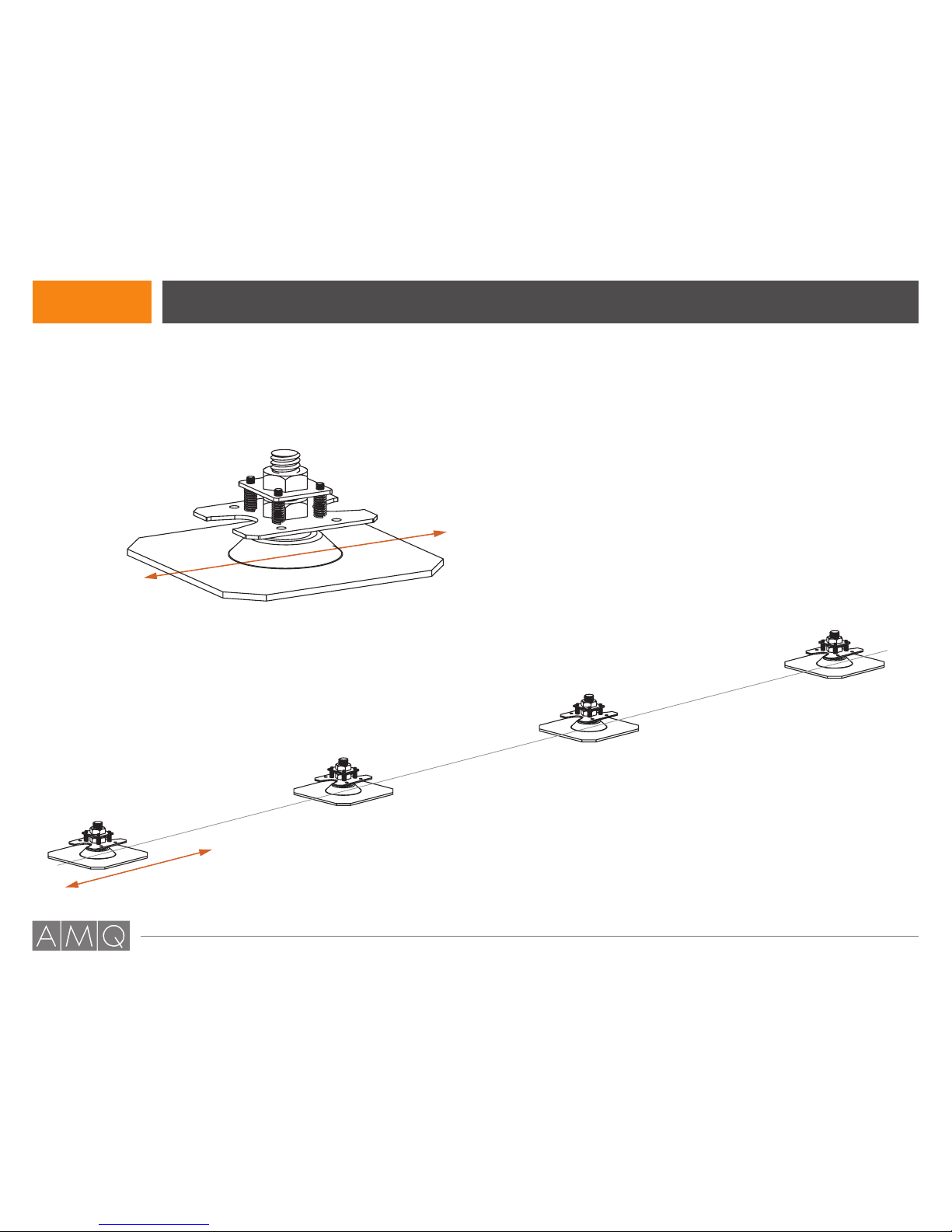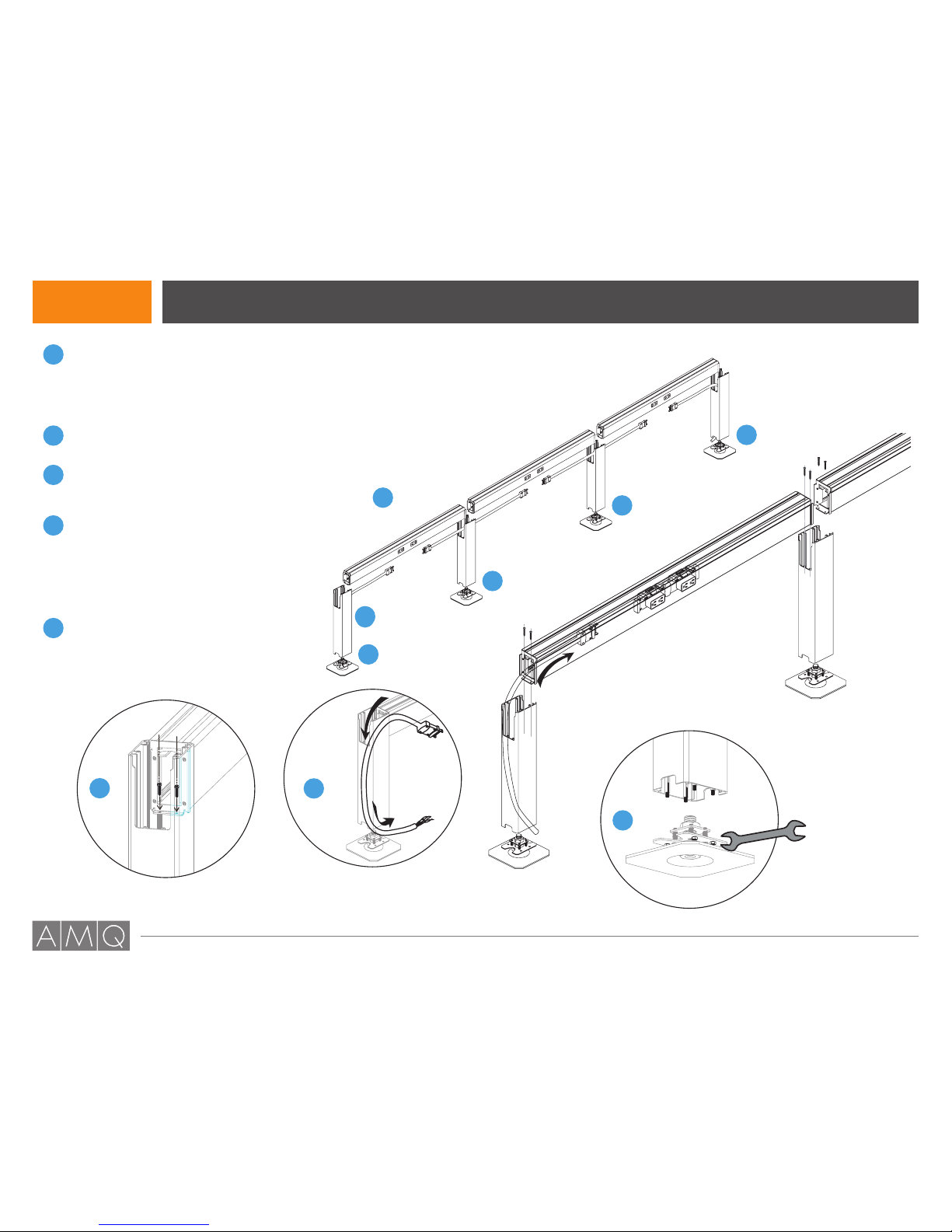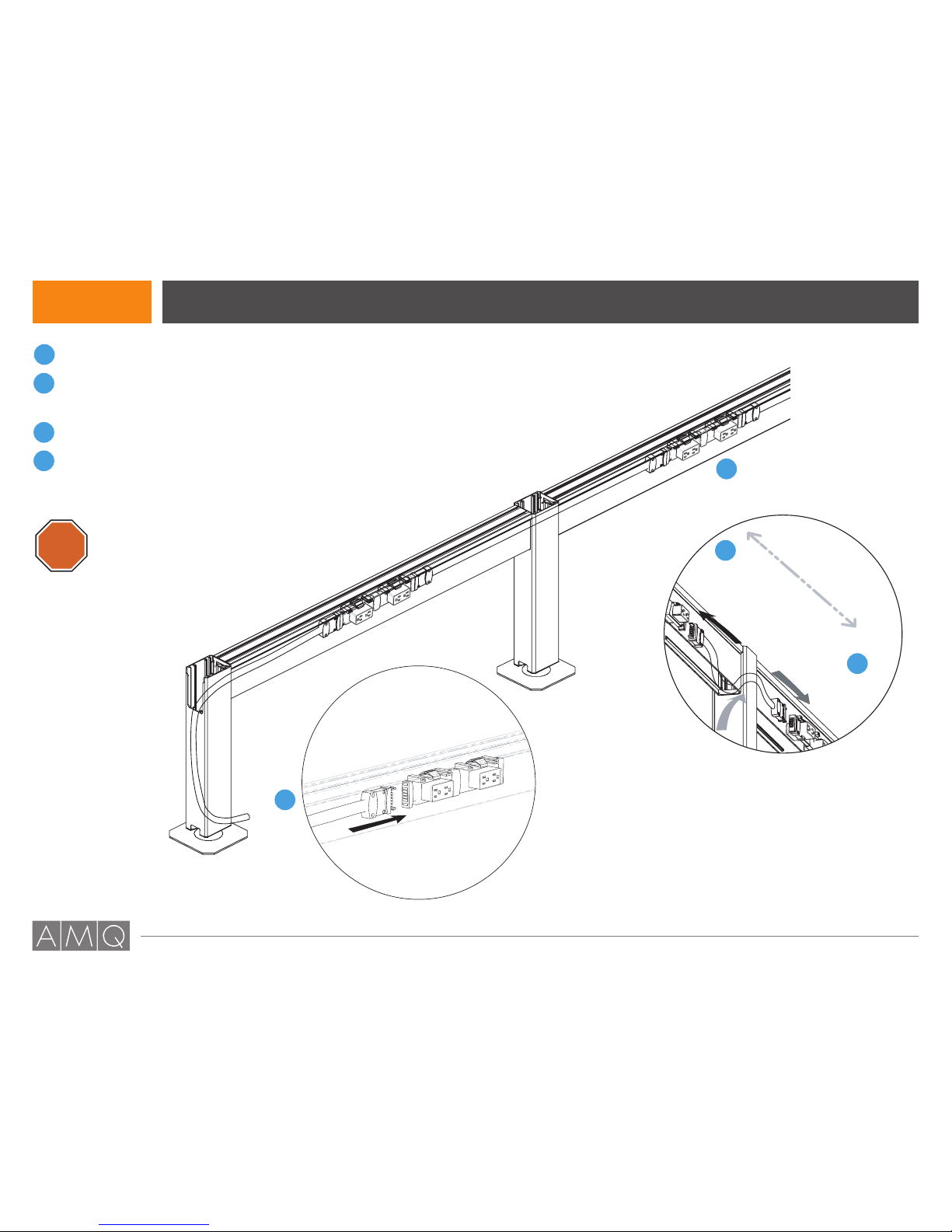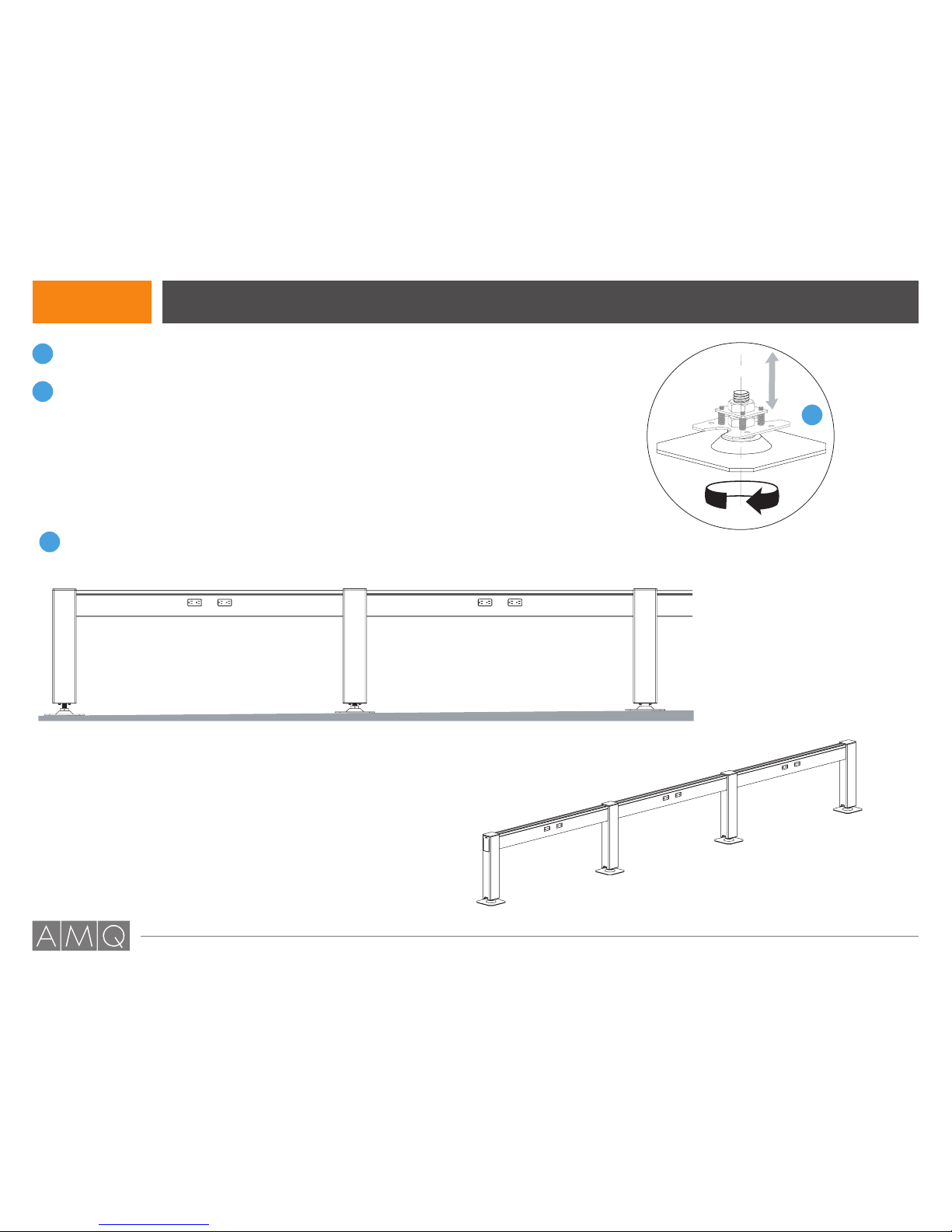180o(2-Way) ILINE Post Assembly
Components .................................................... 4
Post, Beam Plate, and Feet Assembly.......... 5-9
120o(3-Way) ILINE Post Assembly
Components .................................................. 11
Post and Beam Assembly......................... 12-13
Entering Electric Base Feed........................... 14
Cover and Trim Assembly .............................. 15
Extending the Configuration........................... 16
90o/180o(4-Way) ILINE Post Assembly
Components .................................................. 18
Foot and Base Plate Assembly................. 19-20
Beam Assembly ........................................ 21-22
Post, Beam and Base Feed ........................... 23
Jumpers ......................................................... 24
Caps and Covers ........................................... 25
Post Sleeve..................................................... 26
Screens .......................................................... 27
Final Adjustments........................................... 28
Power Pole Retrofit ......................................... 29
ILINE Beam System Installation
Index
2
Please
contact
[email protected] if you are missing any parts, have difficulty with assembly, or have any product related questions.