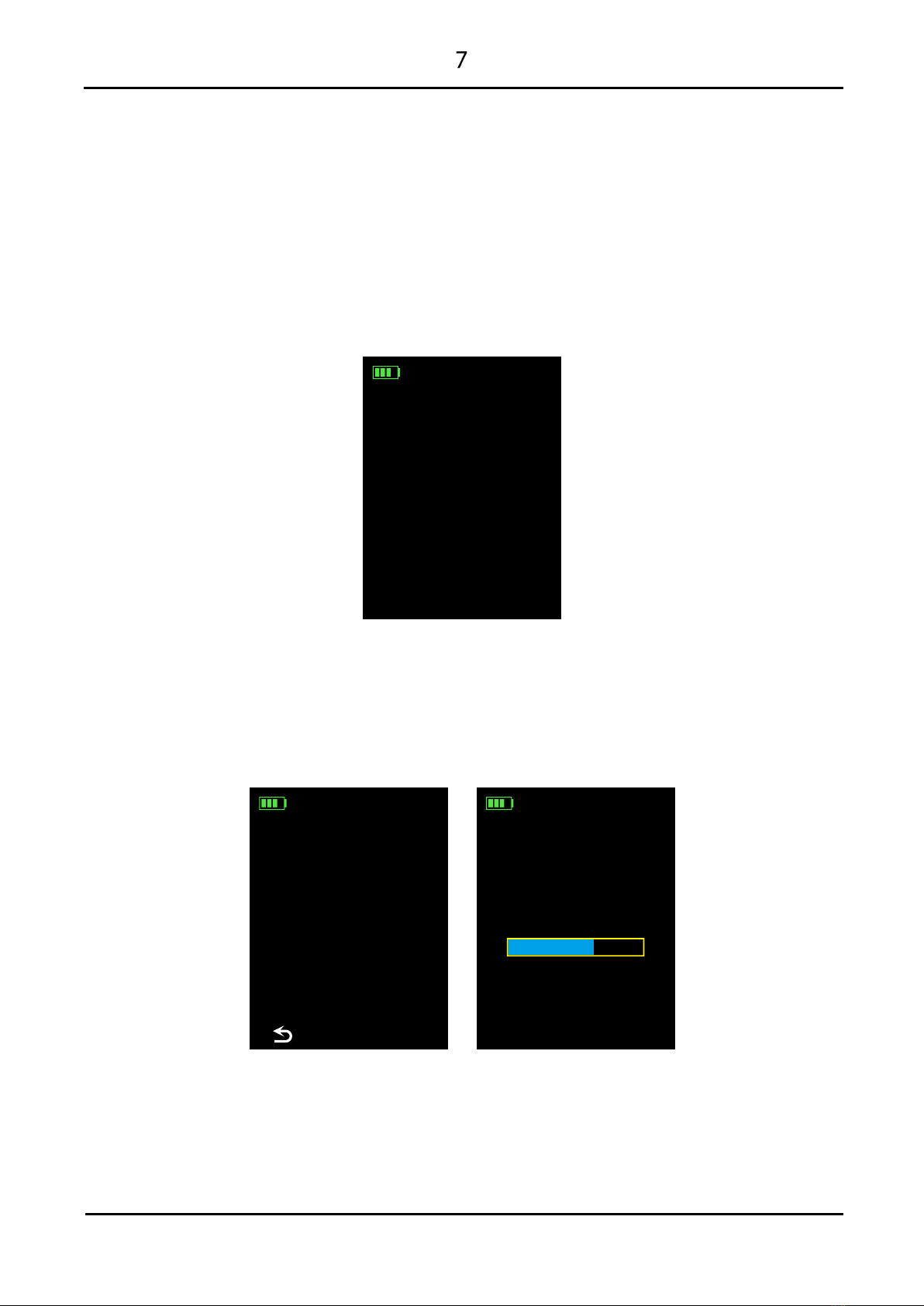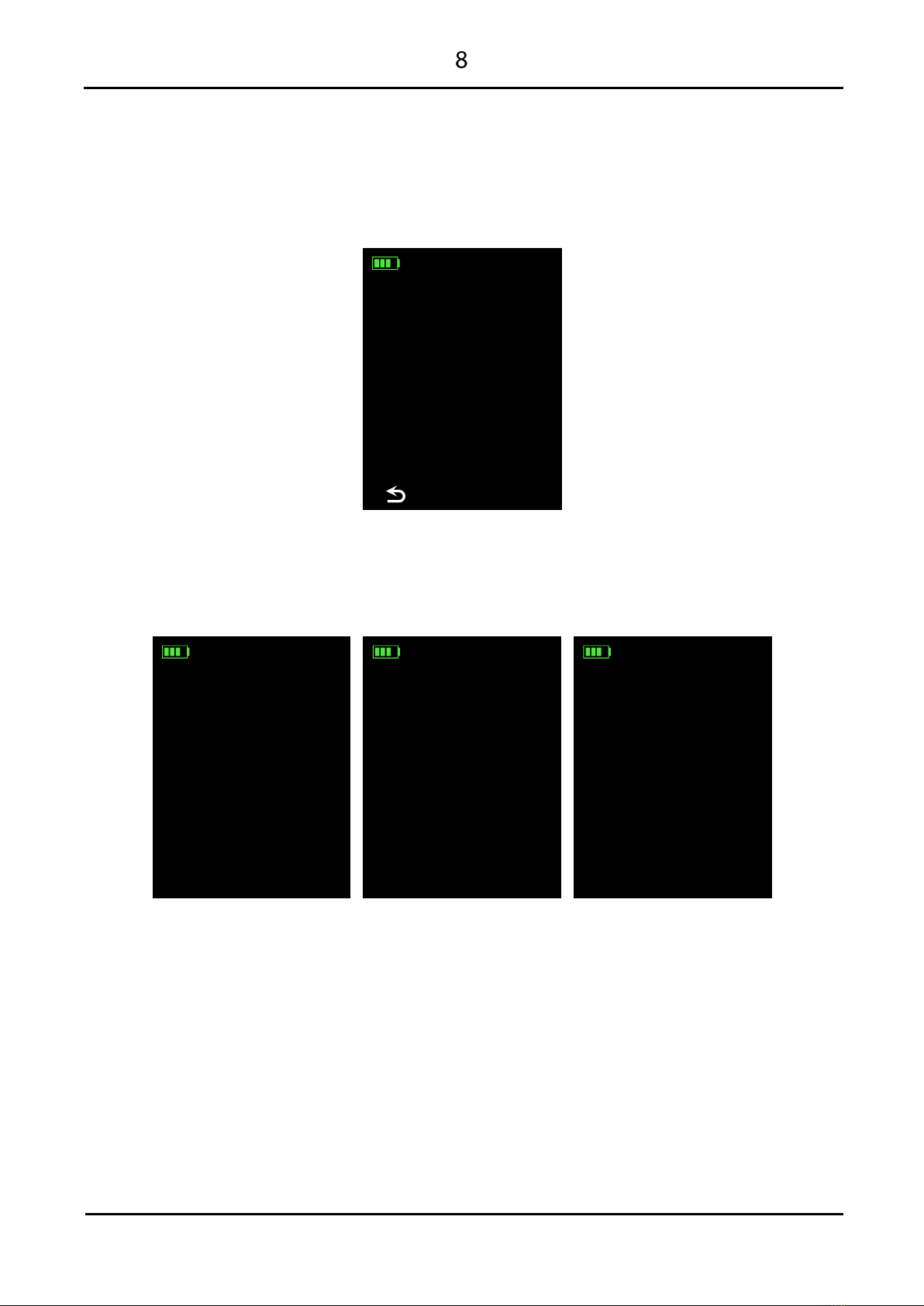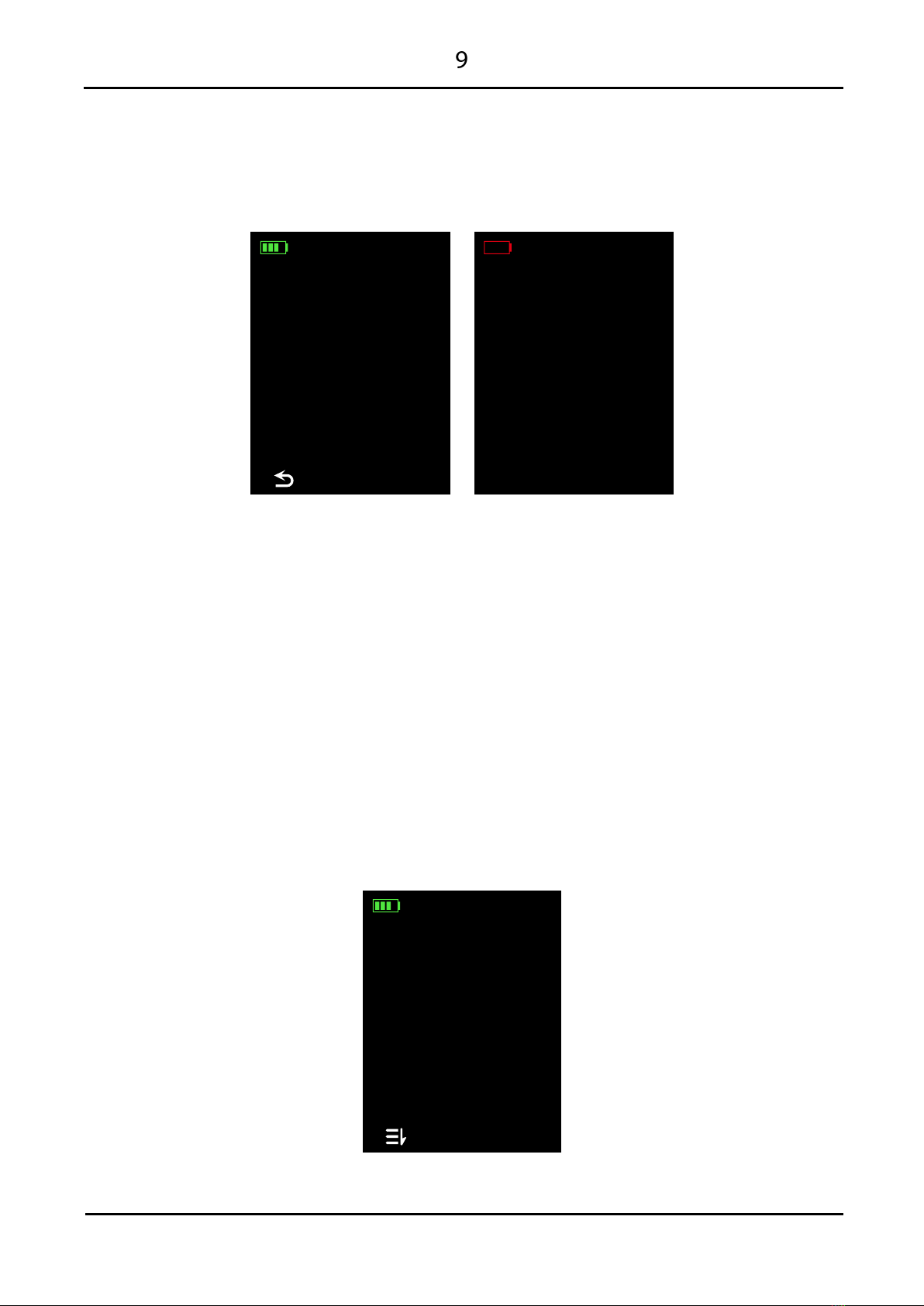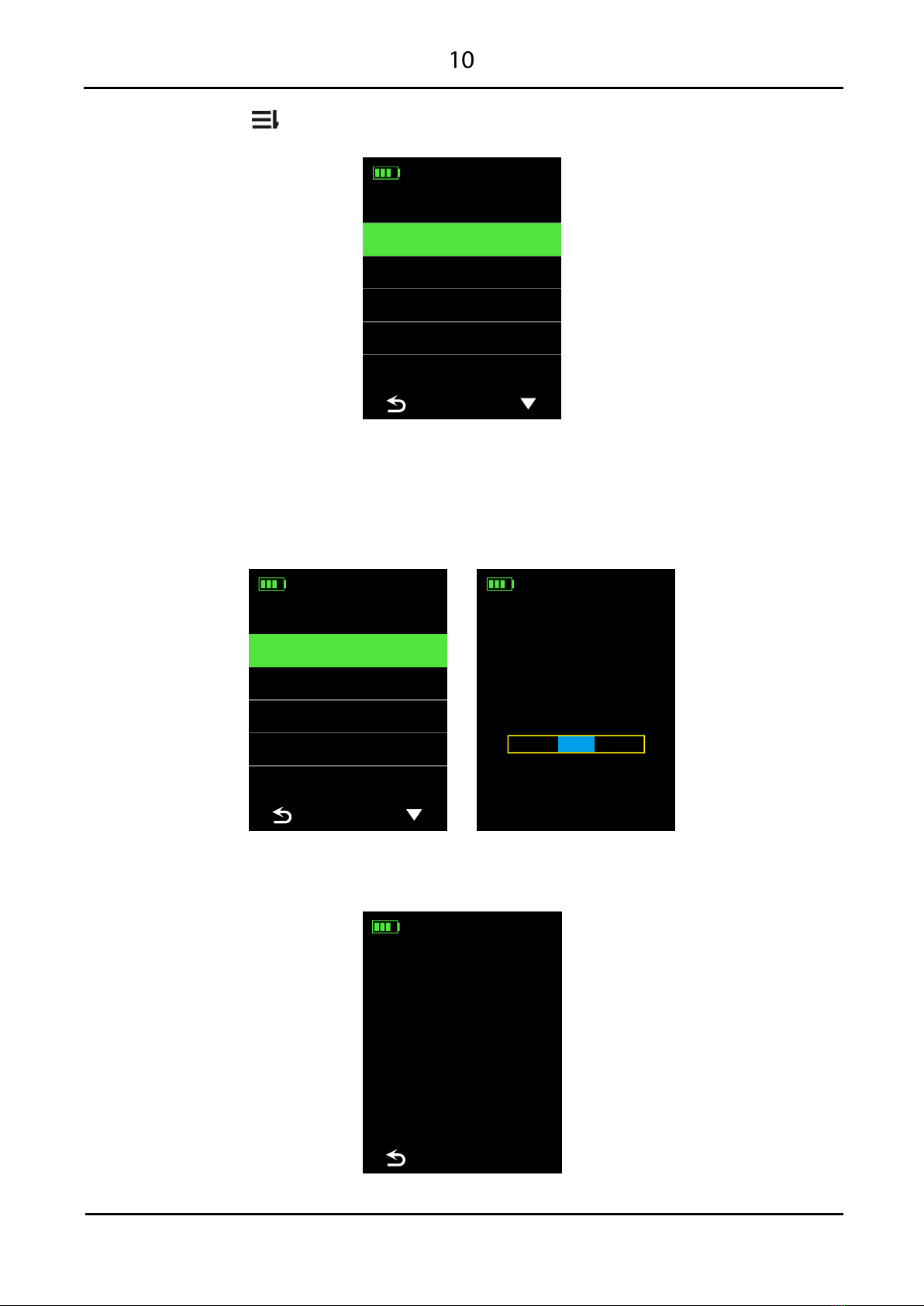CONTENT
1INTRODUCTION..............................................................................................................................3
2FUNCTION SAFETY AND PRECAUTIONS....................................................................................3
3PRODUCT AND FUNCTION ...........................................................................................................3
4CONFIGURATION、ICON AND SYMBOLS...................................................................................4
4.1 CONFIGURATION ........................................................................................................................ 4
4.2 Icon.................................................................................................................................................. 4
4.3 Symbols........................................................................................................................................... 5
5PREPARING FOR OPERATION.....................................................................................................5
5.1 Start with a new device.................................................................................................................... 5
5.2 Start with a used device................................................................................................................... 5
5.3 Operating on active mode................................................................................................................ 5
5.4 How to take measure ....................................................................................................................... 5
5.5 Take measure with active mode ...................................................................................................... 6
5.5.1 Requirements.....................................................................................................................6
5.5.2 Measuring ..........................................................................................................................6
5.5.3 Printing...............................................................................................................................7
5.6 Switch off ........................................................................................................................................ 8
5.7 Error message.................................................................................................................................. 8
5.7.1 Blow failure.........................................................................................................................8
5.7.2 Low battery.........................................................................................................................9
6DATA STORE ..................................................................................................................................9
7MAIN MENU.....................................................................................................................................9
7.1 Active mode................................................................................................................................... 10
7.2 Passive mode ................................................................................................................................. 12
7.3 Results ........................................................................................................................................... 12
7.4 Setting............................................................................................................................................ 13
7.4.1 Date and Time..................................................................................................................13
7.4.2 Units.................................................................................................................................14
7.4.3 Function ...........................................................................................................................15
7.4.4 Services ...........................................................................................................................17
8CLEANING.....................................................................................................................................17
8.1 General care................................................................................................................................... 17
8.2 USB Port........................................................................................................................................ 17
9CALIBRATION & SERVICES........................................................................................................18
10 BATTERY CHARGE......................................................................................................................18
10.1 Capacity Indicator.......................................................................................................................... 18
10.2 How to Charge............................................................................................................................... 18
11 ERROR AND REMEDY .................................................................................................................19
12 TECHNICAL SPECIFICATIONS ...................................................................................................21
13 PRODUCT WARRANTY................................................................................................................22
14 KEY PARTS...................................................................................................................................22