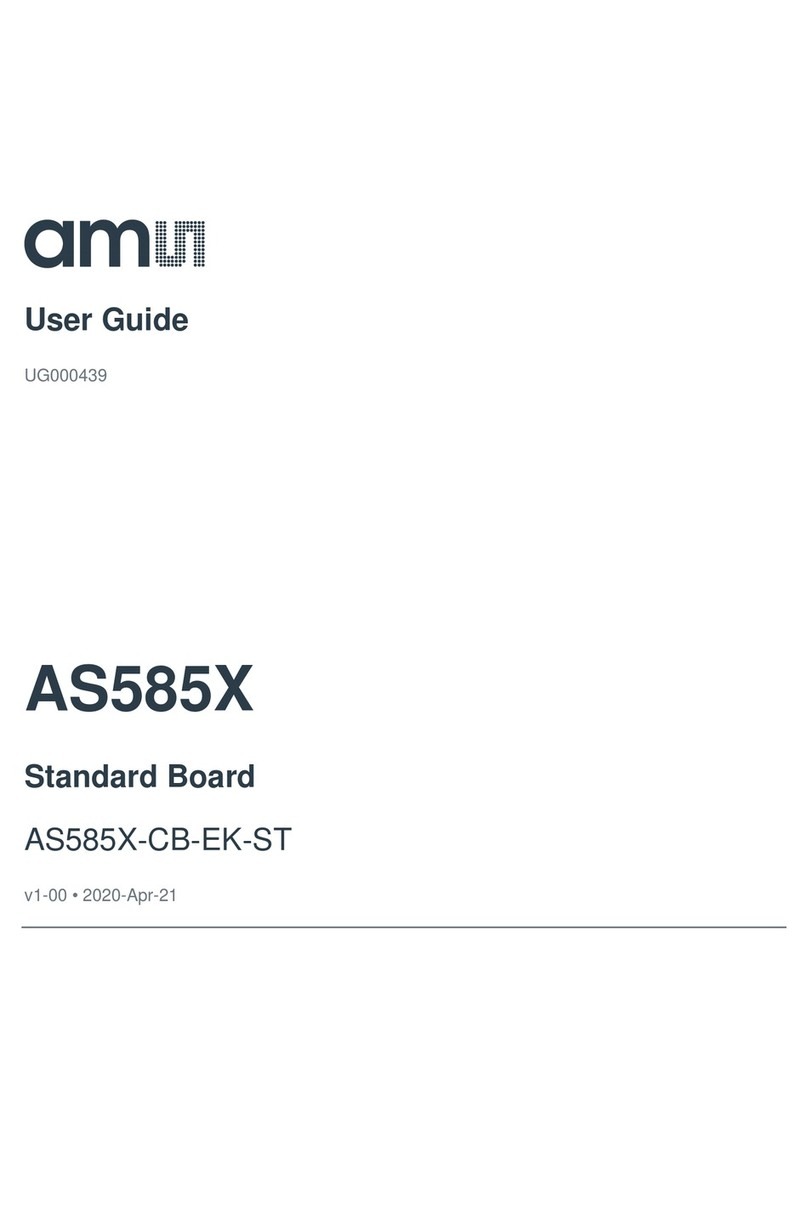AS3992 Class1 Gen2 Compatible
ams Application Note, Confidential
Balun
To transform the 100 ohm differential transmit signal
of the AS3992 device to a single-ended signal with 50
ohm a 2:1 LTCC balun is used. On the receiving side
a second balun is used to convert from 50 ohm to 100
ohm impedance. The locations of the Baluns are
shown in Error! Reference source not found..
The insertion loss of this balun type is 1 dB (max).
Power Amplifier –Sky65111
To amplify the transmission signal output from
AS3992 up to 30 dBm an external 3-stage power
amplifier is used. The location of the power amplifier
is shown in Error! Reference source not found..The
PA is supply with 4.7 V via a voltage regulator. The
power amplifier has two bias voltage inputs. The bias
for the first two amplifier stages (VAPC1) is held at a
fixed voltage of 2.6 V via a voltage divider. The second
bias voltage input (VAPC2) is controlled from the DAC
output of AS3992. The DAC output is buffered with a
OP-Amp (AS1710).
Low Pass Filter
To attenuate the higher-order harmonics of the
amplified transmit signal a LTCC low pass filter is
used. The location of the low pass filter is shown in
Error! Reference source not found..The part has a
typical insertion loss of 0.7 dB at 900 MHz and should
provide typically 30 dB of attenuation.
Directional Coupler
Since the transmit signal is on even during reception
good isolation between Tx and Rx is required. If
isolation is poor the sensitivity of the reader system is
severely degraded. The used coupler used with the
Arnie demo reader has a coupling of 10 dB and
provides excellent isolation and hence directivity. The
location of the directional coupler is shown in Error!
Figure 9: Balun Locations
Figure 10: Power Amplifier Location
Figure 11: Low Pass Filter Location
Figure 12: Directional Coupler