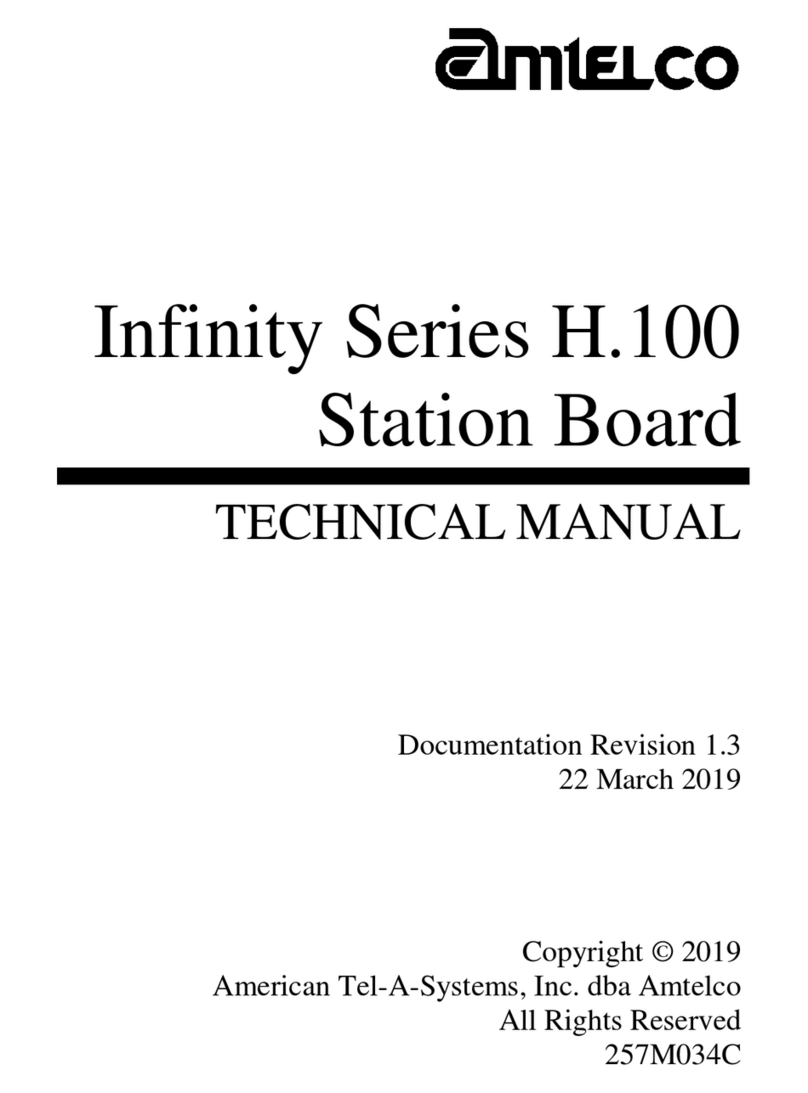ii
The H.100 E&M Board
5.3.3 Commands from the PC to the H.100 E&M Board.....................5-5
5.3.4 Responses from the H.100 E&M Board......................................5-9
6.0 The H.100 Bus & Clock Modes............................................................................6-1
6.1 The H.100 Bus .........................................................................................6-1
6.2 Clock Modes............................................................................................6-2
6.2.1 Slave Mode ..................................................................................6-2
6.2.2 Primary Master Mode ..................................................................6-3
6.2.3 Secondary Master Modes.............................................................6-4
6.2.4 Clock Fallback .............................................................................6-4
6.2.5 Clock Errors.................................................................................6-5
6.3 Configuration Information.......................................................................6-5
7.0 Using the E&M Board..........................................................................................7-1
7.1 Overview of the Command Structure......................................................7-1
7.2 MVIP-95 Driver Compatibility Commands ............................................7-1
7.3 Configuring the Board .............................................................................7-3
7.4 Using the ‘C’ Commands.........................................................................7-5
7.4.1 Making a Connection...................................................................7-5
7.4.2 Hook Status..................................................................................7-6
7.4.3 Call Progress Tones .....................................................................7-7
7.4.4 Sending DTMF Tones..................................................................7-7
7.4.5 Detecting DTMF Tones...............................................................7-7
7.4.6 Detecting Energy .........................................................................7-8
7.4.7 Hook Flash Detection & Generation............................................7-8
7.4.8 Address Signaling Protocols........................................................7-9
7.4.9 MF-R1 Signaling .......................................................................7-10
7.4.10 Direct Control of the M-Lead....................................................7-11
7.4.11 Push To Talk Feature.................................................................7-12
7.4.12 Guard Tone Sequence Generation .............................................7-12
7.4.13 Echo Suppression.......................................................................7-13
7.4.14 2100 Hz Detection .....................................................................7-13
7.4.15 Automatic Gain Control.............................................................7-14
7.5 Examples................................................................................................7-14
7.5.1 An Example of an Inbound Call ................................................7-14
7.5.2 An Example of an Outgoing Call...............................................7-15
7.5.3 An Example of Receiving Address Digits.................................7-15
7.5.4 An Example of a Hook Flash.....................................................7-16
8.0 Diagnostics & Error Messages..............................................................................8-1
8.1 Diagnostic Commands.............................................................................8-1
8.2 Error Messages.........................................................................................8-2