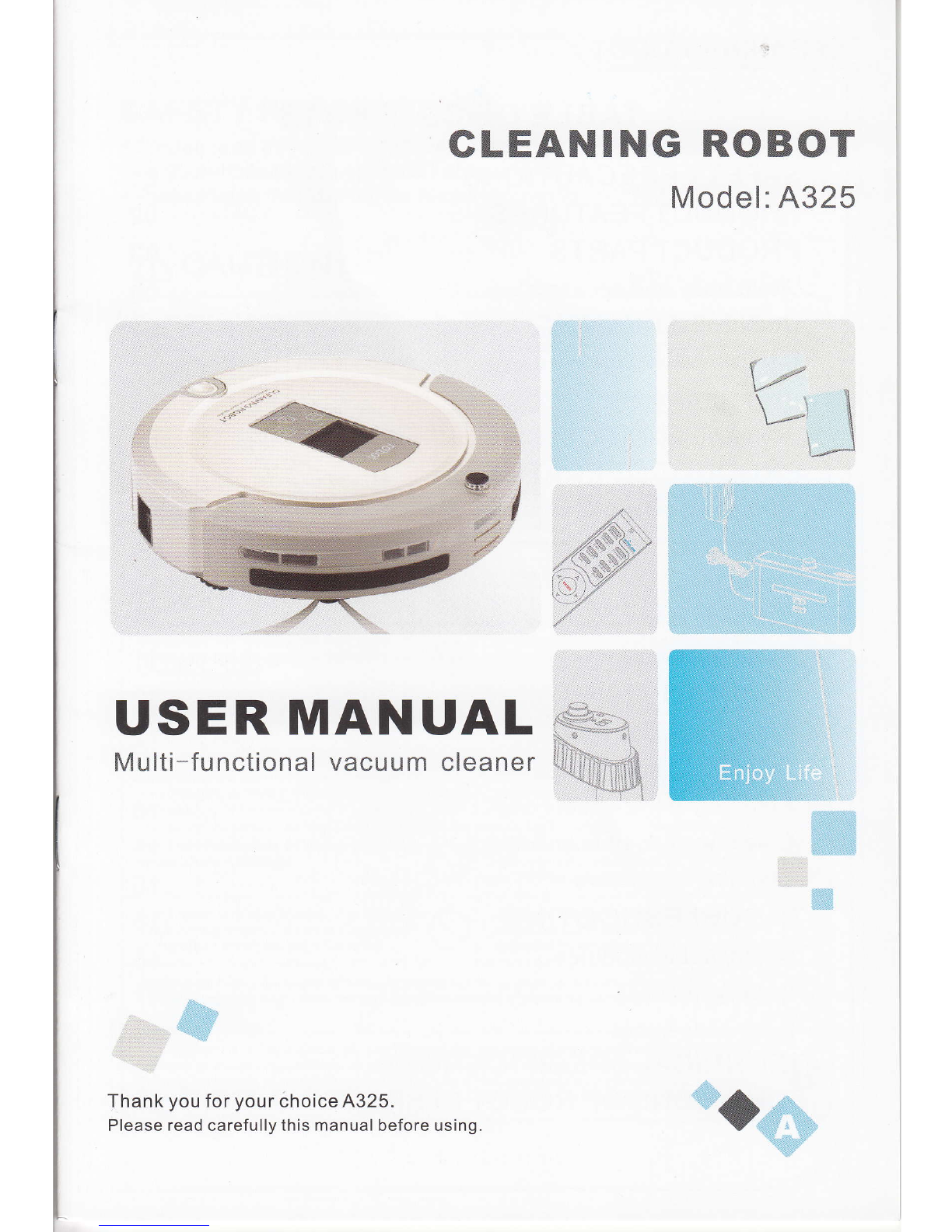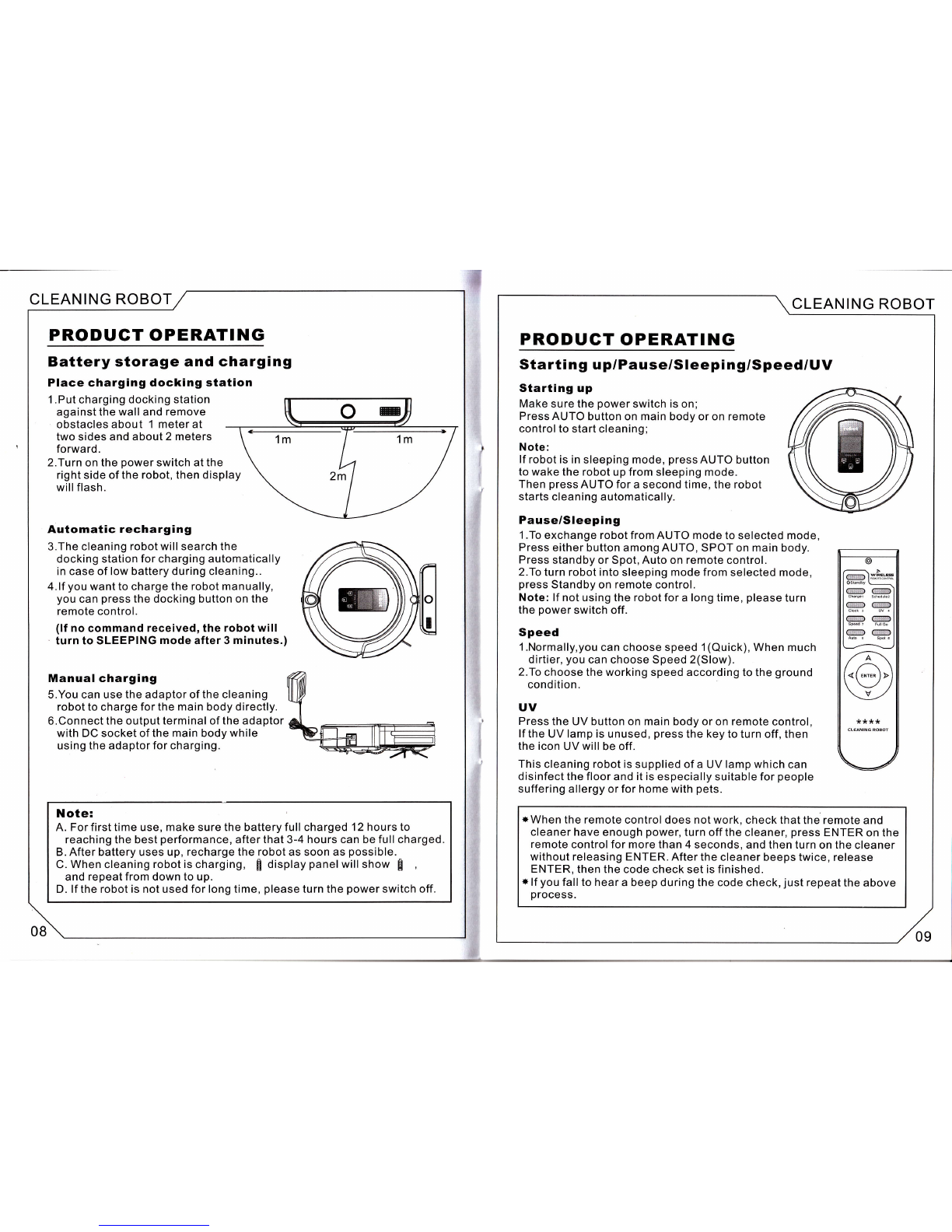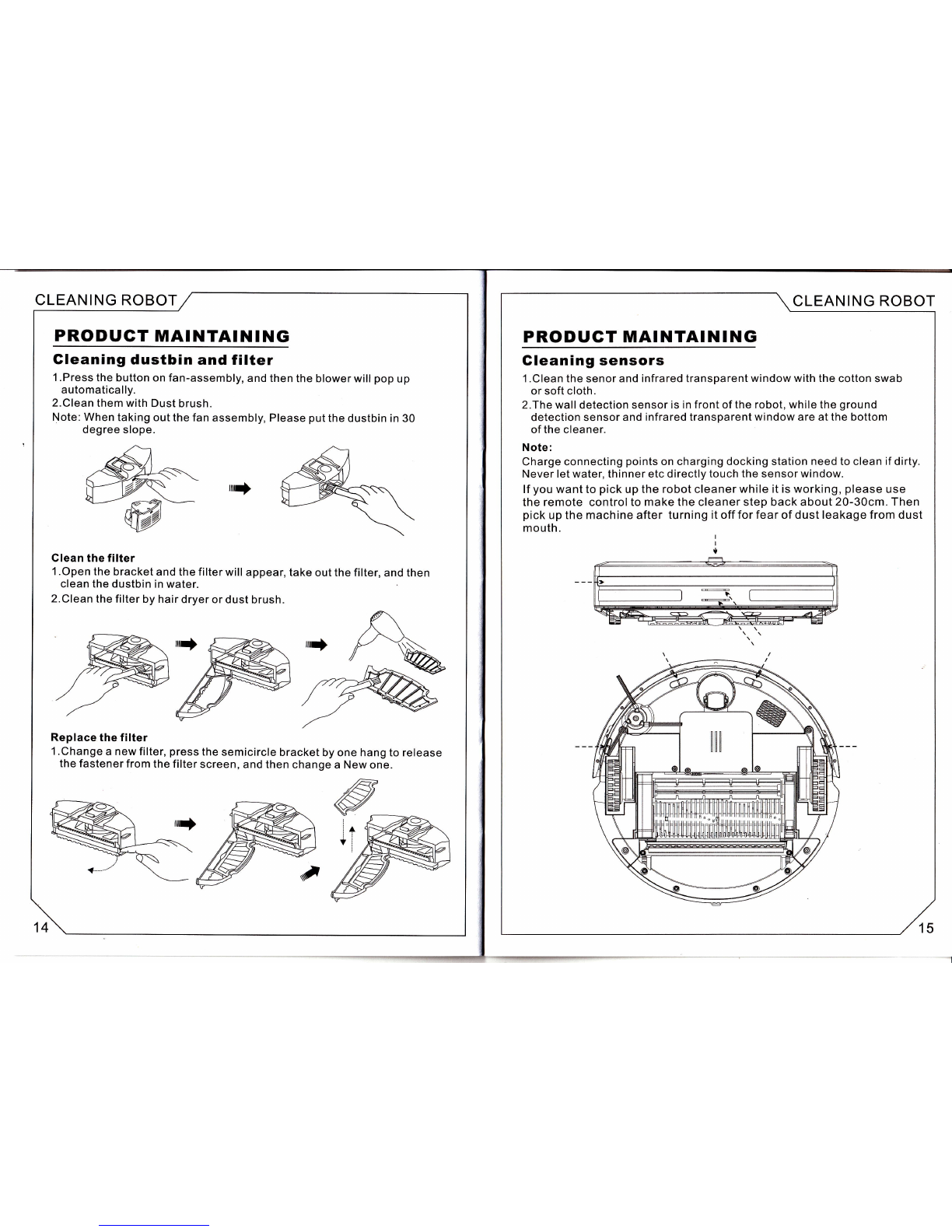CLEANING ROBOTULEANING ROBOT
TABLE OF CONTENTS
SAFETY PRECAUTIONS 01
PRODUCT FEATURES ..,.... 02
PRODUCT PARTS ..... . 03
Main body and accessories ....- 03
L l'\ Aira^+i u.t
UOv
Name of each part (Docking station & Virtual wall)- 07
PRODUCTOPERATING. --.08
Battery storage and charging--" 08
Qtar{ina rrn n ^
UV
Q^1^^L,ti^^
vvrrvuurrrrv _--_--- lu
l-laaninn m^rl^ 4,
ttl,
PRODUCT MAINTAINING ".. 12
Cleaning of side brush- .----- 12
Cleaning of mid-brush and rubber brush- 12
Cleaning of the wheel ------. 13
Cleaning of dustbin and filters --.-. 14
vrvqrrrrrvvrggrrgvto _-- lo
TROUBLESHOOTING .... . 16
Replaceable modules----- 16
Ela+lar., rama.,al t a
t tt
to
TECHNICAL SPECIFICATIONS ". 19
FUNCTIONSOFROBOTINBRIEF --.20
CLEAN I NG ROBOT
SAFETY PRECAUTIONS
r Please read this USER MANUAL carefully before operation and follow
all guidelines before using this cleaning robot.
r Please keep this Manual for future reference.
A cnurroN
A nrrENTtoN
No one else can disassemble, maintain
or transform the product except the /A\
maintenance technicians designated by ('llt )
our company, or it may cause fire, electric \9
shock or personal injury.
Don't use another charger except for the
::;J: x:ff I,T#,lJl?"1i3i,"J;T-llJ "' O
shock or fire due to high volta
Don't touch high-voltage power cord of the /<h
electric appliance with wet hands, or it may(lN{l )
cause electric shock. \7 Don't vigorously bend the power cord or ,-,
place weight on it, or it may cause damage ( \ )
to the Dower cord, fire or electric shock. \7
Don'ttwist your clothes or any part of your,zl
body into the brush or wheel of the cleaner, N 'l
or it may cause personal injury. \y
Don't vacuum up cigarettes, liqhters,
matches or any oth6r heat obj6cts or f\ )
combustible materials such as petrol \)/
or gasoline.
Check whether the charger and socket is .r\
i;ir;"i::["J].or.it mai cause charsins u[:ft:ff #x"T;,"":1;:'Jf,:[:!'^""1-"" ocircuit, smoking or fire.
Please use the cleaner cautiously in the .^,
presenceofchildrentoavoidfrightening {\ I
or harming then. \J ff1,'J:1ffi:J:lJ,l"'l'lL?1?y"T#lJ: o
long, or the battery may be da
Don't allow the cleaner to suck up water or /<\
otherliquids,oritmaycauseproduct I \ I
damage. \J Don't stand or sit on the cleaner, or it may /<\
9.1Xir: o"rrn",o the cleaner or oersonal ( \
Don't use the cleaner outdoors, or it may ,-
cause product damage. S, Don't use the cleaner on smalltables and .^.
chairs or other small spaces, olherwise f\ )
the cleaner may become damaged. \Y
Don t leave movable thread, wire and other.-.
objectslongerthan 150mm ontheground (\)
or the brush may become entangled. \-z Don t use the cleaner in commercial .^.
places,orthecleanermaybecome (\)
bamaged by excessive use. \Y
Remove all easily damaged objects(including luminous objects, fabrics, glass bottles, etc) n
before using, or it may cause damage to these objects or affect the using of the cleaner. \y
This appliance is not intended for use by persons(including children) with reduced physical,
;i*"""fl ;: I iJ:X ji,XX?l ll Xi 3 ;"J.1 ; :: fl1 i J 1::1]ii j :i ffiXJ: i?"; ; : ffi ',[:# 3 I i,ij,T tt
their safety. Children should be supervised to ensure that they do not play with the appliance.
01