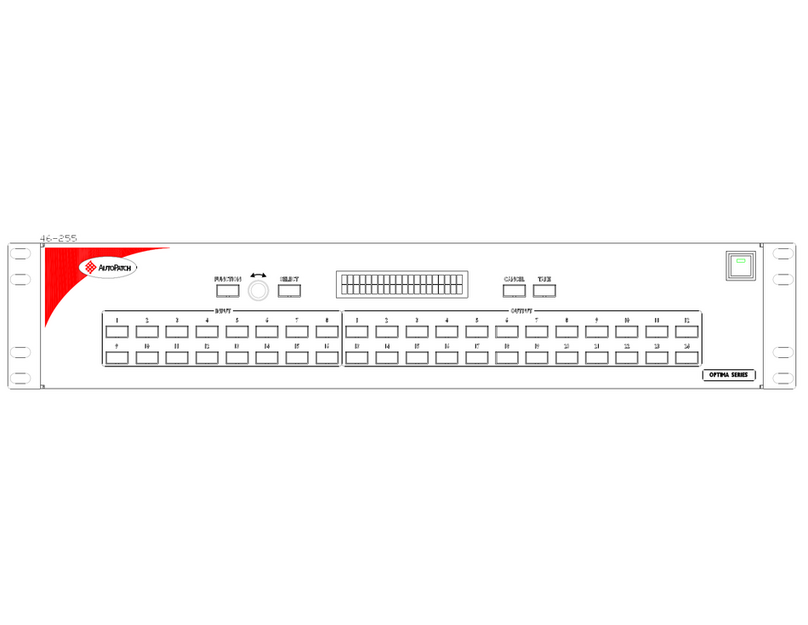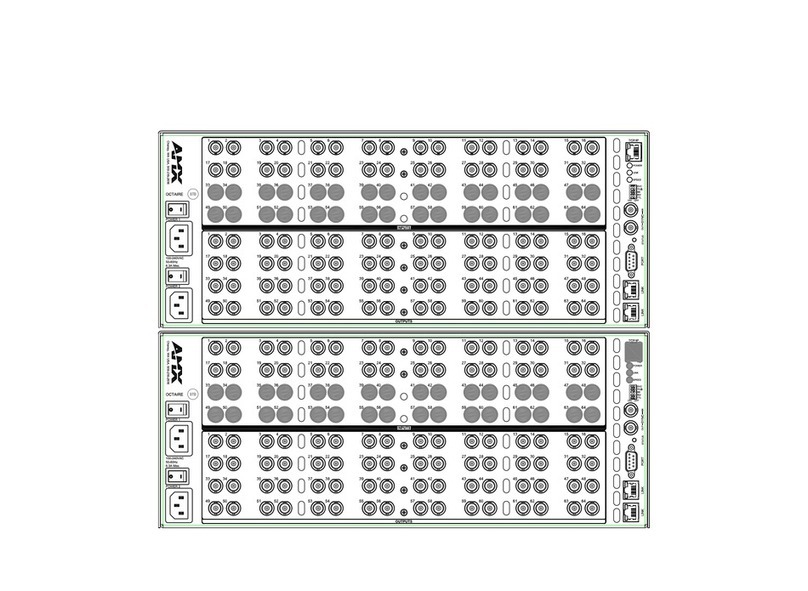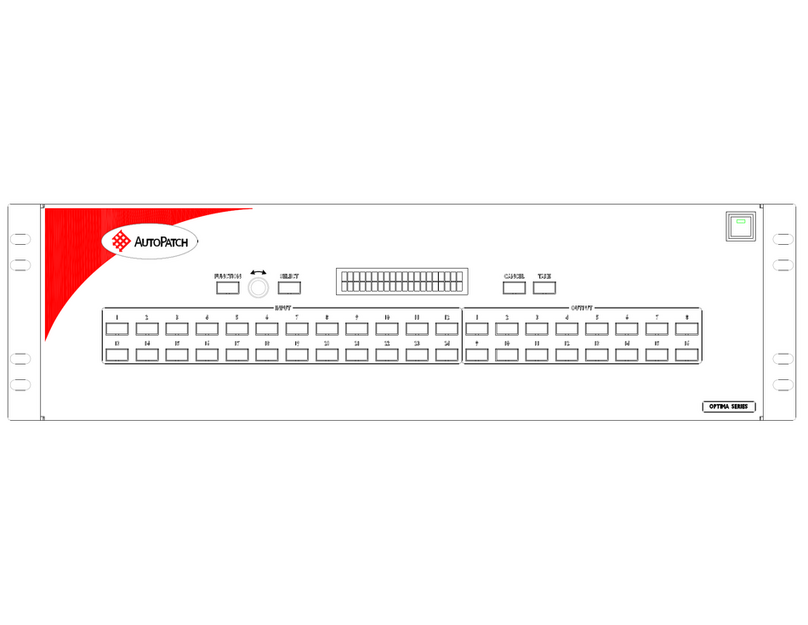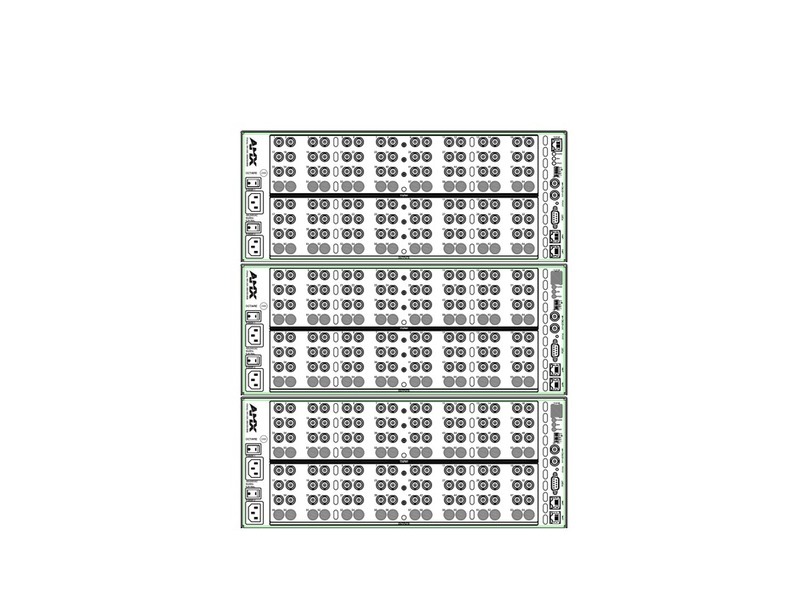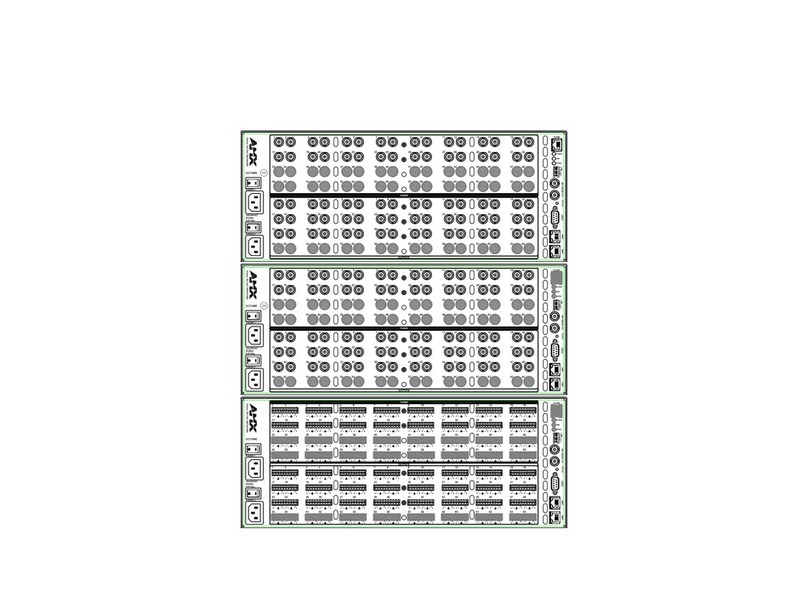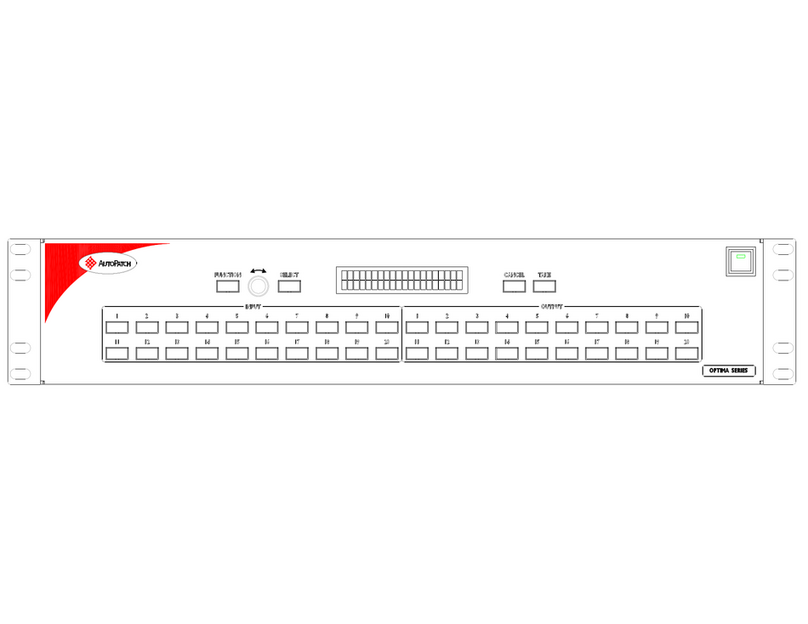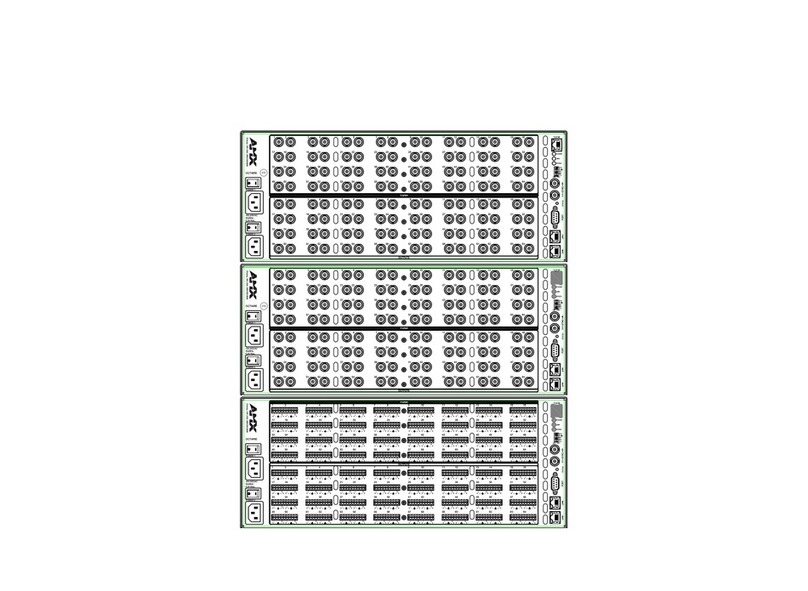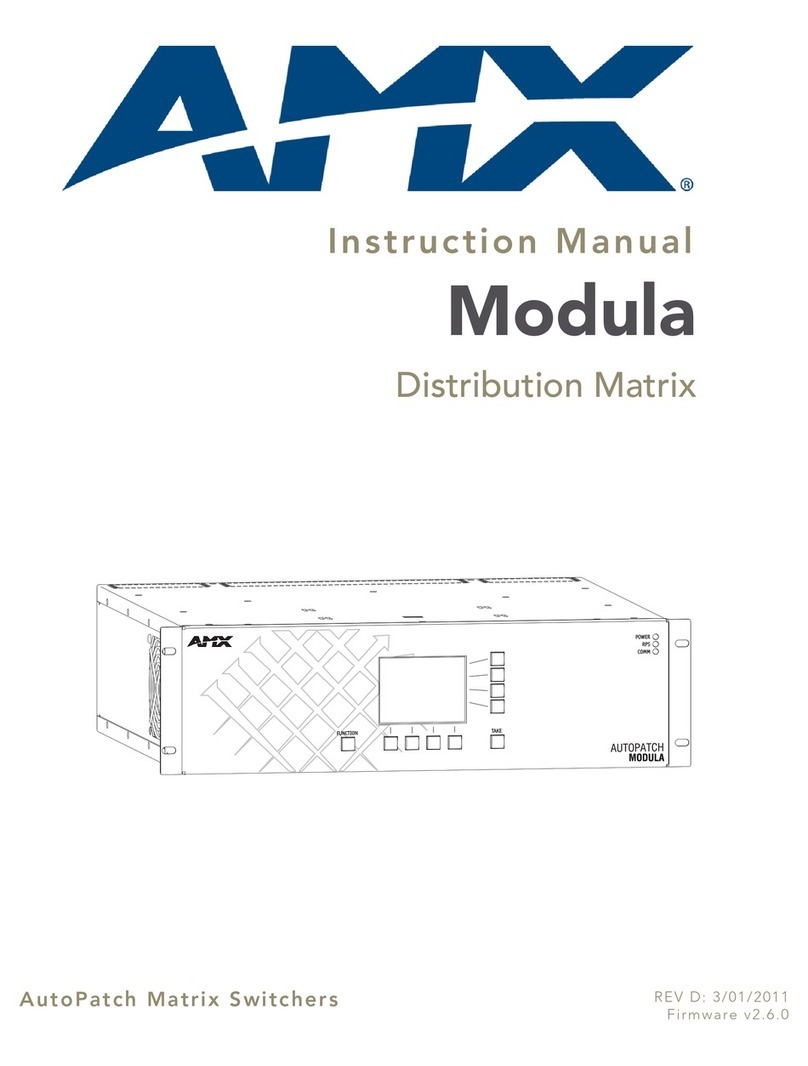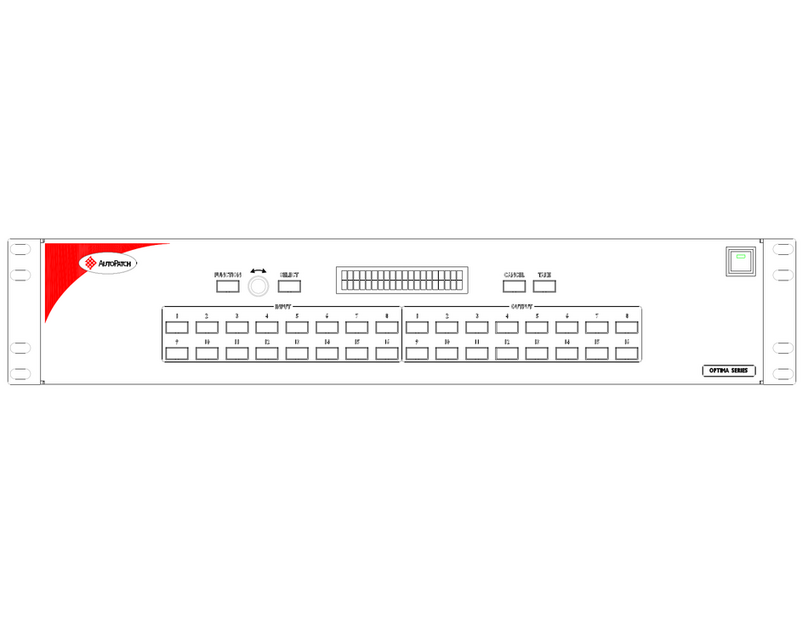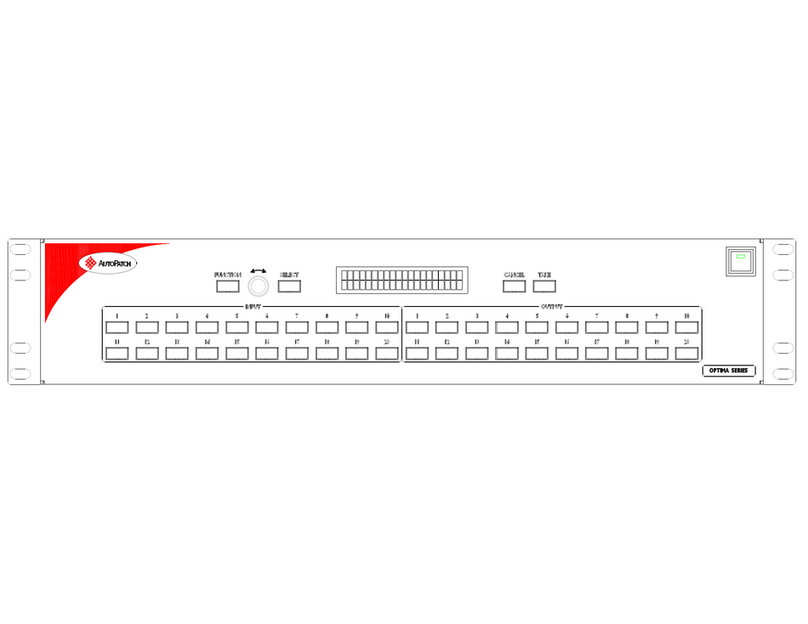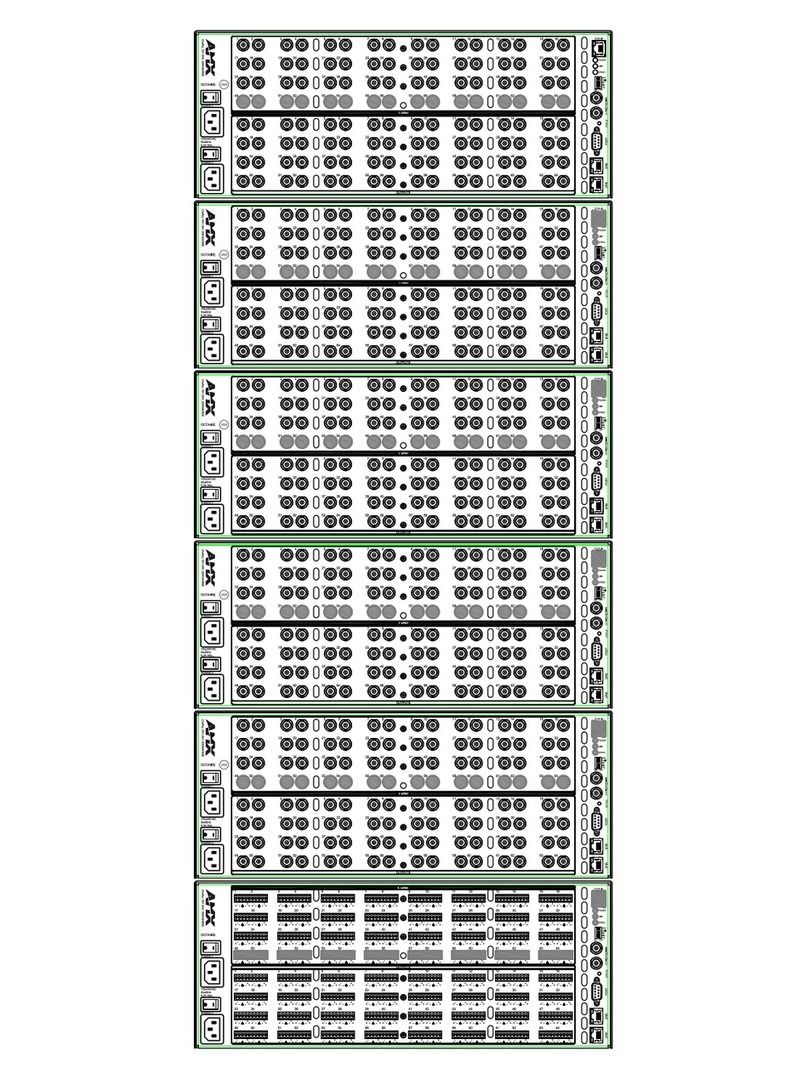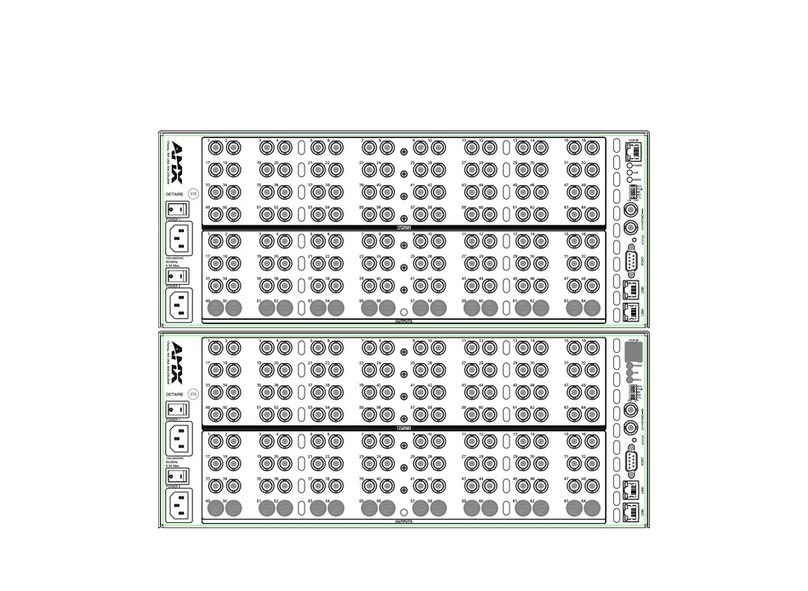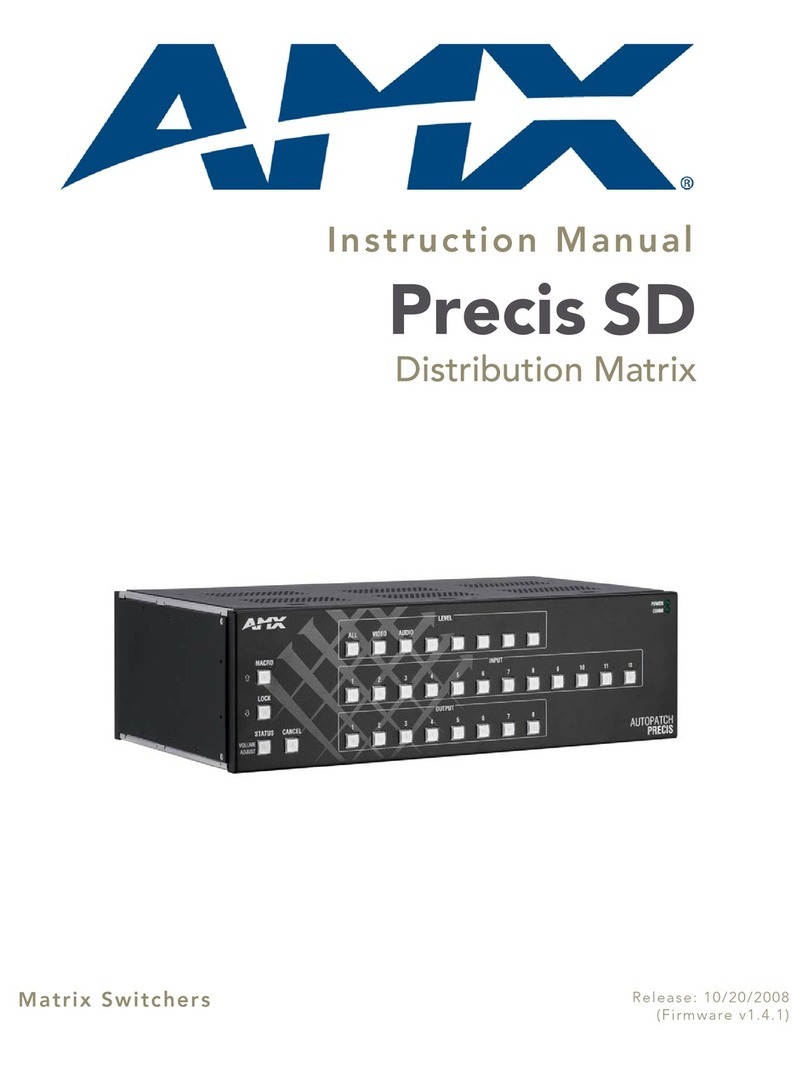Optima COnfiguratiOn guide
I/O FG # Model Slots List US$
8x8 FG1046-446 AVS-OP-0808-VIO-SVID-1S 1 Call
16x16 FG1046-488 AVS-OP-1616-VIO-SVID-2S 2 Call
S-video (S-video connectors) Designed for S-video signals (50 MHz)
I/O FG # Model Slots List US$
8x8 FG1046-476 AVS-OP-0808-VIO-YC-2S 2 Call
Y/c (BNC connectors) Designed for Y/c video signals (50 MHz)
I/O FG # Model Slots List US$
8x8 FG1046-437 AVS-OP-0808-VIO-WB-1S 1 Call
16x16 FG1046-482 AVS-OP-1616-VIO-WB-2S 2 Call
16x24 FG1046-542 AVS-OP-1624-VIO-WB-2S 2 Call
20x4 FG1046-467 AVS-OP-2004-VIO-WB-2S 2 Call
20x20 FG1046-410 AVS-OP-2020-VIO-WB-2S 2 Call
24x4 FG1046-503 AVS-OP-2404-VIO-WB-2S 2 Call
24x16 FG1046-428 AVS-OP-2416-VIO-WB-2S 2 Call
36x4 FG1046-419 AVS-OP-3604-VIO-WB-2S 2 Call
Wideband Video (BNC connectors)
Designed for RGB and RGsB, video signals (300 MHz)
Design Tip: Each board contains one BNC connection per input / output number.
Thus, a 20x20 board contains 20 input BNC connections and 20 output BNC
connections. Use three 20x20 boards to route 20x20 RGB. For RGBHV combine
wideband boards with sync boards.
I/O FG # Model Slots List US$
4x2 FG1046-530 AVS-OP-0402-VIO-HD15-1S 1 Call
8x4 FG1046-497 AVS-OP-0804-VIO-HD15-2S 2 Call
8x8 FG1046-536 AVS-OP-0808-VIO-HD15-2S 2 Call
15x15 FG1046-593 AVS-OP-1515-VIO-HD15-3S 3 Call
Wideband Video (HD-15 connectors)
Designed for RGBHV (300 MHz)
I/O FG # Model Slots List US$
4x4 FG1046-527 AVS-OP-0404-VIO-SDI-1S 1 Call
8x8 FG1046-491 AVS-OP-0808-VIO-SDI-1S 1 Call
SD-SDI Digital Video (BNC connectors)
IN
1 32 4 5 6 7 8
OUT
1 2 3 4 5 6 7 8
Shown here: 8x8 S-video Board
Y
C
Y
CC
IN
Y
CC
Y Y
CC
Y Y
CC
OUT
Y Y
1 32 456781
CC
Y Y
CCC
Y Y Y
CC
Y Y
2345678
Shown here: 8x8 Y/c Board
1413
IN
1 2
171615 1918
53 4 6 7
222120 2423
8 9 10 11 12
43
OUT
1 2
Shown here: 24x4 Wideband Video Board
Shown here: 8x8 HD-15 Board
IN
1 32 4 5 6 7 8
OUT
12345678
Shown here: 8x8 SD-SDI Board
I/O FG # Model Slots List US$
8x8+FG1046-443 AVS-OP-0808-SIO-HI-2S 2 Call
16x16 FG1046-569 AVS-OP-1616-SIO-HI-2S 2 Call
16x24 FG1046-566 AVS-OP-1624-SIO-HI-2S 2 Call
20x4 FG1046-470 AVS-OP-2004-VIO-STD-2S 2 Call
20x20 FG1046-560 AVS-OP-2020-SIO-HI-2S 2 Call
24x4 FG1046-515 AVS-OP-2404-VIO-STD-2S 2 Call
24x16 FG1046-554 AVS-OP-2416-SIO-HI-2S 2 Call
36x4 FG1046-422 AVS-OP-3604-VIO-STD-2S 2 Call
Sync (BNC connectors)
Designed for horizontal and vertical sync (H and V)
Design Tip: Each sync board contains one BNC connection per input / output
number (with the exception of the 8x8 board)+. Thus, a 20x4 board contains 20 input
connections and 4 output connections. Use two 20x4 boards to route 20x4 H and V.
+The 8x8 sync board has H and V on the same board, thus it has 16 input connections
and 16 output connections. All other sync boards contain one BNC connection per
input / output number.
VIDEO BOARD LIST (CONT.)
IN
9
1
1110 12
32 4
13 14
5 6
1615
7 8
9
OUT
10
1 2 5
1311 12
3 4
14 15
6 7
16
8
Shown here: 16x16 Sync Board
Design Tip: SD-SDI Conforms to SMPTE-259M, SMPTE-344M
HD-SDI Digital Video (BNC connectors)
IN
1 32 4 5 6 7 8
OUT
12345678
Shown here: 8x8 HD-SDI Board
Design Tip: HD-SDI Conforms to SMPTE-259M, SMPTE-292M, SMPTE-344M.
Dual-link HD-SDI can be achieved by using two HD-SDI boards. I/O FG # Model Slots List US$
8x8 FG1046-590 AVS-OP-0808-VIO-SDI-HDSD-1S 1 Call