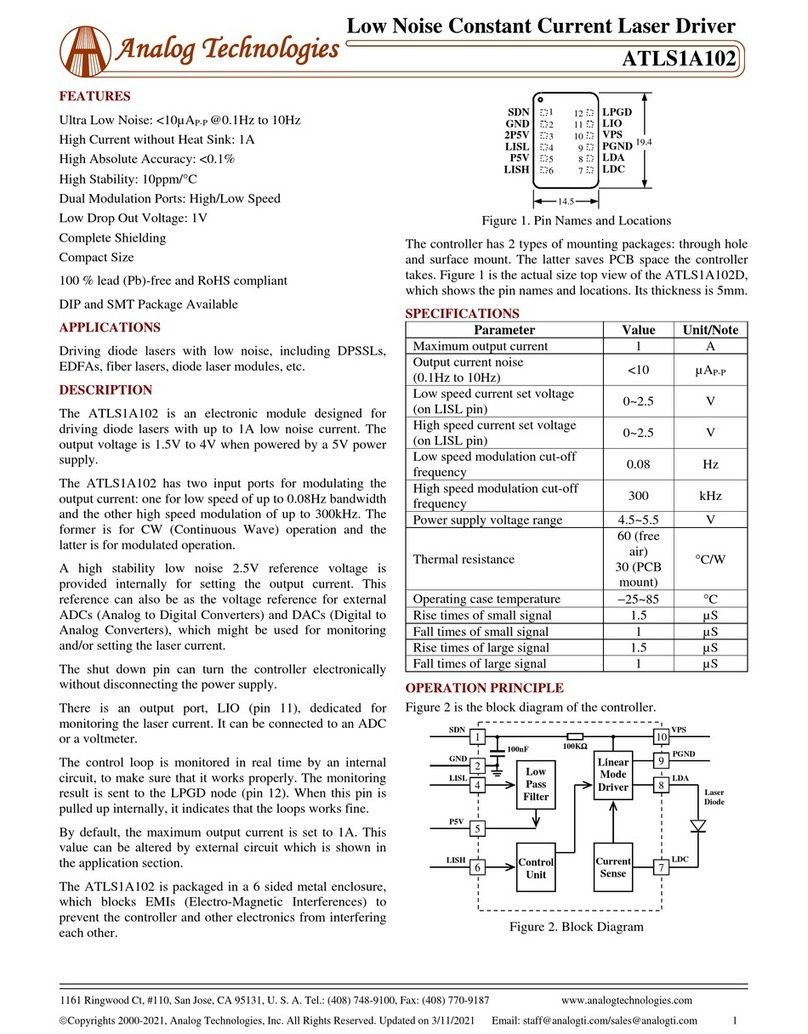1161 Ringwood Ct, #110, San Jose, CA 95131, U. S. A. Tel.: (408) 748-9100, Fax: (408) 770-9187 www.analogtechnologies.com
nalog Technologies ALDD28V5A401
Digital High Voltage Constant Current 5A Laser Driver
Figure 1. Physical Photo of ALDD28V5A401
FEATURES
Digital display for parameter setting and monitoring
Wide input voltage range: 10V ∼27V
Wide output voltage range: 0.1VVPS to 0.8VVPS (VVPS is
input voltage)
High current capability: 5A
High efficiency: ≥90%
(IOUT=5A @ VLDA=20V&VVPS=27V)
Wide modulation bandwidth: DC ∼10kHz
Compact size: 68.5×61.0×16.6 (mm)
Dual independent current set ports: LISH and LISL
Direct digital modulation control: PCN
Three control states: Operation, Standby and Shutdown
Low output current noise: < 15µAP-P@0.1Hz~10Hz
High current stability: < ±600µA@5A &‒20°C~80°C
Low output ripple voltage: < 15mVP-P@500kHz
Fully shielded
100 % Lead (Pb)-free and RoHS compliant
APPLICATIONS
Drive one or multiple laser diodes for DPSSL, EDFA, and
fiber lasers with low noise and high efficiency.
DESCRIPTION
This laser driver, ALDD28V5A401, is an electronic module
that has all the valuable and important features, but are often
difficult to achieve simultaneously such as: wide input and
output voltage range, high output current capability, high
efficiency, low output noise (but it has an output 6mVp-p
ripple voltage at 500kHz), wide modulation bandwidth, and
small size. The wide output voltage range, 0.1VVPS ~
0.8VVPS, allows driving one or multiple serial laser diodes at
the same time, for up to 5A of well controlled current at high
efficiency. The extremely low noise between DC ~ 10kHz
and low DC current drift make it ideal for driving diode
pumped single mode laser diodes to achieve mode-hop-free
and narrow optical wavelength drift, thus, long coherent
length.
Because of the high efficiency, the laser driver generates a
small amount of heat, thus, no heat sink is necessary for
normal operation. The fully shielded case blocks all the
incoming and outgoing EMIs (Electro-Magnet
Interferences). Therefore, this laser will not interfere other
surrounding electronics, nor will other electronics interfere
with it. The small package saves valuable PCB space in laser
systems. Figure 1 shows the photo of the ALDD28V5A401.
The actual laser current and laser driver temperature are
monitored by dedicated ports. In case the laser driver
temperature exceeds the limit of 80°C, the laser driver will
shut down the output stage by itself and force the laser drive
into Standby Mode. There is a loop good indication output
to tell if the laser driver is working properly.
The laser driver has three states: Operation, Standby and
Shutdown. Under Standby mode, all the laser driver
components works except the output stage, see Figure 4.
Under Shutdown mode, all the components of the laser
driver stops working and the power supply current is
reduced to < 3µA.
This laser driver generates a high accuracy high stability low
noise, 15mVP-P, < 2.5mVRMS, < 8ppm/°C, 4.096V<±2mV,
voltage reference output which can be used for setting the
output current and also be used as the reference voltage for
the ADCs (Analog to Digital Converters)and/or DACs
(Digital to Analog Converters).
The ALDD28V5A401 uses a constant frequency high
efficiency PWM output stage.
Warning: Both the surface mount and the through
hole types of packages can only be soldered manually on
the board by a solder iron of < 310°C (590°F), do not use
a reflow oven to solder this laser driver.
For noise sensitive applications, please be aware that this
laser driver has very low noise between DC to 10kHz, but a
little high ripple output voltage, sine-wave, 15mVP-P, at the
switching frequency, 500kHz.