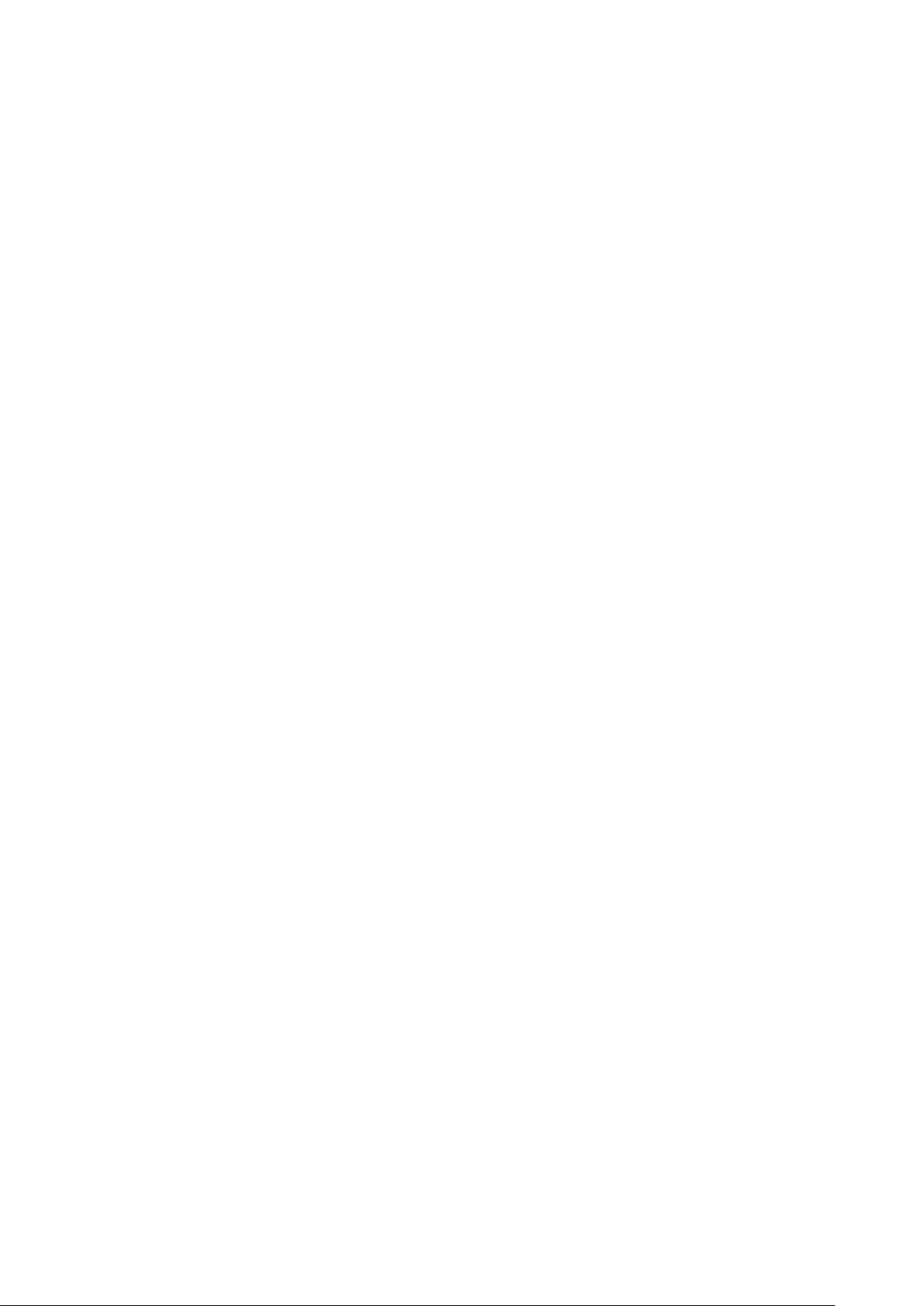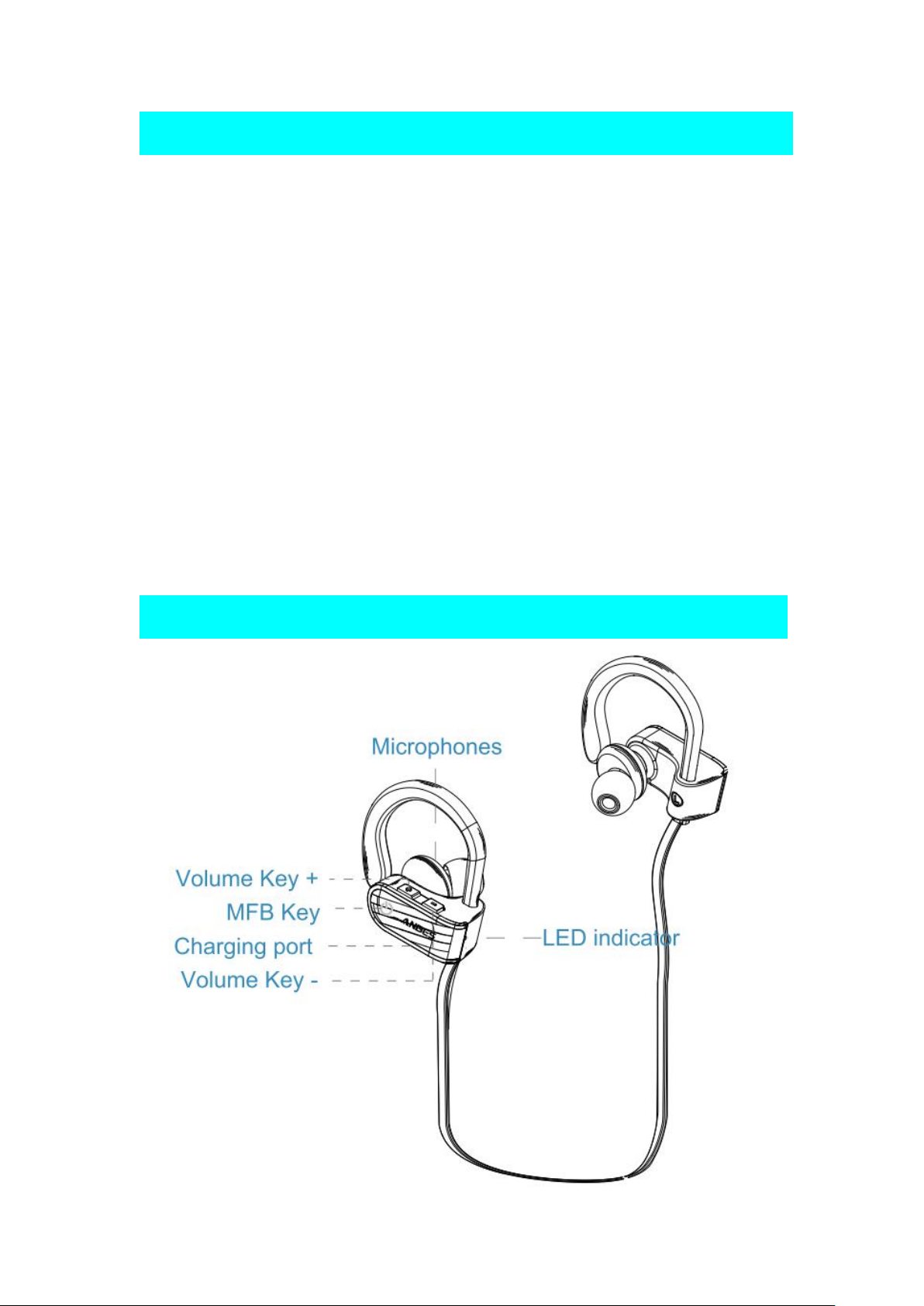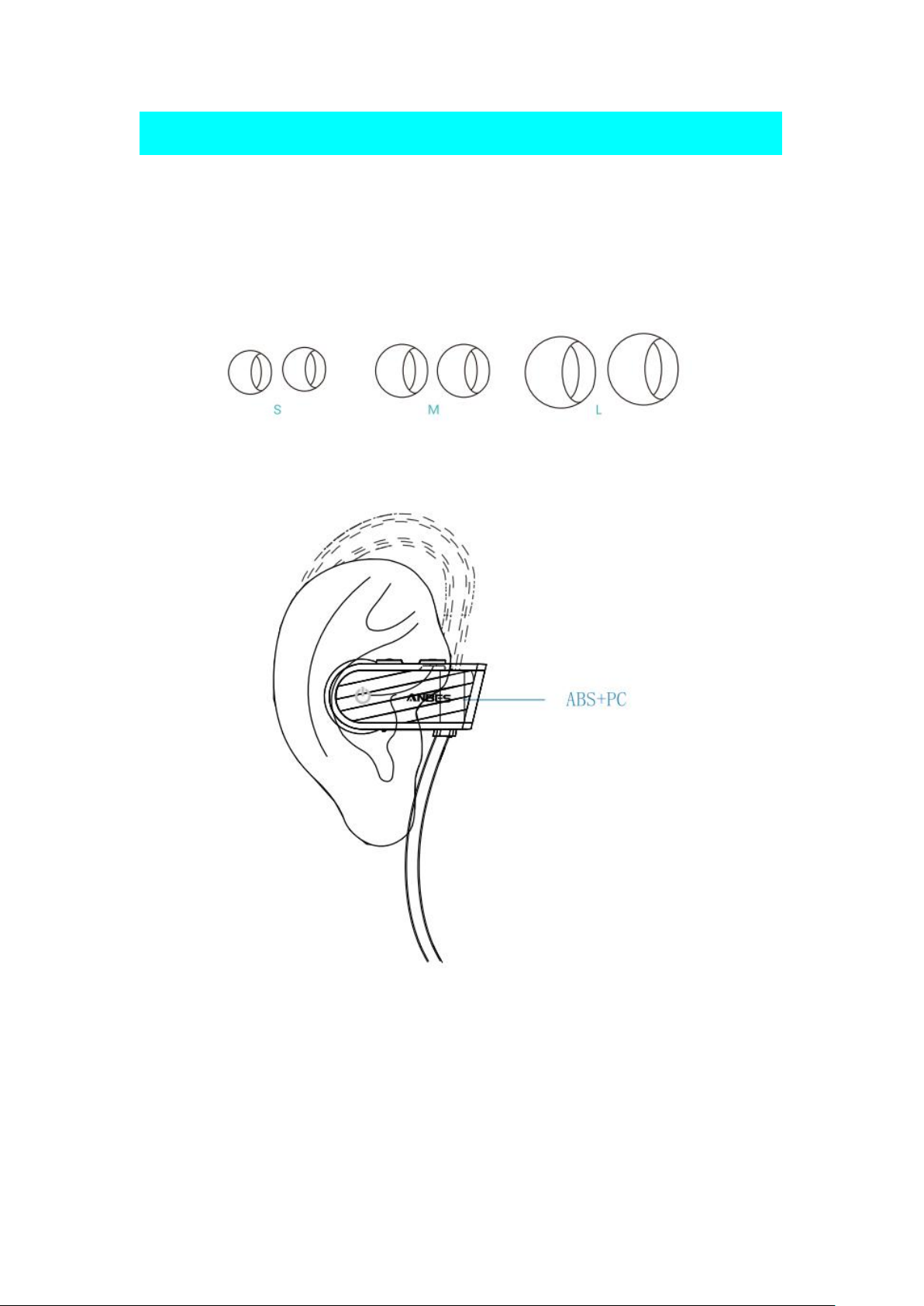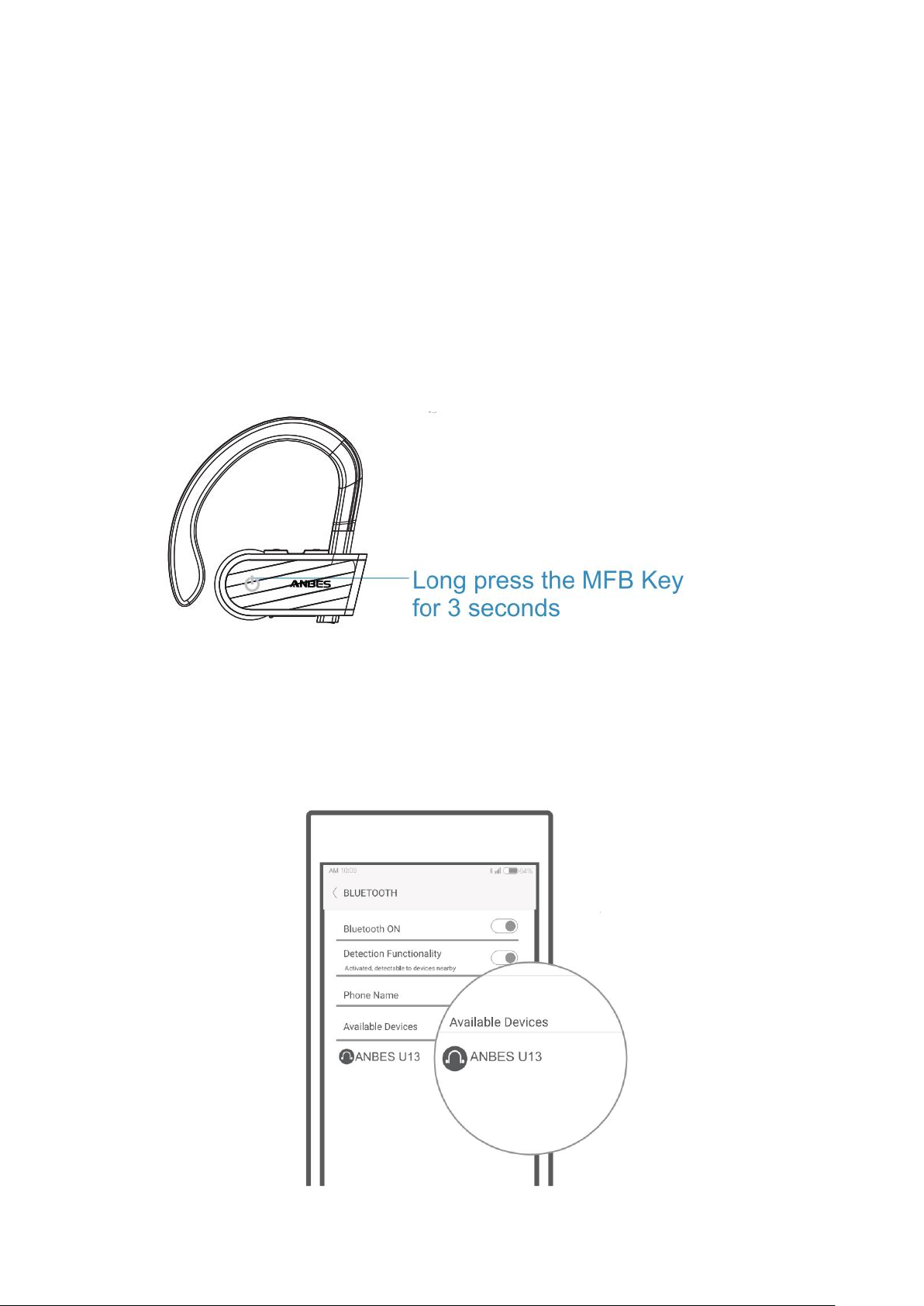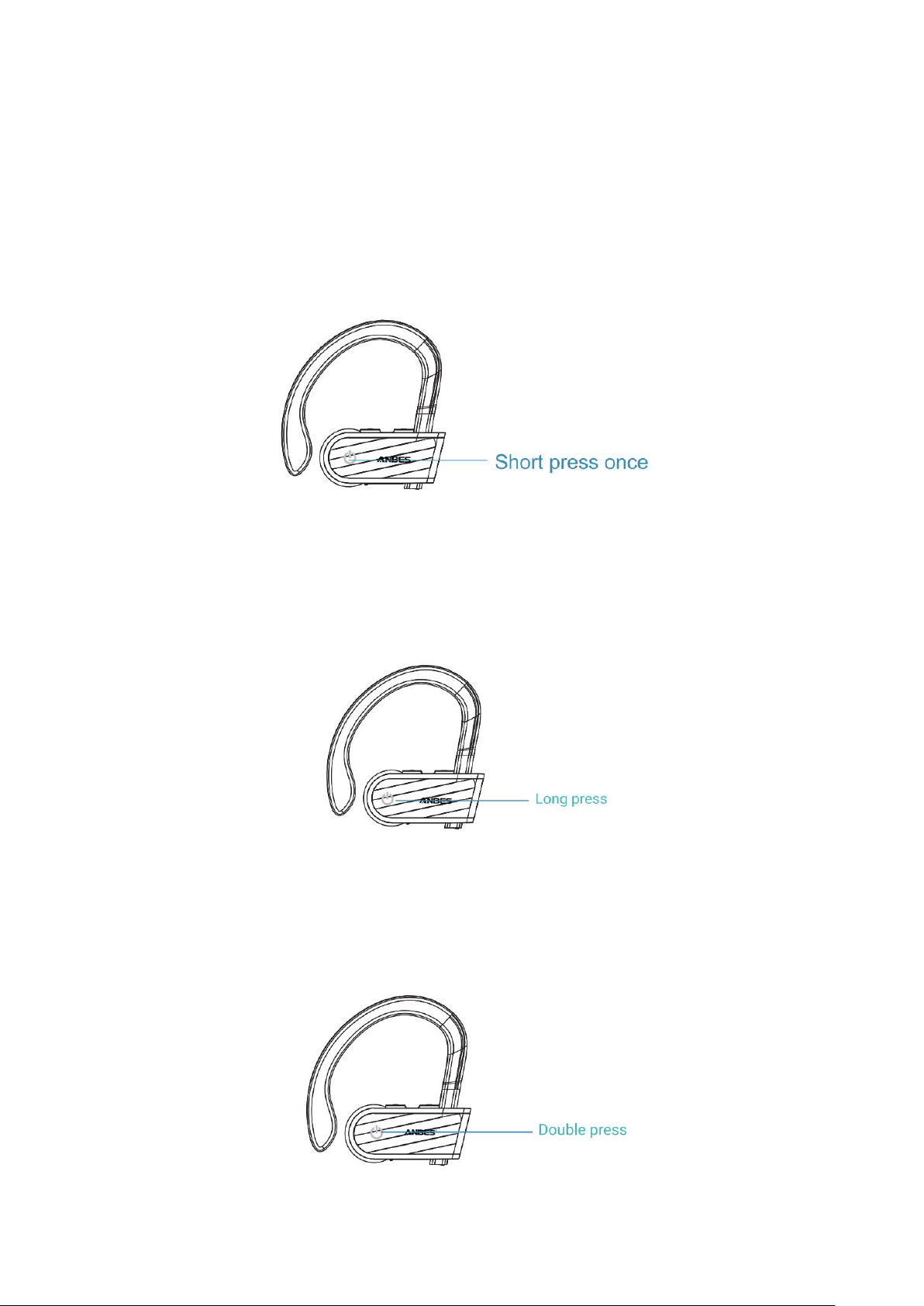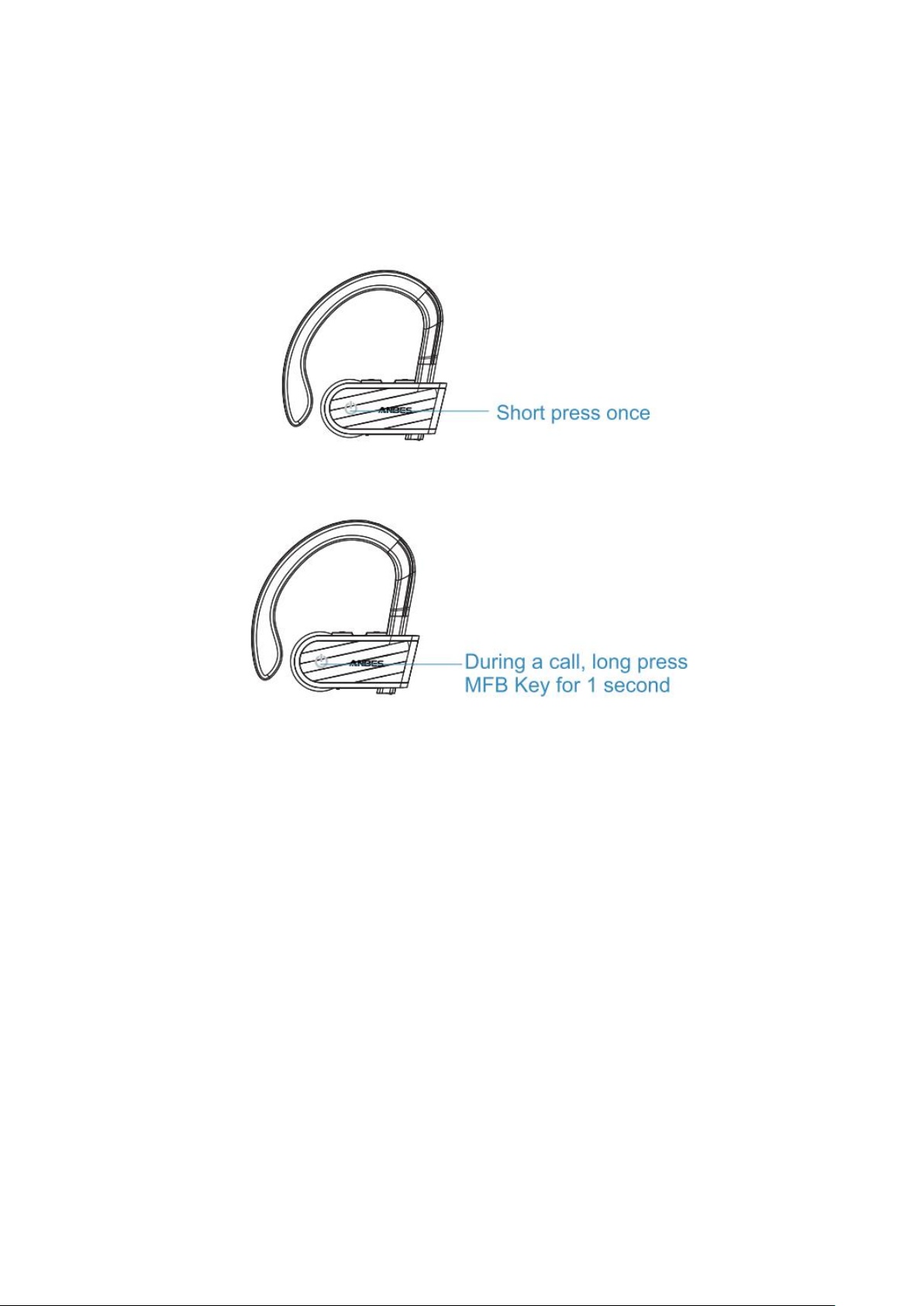----------------------------------------------------------------www.anbes.com-------------------------------------------------------------
A. Safety And Warranty
IMPORTANT SAFETY INSTRUCTIONS
• Use caution while using your headphones when you are engaging
in any activity that requires your full attention.
• This package contains small parts that may be hazardous to
children and should be kept out of reach from children.
• Never try to dismantle the product by yourself, or push objects of
any kind into the products, as this may cause short circuits which
could result in a fire or electric shock.
• Keep all products and cables away from operating machinery.
• If the product overheats, if the product has been dropped or
damaged, if the product has a damaged cord or plug, or if the
product has been dropped in a liquid, discontinue use and contact
• Do NOT use in areas where there are explosive hazards.