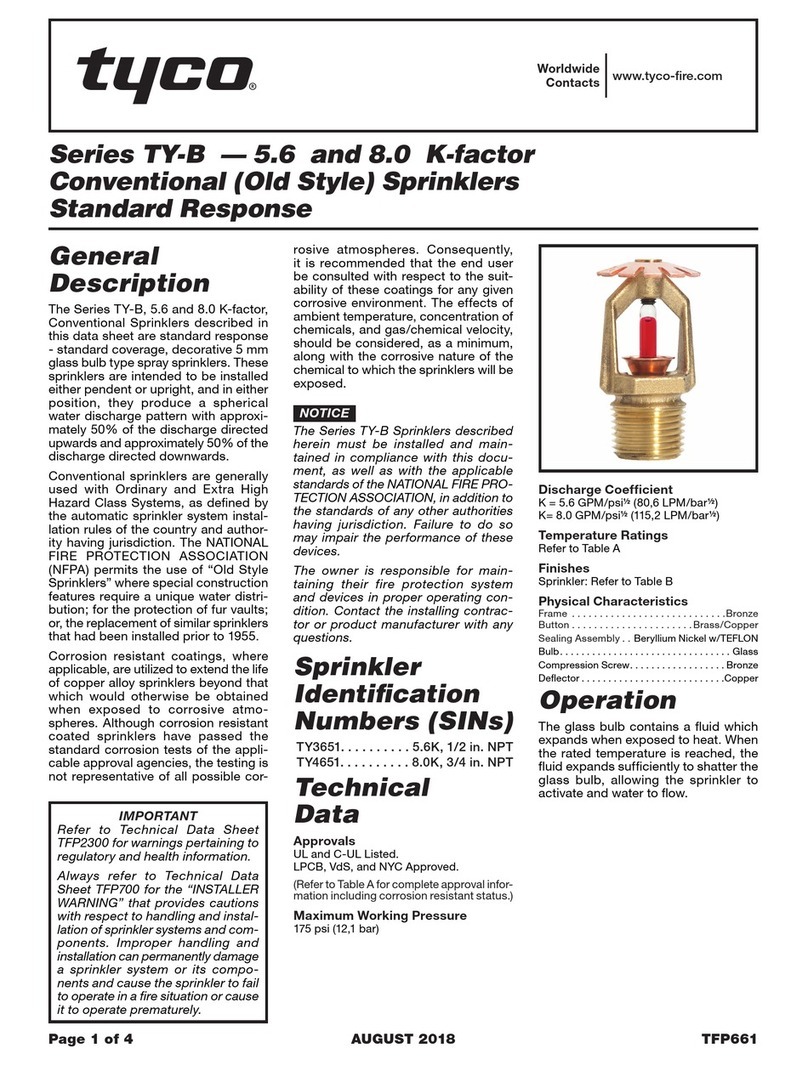ANC Technology
3
Contents
1. Introduction:............................................................................................................ 5
2. How it Works.............................................................................................................. 5
3. Specifications:.......................................................................................................... 5
4. Special terms:..............................................................................................................6
5. Installation:................................................................................................................. 6
6. Operation:................................................................................................................. 10
6.1 How to turn on power:.....................................................................................11
6.2 How to turn off power:.................................................................................... 11
6.3 Manually open/close valve...............................................................................12
6.4 Auto Irrigation..................................................................................................12
6.5 Sleep...................................................................................................................13
7. Set up......................................................................................................................... 13
7.0 Set up main menu.............................................................................................13
7.1 How to set up Dry/Wet moisture control levels............................................ 14
7.1.1 Learn Dry Level............................................................................................ 14
7.1.2 Learn Wet Level...................................................................................... 15
7.2 Adjusting Dry/Wet control levels....................................................................17
7.2.1 Adjusting Dry control level.................................................................... 17
7.2.2 Adjusting wet control level.......................................................................17
7.2.3 Wrong Dry/Wet control levels............................................................... 18
7.3 Calendar Set Up................................................................................................. 18
7.3.1 Year set up................................................................................................18