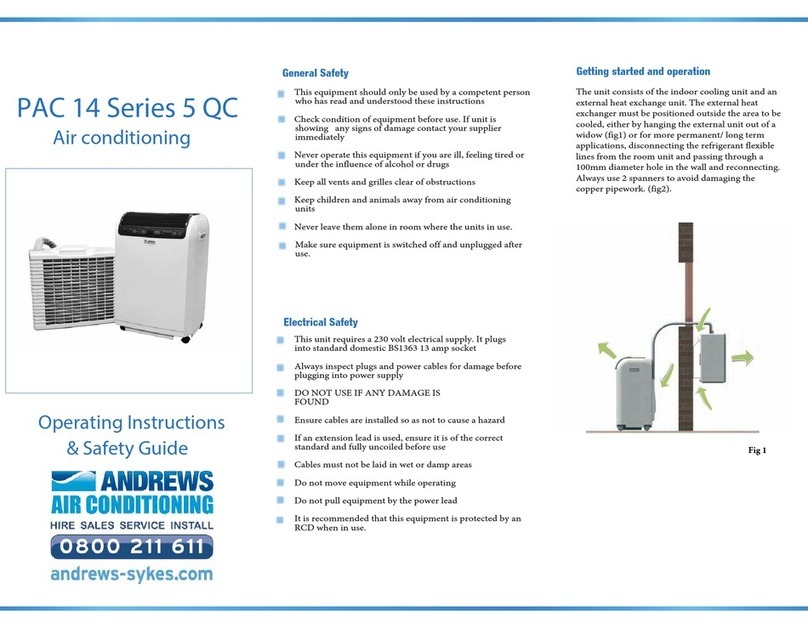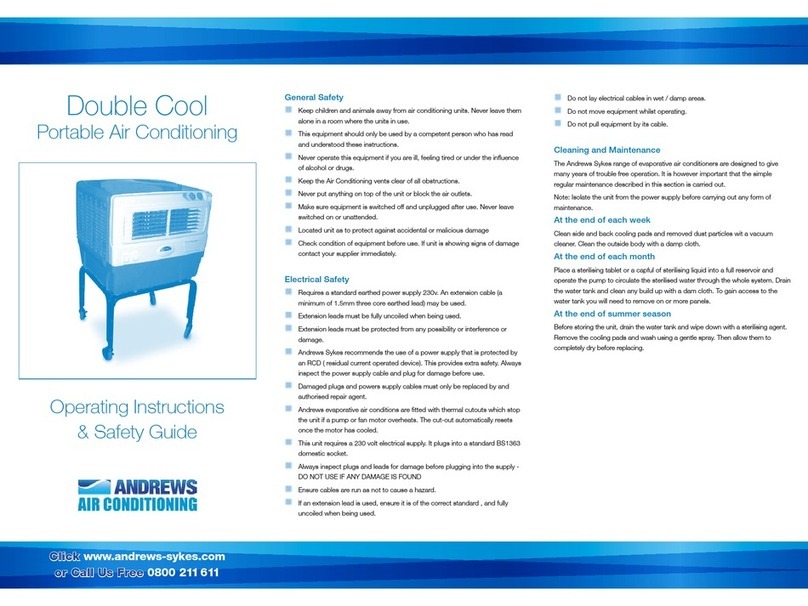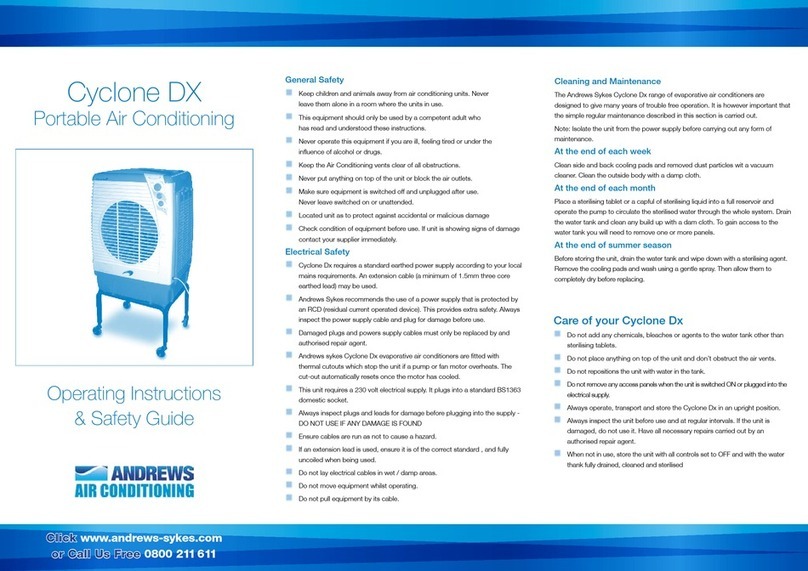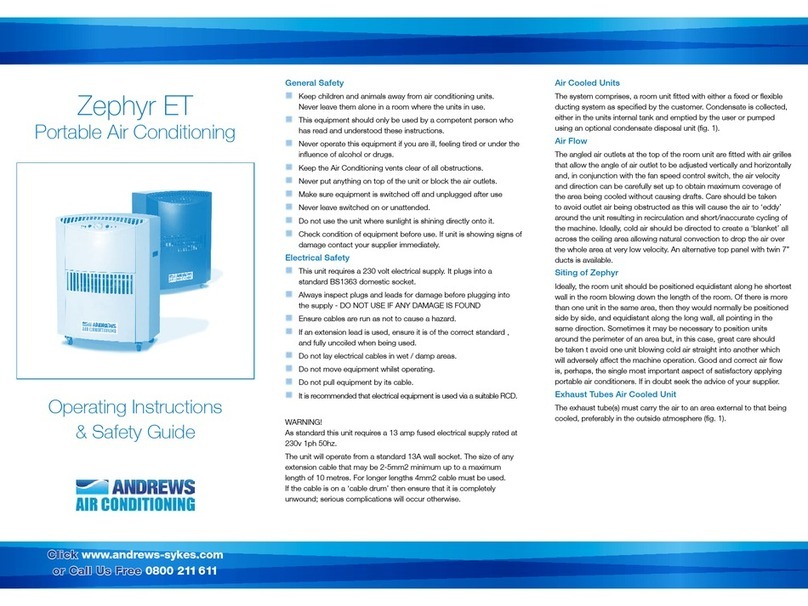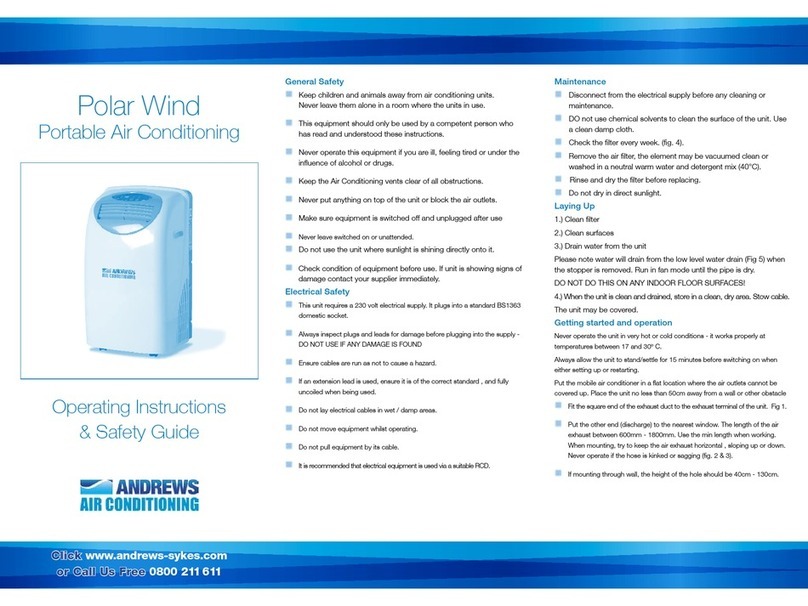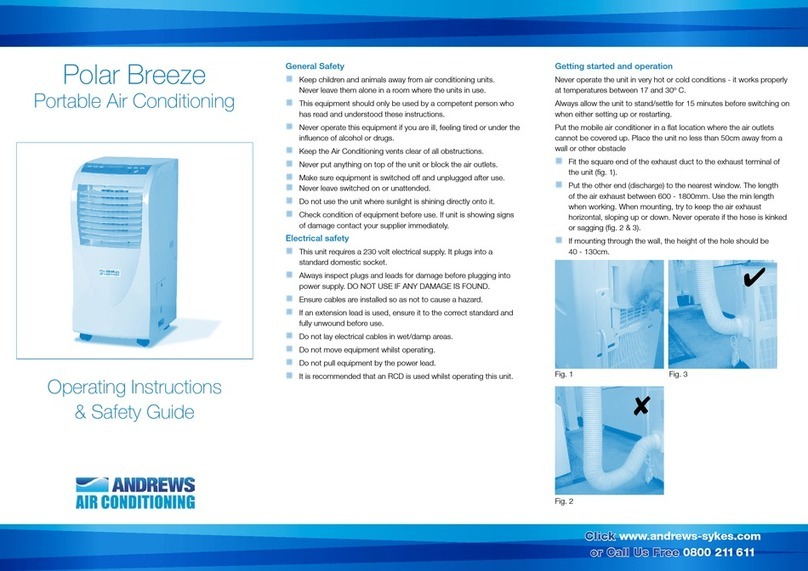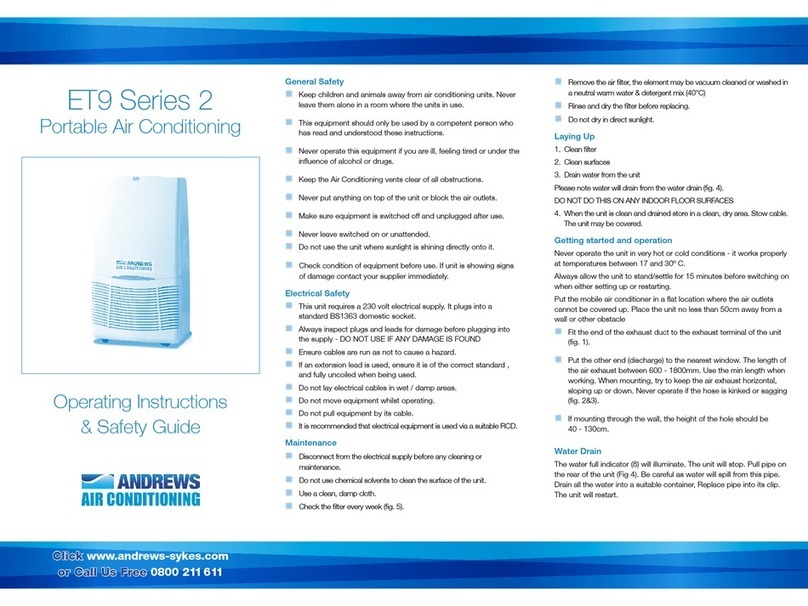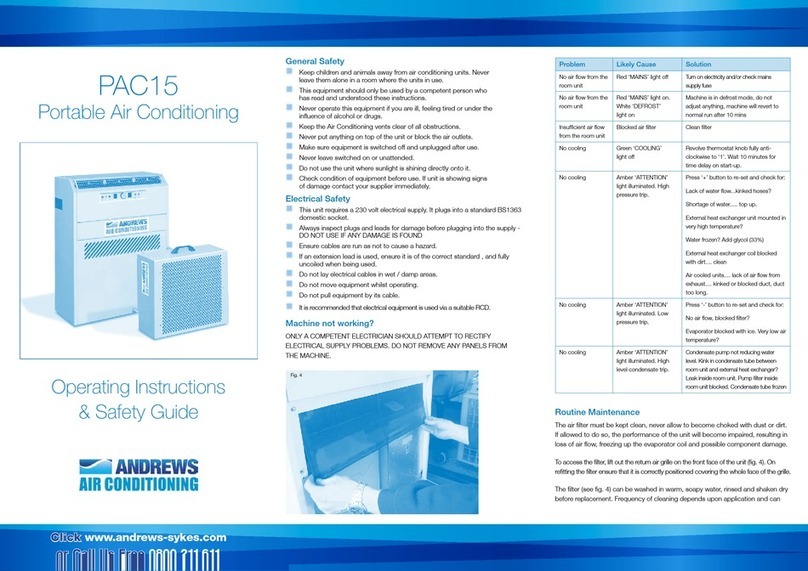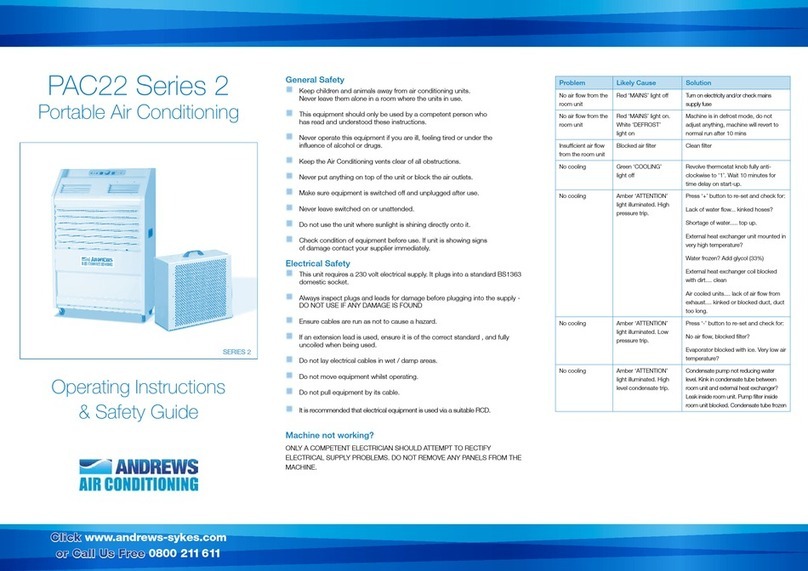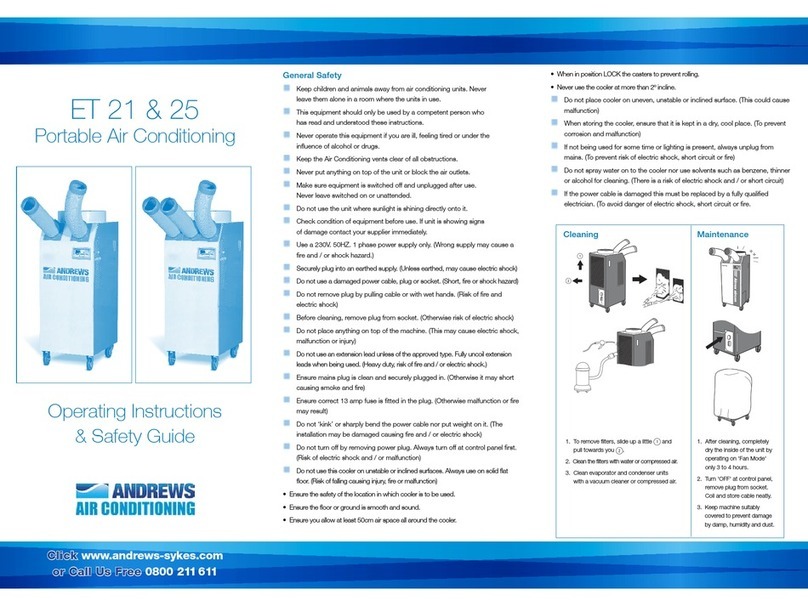Operating Instructions - PAC14
Click www.andrews-sykes.com or Call Us Free 0800 211 611
Operating Instructions For the Timer
1. Reset of the timer:
Press down the RST (reset) button with the tip of a pencil
2. Setting the current day and time:
Keep pressed down the TIME button while you are setting or
correcting i: press down the the DAY button to set the current
day (show by the english abbreviation on the display), press
down the HR button to set the current hour, press down the
MIN button to set the current minutes.
2. Setting the current day and time:
Keep pressed down the TIME button while you are setting or
correcting i: press down the the DAY button to set the current
day (show by the english abbreviation on the display), press
down the HR button to set the current hour, press down the
MIN button to set the current minutes.
3. Selection of the days or the groups of days to be set:
Press the PRG (programming) button once: you will see ‘PROG
1 ON’ on the display which indicates the switch-on time
command to be entered.
Press the DAY button and the display will show you in
sequence (each time you press it) the following groups of days
or single days.
Mo-Tu-We-Th-Fr-Sa-Su (group of days from Monday to
Sunday)
Mo-Tu-We-Th-Fr-Sa-Su (each day of the week, one by one)
Mo-Tu-We-Th-Fr (group of days from Monday to Friday)
Sa-Su (Saturday and Sunday)
Mo-We-Fr (Monday, Wednesday, Friday)
Tu-Th-Sa (Tuesday, Thursday, Saturday)
3. Selection of the days or the groups of days to be set:
Press the PRG (programming) button once: you will see ‘PROG 1
ON’ on the display which indicates the switch-on time command
to be entered.
Press the DAY button and the display will show you in sequence
(each time you press it) the following groups of days or single days.
4. Programming the switching times:
After having pressed down the PRG button and the DAY button
until you set the day or the group of days to be stored (see
section 3)
Press down the HR button and the the MIN button to set the
switching ON hour.
Press the PRG button again to set the switching OFF hour
(you will see ‘PROG 1 OFF’ on the display which indicates the
switch-off time command to be entered).
Confirm the day or group of days with the DAY button and set
the switching OFF hour with the HR and MIN buttons.
Repeat these operations in sequence up to 6 switching ON
and 6 switching OFF programs maximum, divided among the
days you want set.
At the end of programming press the TIME button to switch
to the current line, otherwise these switching times will not be
executed. (However, the display will be switched to current
time mode automatically if no button is pressed within about 2
minutes).
Note: During the non set days the air conditioner will be OFF
5. Visualise, correct, disable and enable the stored programs
You can visualise the stored programs, during operation, pressing
many time the PRG button.
In this way, you can modify the switching ON and OFF hours
with the HR and MIN buttons and disable or enable one or more
programs, pressing the RCL button (see RECALL function,
section 6)
6. RECALL function:
The RECALL function allows you to disable a switching time of a
program, without losing preset memory:
Press the PRG button until the preset memory you want to
disable is present.
Press the RCL button, using the tip of a pencil (the set time
disappears and the display shows ‘--:--’ for the hours
and minutes, indication that the specified memory
location will not be executed).
Press the TIME button to switch to thew current time
You can enable again by switching time, following the
same procedure and pressing again the RCL button.
7. SUMMER / WINTER changeover:
To change from winter to summer time, keep TIME
button pressed while pressing one of the (insert hand
icon) button (the display will indicate the ‘+1h’ sign and
the current time will be advance one hour).
To change form summer to winter time simply perform
the step before (the ‘+1h’ will disappear from the display
and the current time will retard one hour).
8. RANDOM function:
The programmed memories you have preset will be executed
in a random delay from 2 to 32 minutes, in case of current
interruption, using this function.
Keep the TIME button pressed while pressing PRG button (the
display will indicate RND sign).
Press again the TIME and PRG button to cancel the random
mode (the RND sign will disappear from the display).
9. Manual Operation:
If you press one of the (insert hand icon) buttons, you can set the
timer manually; the display will show in the sequence: AUTO ON to
AUTO OFF
AUTO: the air conditioner is controlled by the timer (it is possible to
change from AUTO ON to AUTO OFF or vice versa, if you
want to switch on or off the air conditioner without losing the
control of the timer that will go on executing the other set
programs).
ON: the air conditioner is permanently ON (use directly the ON/OFF
push button of the air conditioner to switch it OFF).
OFF: the air conditioner is permanently OFF (use directly the ON/
OFF push button of the air conditioner to switch it ON).