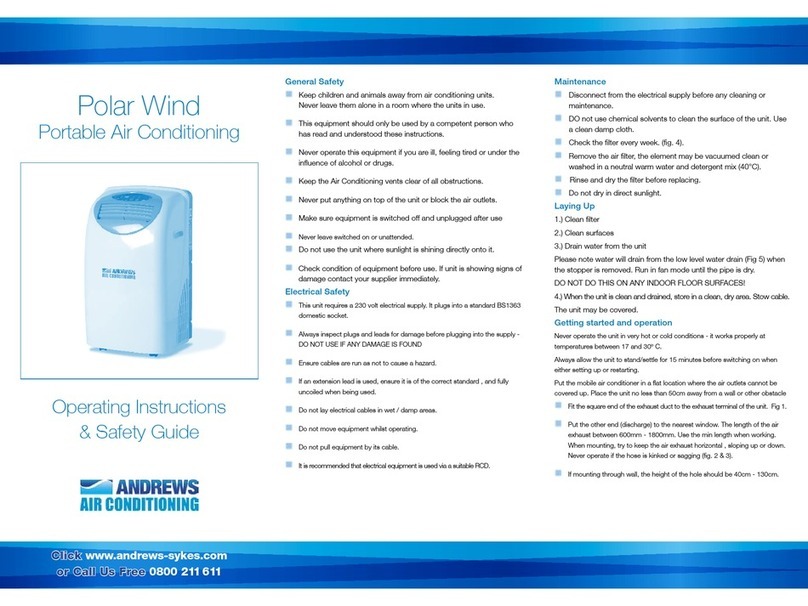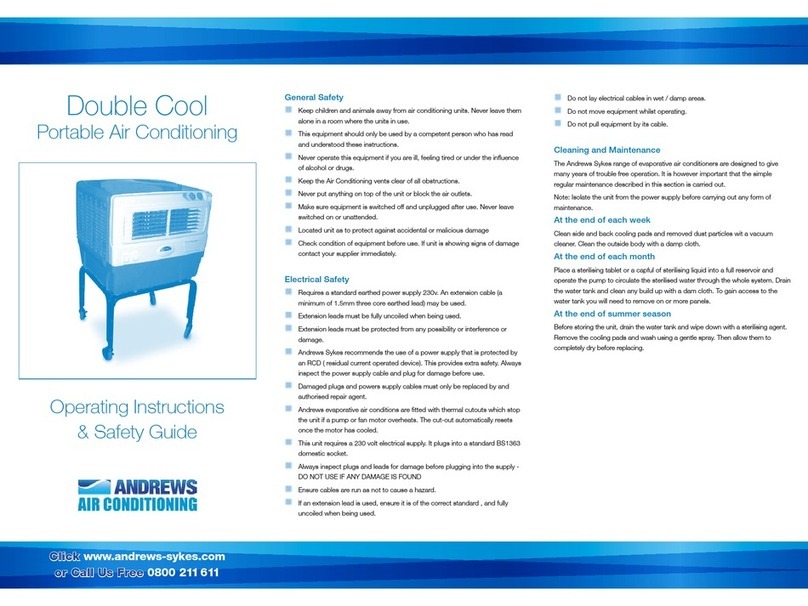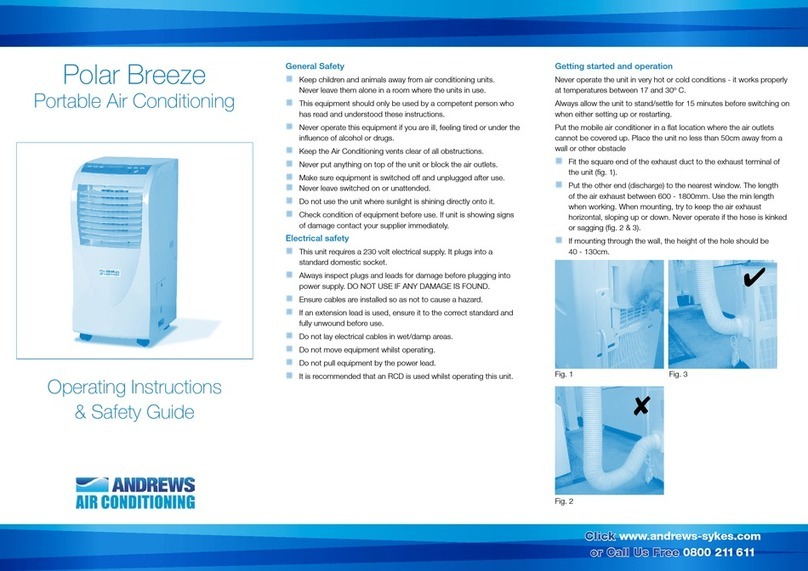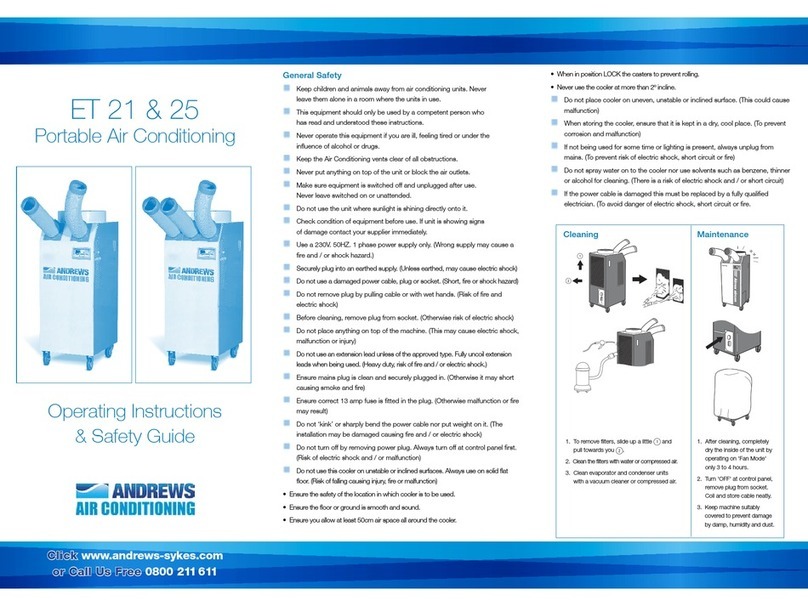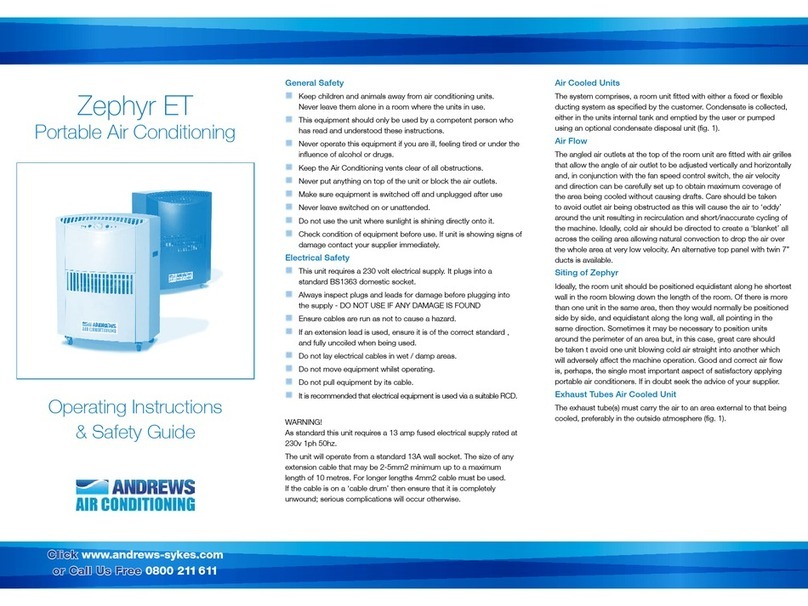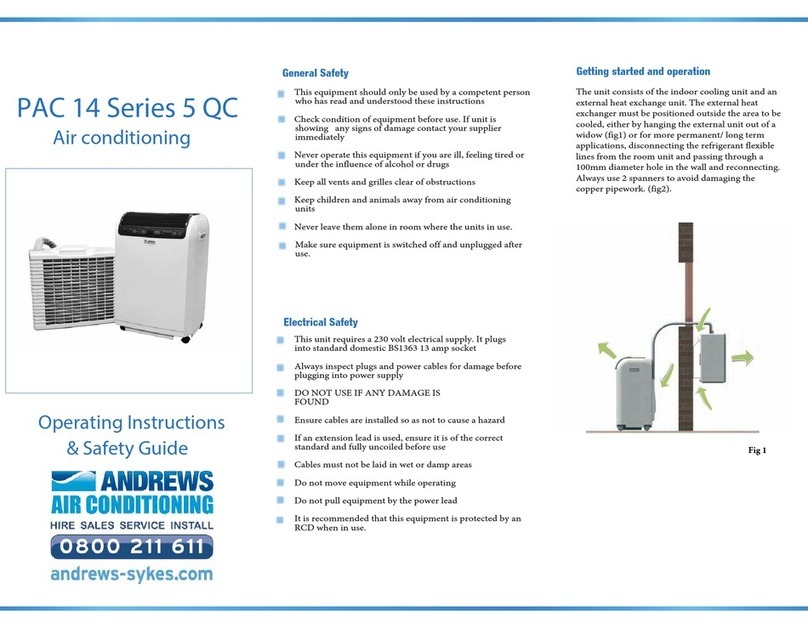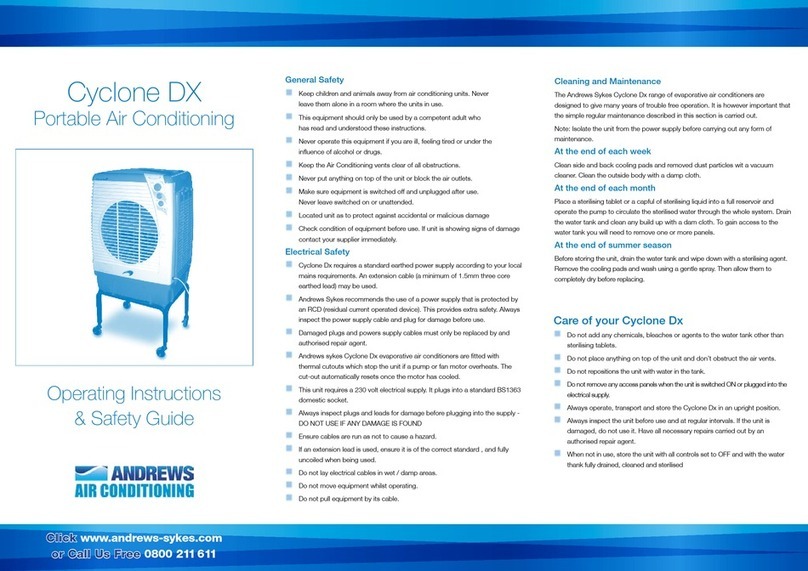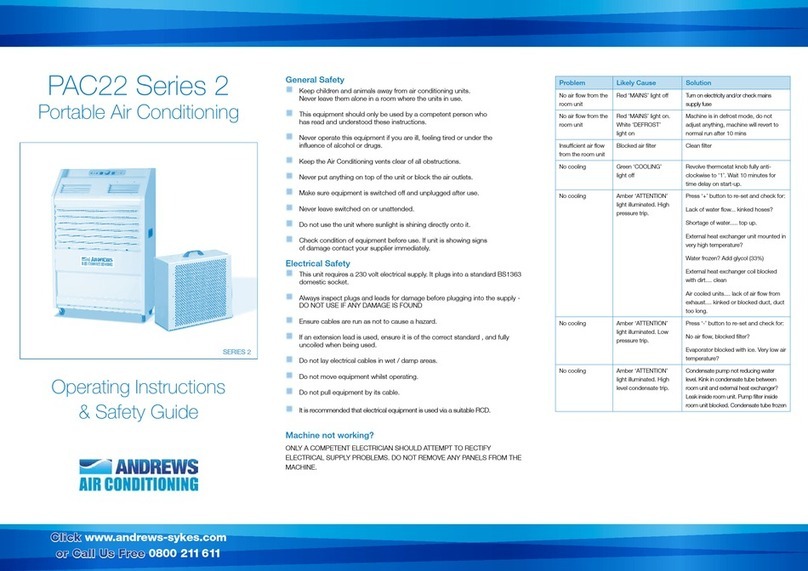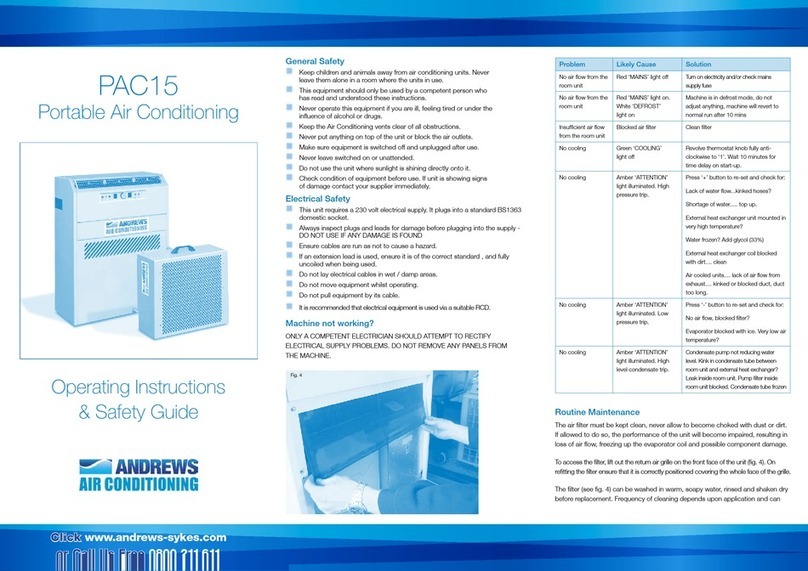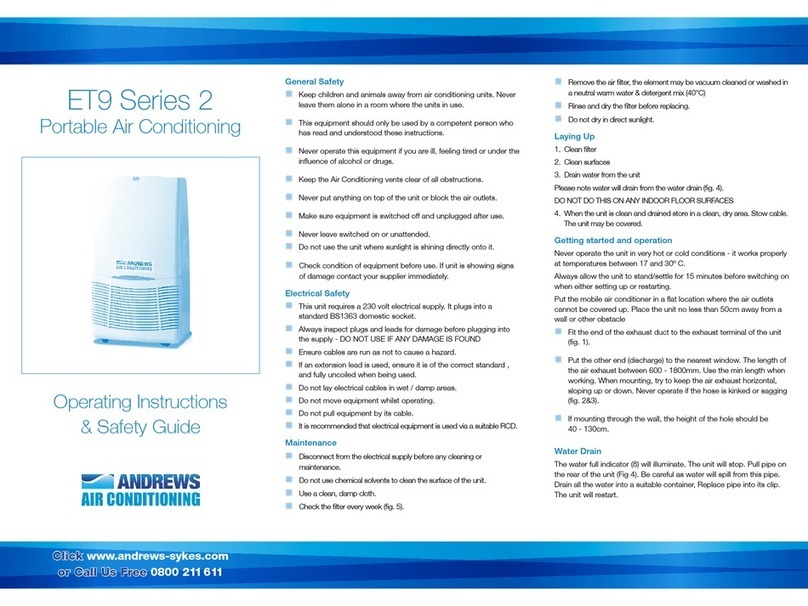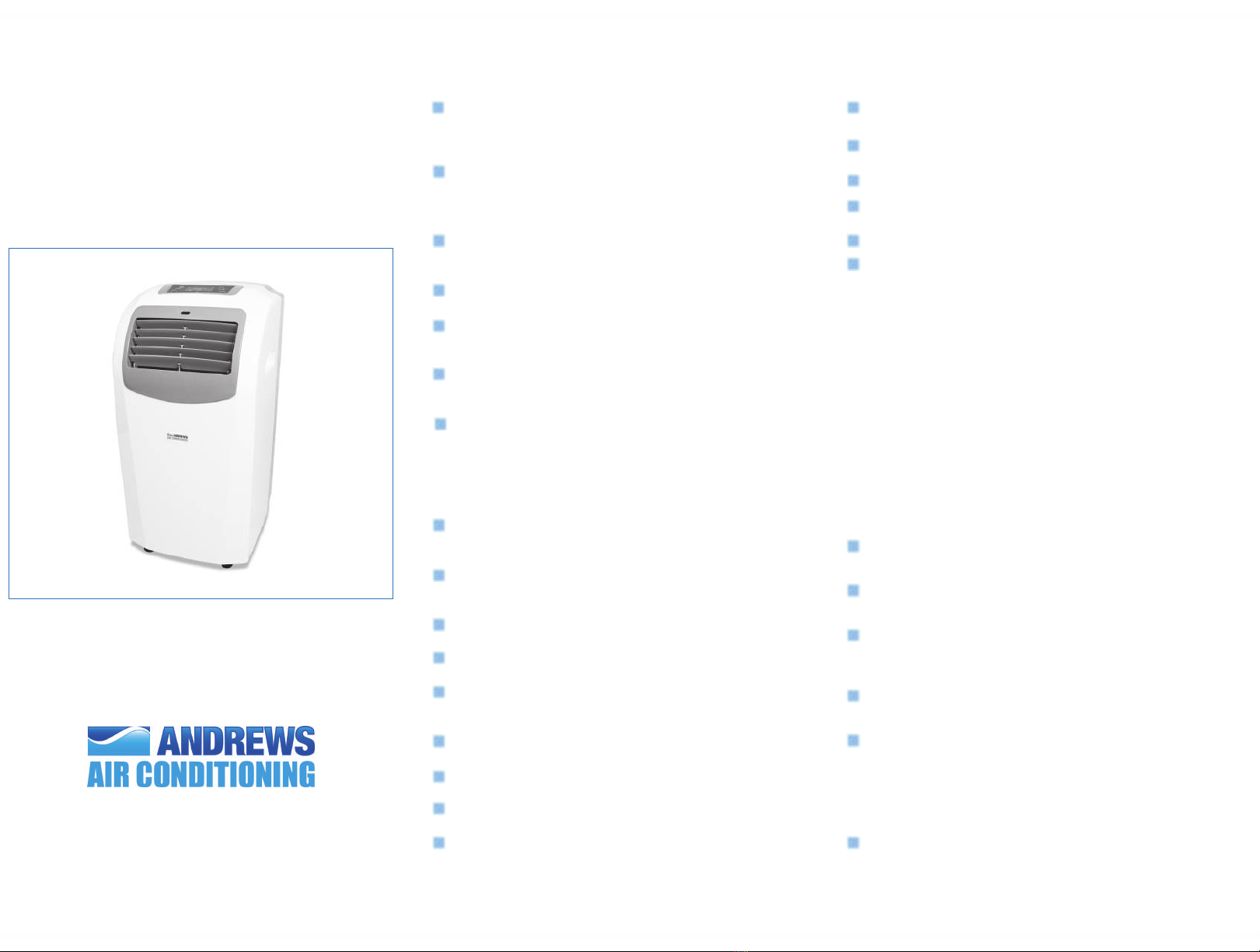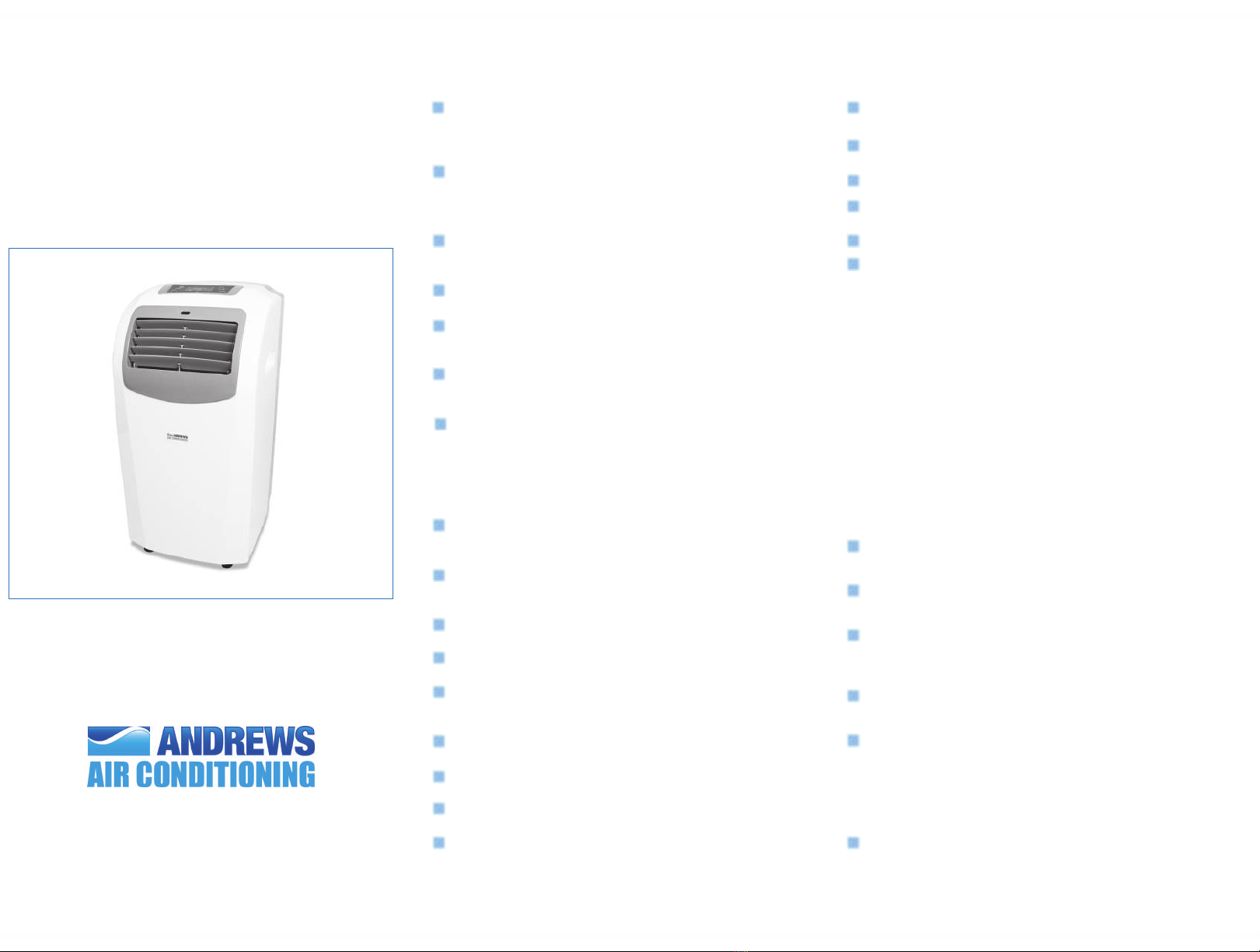
andrews-sykes.com
Polar Wind
Plus
Operating Instructions
& Safety Guide
Maintenance
General Safety
Electrical Safety
0800 211 611
Laying Up
Getting Started and Operation
Air Conditioner
This equipment should only be used by a competent
person who has read and understood these instruc-
tions.
Check condition of equipment before use. If unit is
showing any signs of damage contact your supplier
immediately.
Never operate this equipment if you are ill, feeling tired
or under the inuence of alcohol or drugs.
Keep all vents and grills clear of obstructions.
Keep children and animals away from air conditioning
units. Never leave them alone when the unit is in use.
Make sure equipment is switched o and unplugged
after use.
Do not use the unit where sunlight is shining directly
on to it
This unit requires a 230 volt electrical supply. It plugs into
standard domestic 13 amp socket.
Always inspect plugs and power cables for damage before
plugging into power supply.
DO NOT USE IF ANY DAMAGE IS FOUND.
Ensure cables are installed to prevent hazards.
If an extension lead is used, ensure it is of the correct
standard and fully uncoiled before use.
Cables must not be laid in wet or damp areas.
Do not move equipment while operating.
Do not pull equipment by the power lead.
It is recommended that this equipment is protected by an
RCD when in use.
Disconnect from electrical supply before any cleaning or
maintenance.
Do not use chemical solvents to clean the surface of the unit.
Use a clean damp cloth.
Check the Air lter every week. (Fig 4)
Remove the air lter, the element may be vacuumed clean or
washed in a neutral and detergent mix (40°C).
Rinse and dry the lter before replacing.
Do not dry in direct sunlight.
1. Clean Filter.
2. Clean surfaces.
3. Drain water from unit. Please note water will drain from
the low level water drain (g5) when the stopper is removed.
Run in fan mode until the pipe is dry.
DO NOT DO THIS ON ANY INDOOR FLOOR SURFACES.
4. When the unit is clean and drained, store in a clean, dry
area. Stow cable.
Never operate the unit in very hot or cold conditions – it
works properly at temperatures between 16°C and 31°C.
Always allow the unit to stand/settle for 15 minutes before
switching on when either setting or restarting.
Position the mobile air conditioner in a at location where
the air outlets cannot be covered up. Place the unit no less
than 50cm away from a wall or other obstacle.
Fit the square end of the exhaust duct to the exhaust
terminal of the unit (g 1)
Put the other end (discharge) out of the nearest window.
The length of the air exhaust between 600 – 2000mm. Use
the minimum length when working. When mounting, try
and keep the air exhaust hose vertical or horizontal, sloping
up or down. Never operate if the hose is kinked or sagging.
(g2 & 3).
If mounting exhaust duct through a wall, the height of the
hole should be 40 – 130cm.