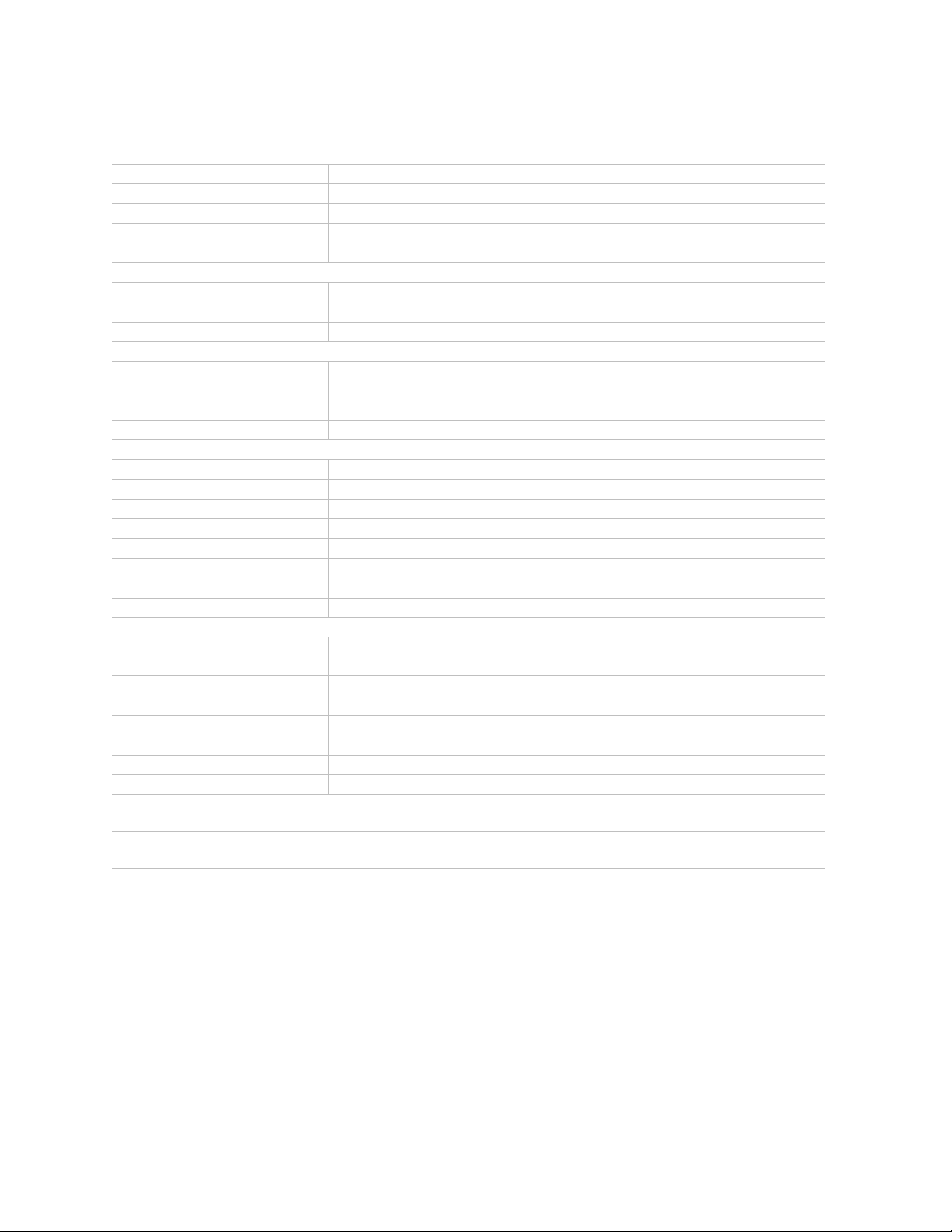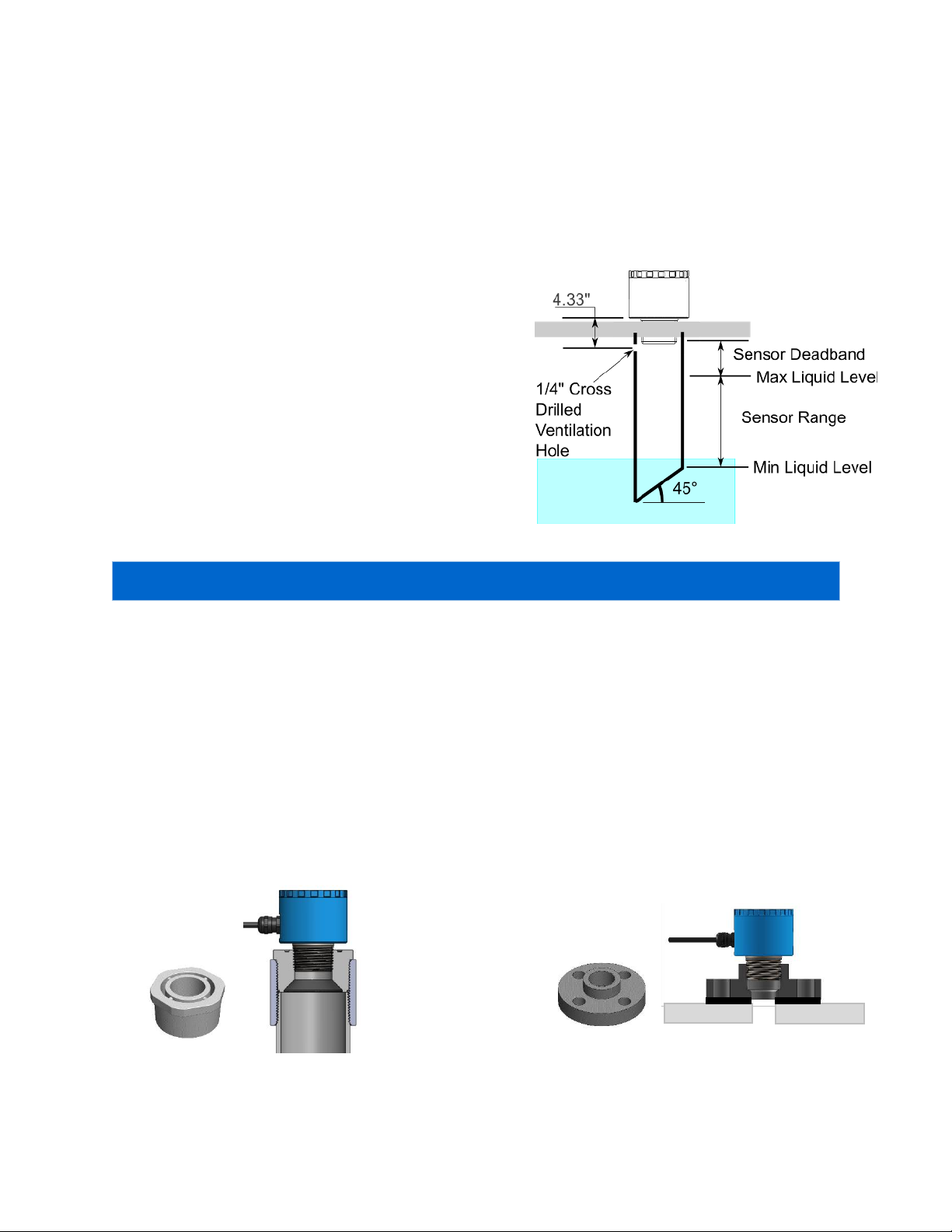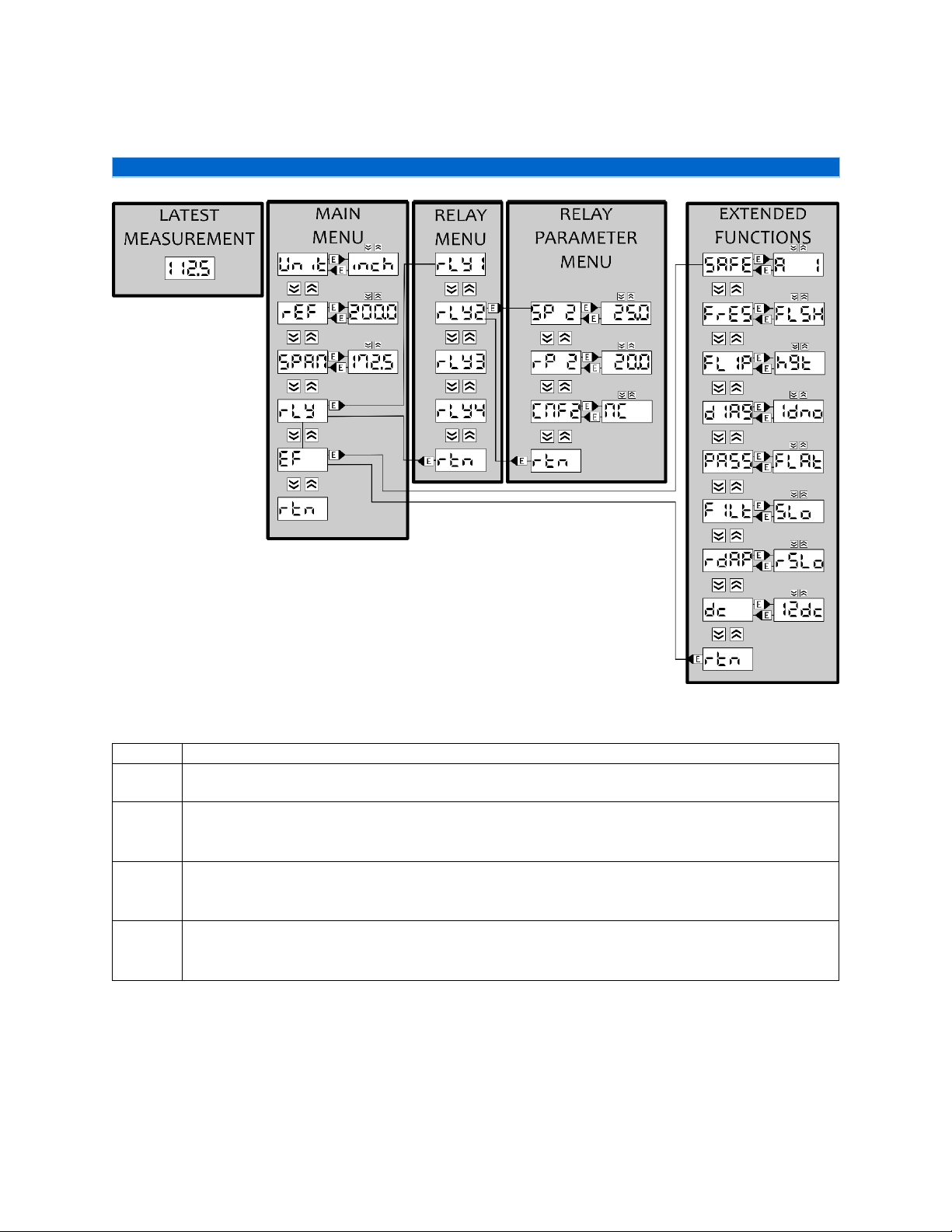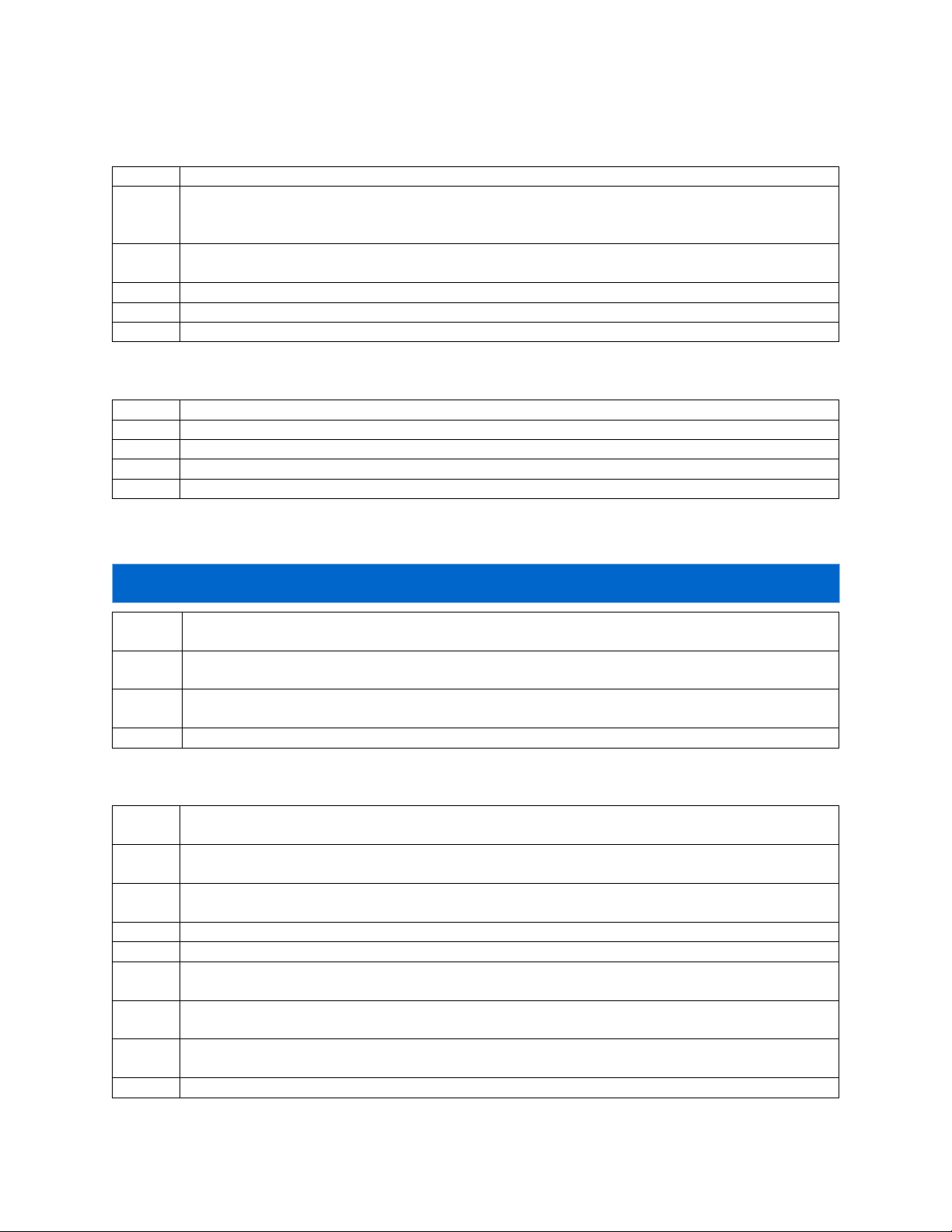2 ULS Owner’s Manual Rev 0.0
Released: 12/2021
1General Description
The ultrasonic level sensor measures level or distance and has a 4-20 mA analog output and 4 digital outputs. It
is a robust option for level sensing that offers flexibility and precision. The device is configurable either by
push-button programming with a LED display or through a USB software interface.
2Features and Benefits
Non-contact continuous level measurement with analog output, four switches and control functions
for distance of up to 82.68” (2.1 m),
Fast programming through USB software interface or field-adjustable programming through push
button interface and display,
LED display indicates current measurement in inches or centimeters with 0.01” (1 mm) resolution,
Precise 12-bit 4-20 mA output with invert 20-4 mA option,
Four programmable relays each able to handle up to 200 mA peak load current,
Selectable signal processing, fluid compensation, failsafe features that enable optimization for
installation,
Robust all-metal enclosure with 316SS port for corrosive environments,
Automatic temperature compensation for accurate measurements.
3Table of Contents
1General Description .............................................................................................................................................2
2Features and Benefits..........................................................................................................................................2
3Table of Contents.................................................................................................................................................2
4Specifications .......................................................................................................................................................3
5Installation............................................................................................................................................................4
6Electrical Connection ...........................................................................................................................................7
7Display Elements..................................................................................................................................................7
8Menu Hierarchy................................................................................................................................................... 8
9Parameter Selection .......................................................................................................................................... 10
10 Setting up the ULS ............................................................................................................................................. 12
11 Troubleshooting/FAQ ........................................................................................................................................ 19