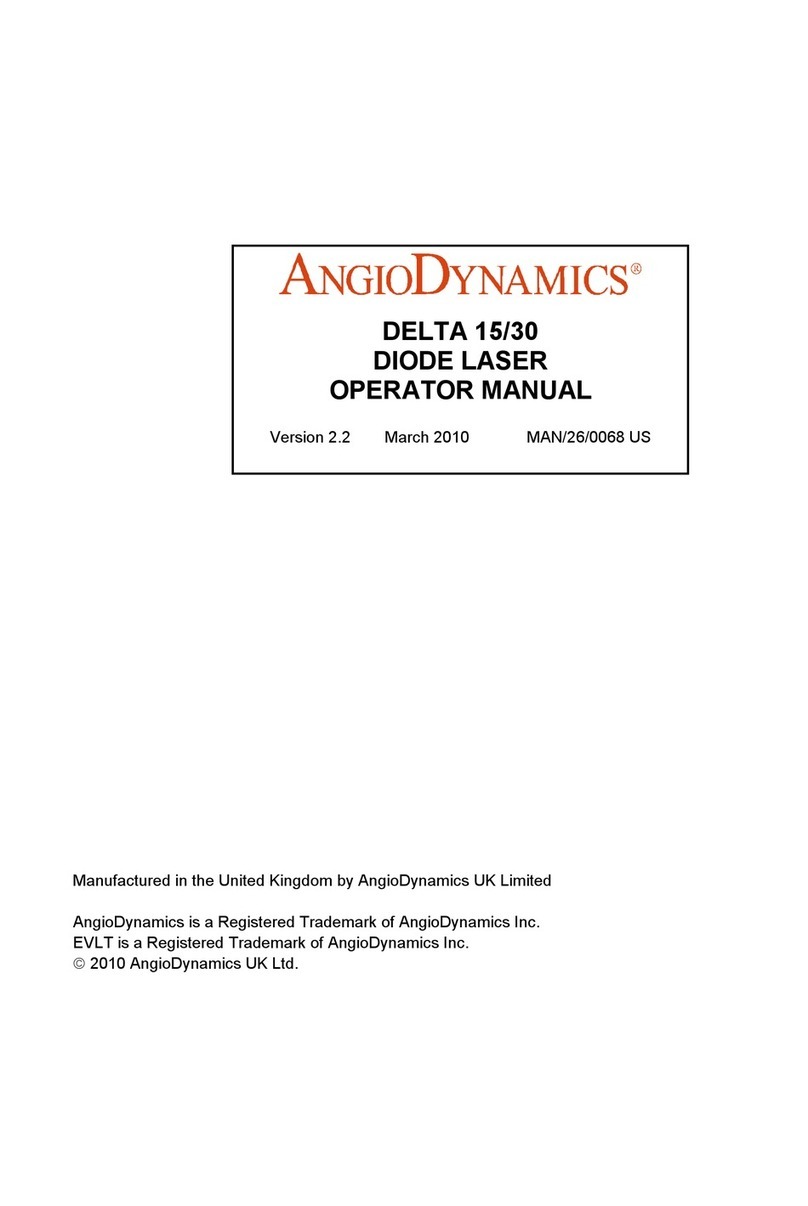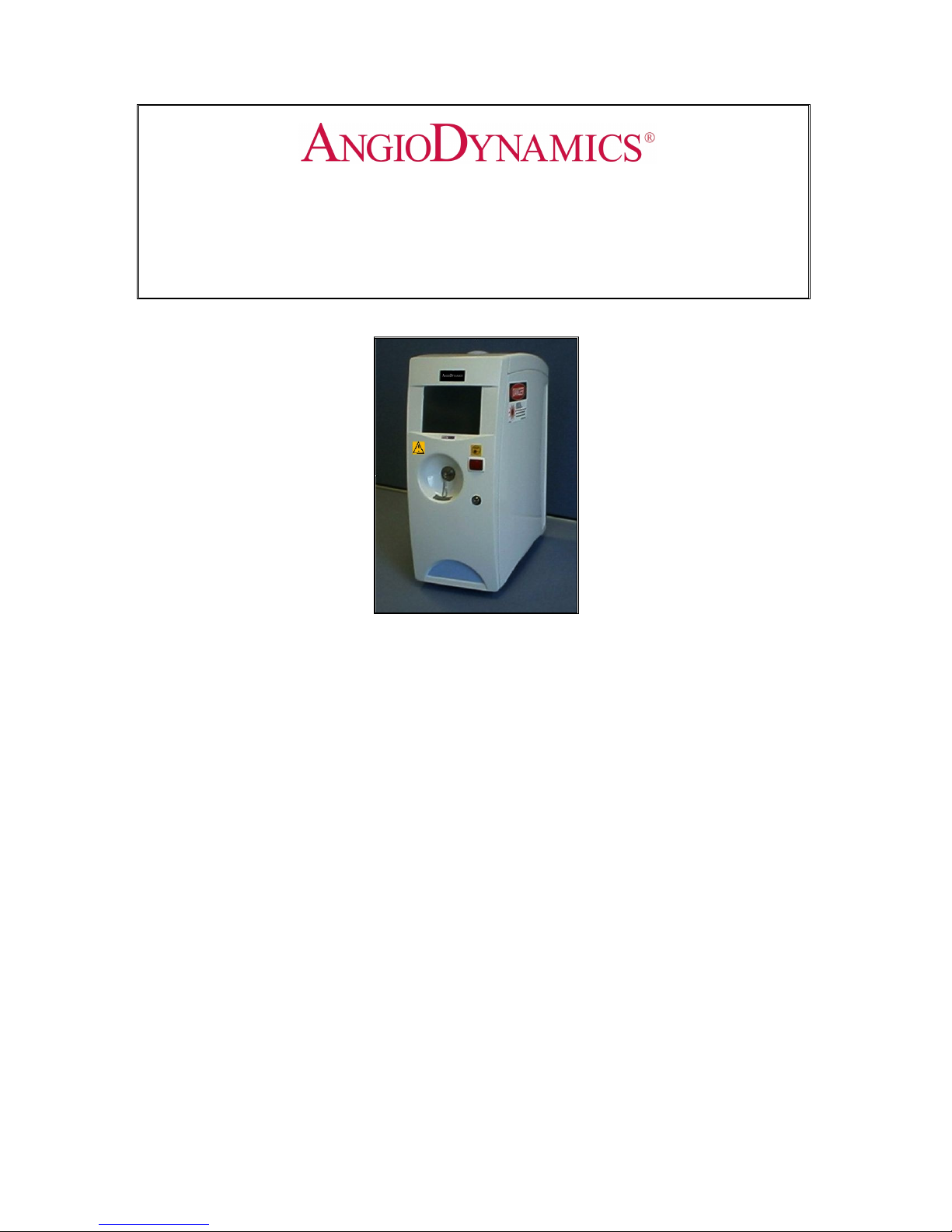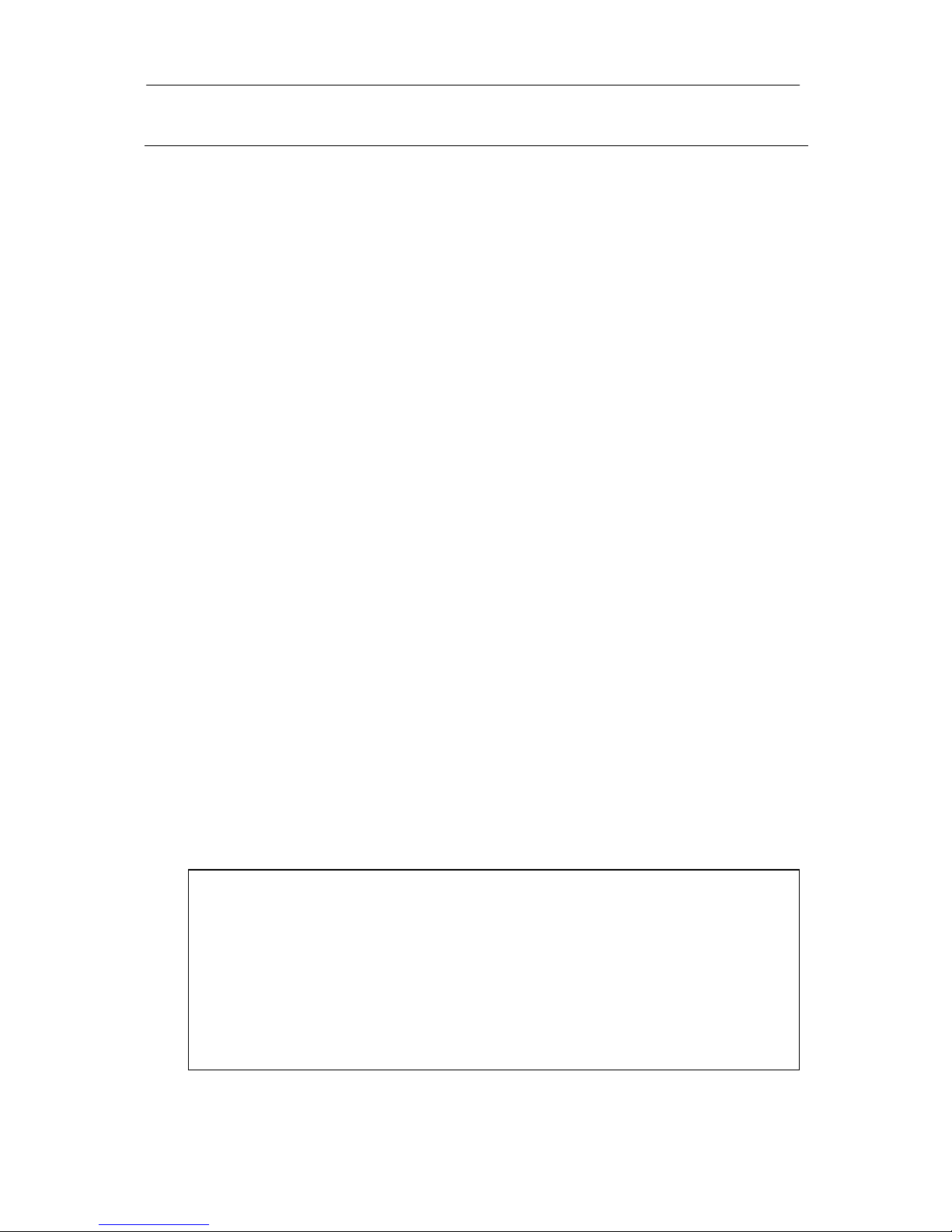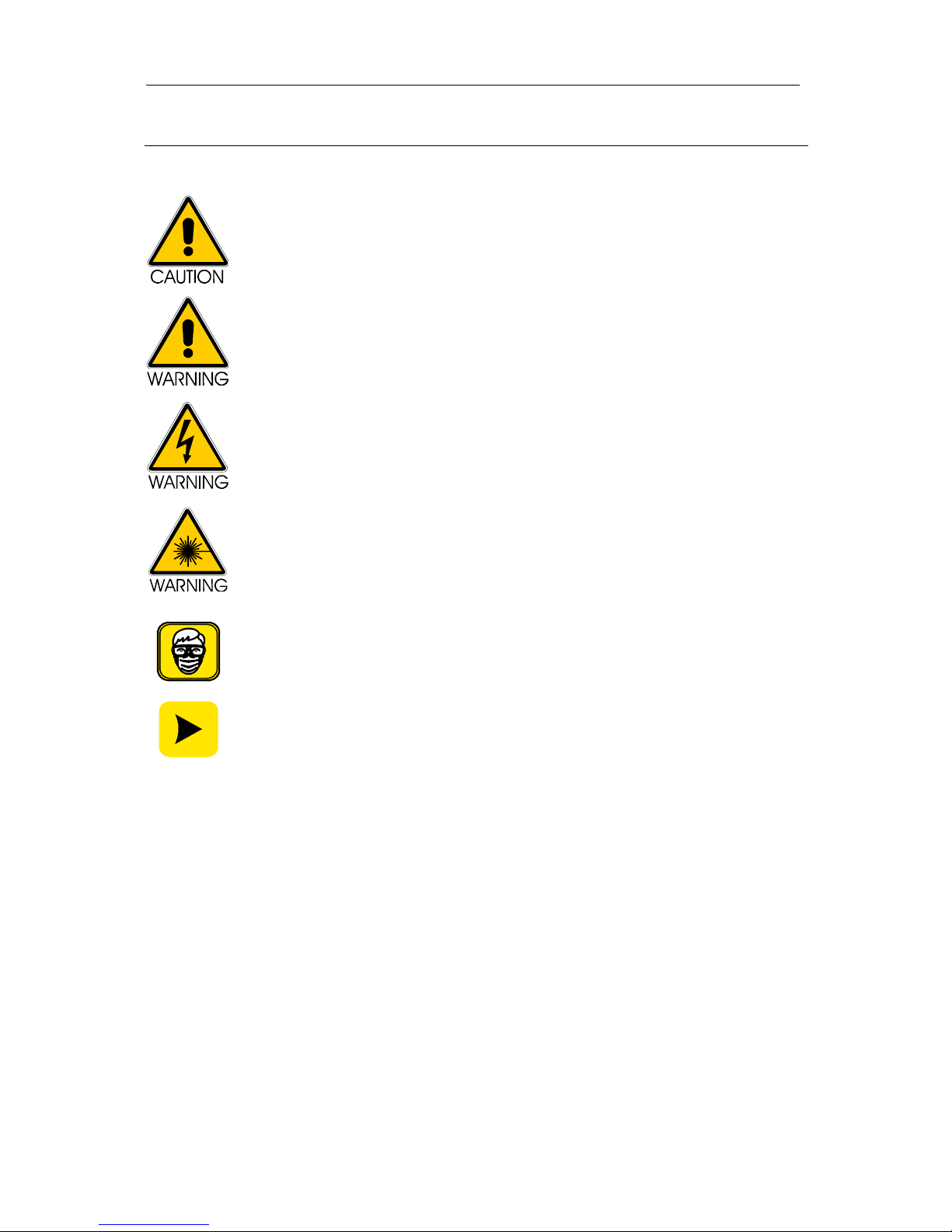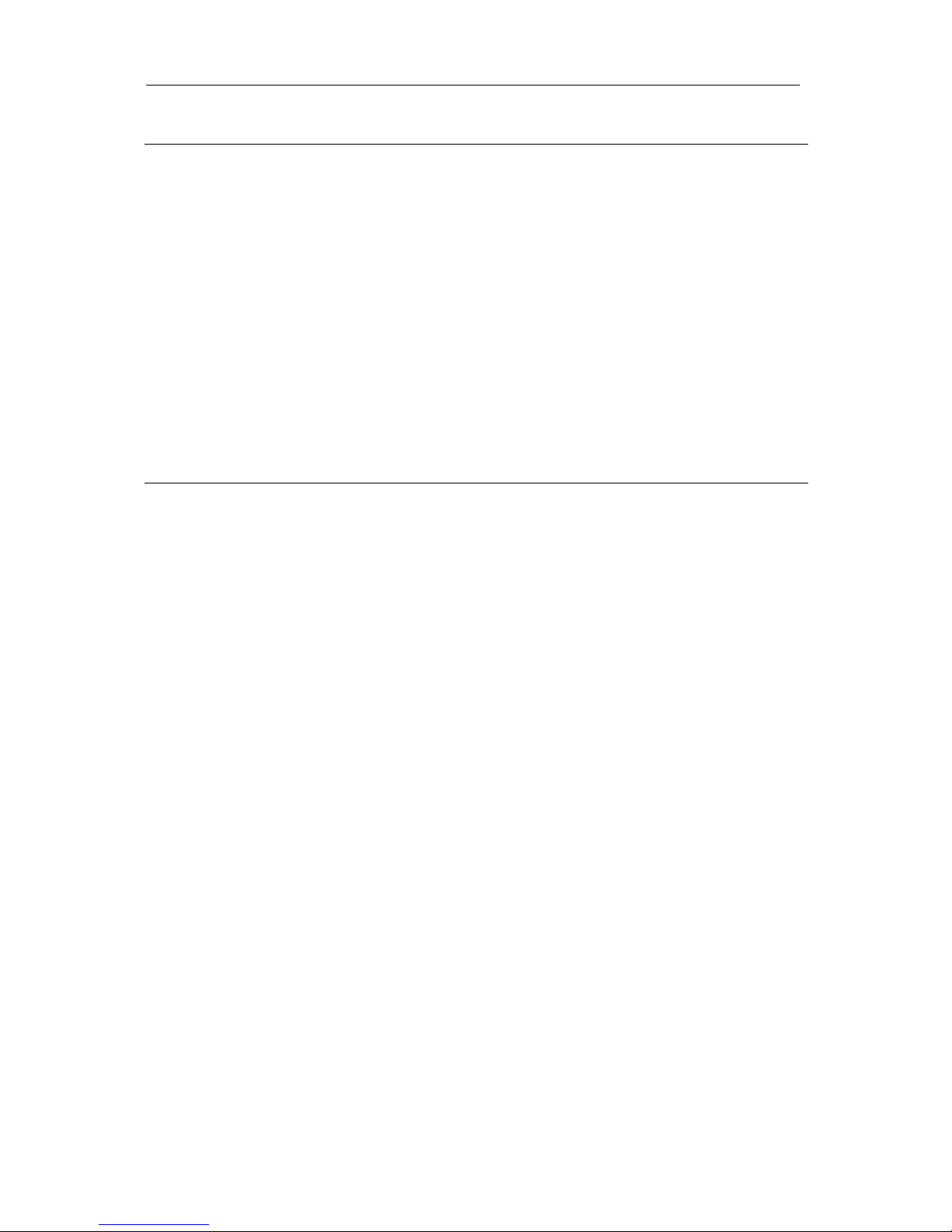630 PDT Laser
MAN/08/0020 US Page 4 Version 6.0
Inspection ................................................................................................................................21
Components ............................................................................................................................21
Installing the 630 PDT Laser ...................................................................................................21
TOUCH-SCREEN CONTROLS ..................................................................................................23
START.........................................................................................................................................23
MAIN MENU................................................................................................................................23
TREATMENT MODES ................................................................................................................24
CALIBRATION ............................................................................................................................24
Displayed Power Output..........................................................................................................26
DIFFUSER SETTINGS MODE....................................................................................................27
CUSTOM SETTINGS MODE ......................................................................................................30
SET UP MENU............................................................................................................................33
AIMING BEAM MODE.................................................................................................................34
SESSION STATISTICS...............................................................................................................35
ENGINEER MODE......................................................................................................................36
FAULTS SCREEN.......................................................................................................................37
FAULT MESSAGES....................................................................................................................38
Remote Interlock .....................................................................................................................38
Emergency Switch Pressed: Use Key Switch to Reset...........................................................38
Setting the Wavelength ...........................................................................................................38
Handswitch Not Connected.....................................................................................................38
High Temperature Warning .....................................................................................................38
Temperature Too High ............................................................................................................38
Handswitch Failure..................................................................................................................39
Handswitch On ........................................................................................................................39
Call Service Engineer..............................................................................................................39
OPERATING INSTRUCTIONS ...................................................................................................40
INTEGRATING SPHERE ............................................................................................................42
Outer (fixed) Cuvette...............................................................................................................42
Inner (removable) Cuvette.......................................................................................................42
Cleaning the cuvettes..............................................................................................................42
Sterilizing the Inner (removable) Cuvette ................................................................................42
MAINTENANCE ..........................................................................................................................43
Cleaning ..................................................................................................................................43
DISPOSAL OF PRODUCT..........................................................................................................43
LASER POWER OUTPUT ..........................................................................................................43
MEASUREMENT SYSTEM CALIBRATION................................................................................44
CALIBRATING THE INTERNAL INTEGRATING SPHERE POWER METER............................44
POWER OUTPUT ADJUSTMENTS ...........................................................................................44
MANUFACTURER’S GUARANTEE POLICY .............................................................................45