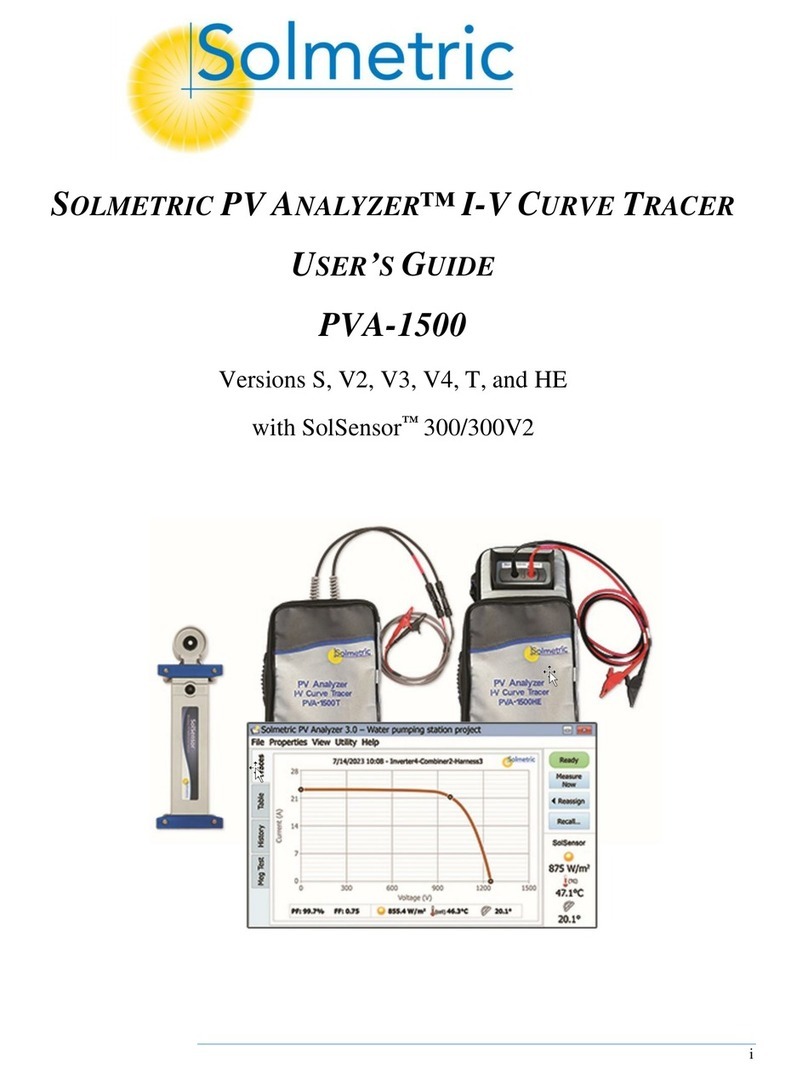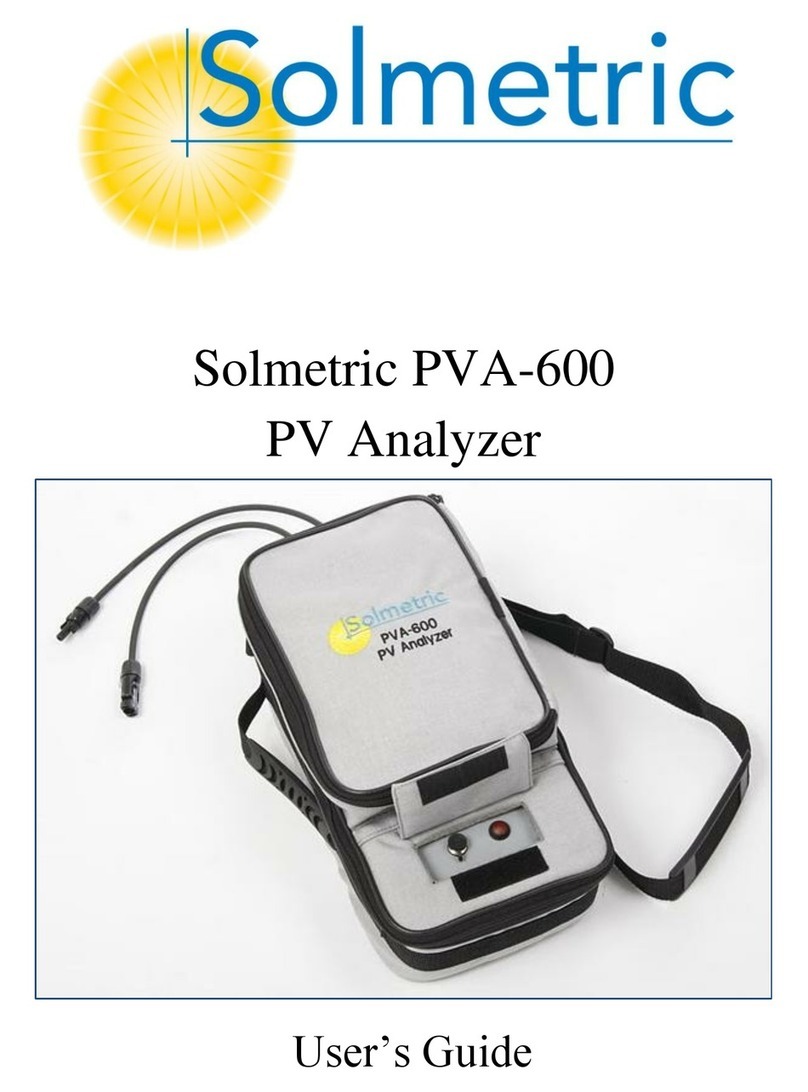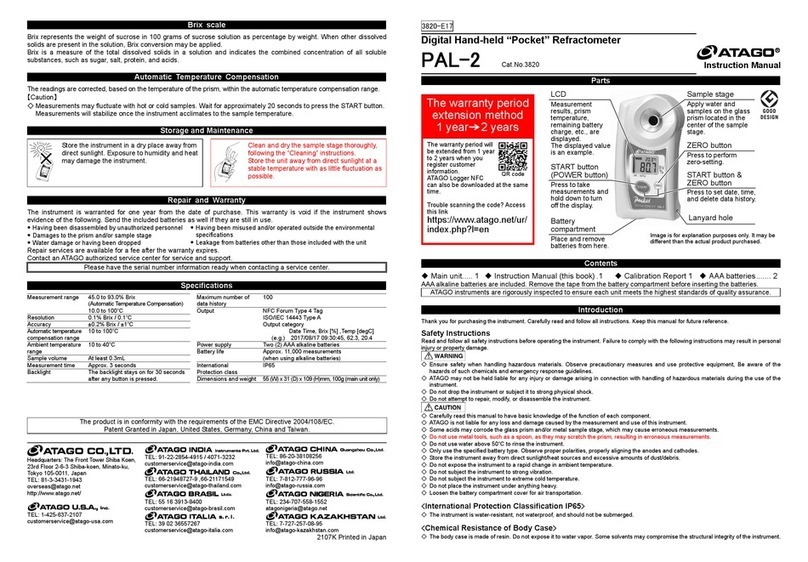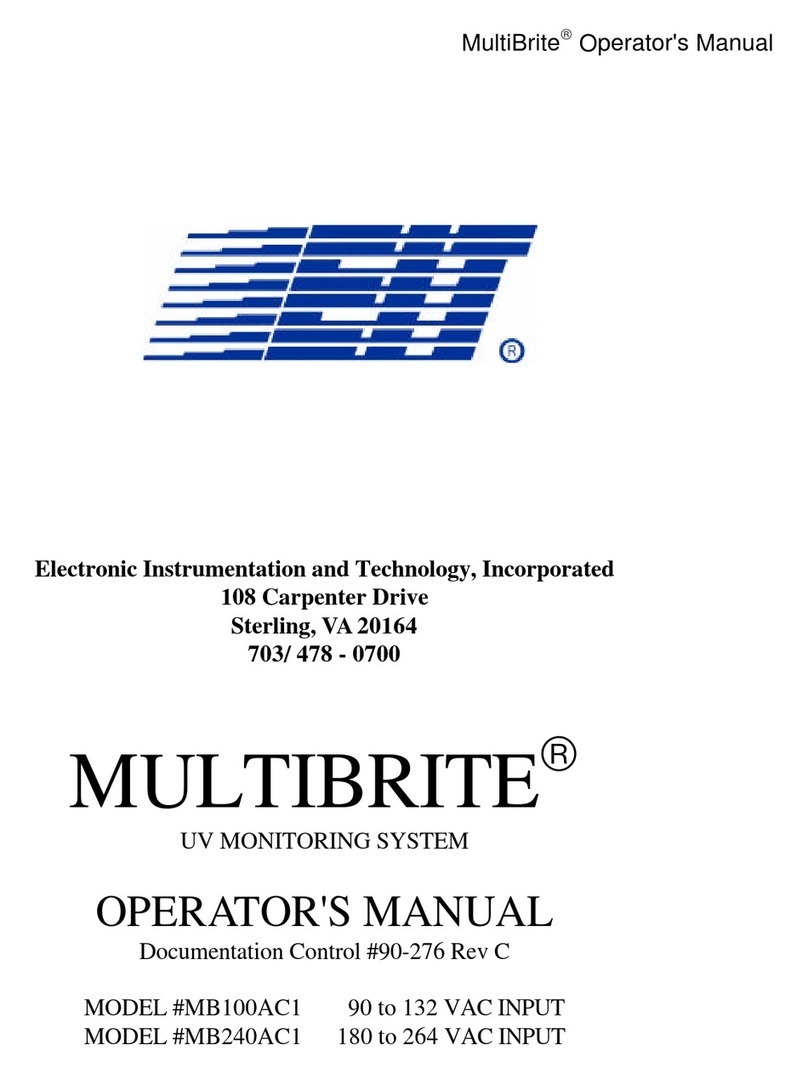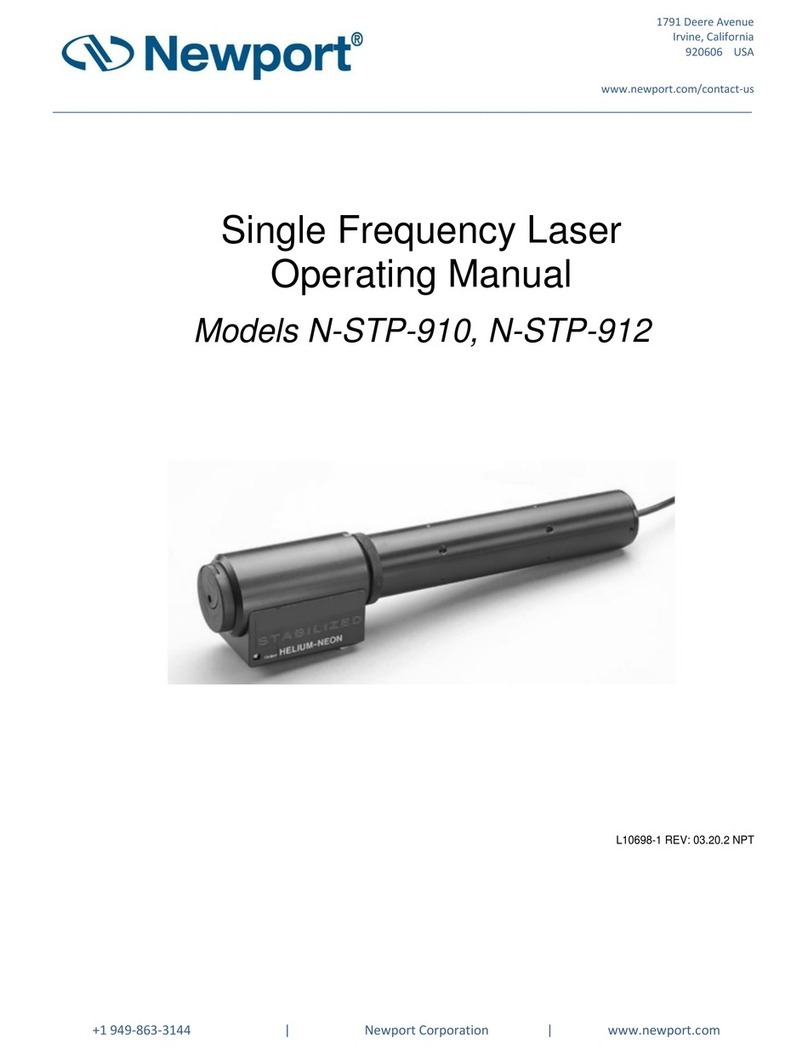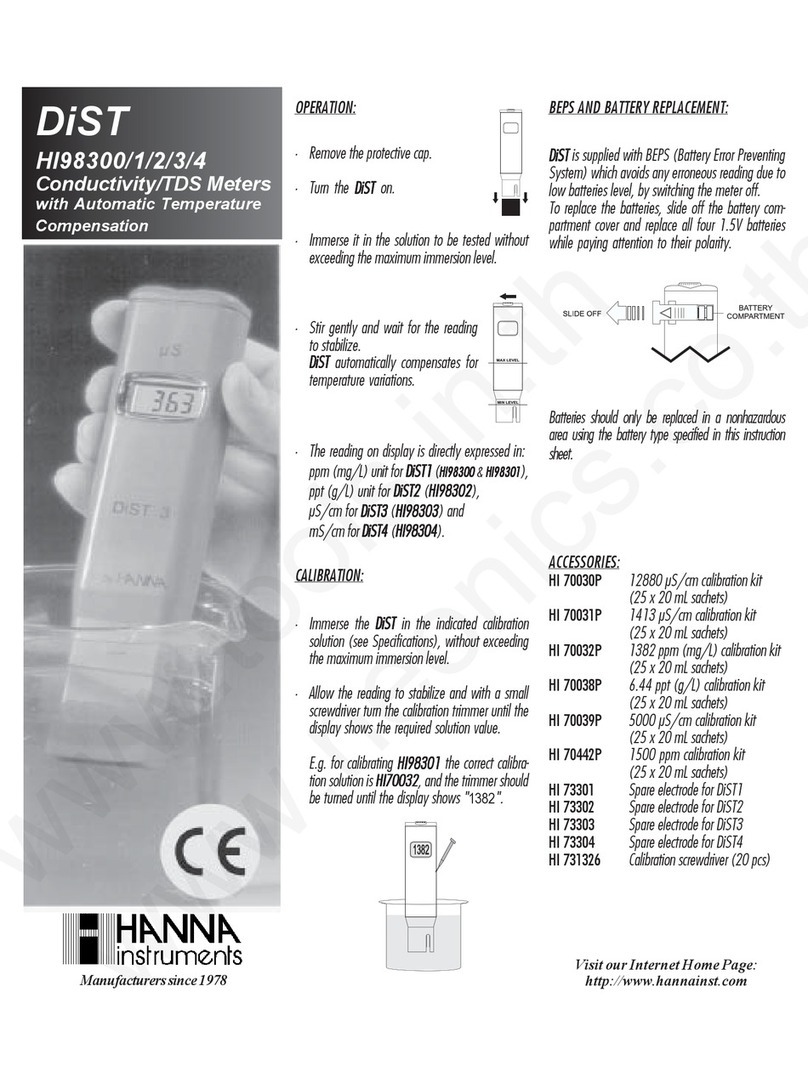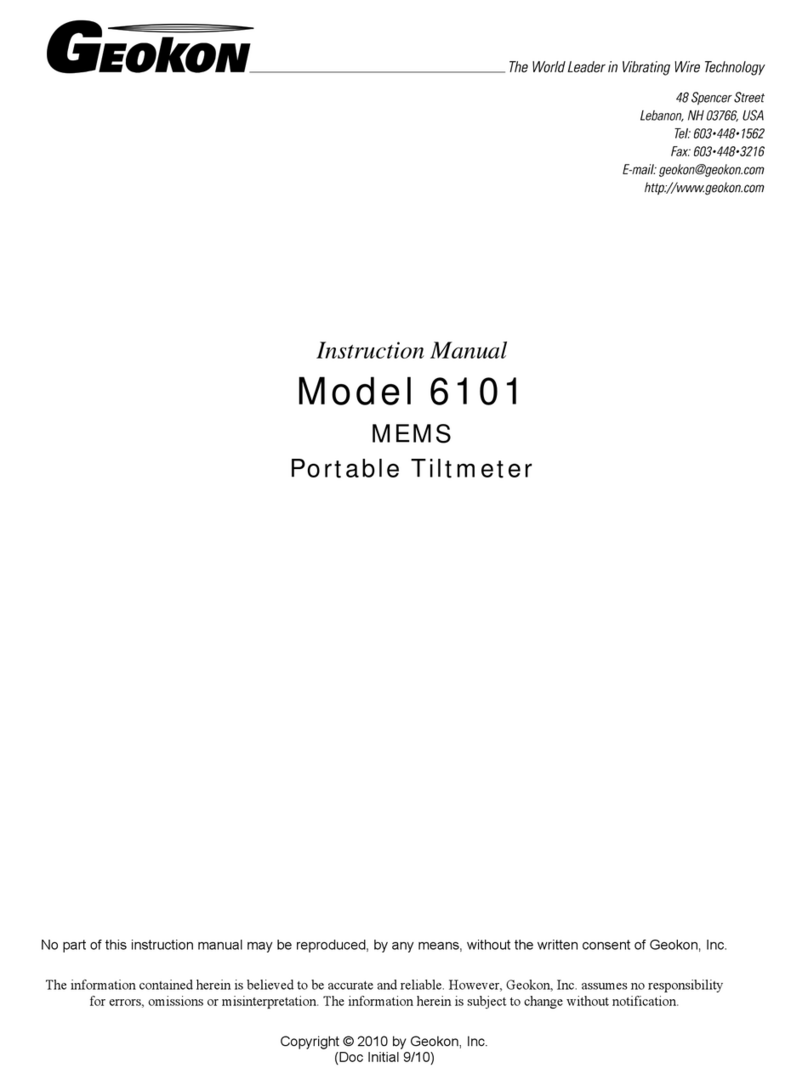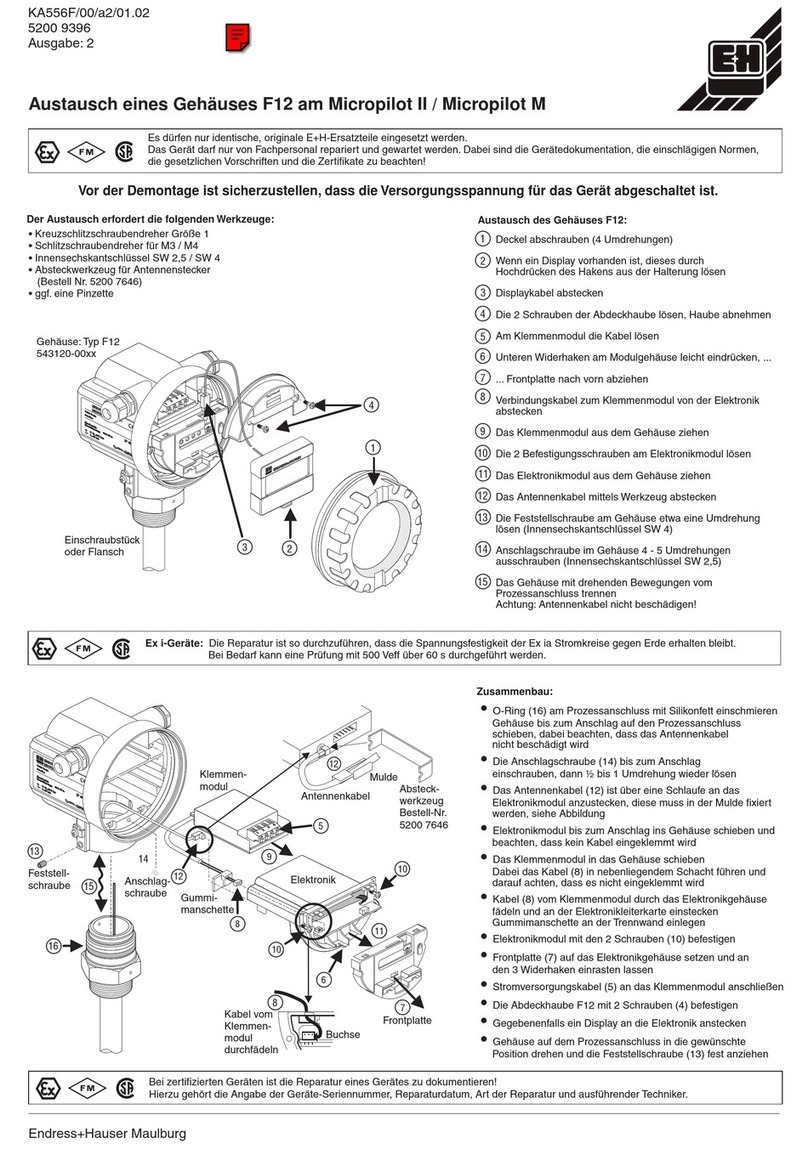Measurement Example - Testing strings at a fused combiner box:
1. Turn on the I-V Unit. Blinking LED indicates searching for PC.
2. Connect your PC to the I-V Unit’s Wi-Fi hot spot. LED glows steadily.
3. Start the PVA software. In 20 seconds, status indicator shows “Ready”.
4. Mount SolSensor to PV module frame, uncover irradiance sensor, plug
thermocouple into T1 socket, and attach tip to module backside. Turn
SolSensor ON. Sensor readings appear in PVA screen within 60 seconds.
5. Open your Project from the File menu or create a new Project.
6. Open the DC disconnect to isolate combiner box from rest of system.
7. Lift all fuses to de-energize the combiner box’s buss bars.
8. Clip the PVA’s test leads to the combiner box’s buss bars.
9. Insert the fuse for the string to be measured.
10. Press Measure Now to take an I-V trace. When trace and tree appear,
highlight the string number and click Assign and Save.
Troubleshooting I-V Unit & SolSensor Operation:
Segmented or incomplete I-V trace: Just take a fresh trace. Can occur on
first test after I-V Unit is turned on, or if PV source changes substantially.
“Searching for I-V Unit” or “Searching for SolSensor” message: Equipment
may be out of wireless range or may have turned itself off after extended
inactivity (15 min). Improve line of sight, raise instruments above metal
surfaces, or move equipment closer together.
Wireless connection briefly drops out: The network should restore in 1-2
minutes. If not, re-connect your PC to the I-V Unit Wi-Fi hotspot.
“Disabled” message:Click the status indicator for more information. Clear
the underlying condition, (over-voltage, -current, -temp, low battery) and
reset I-V Unit or charge the battery.
Software updates: www.solmetric.com/downloads-pva.html
Copyright 2022 Solmetric Corp. All rights reserved. Printed January 2022