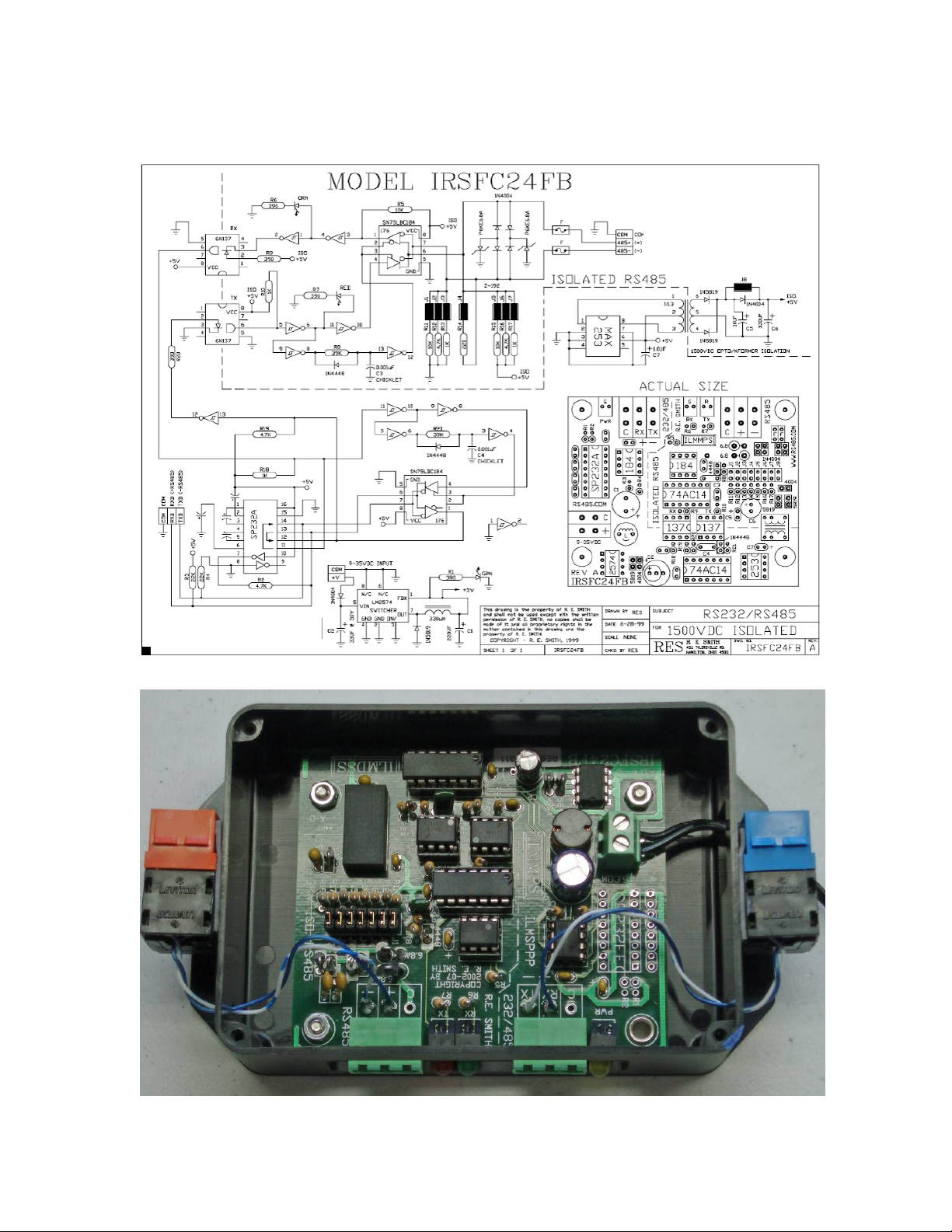Animated Lighting Repeater User Manual page 4 of 5
Animated Lighting, Incorporated. 816- 41-0400 www.animatedlighting.com
Other Connectors:
On the front of the repeater are two three-pin connectors. These are wired in parallel
with the blue and orange connectors on the side of the unit. See the schematic to tap into
these connections.
Troubleshooting:
The unit does not seem to be working.
Make sure the power supply is plugged in. There are no indicator lights showing
power is on when the unit is not doing anything. If the RED or GREEN status
lights blink when you are running a show, the repeater is working correctly.
The R D light blinks more than the GR N light.
Chances are the repeater is installed backwards. No damage is being done but it
easy to swap the cables going into the orange and blue connectors to make the
GREEN light blink more.
The Monster Brain is sending data but the controllers are not doing anything.
The repeater is an active device and needs power. Make sure it is connected to a
working wall plug. No power to the repeater means the signal stops at the
repeater and never makes it to the controllers.
The repeater seems to be working but I still have controllers acting odd.
Typically, the repeater is placed next to the computer, CONV-2 or Monster Brain
strictly for convenience. Depending on your environment, the repeater might
need to be placed closer to the controllers (in a weather resistant enclosure).
Since the repeater sits in-line with the data stream, it can be placed almost
anywhere.
Why doesn’t the yellow light on the front of the repeater ever come on?
The yellow indicator light is only functional when the repeater is used in a non-
Animated Lighting configuration.
What is RS-485?
We thought you would never ask. In a nutshell, the RS-485 standard addresses
the issue of data transmission, where a balanced (differential) transmission line is
used in a multi-drop (party line) configuration (or point-to-point if only two
devices are on the network). Up to 32-nodes (drivers and receivers) are allowed
on one multi-drop, bi-directional network. At the four-thousand foot distance
limit, data rates of up to 100K bps are allowable but a repeater might be
necessary. RS-485 specifies a 2-wire, half-duplex communications bus in the
Animated Lighting environment.