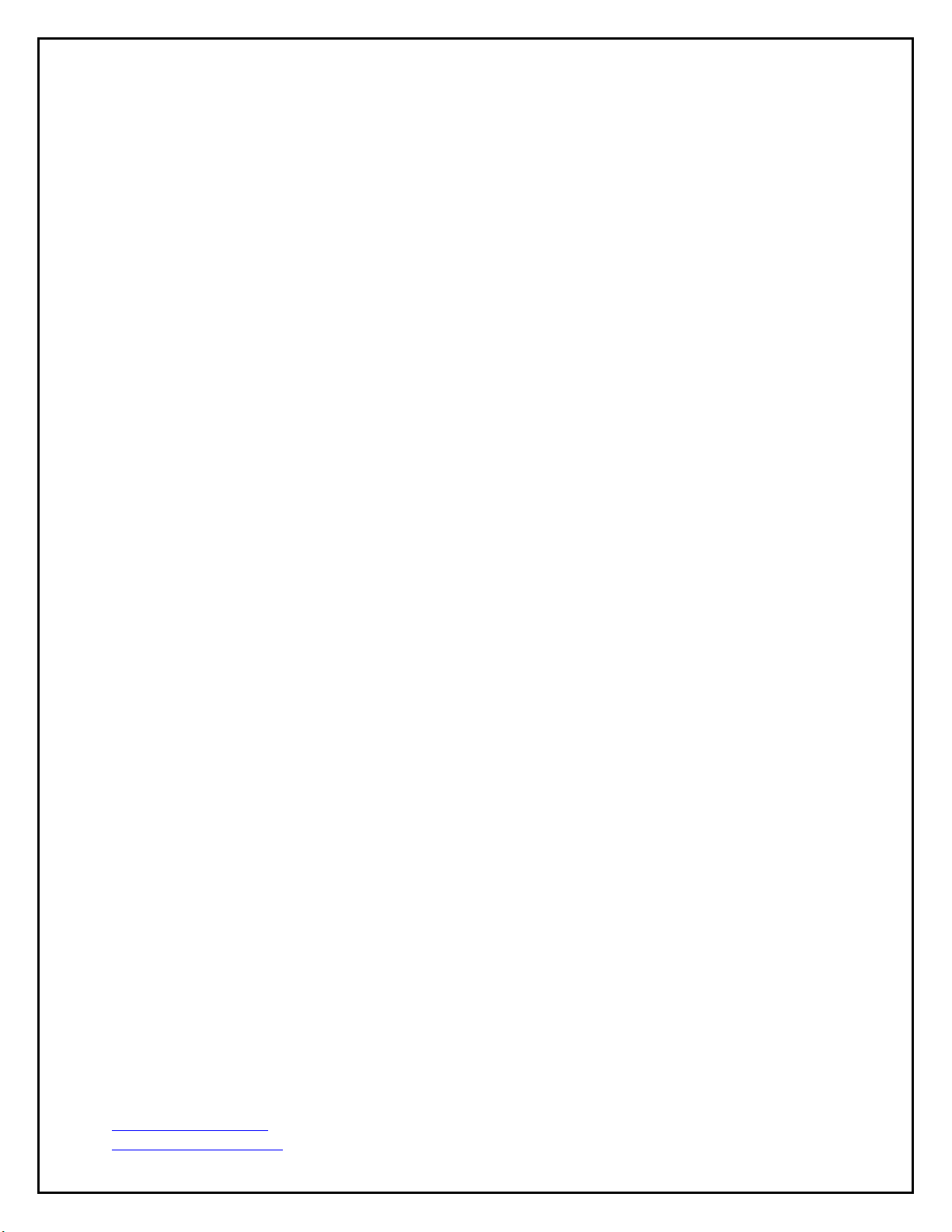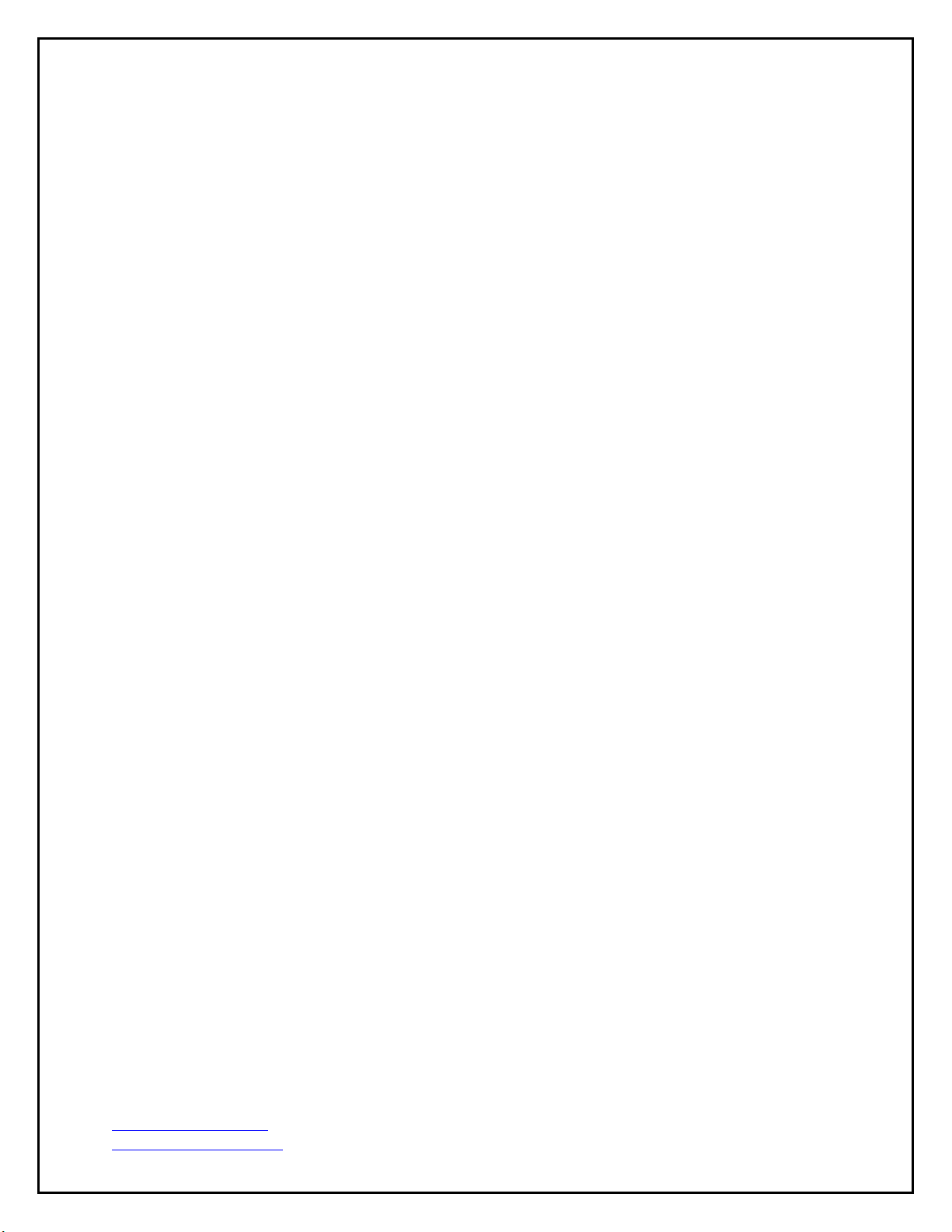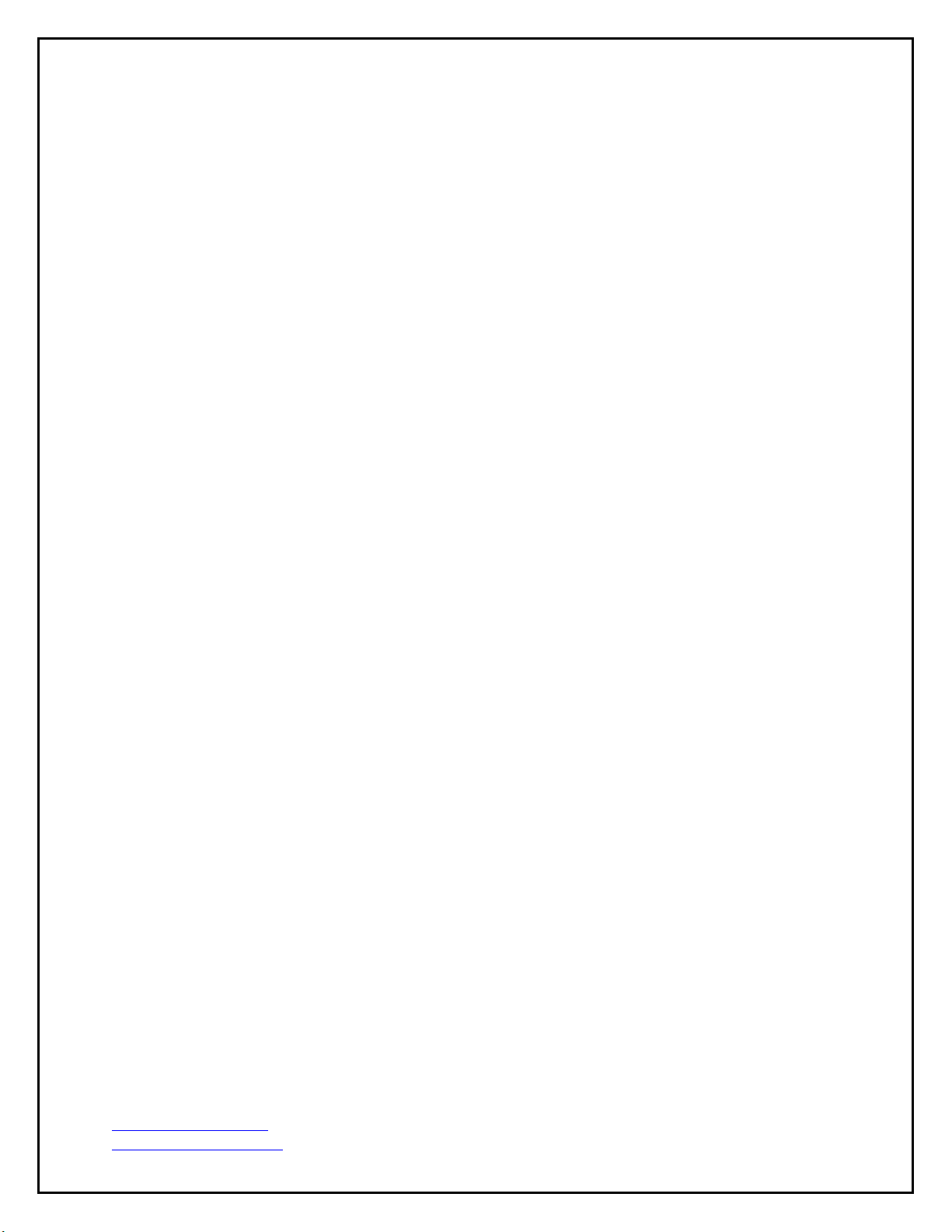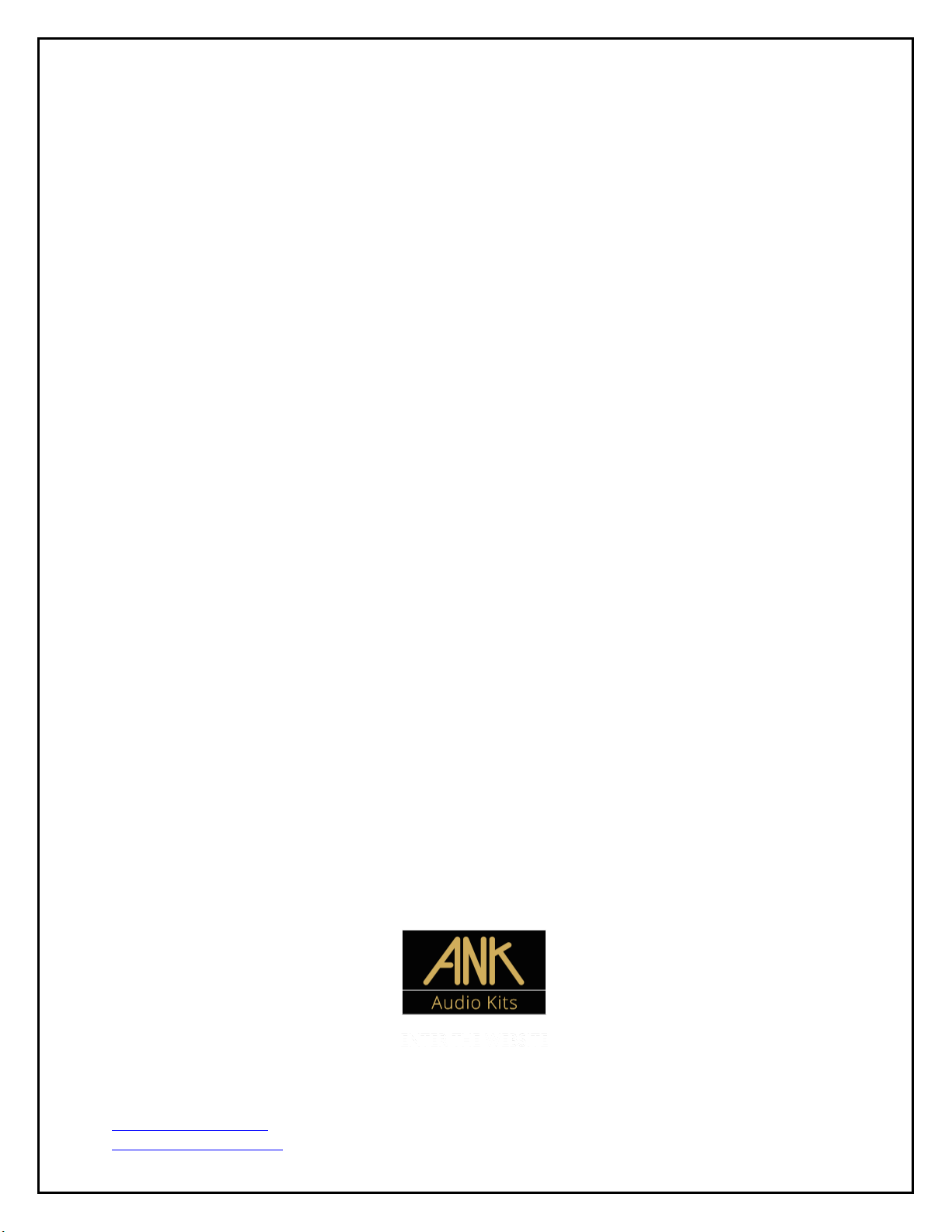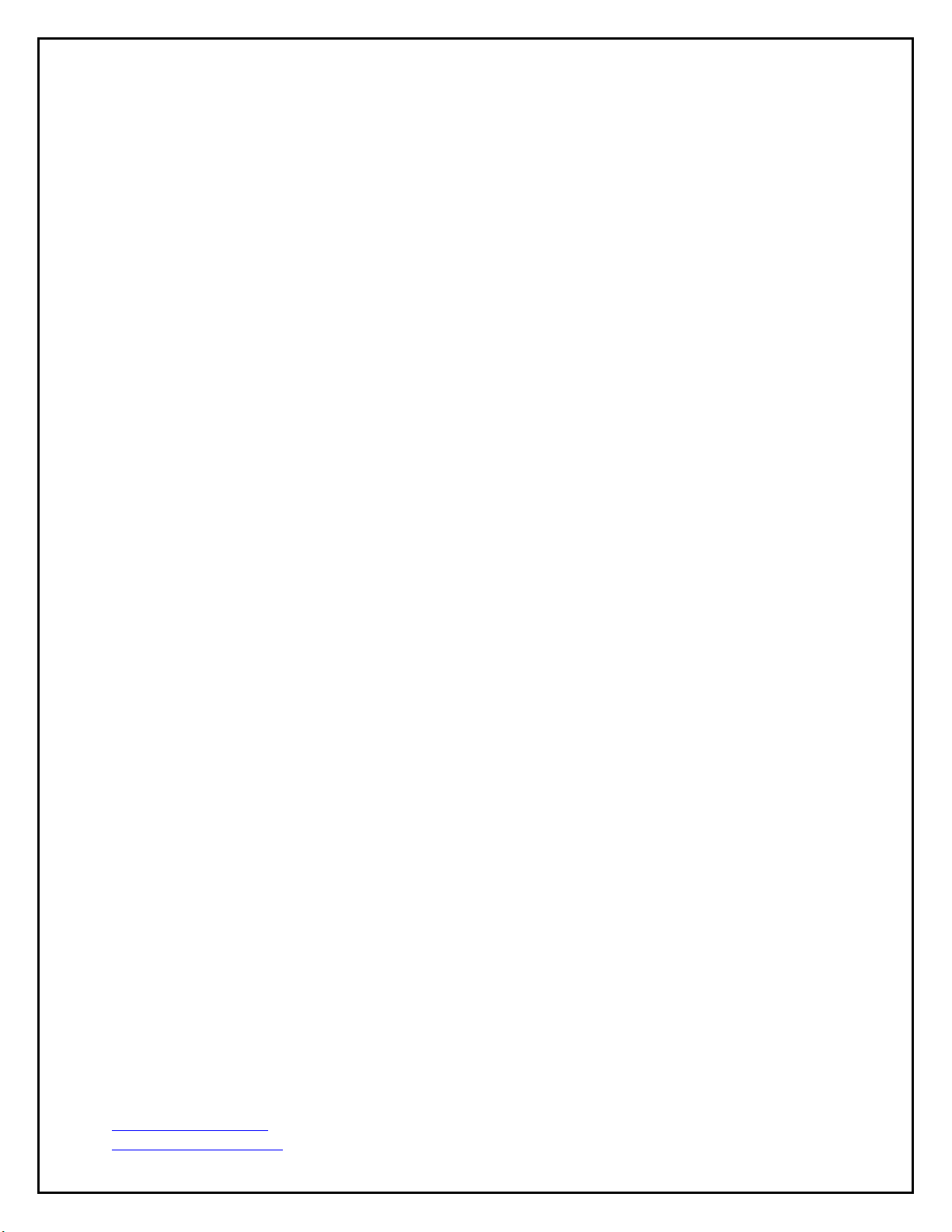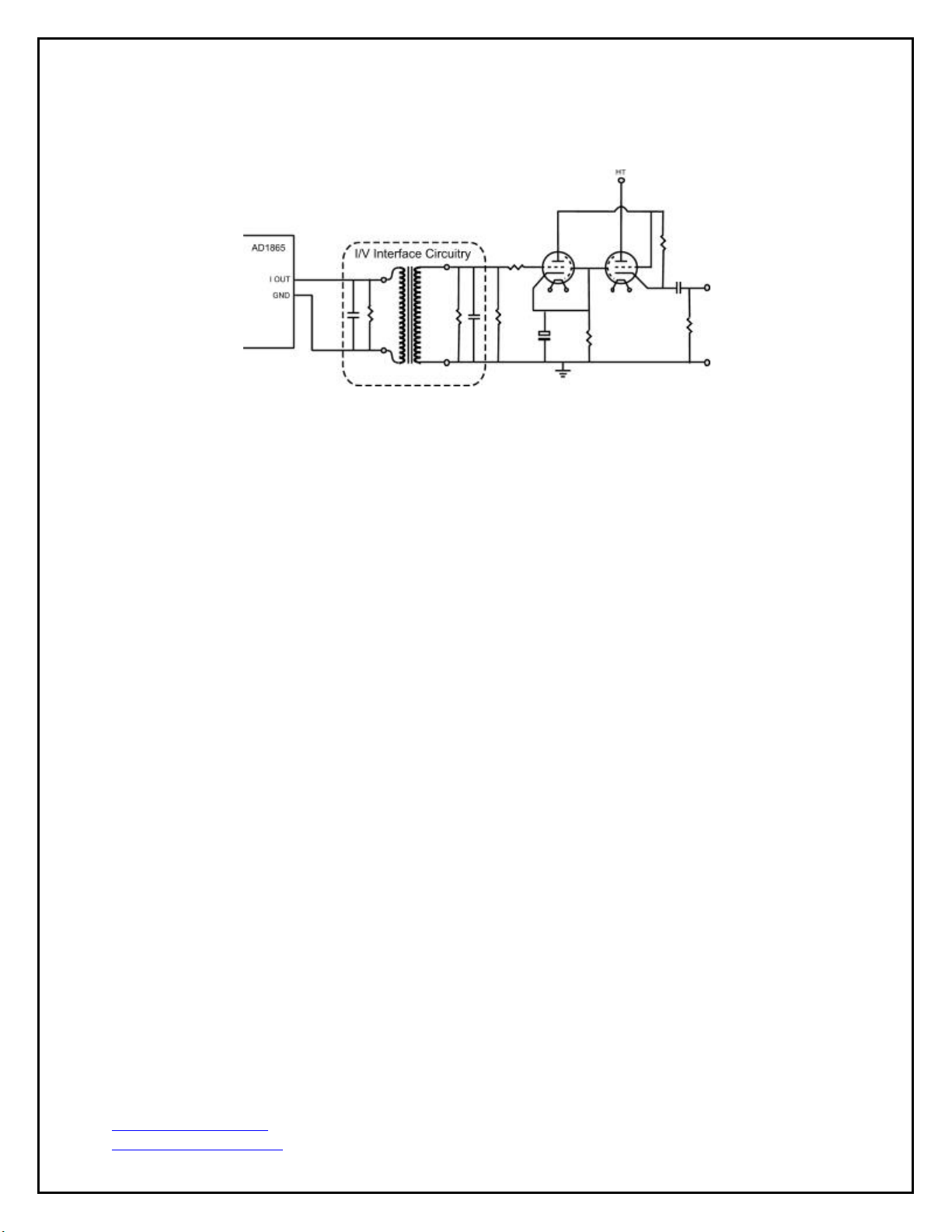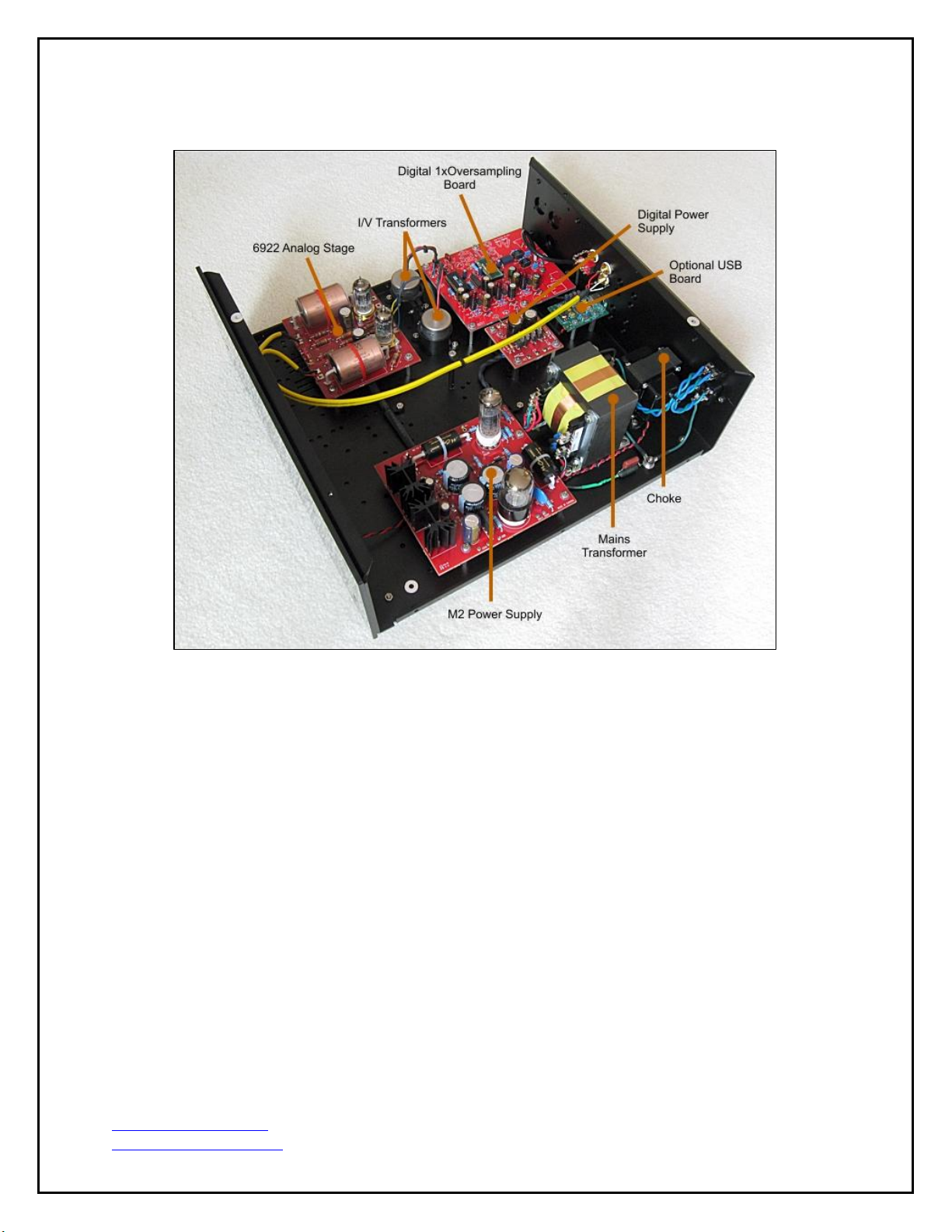Copyright © 2019 ANK Audio Kits
www.AudioNoteKits.com
Page 7
1.1 About ANK Audio Kits
Audio Note (UK) started out in the early '90s developing several DIY audio kits while they were
building up their finished product business. DIY Audio has a long history and it was an
opportunity for knowledgeable customers to take advantage of world class designs and
components. Audio Note (UK) was focused on using the very finest materials and components
custom-made to their specifications, across their entire product line —from custom film and
electrolytic capacitors to tantalum resistors, transformers, binding posts, wires, etc. The Kit1
300B Single Ended integrated amplifier was born during development of the Meishu and it
proved to be extremely popular worldwide. The ANKit business was born!
As the finished product business and dealer network started to flourish, Audio Note (UK)
eventually moved the kit business off into a separate division; thus, in 2004, Audio Note Kits
started up and was supported by a website so that customers not located near Audio Note (UK)
dealers could order kits and have them shipped direct. Kit development continued in earnest
during the 2000s with development assisted by Audio Note (UK) engineering. Audio Note (UK)
parts were used throughout the kits, depending on the various levels and budgets. By 2013,
ANK Audio Kits (as it came to be called) had developed a wide product range covering all areas
of two channel audio: a single-ended 300B product line, an EL34 and EL34 classAB and single-
ended product line, digital to analog converters, pre-amplifiers, Phono stages, and Audio Note
(UK) speaker kits. The end result today is that customers worldwide with DIY skills can now
build an entire high end audio system to their liking. With the introduction of higher levels in
2013 and the release of the Level 5 Mentor Pre-amplifier and the DAC 5.1 Signature, some
customers wanted these high end products assembled by a professional builder. As a result,
ANK Audio Kits began offering this service for Level 4 and 5 products so that a significant
investment in a kit could be turned into a work of art! Since ANK Audio Kits was born in 2004,
over 2,500 kits have been shipped to customers worldwide. Clearly, there is a real demand for
high end audio kits and ANK Audio Kits has been delivering the goods now for 15 years.
We believe and hope that you will have a great experience building your kit and we look
forward to hearing from you about your experience.
Regards,
Brian Smith —Director ANK Audio Kits