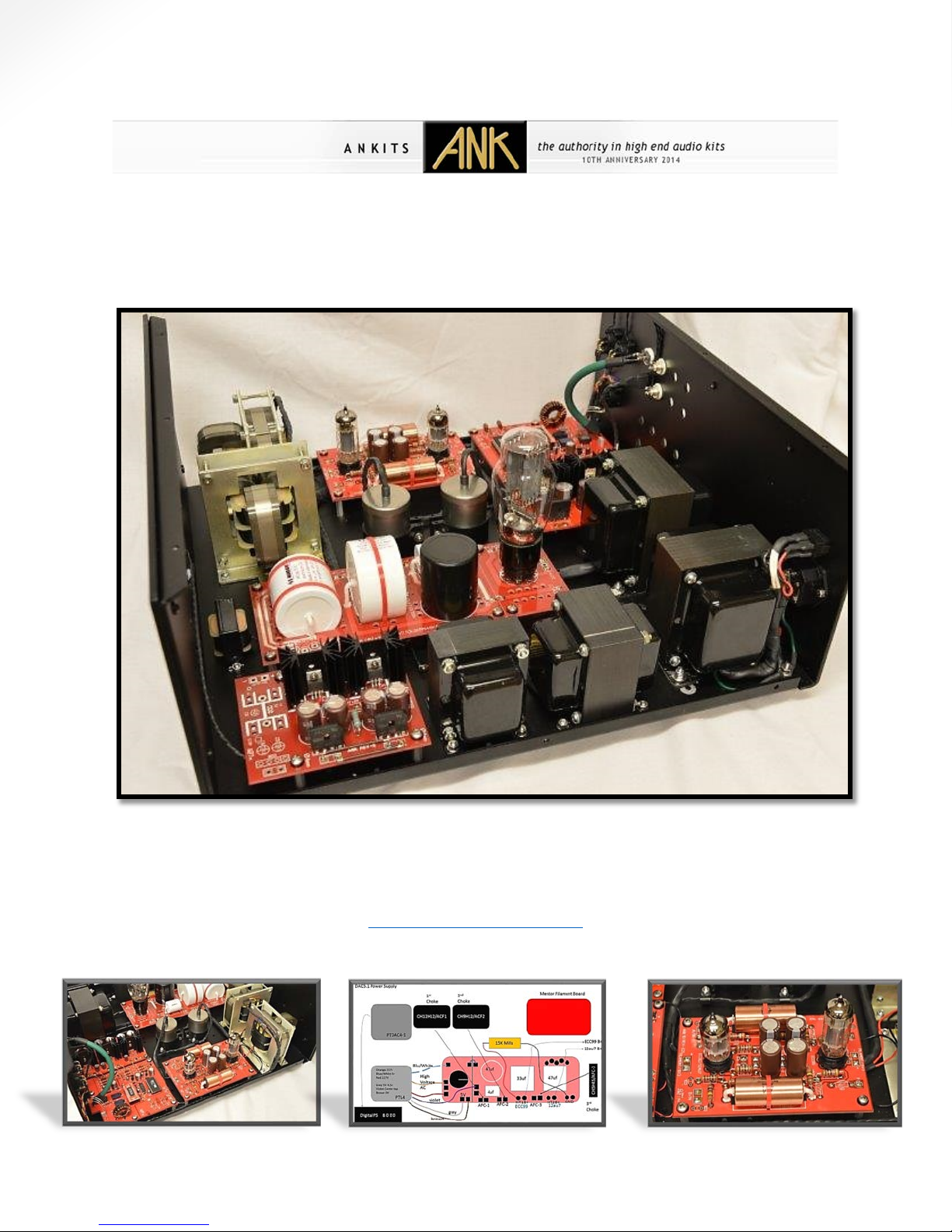1 - INTRODUCTION..............................................................................................1
2 - ABOUT ANKITS...............................................................................................2
3 - EQUIPMENT ...................................................................................................3
4 - TIPS AND SUGGESTIONS.................................................................................4
5 - SKILLS / PREREQUISITES .................................................................................5
5.1 HARDWARE/MECHANICAL................................................................................................... 5
5.2 WIRE –STRIPPING /TINNING................................................................................................ 6
5.3 OHM METER /RESISTORS ................................................................................................... 6
5.4 SOLDERING ...................................................................................................................... 6
5.5 CAPACITOR ORIENTATION .................................................................................................... 6
5.6 VOLTAGE CHECKS .............................................................................................................. 7
6 - DAC5.1 HISTORY & TECHNICAL OVERVIEW.....................................................8
7 - DAC5.1 ASSEMBLY..........................................................................................9
7.1 INSTALL THE FEET............................................................................................................... 9
7.2 INSTALL THE DAC5.1 POWER SUPPLY.................................................................................... 10
7.3 INSTALL THE MAINS TRANSFORMERS .................................................................................... 12
7.3.1 Securing the PCB onto the chassis..............................................................................................................12
7.3.2 Connecting the White wires .......................................................................................................................13
7.3.3 Connecting the White/Grey wires..............................................................................................................14
7.3.4 Connecting the Black wires ........................................................................................................................15
7.3.5 Connecting the Black/Grey wires ...............................................................................................................16
7.3.6 Connecting the jumper cables 120V ONLY.................................................................................................17
7.3.7 Connecting the jumper cables 240V ONLY.................................................................................................18
7.3.8 Connecting the PCB to the Rocker switch ..................................................................................................19
7.3.9 Connecting the Rocker switch to the IEC....................................................................................................20
7.3.10 Connecting the IEC’s to the ground..........................................................................................................21
7.3.11 Final schematics of the 120V and 240V circuits .......................................................................................22
7.3.12 Mount the Mains Transformers into the chassis......................................................................................24
8 - FILAMENT BOARD ........................................................................................25
8.1 BUILDING THE FILAMENT BOARD ......................................................................................... 26
8.1.1 Mount the Filament board into the Chassis...............................................................................................28
8.2 POWER SUPPLY PCB ........................................................................................................ 29
8.2.1 Install a bridge ...........................................................................................................................................31
8.2.2 Install the 8-Pin Valve Base........................................................................................................................32
8.2.3 Install the White EVO Film Caps & the black 47uf TUBE cap .....................................................................33