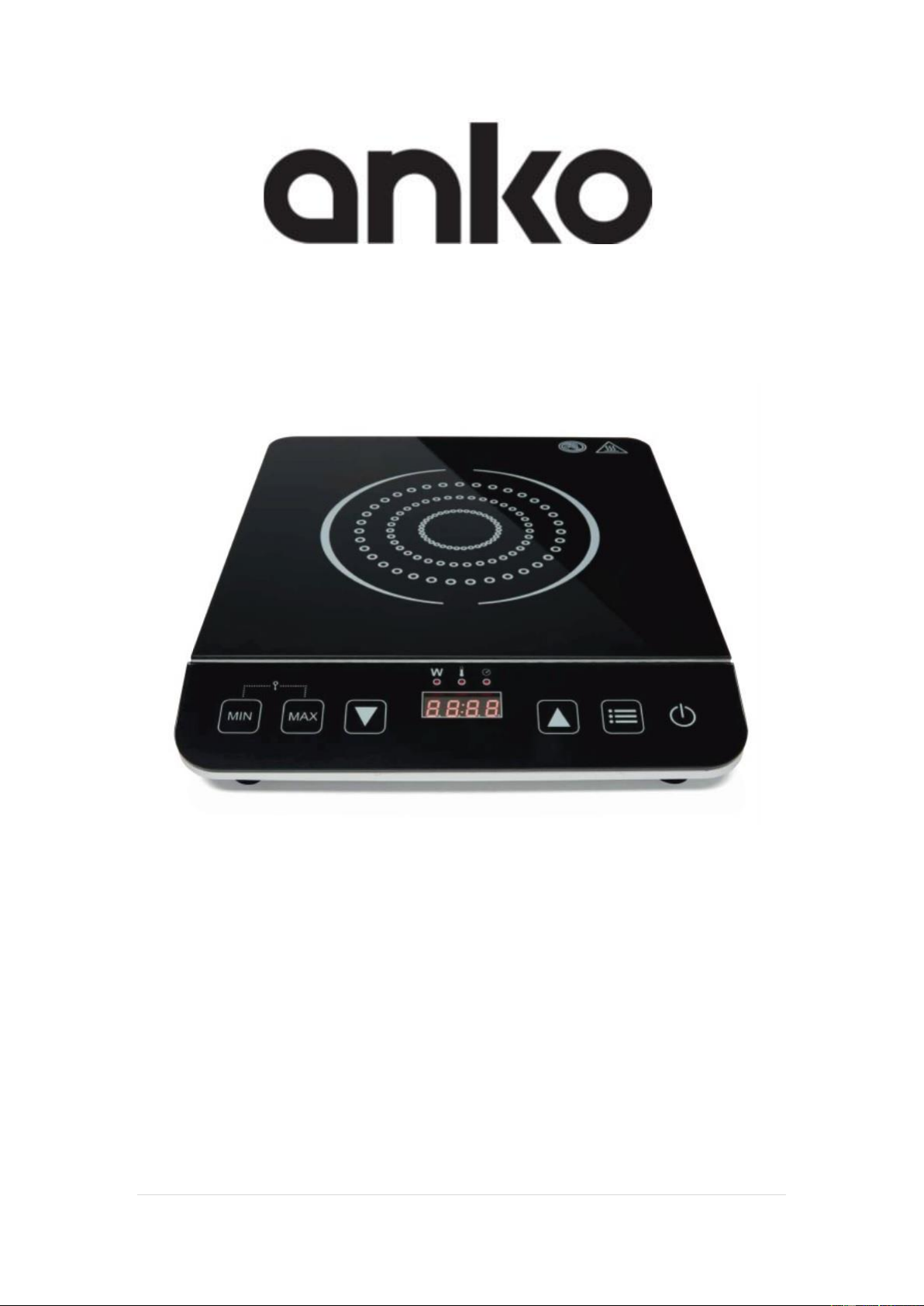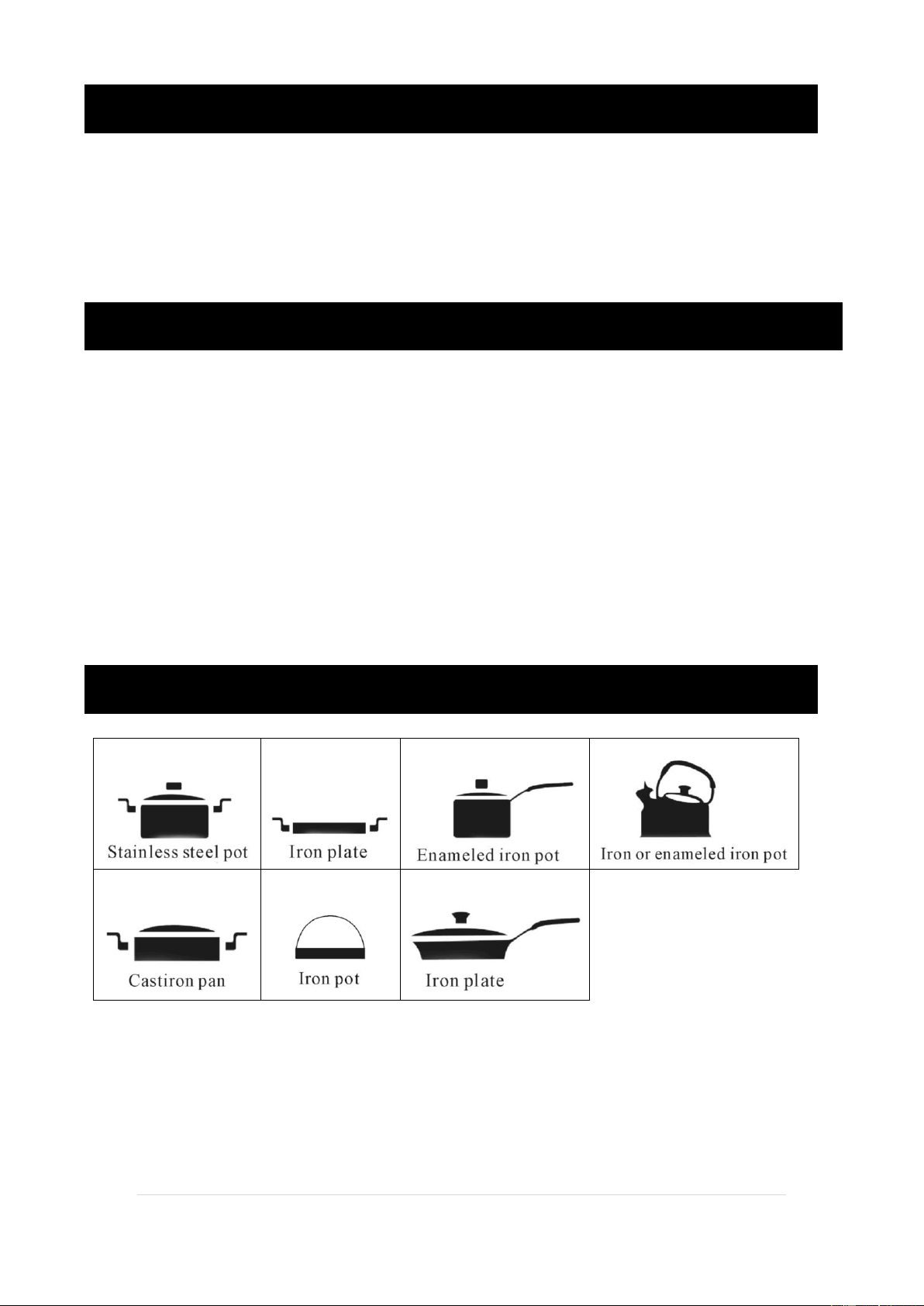Thank you for your purchase from Kmart.
Kmart Australia Ltd warrants your new product to be free from defects in materials and
workmanship for the period stated above, from the date of purchase, provided that the product is
used in accordance with accompanying recommendations or instructions where provided. This
warranty is in addition to your rights under the Australian Consumer Law.
Kmart will provide you with your choice of a refund, repair or exchange (where possible) for this
product if it becomes defective within the warranty period. Kmart will bear the reasonable
expense of claiming the warranty. This warranty will no longer apply where the defect is a result
of alteration, accident, misuse, abuse or neglect.
Please retain your receipt as proof of purchase and contact our Customer Service Centre on
1800 124 125 (Australia) or 0800 945 995 (New Zealand) or alternatively, via Customer Help at
Kmart.com.au for any difficulties with your product. Warranty claims and claims for expense
incurred in returning this product can be addressed to our Customer Service Centre at 690
Springvale Rd, Mulgrave Vic 3170.
Our goods come with guarantees that cannot be excluded under the Australian Consumer Law.
You are entitled to a replacement or refund for a major failure and compensation for any other
reasonably foreseeable loss or damage. You are also entitled to have the goods repaired or
replaced if the goods fail to be of acceptable quality and the failure does not amount to a major
failure.
For New Zealand customers, this warranty is in addition to statutory rights observed under New
Zealand legislation.