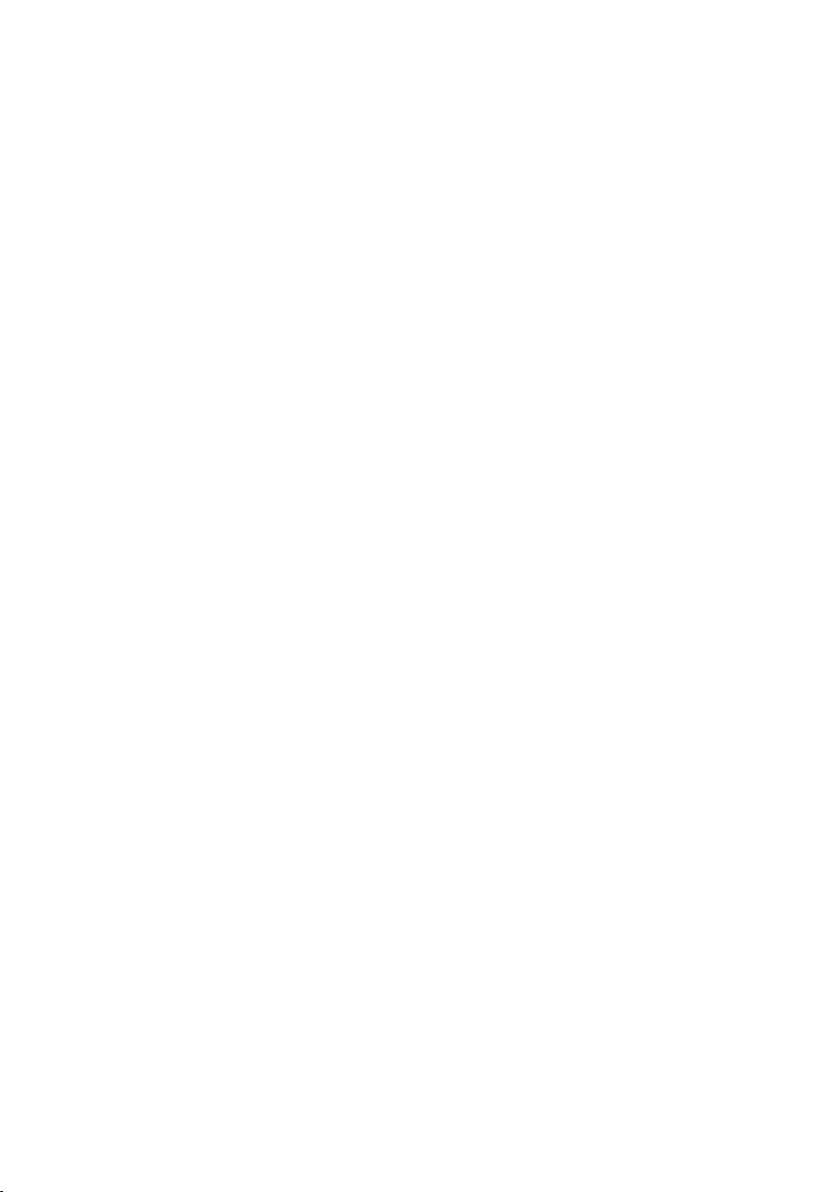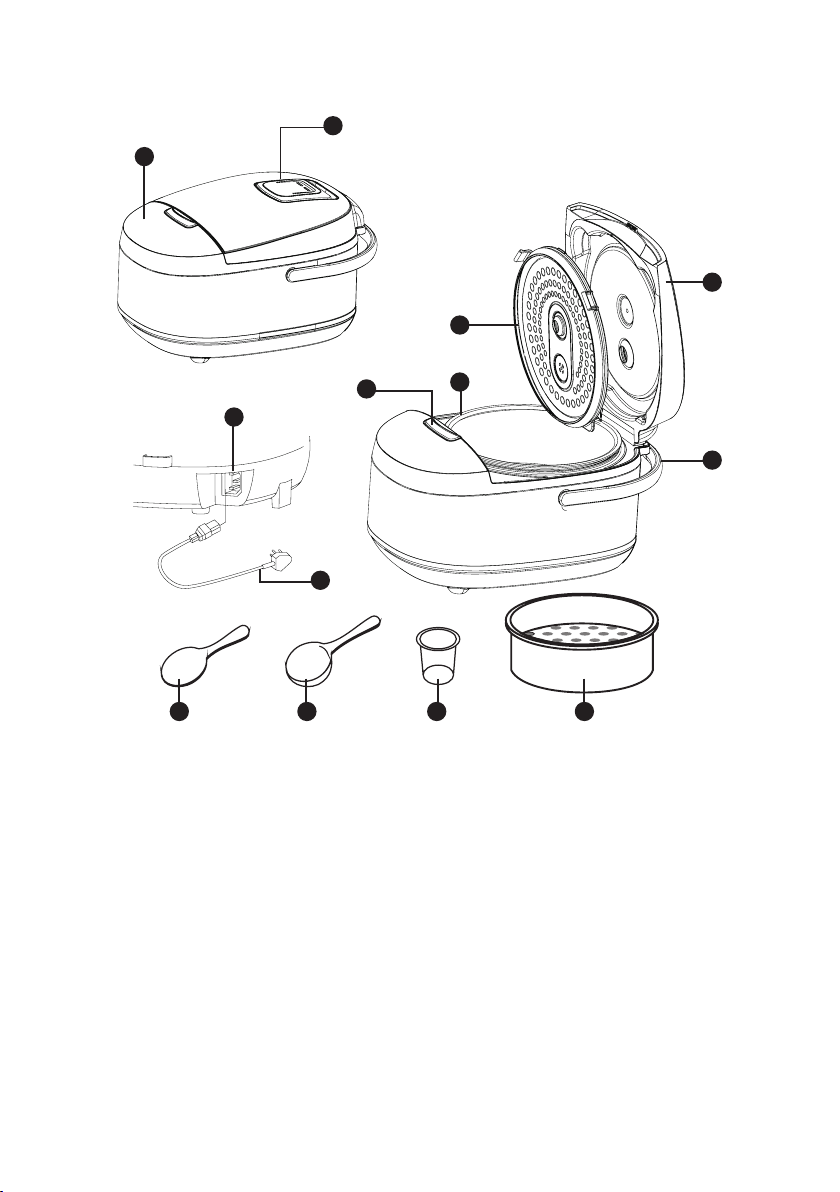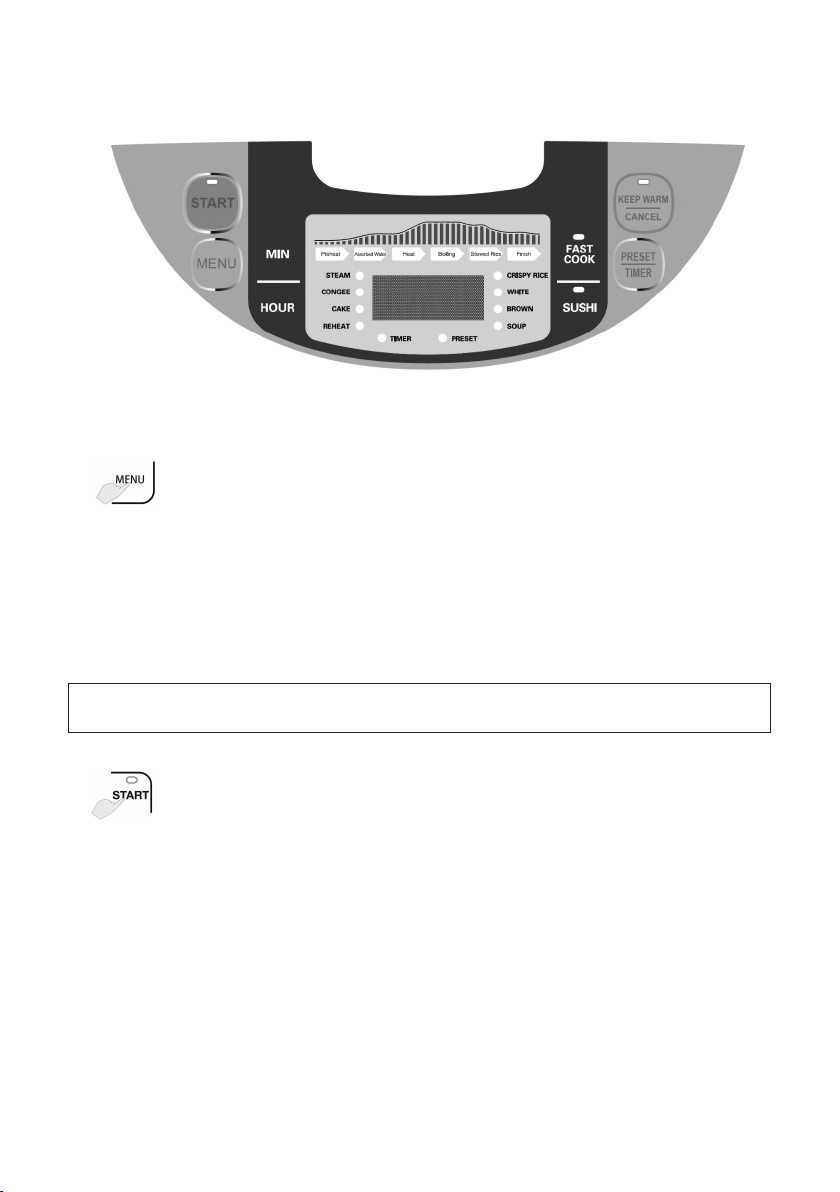3
• Please use an individual earthed power outlet of 10A rated
current, do not plug into power boards or double adaptors in
conjunction with other appliances, overload may cause fire or
malfunction.
• For electrical safety, any repairs to the appliance must be carried
out by qualified electrical person only.
• Make sure the voltage indicated on the label of the appliance is
the same as your local mains power, 220V - 240V AC. Never use
a damaged power cord.
• Do not place the appliance in a location which is unstable, wet
or is close to heat sources where this may damage appliance or
cause accidents.
• Do not do any of the following to avoid fire and electric shock due
to damaged appliance electrical cordset or, modifying, forcefully
bending, placing near heat source such as a heater or other
heating appliance, bundling, putting heavy objects on top, etc.
• The appliance cord set plug and socket must fully inserted into
to both appliance and power outlet to avoid fire, electric shock or
short circuit.
• Never operate appliance with damaged power cord or with cord
not properly connect to appliance or power socket outlet, to avoid
fire, electric shock or short circuit.
• Never pull on or remove power cord with wet hands, dry hands
first , switch off appliance and power outlet before removing cord
set, to avoid electric shock and injury.
• During operation, do not move or shake the appliance.
• Do not let a child operate the appliance unattended. Put it out
of the reach of children to avoid electric shock, burns or other
dangerous accidents.
• Never soak or dip the appliance in water.
• Never insert metal pins, wire or other object into Intake Vent,
Exhaust Vent or gaps on the bottom of the appliance to avoid
electric shock.