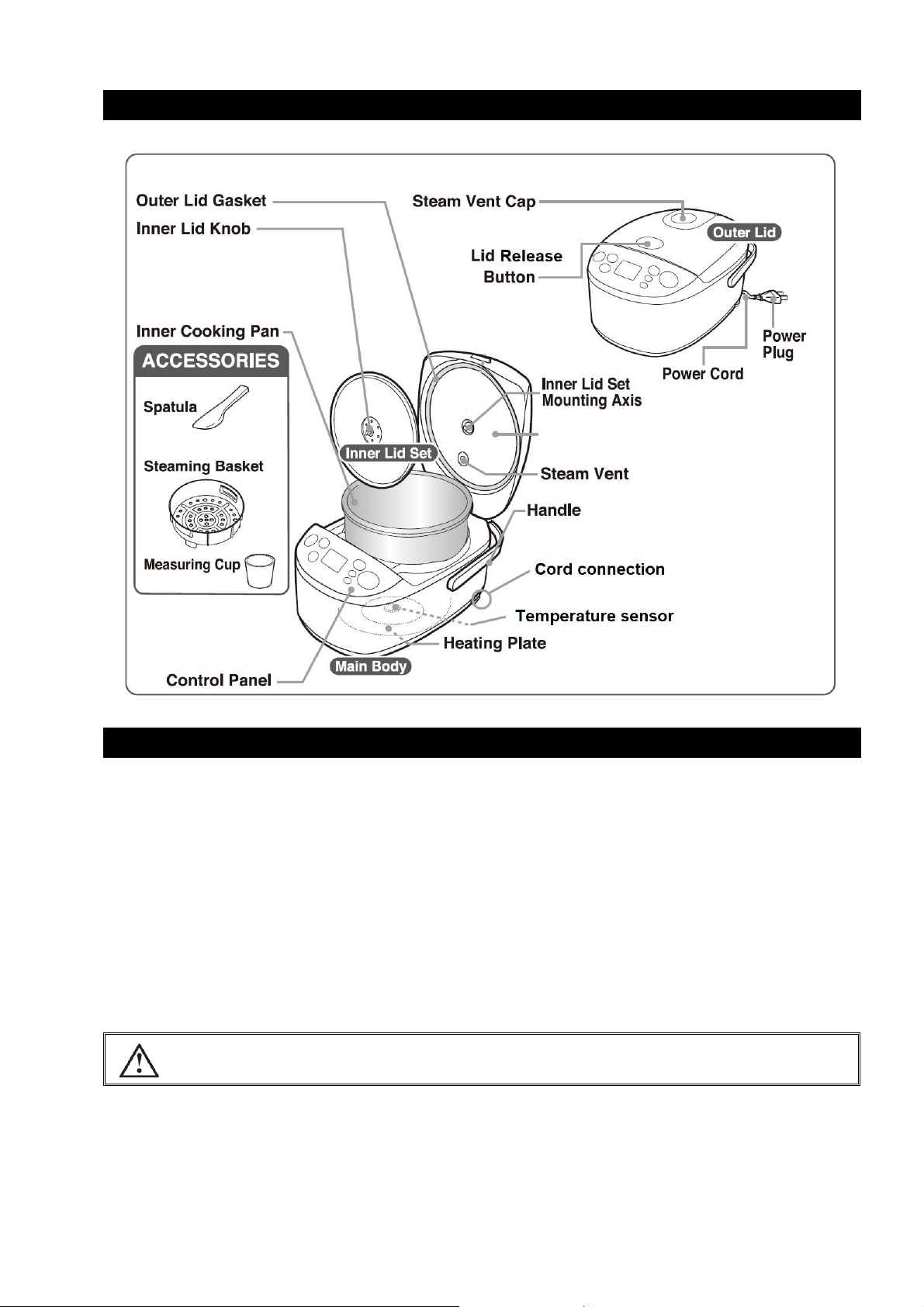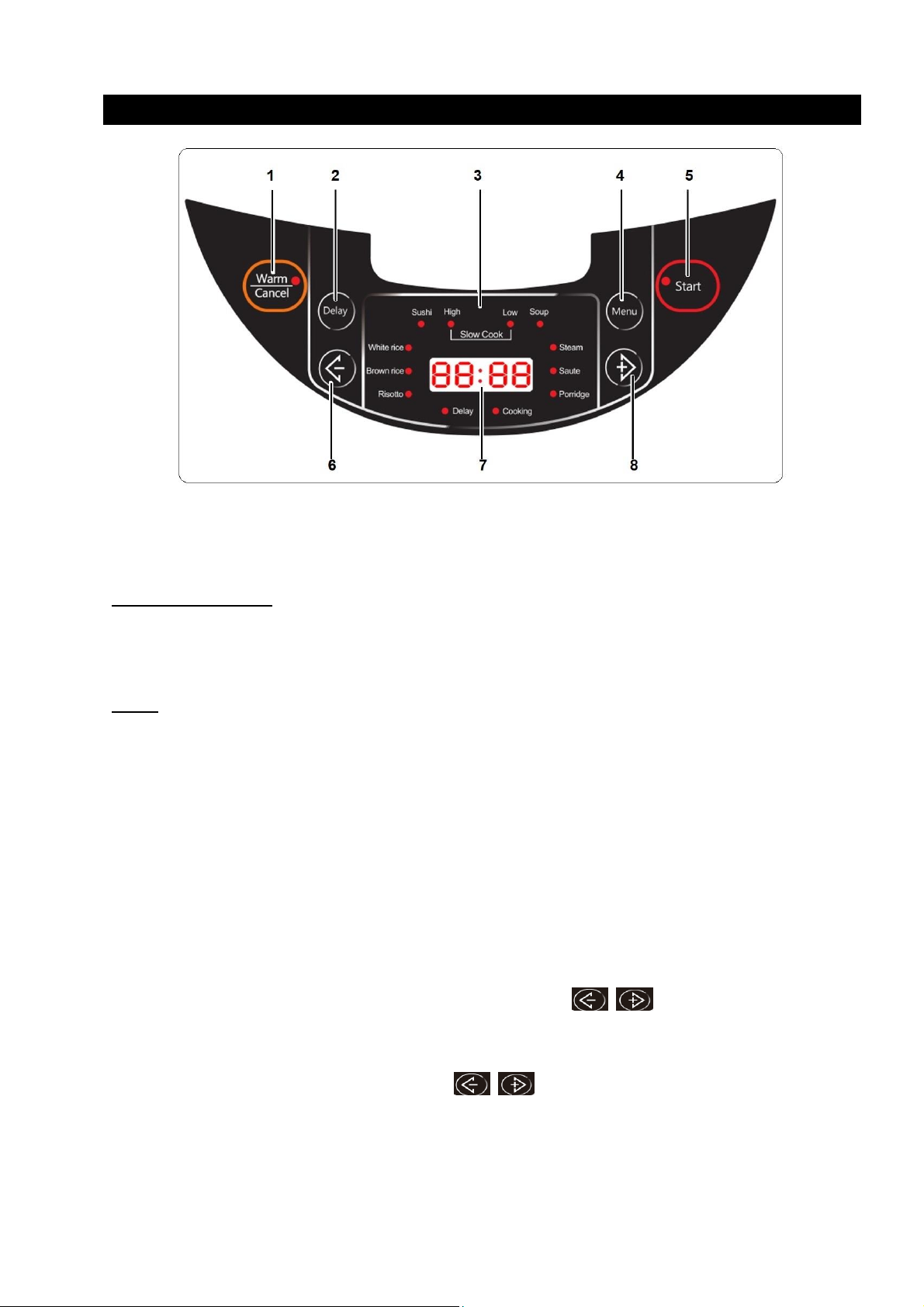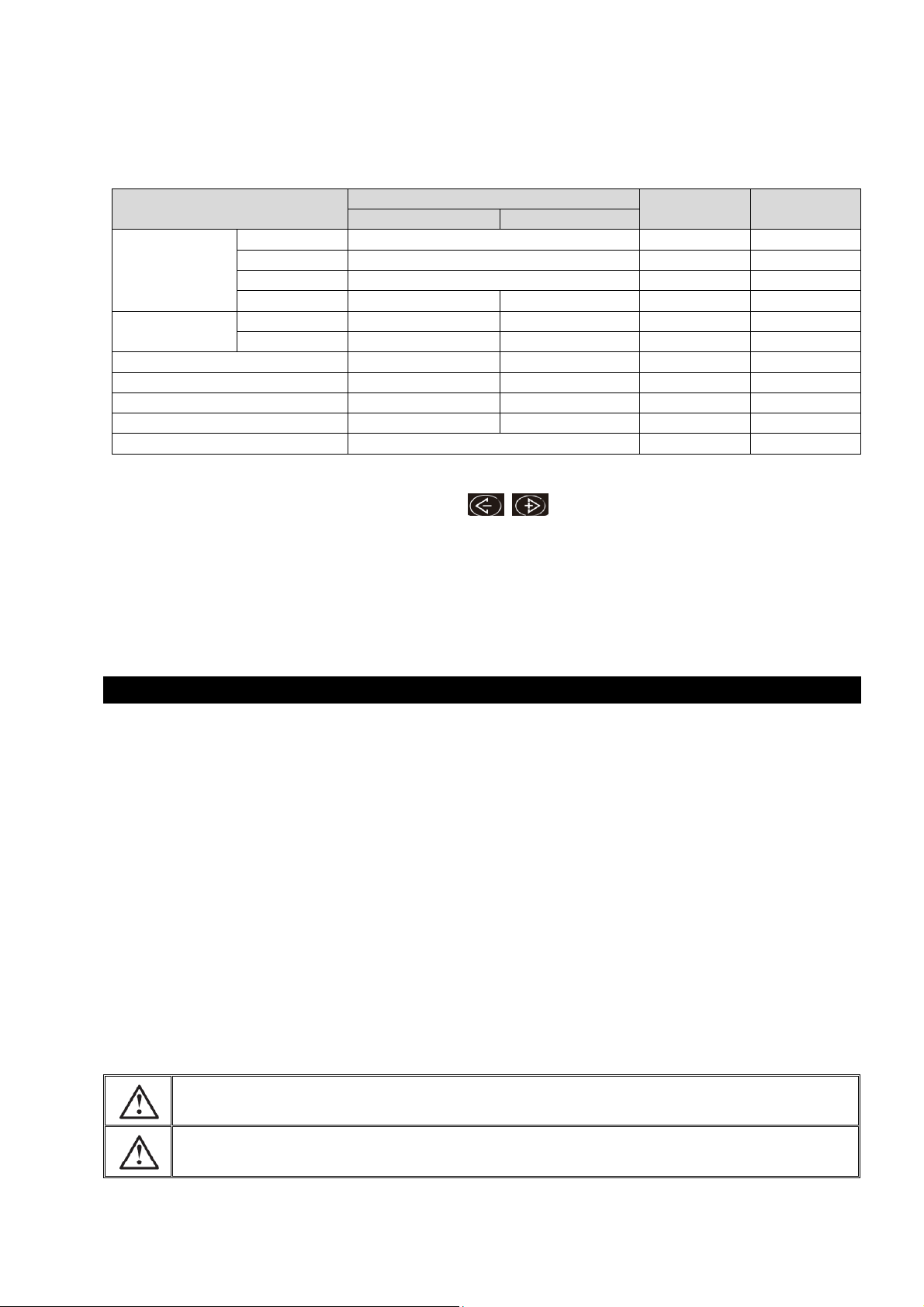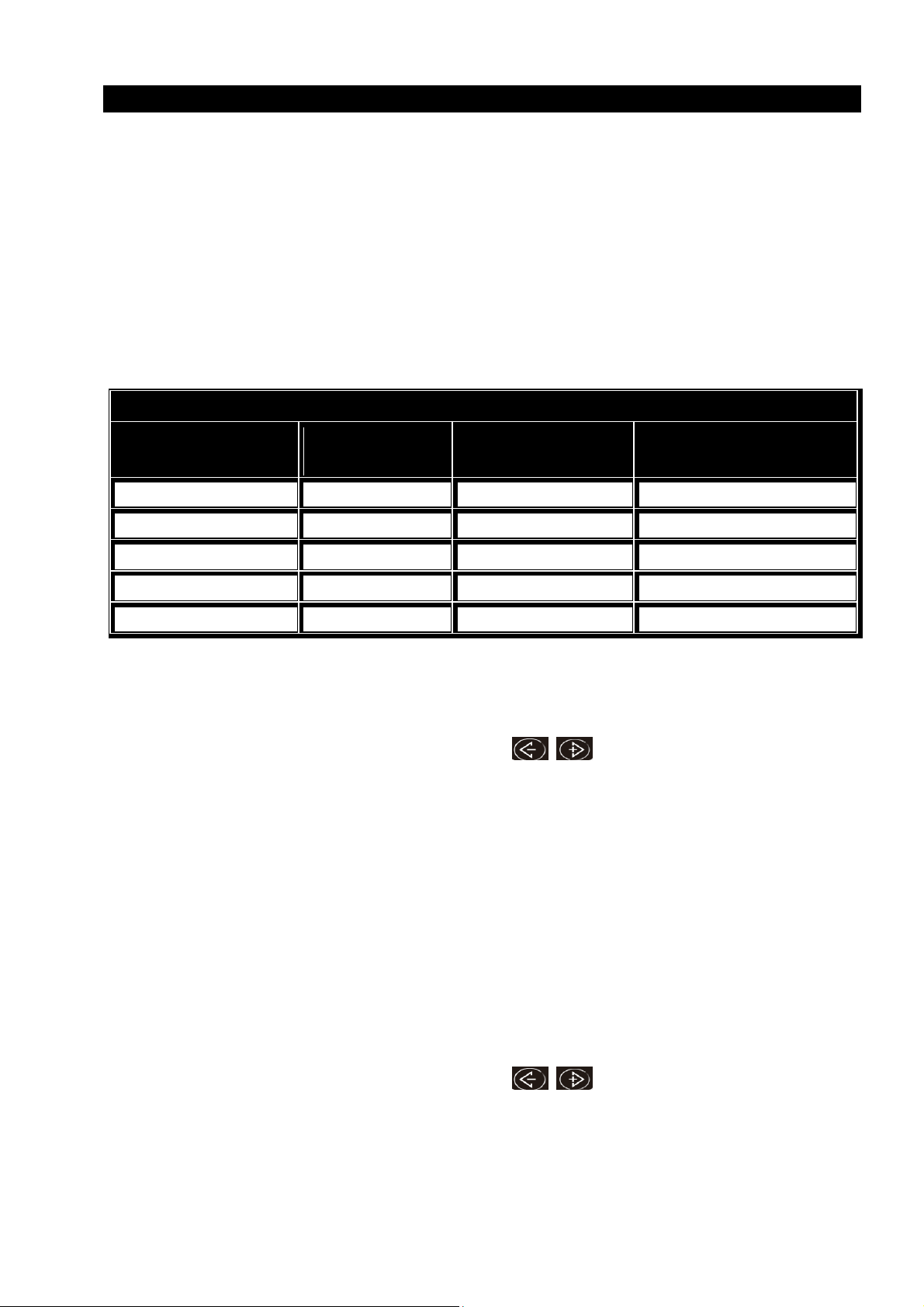5. When the program ends, the "Warm/Cancel" indicator light will turn ON, the cooker enters
“Keep warm” mode automatically.
Soup
1. Press “Menu” button in standby mode until the “Soup” indicator light turns ON.
2. Display shows default cooking time “00:30”.
3. Adjust the cooking time if necessary by pressing button. Cooking time can be
adjusted from 10min to 2hr in 5min intervals.
4. Press “Start” button. The rice cooker enters into “Soup” cooking mode.
5. When temperature of the inner pot reaches the pre-set value, the rice cooker will start counting
down and the display will show the remaining cooking time.
6. When the program ends, the "Warm/Cancel" indicator light will turn ON, and the cooker enters
“Keep warm” mode automatically.
Steam
1. Use a steam basket for steaming. Add water to the cooking pot, ensuring it is above the
minimum water fill level, but not above the steam basket.
2. Press “Menu” button in standby mode until the “Steam” indicator light turns ON.
3. Display shows default cooking time “00:10”.
4. Adjust the cooking time is necessary by pressing button. Cooking time can be
adjusted from 10min to 2hr in 5min intervals.
5. Press “Start” button. The rice cooker enters into “Steam” cooking mode.
6. After the water has boiled, the timer will start counting down and the display will show the
remaining cooking time.
7. When the program ends, the "Warm/Cancel" indicator light will turn ON, and the cooker enters
“Keep warm” mode automatically.
Saute