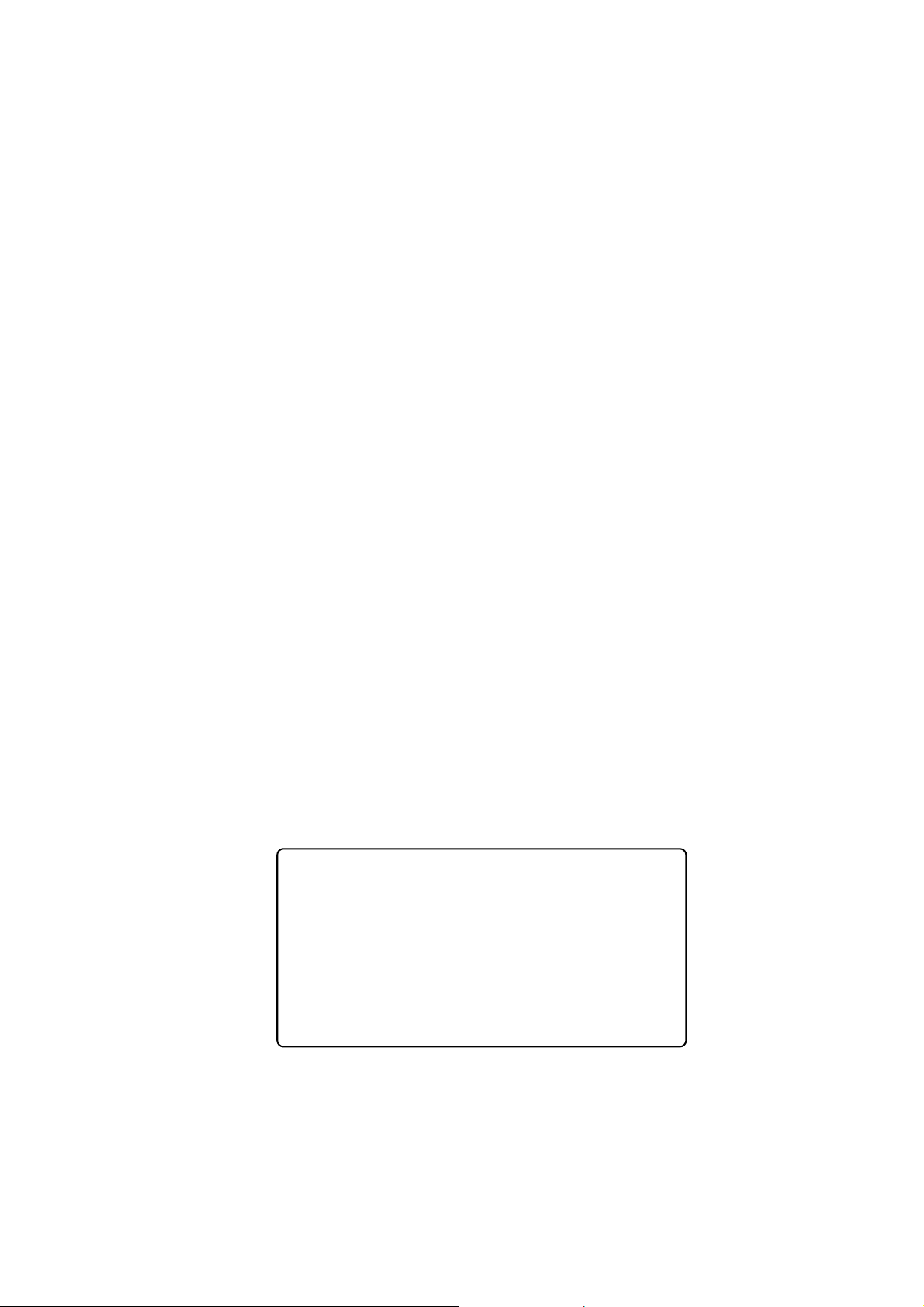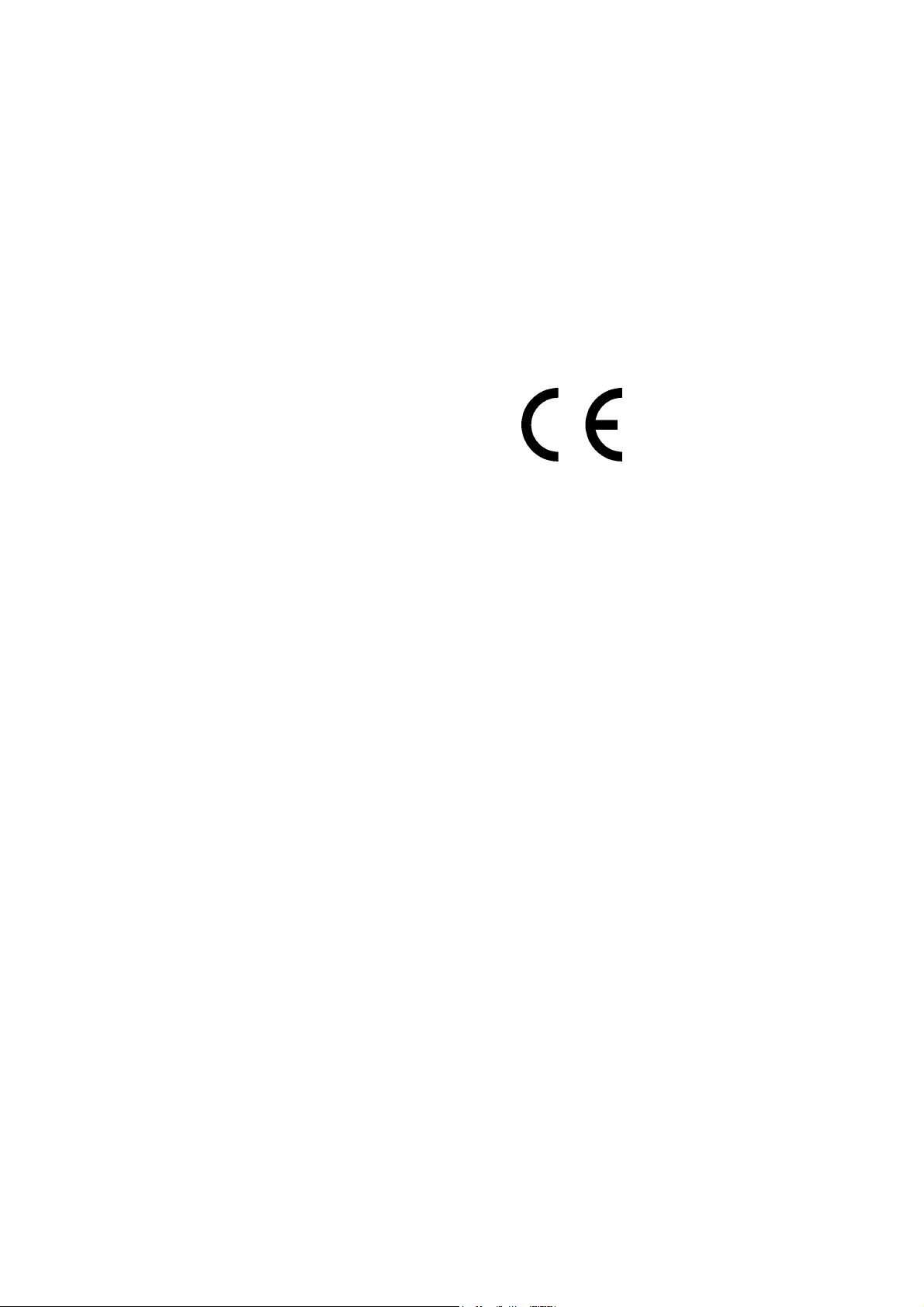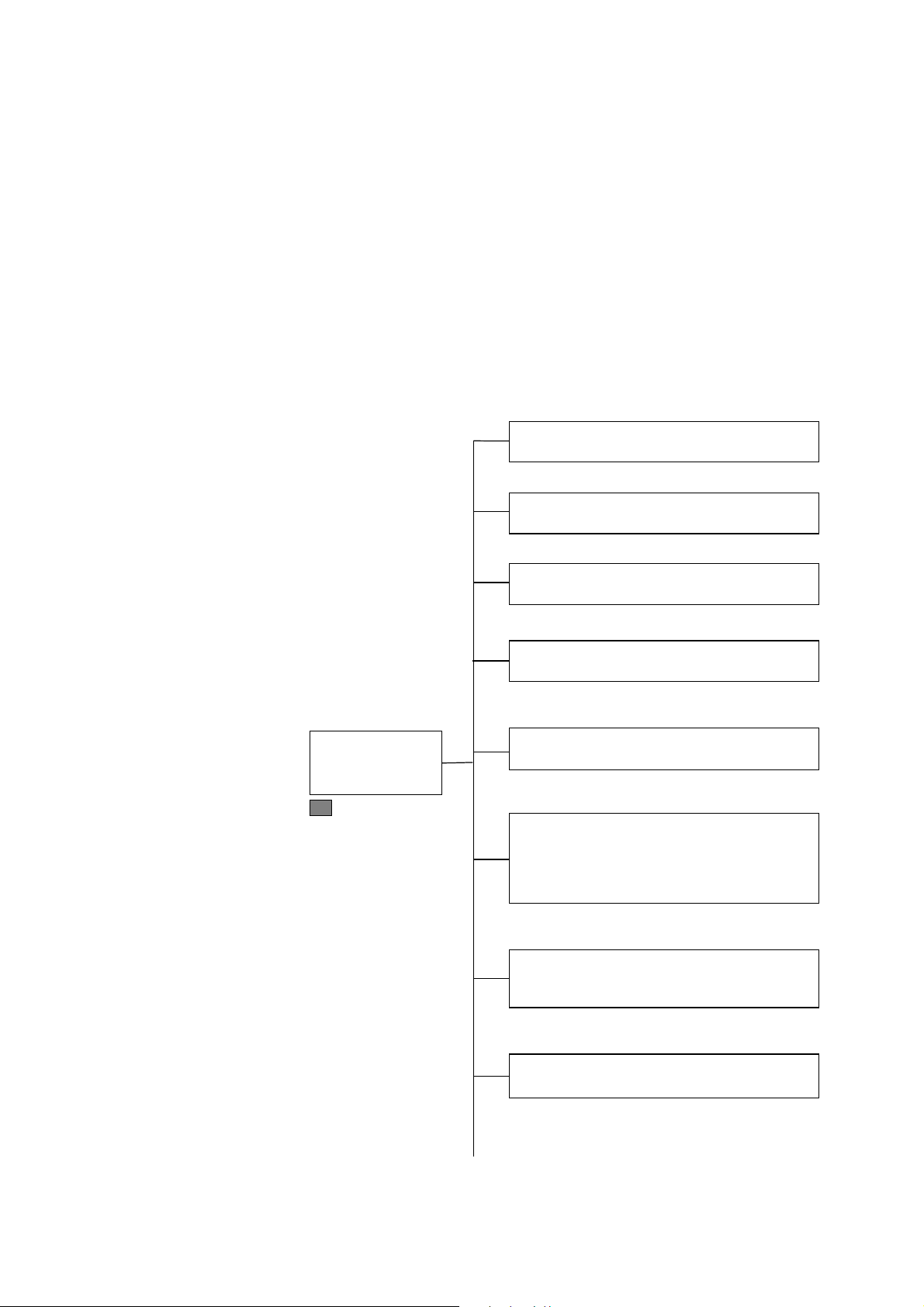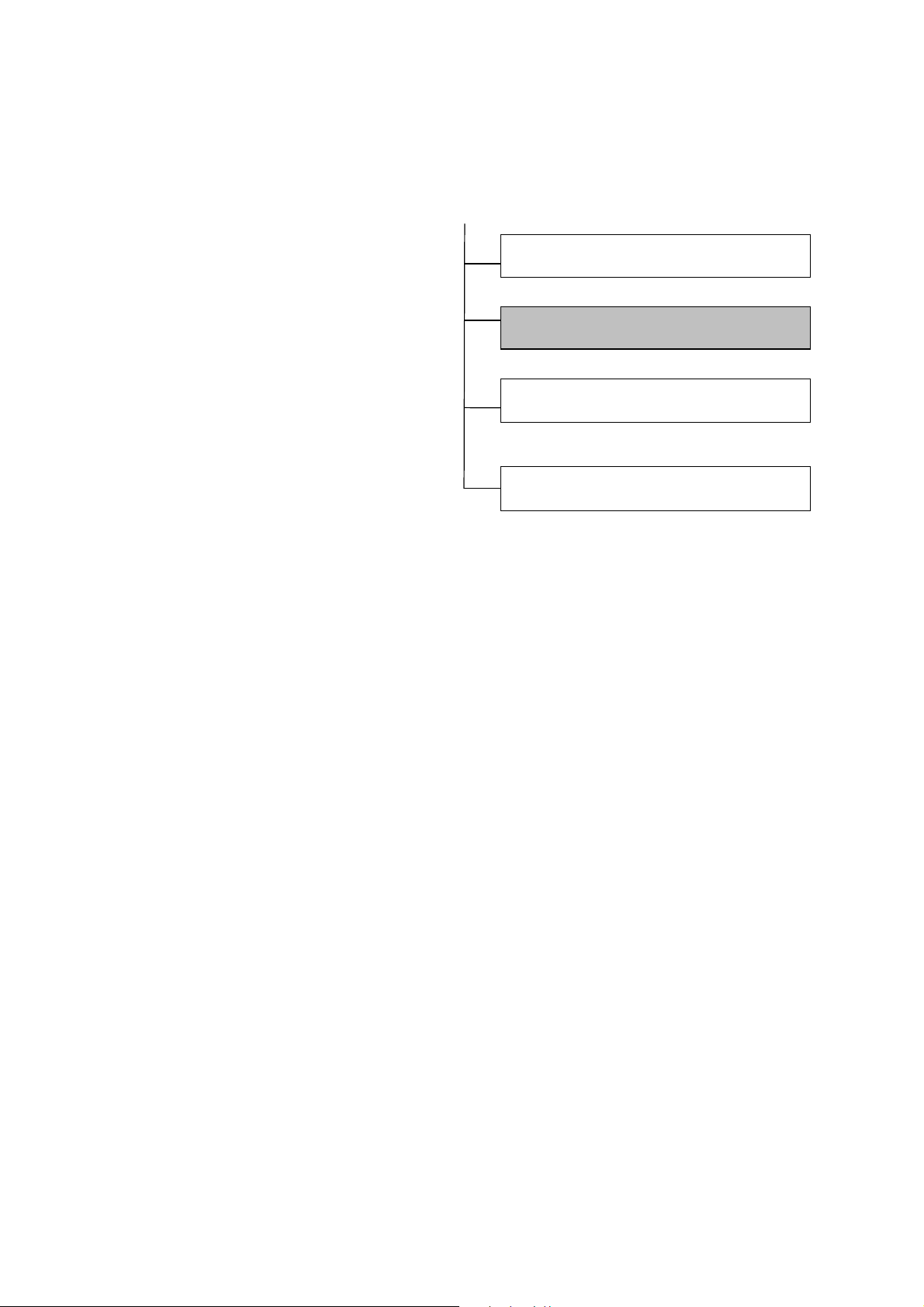v
Software License Agreement
Please read this Software License Agreement before using the accom-
panying software program (hereafter this software).
You are authorized to use this software only if you agree to all the terms
of this License.
By opening the sealed package containing this software, you are agreeing
to be bound by the terms of this License.
If you do not agree to these terms, return the unopened software package
to Anritsu Corporation (hereafter Anritsu).
1. License
(1) This License gives you the right to use this software on one comput-
er system.
(2) To use this software on one computer system, this License allows
you to make one copy of this software on the storage device of your
computer system.
(3) You must obtain a site license to use this software on more than one
computer system even if such computer systems are not operating
simultaneously.
2. Copyright
(1) Although you are licensed to use this software, Anritsu retains the
copyright.
(2) Although you have purchased this software, rights other than those
specified in this License are not transferred to you.
(3) You may not print, copy, modify, create derivative works, incorpo-
rate in other software programs, decompile or disassemble this
software in whole or in part, without obtaining prior written per-
mission from Anritsu.
3. Copying
Notwithstanding item (3) of section 2 above, you may make one copy of
this software for backup purposes only. In this case, you may only use
either the original or the backup copy of this software.
4. Termination
(1) Anritsu will deem this License to be automatically terminated if you
fail to comply with any provision of this License. Upon termination,
you will lose all rights to this software.
(2) Either party (Anritsu or yourself) to this Software License Agree-
ment may terminate this Agreement by giving 1 months notice in
writing to the other party.
(3) Upon termination of this License for any reason, you must either
immediately destroy this software and related documentation, or re-
turn it to Anritsu.