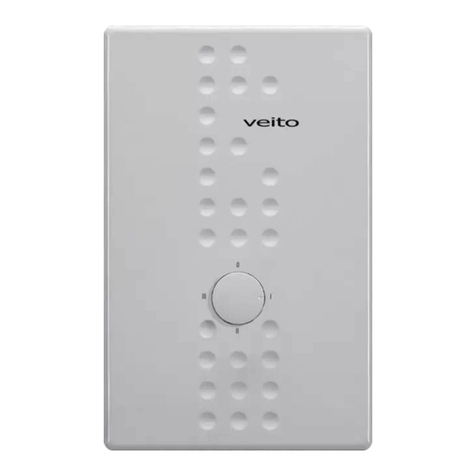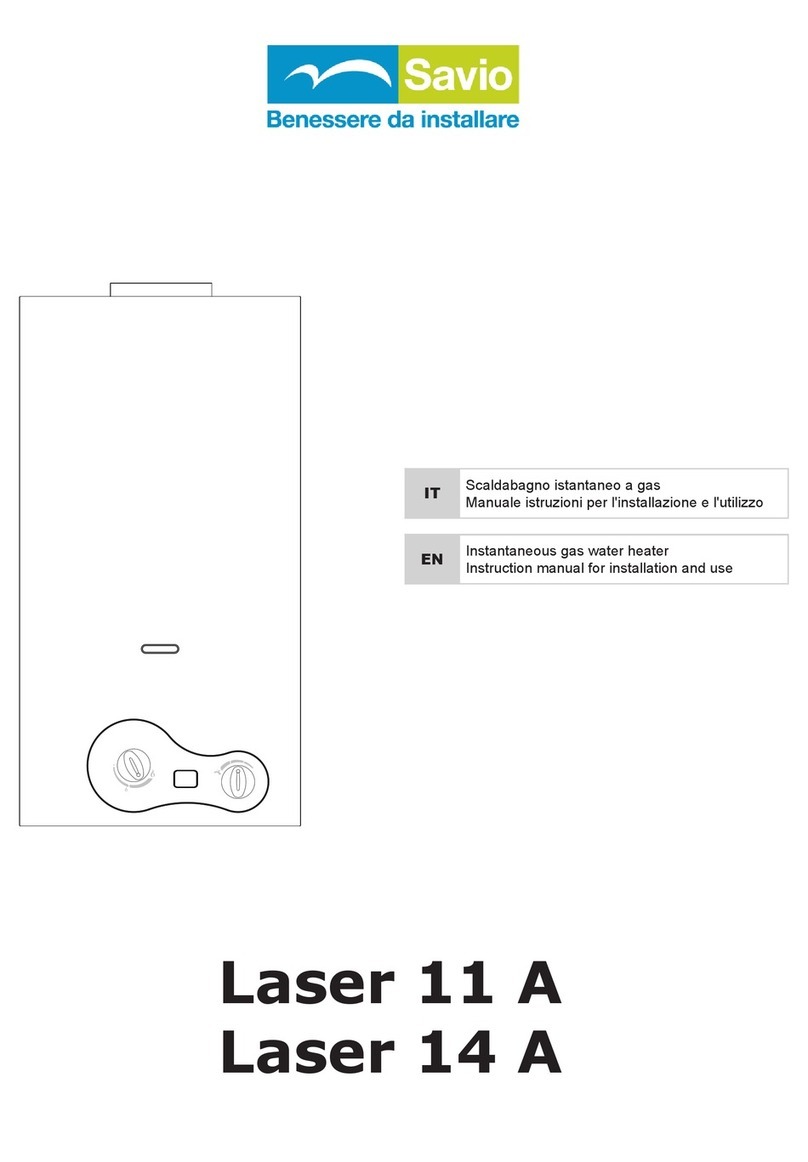Mode selection
Press Mode key to select the setting modes
The sequence is: Output1 setting-> Output2 Setting (Not available in Sys1)->
High/Low limit setting->Program Timer(Sys2 and Sys3 only)
Press “Set” to enter the setting mode
Output1 setting Output2 setting
High/Low Limit setting Program setting
Output Setting
In general, pump will be turn on/off base on the temperature difference
between collector and tank, Delta= T1- T2 and T2 set point
Press “Up/Down” to adjust the Delta-On set point.
Press “Set” key to confirm and go to Delta-Off set point
Press “Up/Down” to adjust the Delta-Off set point.
Press “Set” key to confirm and go to T2 set point
Press “Up/Down” to adjust the T2 set point
Press “Set” key to confirm and go to T2 span setting
Press “Up/Down” to adjust the T2 span setting
Press “Set” key to confirm and go to Normal page
If Delta is larger than Delta-On set point and T2< T2 set point, pump will be
turned on.
Example:
Delta on Set point=10
o
C and T2 set point = 60
o
C,
Temperature T1= 70
o
C , T2 = 50
o
C
Pump will be turned on, since Delta= T1-T2= 20
o
C> Delta on set point and T2<
set point
If Delta is equal or smaller than Delta-Off set point, the pump will be turned off
Example:
Delta off Set point=6
o
C ,T1= 70
o
C , T2 = 65
o
C
Pump will be turned off, since Delta= T1-T2= 5
o
C<Delta off set point
For output2 setting,
Delta setting (T2-T3) will only available in Sys 4
T3 set point will only available in Sys2 and Sys3
High/ Low limit Setting
This set point is used to prevent the water tank overheated
Output will be turned off when T1/T2/T3 over its limit temperature
T1 high limit set point range: 60 to 190
o
C
T1 lower limit set point range 10 to 40
o
C
T2,T3 high limit range: 0 to 100
o
C
Press “Up/Down” to view each limit set point
Press ”Set” enter the setting
T1 high limit T2 high limit
T3 high limit T1 low limit
Press “Up/Down” to adjust the limit set point
Press “Set” to confirm and back to the selection page
Press “Home” back to normal page
Example:
T1: 120.5
o
C , T1 high limit set is 120
o
C,.
Pump will be turned off
The limitation will be released when T1=115
o
C (High limit -5
o
C)
For the tank, the limit will be released when T2 & T3 < High limit- 2
o
C)
Program Timer (Only available in Sys2 and Sys3)
There are two timers for the output2
Press “Up/Down” to set Program 1 On/Off
Press “Set” key to confirm
If user selected program 1 on, press “Up/Down” to set the Timer ON
Press “Set” key to confirm and set Timer OFF
After setting Timer Off, press “Set” key to set Program 2 timer
Example:
If both programs are off, Output2 will be activated according to T3 set
point
If program1, timer on is 7:00 and timer off is 9:00.
Program 2, timer on is 18:00 and timer off is 20:00
Output2 will only be turned on between 7:00-9:00 and 18:00 – 20:00 if
T3 temperature < T3 set point